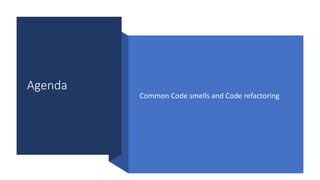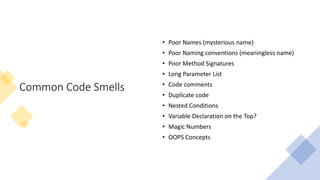Clean code.pptx
- 2. Agenda Common Code smells and Code refactoring
- 3. Common Code Smells âĒ Poor Names (mysterious name) âĒ Poor Naming conventions (meaningless name) âĒ Poor Method Signatures âĒ Long Parameter List âĒ Code comments âĒ Duplicate code âĒ Nested Conditions âĒ Variable Declaration on the Top? âĒ Magic Numbers âĒ OOPS Concepts
- 4. Poor Names (Mysterious Names) â Code Smell âĒ Mysterious Names âĒ SqlDataReader dr1; âĒ Int od; âĒ void Button1_click(); âĒ class Page1 {} âĒ Need to investigate documentation or usage and then understand the meaning of the declaration âĒ Code fix âĒ SqlDataReader sqlDataReader; âĒ Int order; âĒ void check_availability(); âĒ class ViewCustomerPage {} âĒ Meaningful from the name itself
- 5. Poor Names (Meaningless Names) âĒ void beginCheckFunctionality_StoreCl ientSideCheckBoxIDsArray() âĒ Need to understand usage and implementation to get idea of what method is doing âĒ Usually, such function have 100 LOC to make it more complex. âĒ Code fix âĒ Method such be 20 LOC/30LOC âĒ Divide into sub-methods and given short and meaningful name to each functionality
- 6. Poor Method Signature def user = userService.getUser(username, password, false) Fn getUser(String uName, String pass, bool login ) { if(login){ //get from DB return user } else { //get from redis return user } } âĒ Code fix âĒ Divide if else into sub-method to avoid doing that Fn getUserFromDB(String uName, String pass) { //get from DB return user } Fn getUserFromRedis(String uName, String pass) { //get from Redis return user }
- 7. Long Parameter List checkCurrentNotification (userName, password, userType DateTime.now()) checkNotificationForUser (userName, password, userType) checkTodayNotificationForUser (userName, password, userType, 1 day diff) âĒ Code fix âĒ Create a subclass with below property class User { String userName String password UserTypeEnum userType }
- 8. Code Comments âĒ Donât write comments, rewrite the code! âĒ Donât explain âwhatsâ (the obvious) âĒ Explain âwhysâ and âhowsâ
- 9. Avoid Duplicate Code String fetchLastLoginInGMT(){ // some date logic //convert in GMT return datetime; } String fetchLastLogin(){ //some date logic //convert to usertimezone return datetime; } String fetchLastLogin( TZ tz = âGMTâ) { //some date logic //covert to tz if defined return datetime; } * Follow DRY (Donât repeat yourself)
- 10. Nested Conditions 1. If() {} else{} 2. If() { if(){} } 3. if(a){ if(b) { //set some params} } If(c) { if(b) { //set some params} } 1. Use ternary operator 2. Combine statements using AND OR operations 3. Swap orders if(b){ if(a) { //set some params} if(c) { //set some params} }
- 11. Nested Conditions (contd.) âĒ Writing multiple if else âĒ Overusing ternary operator âĒ Use switch statement âĒ Donât overuse â use it with sense
- 12. Variables declaration on the top Declaration of variables at top method (){ int count =0; int sub_count=0; if() { if(){ if() { count =1; sub_count=2; } } } } âĒ Declare variables as close to the first spot that you use them as possible. âĒ Declare variables at top when need to use globally and multiple times. It's not really anything to do with efficiency but makes your code much more readable. The closer a variable is declared to where it is used, the less scrolling/searching you must do when reading the code later.
- 13. OOPS Concepts âĒ Abstraction Design Patterns âĒ Encapsulation âĒ Polymorphism âĒ Inheritance âĒ Association âĒ Aggregation âĒ Composition
- 14. Thank you