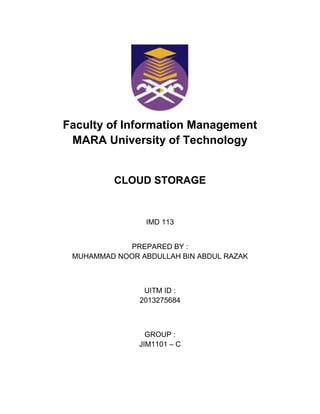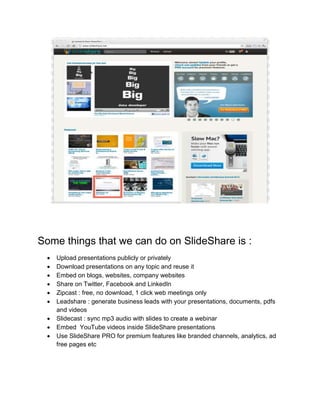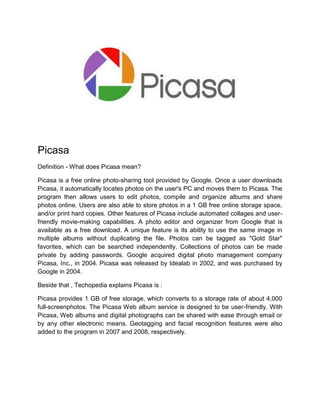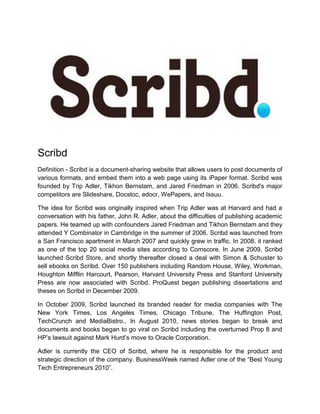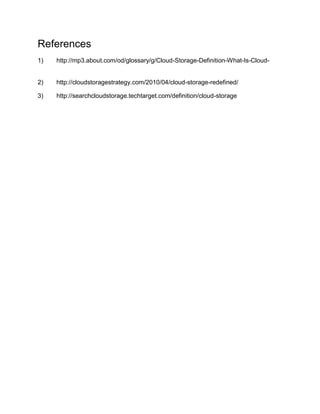Cloud storage
- 1. Faculty of Information Management MARA University of Technology CLOUD STORAGE IMD 113 PREPARED BY : MUHAMMAD NOOR ABDULLAH BIN ABDUL RAZAK UITM ID : 2013275684 GROUP : JIM1101 â C
- 2. Definition Of Cloud Storage Cloud storage is simply a term that refers to online space that you can use to store your data. As well as keeping a backup of your files on physical storage devices such as: external hard drives, USB flash drives, etc., cloud storage provides a secure way of remotely storing your important data. Cloud storage is also known as utility storage - a term subject to differentiation based on actual implementation and service delivery. Online storage solutions are usually provided using a large network of virtual servers that also come with tools for managing files and organizing your virtual storage space. Cloud storage also known as online storage and virtual drive. It alternate spelling is cloud computing. Besides, cloud storage is a service model in which data is maintained managed and backed up remotely and made available to users over a network. Beside that definition, cloud storage is also a cloud computing model in which data is stored on remote servers accessed from the Internet, or "cloud." It is maintained, operated and managed by a cloud storage service provider on a storage servers that are built on virtualization techniques.
- 3. Type of Cloud Storage The are three types of cloud storage, the first is public cloud storage services, for example, such as Amazon's Simple Storage Service (S3), provide a multi-tenant storage environment thatâs most suitable for unstructured data. Secondly is, private cloud storage services that provide a dedicated environment protected behind an organizationâs firewall. Private clouds usually are appropriate for users who need customization and more control over their data. Thirdly is, hybrid cloud storage. It is a combination of the other two models that includes at least one private cloud and one public cloud infrastructure. An organization might, for example, store actively used and structured data in a private cloud and unstructured and archival data in a public cloud. An enterprise-level cloud storage system should be scalable to suit current needs, accessible from anywhere and application-agnostic.
- 4. Cloud Storage Service Cloud storage service is built to provide applications, services and organizations with access to offsite storage capacity that can be provisioned instantly, is flexible in scaling automatically at run time and is globally accessible. Besides that, cloud storage service that is also provided is hosted and managed by the storage service provider (SSP), and it works on the combination of storage servers, which are designed on storage virtualization architecture. This technique allows a single storage server to create multiple logical and virtual drives with scalable capacity and tight coupling. End users and applications access the logical storage by the online management interface or integrating vendor APIs with the application and are only billed for the storage capacity metered. Cloud storage services are delivered in public and hybrid storage models. Cloud storage services may be accessed through a web service application programming interface (API), a cloud storage gateway or through a Web.
- 5. šÝšÝßĢshare Why you should use šÝšÝßĢShare? šÝšÝßĢShare is the world's largest community for sharing presentations. With 60 million monthly visitors and 130 million pageviews, it is amongst the most visited 200 websites in the world. Besides presentations, šÝšÝßĢShare also supports documents, PDFs, videos and webinars.
- 6. šÝšÝßĢShare features a vibrant professional and educational community that regularly comments, favorites and downloads content. šÝšÝßĢShare content spreads virally through blogs and social networks such as LinkedIn, Facebook and Twitter. Individuals & organizations upload documents to šÝšÝßĢShare to share ideas, conduct research, connect with others, and generate leads for their businesses. Anyone can view presentations & documents on topics that interest them, download them and reuse or remix for their own work. Besides that, slideShare also is the best way to get your slides out there on the web, so your ideas can be found and shared by a wide audience. Do you want to get the word out about your product or service? Do you want your slides to reach people who could not make it to your talk? Are you a teacher looking to share your lesson plans? It only takes a moment - start uploading now, and let your slides do the talking. The world will take notice. Partnerships : ï· LinkedIn ï· Twitter ï· Google Hangouts ï· FreeConference.com
- 7. Some things that we can do on šÝšÝßĢShare is : ï· Upload presentations publicly or privately ï· Download presentations on any topic and reuse it ï· Embed on blogs, websites, company websites ï· Share on Twitter, Facebook and LinkedIn ï· Zipcast : free, no download, 1 click web meetings only ï· Leadshare : generate business leads with your presentations, documents, pdfs and videos ï· šÝšÝßĢcast : sync mp3 audio with slides to create a webinar ï· Embed YouTube videos inside šÝšÝßĢShare presentations ï· Use šÝšÝßĢShare PRO for premium features like branded channels, analytics, ad free pages etc
- 8. Google Drive Google Drive is a personal cloud storage service from Google that helps users store and synchronize digital content across computers, laptops and numerous mobile devices such as Android-powered tablet and smartphone devices and (coming soon, according to Google) Apple iOS-powered iPhones, iPads and iPod Touches. Beside that, google drive is also a freemium cloud storage service that is integrated with the company's other services and systems -- including Google Docs, Gmail, Android, Chrome, YouTube, Picassa, Google Video,Google Analytics and Google+. Furthermore, Google Drive additionally provides advanced search capabilities for finding specific information within files, and users can also share and collaborate with others on documents via the service's built-in access to the Google Docs suite of editing tools. Like the competing iCloud service from Apple, Google Drive provides users with an initial 5 GB of cloud storage for free , with additional storage capacity available for purchase on a monthly basis -- currently 25 GB for $2.49 per month and 100 GB for $4.99 per month.
- 9. How to get started ? To get started with Google Drive, the end user downloads a small application to one or more computing devices. A Google Drive folder will appear along with other folders in each device's file system. Files added to one folder are available through a Google Drive web app or the Google Drive folder on each device. Changes made to one file in a Google Drive will be synchronized across all Google Drives.
- 10. The Goals The goal of Google Drive is to provide a central place to store your files online so that you can access them from anywhere. Additionally, you can access your Google Drive from multiple devices, since the software is available for Windows, Mac OS X, Android, and iOS platforms. The service also provides a web-based interface that allows you to organize your files and search for documents by filename or content. Besides that, online file storage, Google Drive provides tools for sharing files and collaborating on projects with other users over the Web. For example, instead of emailing large attachments, you can send links to the files from your Google Drive to one or more users. You can also use the web-based Google Docs applications to create or edit documents online. When you share a document with other Google Drive users, everyone can view and edit the document at the same time. In addition, Google Drive allows you to view over 30 file types directly in your web browser. These include Google's proprietary formats, as well as other popular file types, such as Adobe Photoshop and Illustrator documents. For more information about Google Drive's proprietary file types, view the Google Drive File Types article at FileInfo.com.
- 11. Picasa Definition - What does Picasa mean? Picasa is a free online photo-sharing tool provided by Google. Once a user downloads Picasa, it automatically locates photos on the user's PC and moves them to Picasa. The program then allows users to edit photos, compile and organize albums and share photos online. Users are also able to store photos in a 1 GB free online storage space, and/or print hard copies. Other features of Picasa include automated collages and user- friendly movie-making capabilities. A photo editor and organizer from Google that is available as a free download. A unique feature is its ability to use the same image in multiple albums without duplicating the file. Photos can be tagged as "Gold Star" favorites, which can be searched independently. Collections of photos can be made private by adding passwords. Google acquired digital photo management company Picasa, Inc., in 2004. Picasa was released by Idealab in 2002, and was purchased by Google in 2004. Beside that , Techopedia explains Picasa is : Picasa provides 1 GB of free storage, which converts to a storage rate of about 4,000 full-screenphotos. The Picasa Web album service is designed to be user-friendly. With Picasa, Web albums and digital photographs can be shared with ease through email or by any other electronic means. Geotagging and facial recognition features were also added to the program in 2007 and 2008, respectively.
- 12. Version history Currently, the latest major version of Picasa is 3.9, which supports Windows XP, Windows Vista, and Windows 7, and has Google+ integration for users of that service. Features Organization and editing For organizing photos, Picasa has file importing and tracking features, as well as tags, facial recognition, and collections for further sorting. It also offers several basic photo editing functions, including color enhancement, red eye reduction, and cropping. Other features include slide shows, printing, and image timelines. Images can also be prepared for external use, such as for e-mailing or printing, by reducing file size and setting up page layouts. There is also integration with online photo printing services. Other simple editing features include adding text to the image. Picasa supports Google's WebP image format as well as the JPG format and most Raw image format (RAW files). A user can view and edit RAW files and save the finished edit (as JPG, or other forms) without any changes to the original RAW file.
- 13. Viewing Picasa has no separate view window. There is only an "edit view" with a viewing area. Fullscreen view is available in slideshow mode, by holding down the ctrl+alt keys while in "edit view", or by pressing the Alt Gr key. This feature is also available through the context menu of Windows Explorer, and provides a way to start the Picasa editor as well. Backup In Picasa 2 and earlier versions, changes to pictures made in Picasa overwrite the original file, but a backup version of the original is saved in a hidden folder named "Originals" in the same folder as the original picture (.picasaoriginals on Mac OSX). In Picasa 3, changes to pictures made in Picasa are saved to a hidden file picasa.ini in the same folder as the original picture. This allows multiple edits to be performed without altering the original image. Viewing the picture in Picasa or using the Picasa Photo Viewer will apply modifications on the fly, whereas viewing through other programs (such as Windows XP's Photo and Fax Viewer) will display the original image. Changes can also be made permanent using the "Save" function, where the original file is backed up in a hidden folder .picasaoriginals located in the same folder as the original picture and the modified version is written in its place. Face recognition On August 15, 2006, Google announced it had acquired Neven Vision, whose technology can be used to search for features within photos such as people or buildings. Google applied this technology for face recognition, and this functionality was launched on Picasa Web Albums on September 2, 2008. Neven Vision incorporates several patents specifically centered around face recognition from digital photo and video images. Geotagging Since June 2007, Picasa can write geographic coordinates to Exif metadata, thus geotagging an image. Since version 3.5 of Picasa, Geotagging may be done directly inside Picasa. The Geotagging functionality is described in the Picasa User's Guide.
- 14. YouTube Definition - YouTube is a video sharing service that allows users to watch videos posted by other users and upload videos of their own. Founded in 2005 by Chad Hurley, Steve Chen and Jawed Karim, it was acquired by Google in 2006 for $1.65 billion. The service was started as an independent website in 2005 and was acquired by Google in 2006. Videos that have been uploaded to YouTube may appear on the YouTube website and can also be posted on other websites, though the files are hosted on the YouTube server. . Within a couple years, more than 25 quadrillion bytes (petabytes) of videos were being streamed from the site each month. YouTube videos are posted by people from all over the world, from all types of backgrounds. Therefore, there is a wide range of videos available on YouTube. Some examples include amateur films, homemade music videos, sports bloopers, and other funny events caught on video. People also use YouTube to post instructional videos, such as step-by-step computer help, do-it-yourself guides, and other how-to videos.
- 15. About the slogan - The slogan of the YouTube website is "Broadcast Yourself." This implies the YouTube service is designed primarily for ordinary people who want to publish videos they have created. While several companies and organizations also use YouTube to promote their business, the vast majority of YouTube videos are created and uploaded by amateurs. Youtube makes the people easy to find some video. Since Google offers revenue sharing for advertisement clicks generated on video pages, some users have been able to turn YouTube into a profitable enterprise. While YouTube can serve a business platform, most people simply visit YouTube for fun. Since so many people carry digital cameras or cell phones with video recording capability, more events are now captured on video than ever before. While this has created an abundant collection of entertaining videos, it also means that people should be aware that whatever they do in public might be caught on video. And if something is recorded on video, it just might end up on YouTube for the whole world to see.
- 16. YouTube provides a venue for sharing videos among friends and family as well as a showcase for new and experienced videographers. Featuring videos it considers entertaining, YouTube has become a destination for ambitious videographers, as well as amateurs who fancy making a statement of some kind. In addition, YouTube emerged as a major venue for excerpts from political speeches. In the 2008 presidential campaign, videos of Barack Obama and John McCain were viewed more than two billion times according to media firm TubeMogul. Videos are streamed to users from the YouTube site (www.youtube.com) or via blogs and other Web sites. YouTube provides code that can be embedded in any Web site page to view a specific video. See video sharing site. Videos Are Converted to Flash - Launched in 2005, YouTube supports AVI, MOV and MPEG video formats from most digital cameras, camcorders and cellphones and recommends DivX or XviD (MPEG-4) at 320x240 resolution for best results. YouTube converts all uploaded videos to Flash video, and users must have the Flash player in their computers to play them.
- 17. Scribd Definition - Scribd is a document-sharing website that allows users to post documents of various formats, and embed them into a web page using its iPaper format. Scribd was founded by Trip Adler, Tikhon Bernstam, and Jared Friedman in 2006. Scribd's major competitors are šÝšÝßĢshare, Docstoc, edocr, WePapers, and Issuu. The idea for Scribd was originally inspired when Trip Adler was at Harvard and had a conversation with his father, John R. Adler, about the difficulties of publishing academic papers. He teamed up with confounders Jared Friedman and Tikhon Bernstam and they attended Y Combinator in Cambridge in the summer of 2006. Scribd was launched from a San Francisco apartment in March 2007 and quickly grew in traffic. In 2008, it ranked as one of the top 20 social media sites according to Comscore. In June 2009, Scribd launched Scribd Store, and shortly thereafter closed a deal with Simon & Schuster to sell ebooks on Scribd. Over 150 publishers including Random House, Wiley, Workman, Houghton Mifflin Harcourt, Pearson, Harvard University Press and Stanford University Press are now associated with Scribd. ProQuest began publishing dissertations and theses on Scribd in December 2009. In October 2009, Scribd launched its branded reader for media companies with The New York Times, Los Angeles Times, Chicago Tribune, The Huffington Post, TechCrunch and MediaBistro.. In August 2010, news stories began to break and documents and books began to go viral on Scribd including the overturned Prop 8 and HPâs lawsuit against Mark Hurdâs move to Oracle Corporation. Adler is currently the CEO of Scribd, where he is responsible for the product and strategic direction of the company. BusinessWeek named Adler one of the âBest Young Tech Entrepreneurs 2010â.
- 18. Criticism Scribd has often been accused of copyright infringement. In March 2009, Scribd launched a copyright management system and has made upgrades to the system including the addition of OCR. The New York Times reported in May 2009 that Scribd hosted pirated works by authors such as Ursula K. Le Guin. In September 2009, American author Elaine Scott alleged that Scribd "shamelessly profits from the stolen copyrighted works of innumerable authors" . Her attorneys Joe Sibley and Kiwi Camara sought class action status in their efforts to win damages from Scribd for allegedly "egregious copyright infringement" . On May 11, 2009, Motoko Rich, writing in the New York Times, reported on Scribd's hosting of pirated works. Sibley Camara filed a class action lawsuit against Scribd, accusing it of calculated copyright infringement for profit. The suit was dropped in July 2010. In 2007, one year after its inception, Scribd had been served with 25 DMCA take down notices. It is not known how many DMCA notices have been served up to now, but on 8 January 2013, a single author, Steven Saylor, notified Scribd of 17 unauthorized uploads of his copyrighted work.
- 19. Controversy In March 2009, the passwords of several Comcast customers were leaked on Scribd. The passwords were later removed when the news was published by The New York Times. In July 2010, GigaOM reported that the script of The Social Network movie was uploaded and leaked on Scribd; it was promptly taken down per Sonyâs DMCA request. Technology Scribd used iPaper, which is a rich document format similar to PDF built for the web, which allows users to embed documents into a web page. iPaper was built with Adobe Flash, allowing it to be viewed the same across different operating systems (Windows, Mac OS, and Linux) without conversion, as long as the reader has Flash installed (although Scribd has announced non-Flash support for the iPhone). All major document types can be formatted into iPaper including Word docs, PowerPoint presentations, PDFs, OpenDocument documents, OpenOffice.org XML documents, and PostScript files.
- 20. References 1) http://mp3.about.com/od/glossary/g/Cloud-Storage-Definition-What-Is-Cloud- 2) http://cloudstoragestrategy.com/2010/04/cloud-storage-redefined/ 3) http://searchcloudstorage.techtarget.com/definition/cloud-storage