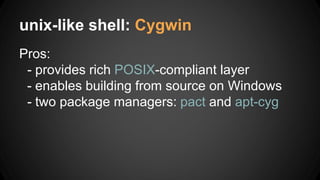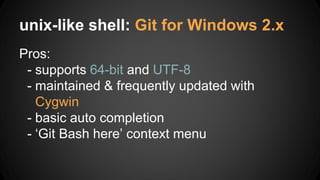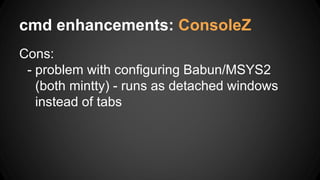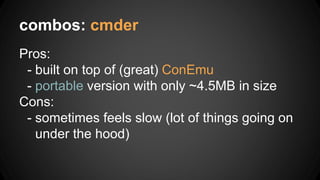Cmd or not to cmd?
- 1. cmd or not to cmd? There is no question.
- 2. cmd: why we use it?
- 3. cmd: why we use it? - to connect with remotes - because we want to feel like a HACKER - itâs useful and faster then clicking over GUI - lot of tools have no GUI
- 4. cmd: why not? - hard to love it (resizing, selecting and any other regular actions are hard as f***) - lack of completion - lack of EVERYTHING we need?!
- 5. cmd: how to change it?
- 6. cmd: how to change it? - unix-like shell environments - âWindows console window enhancementsâ - combos of two above - other tools
- 7. unix-like shell: Cygwin Pros: - provides rich POSIX-compliant layer - enables building from source on Windows - two package managers: pact and apt-cyg
- 8. unix-like shell: Cygwin Cons: - a bit of time spent on quirks with getting things working - no portable version
- 9. unix-like shell: Git for Windows 2.x Pros: - supports 64-bit and UTF-8 - maintained & frequently updated with Cygwin - basic auto completion - âGit Bash hereâ context menu
- 10. unix-like shell: Git for Windows 2.x Cons: - tools like mysql works only with 3rd party tools (winpty), but without completion
- 11. unix-like shell: Babun Pros: - pre-configured git & shell - mysql works like a charm - 'Open Here...' context menu entry - surprisingly fast
- 12. unix-like shell: Babun Cons: - no portable version
- 13. cmd enhancements: ConEmu Pros: - smooth and friendly window resizing - tabs - drag and drop of files and folders in Far Manager - highly configurable
- 14. cmd enhancements: ConEmu Cons: - numerous configuration options can be overwhelming even for pro users
- 15. cmd enhancements: ConsoleZ Pros: - splitting Tabs into views (horizontally and vertically) - zooming with Ctrl-Mouse - guake-like console animation style - full screen
- 16. cmd enhancements: ConsoleZ Cons: - problem with configuring Babun/MSYS2 (both mintty) - runs as detached windows instead of tabs
- 17. combos: cmder Pros: - built on top of (great) ConEmu - portable version with only ~4.5MB in size Cons: - sometimes feels slow (lot of things going on under the hood)
- 18. other tools (improvements) GOW - Set of ~120 command line tools Chocolately - package manager for Windows wpkg - windows package manager FAR - file manager (brilliant integration with ConEmu)
- 19. not covered - PowerShell - Virtualization - ...
- 20. not covered Bash on Ubuntu on Windows 10
- 21. thx, cu