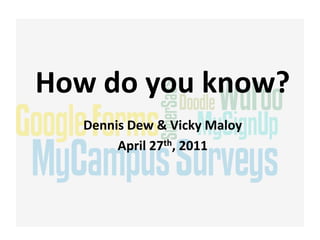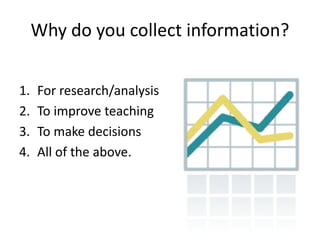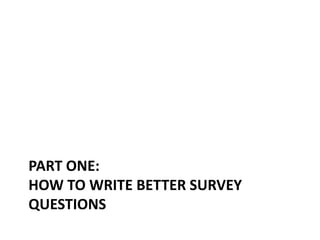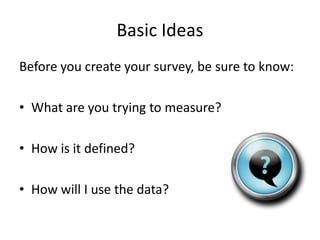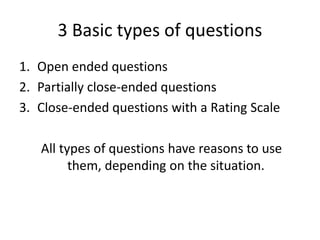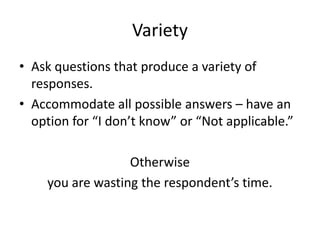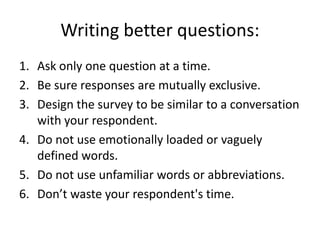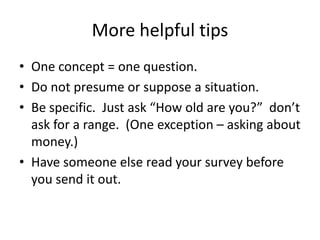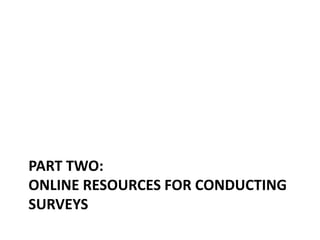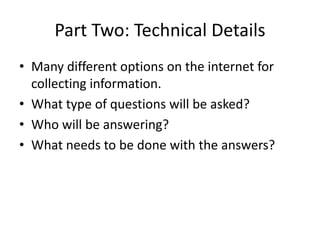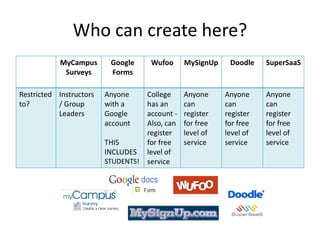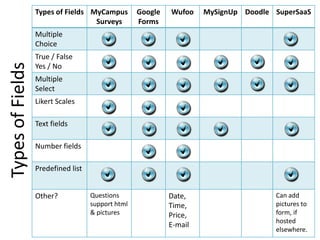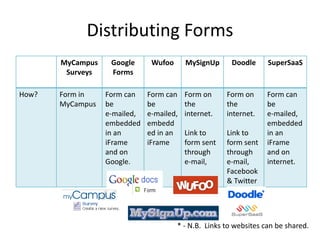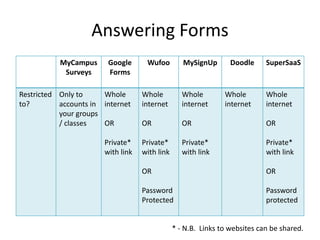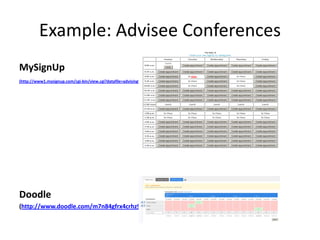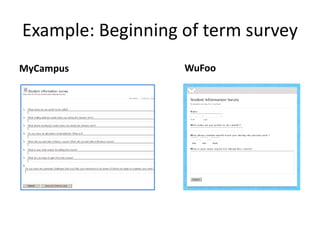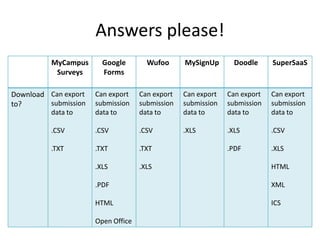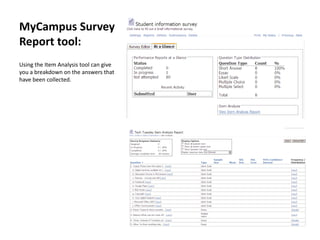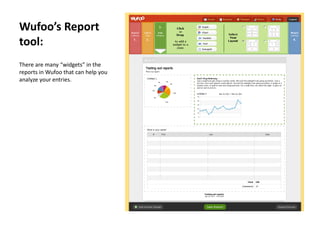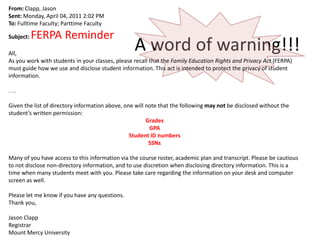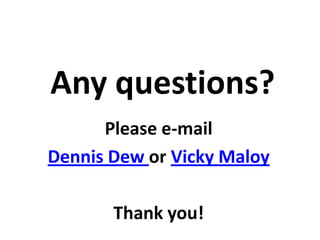How do you know? Asking questions!
- 1. How do you know? Dennis Dew & Vicky Maloy April 27th, 2011
- 2. Why do you collect information? 1. For research/analysis 2. To improve teaching 3. To make decisions 4. All of the above.
- 3. PART ONE: HOW TO WRITE BETTER SURVEY QUESTIONS
- 4. Basic Ideas Before you create your survey, be sure to know: ŌĆó What are you trying to measure? ŌĆó How is it defined? ŌĆó How will I use the data?
- 5. 3 Basic types of questions 1. Open ended questions 2. Partially close-ended questions 3. Close-ended questions with a Rating Scale All types of questions have reasons to use them, depending on the situation.
- 6. Variety ŌĆó Ask questions that produce a variety of responses. ŌĆó Accommodate all possible answers ŌĆō have an option for ŌĆ£I donŌĆÖt knowŌĆØ or ŌĆ£Not applicable.ŌĆØ Otherwise you are wasting the respondentŌĆÖs time.
- 7. Writing better questions: 1. Ask only one question at a time. 2. Be sure responses are mutually exclusive. 3. Design the survey to be similar to a conversation with your respondent. 4. Do not use emotionally loaded or vaguely defined words. 5. Do not use unfamiliar words or abbreviations. 6. DonŌĆÖt waste your respondent's time.
- 8. More helpful tips ŌĆó One concept = one question. ŌĆó Do not presume or suppose a situation. ŌĆó Be specific. Just ask ŌĆ£How old are you?ŌĆØ donŌĆÖt ask for a range. (One exception ŌĆō asking about money.) ŌĆó Have someone else read your survey before you send it out.
- 9. PART TWO: ONLINE RESOURCES FOR CONDUCTING SURVEYS
- 10. Part Two: Technical Details ŌĆó Many different options on the internet for collecting information. ŌĆó What type of questions will be asked? ŌĆó Who will be answering? ŌĆó What needs to be done with the answers?
- 11. Options! MyCampus Google Wufoo MySignUp Doodle SuperSaaS Surveys Forms Address mycampus. docs. wufoo. mysignup. www. www. mtmercy. google. com com doodle. supersaas. edu com com com
- 12. Main purpose? MyCampus Google Wufoo MySignUp Doodle SuperSaaS Surveys Forms Designed Surveys Anything Anything Collecting Scheduling Scheduling for: information meetings
- 13. Who can create here? MyCampus Google Wufoo MySignUp Doodle SuperSaaS Surveys Forms Restricted Instructors Anyone College Anyone Anyone Anyone to? / Group with a has an can can can Leaders Google account - register register register account Also, can for free for free for free register level of level of level of THIS for free service service service INCLUDES level of STUDENTS! service
- 14. Types of Fields MyCampus Google Wufoo MySignUp Doodle SuperSaaS Surveys Forms Multiple Choice True / False Yes / No Types of Fields Multiple Select Likert Scales Text fields Number fields Predefined list Other? Questions Date, Can add support html Time, pictures to & pictures Price, form, if hosted E-mail elsewhere.
- 15. Distributing Forms MyCampus Google Wufoo MySignUp Doodle SuperSaaS Surveys Forms How? Form in Form can Form can Form on Form on Form can MyCampus be be the the be e-mailed, e-mailed, internet. internet. e-mailed, embedded embedd embedded in an ed in an Link to Link to in an iFrame iFrame form sent form sent iFrame and on through through and on Google. e-mail, e-mail, internet. Facebook & Twitter * - N.B. Links to websites can be shared.
- 16. Answering Forms MyCampus Google Wufoo MySignUp Doodle SuperSaaS Surveys Forms Restricted Only to Whole Whole Whole Whole Whole to? accounts in internet internet internet internet internet your groups / classes OR OR OR OR Private* Private* Private* Private* with link with link with link with link OR OR Password Password Protected protected * - N.B. Links to websites can be shared.
- 18. Example: Beginning of term survey MyCampus WuFoo
- 19. Answers please! MyCampus Google Wufoo MySignUp Doodle SuperSaaS Surveys Forms Download Can export Can export Can export Can export Can export Can export to? submission submission submission submission submission submission data to data to data to data to data to data to .CSV .CSV .CSV .XLS .XLS .CSV .TXT .TXT .TXT .PDF .XLS .XLS .XLS HTML .PDF XML HTML ICS Open Office
- 20. MyCampus Survey Report tool: Using the Item Analysis tool can give you a breakdown on the answers that have been collected.
- 21. WufooŌĆÖs Report tool: There are many ŌĆ£widgetsŌĆØ in the reports in Wufoo that can help you analyze your entries.
- 22. From: Clapp, Jason Sent: Monday, April 04, 2011 2:02 PM To: Fulltime Faculty; Parttime Faculty FERPA Reminder A word of warning!!! Subject: All, As you work with students in your classes, please recall that the Family Education Rights and Privacy Act (FERPA) must guide how we use and disclose student information. This act is intended to protect the privacy of student information. ... Given the list of directory information above, one will note that the following may not be disclosed without the studentŌĆÖs written permission: Grades GPA Student ID numbers SSNs Many of you have access to this information via the course roster, academic plan and transcript. Please be cautious to not disclose non-directory information, and to use discretion when disclosing directory information. This is a time when many students meet with you. Please take care regarding the information on your desk and computer screen as well. Please let me know if you have any questions. Thank you, Jason Clapp Registrar Mount Mercy University
- 23. Any questions? Please e-mail Dennis Dew or Vicky Maloy Thank you!