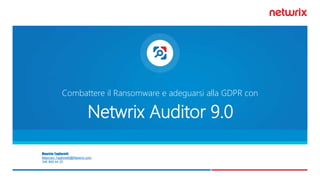Combattere il Ransomware e adeguarsi alla GDPR con Netwrix Auditor
- 1. Maurizio Taglioretti Maurizio.Taglioretti@Netwrix.com 346 866 44 20 Netwrix Auditor 9.0 Combattere il Ransomware e adeguarsi alla GDPR con
- 2. Agenda o Panoramica sugli ultimi trend di sicurezza o Ransomware e GDPR o Live Demo o Q&A o Risorse utili
- 3. Chi sono ŌĆó Maurizio Taglioretti -Country Manager Netwrix per lŌĆÖItalia, Malta e Iberia , appassionato di audit, compliance e sicurezza IT. Socio (ISC)2 Italy Chapter Twitter @mtaglior linkedin: it.linkedin.com/in/tagliorettimaurizio maurizio.taglioretti@netwrix.com
- 4. Trend di sicurezza: I punti caldi Ransomware Malicious insidersCompliance +16700% nel 2016 GDPR dal 2018 25% degli attacchi ha coinvolto insiders
- 5. La crescita del Ransomware 3.8M 638M 2015 20162014 3.2M +19% +167 volte 1093 $1B in Riscatti pagato! Spora ransomware as a service, registrati e ricevi il 30% di commissioni! Popcorn ransomware, infetta altri 2 utenti e non paghi il riscatto
- 6. Netwrix Survey https://www.netwrix.com/2017customer_survey.html 87% degli utenti dicono che Netwrix Auditor li aiuta a mantenere sotto controllo le policy di sicurezza 31% degli utenti hanno rilevato un'attivit├Ā dannosa e prevenuto una violazione della protezione almeno una volta 75% Degli intervistati indicano come maggiore rischio di sicurezza informatica gli insider Employees Contractors 74% degli intervistati hanno semplificato e accelerato la preparazione per gli audit di conformit├Ā IT.
- 7. Cosa hanno in comune il pericolo Ransomware e il Regolamento Generale sulla Protezione dei Dati (GDPR)? Dal Ransomware alla GDPR
- 8. Quanto potrebbero costare? ’āśGDPR ŌĆó Le multe per la non conformit├Ā sono enormi e dipendono dall'infrazione. ŌĆó 4% del fatturato annuo globale o 20 milioni di euro per le violazioni pi├╣ gravi ’āśRansomware ŌĆó Cryptowall da solo ├© gi├Ā costato alle vittime di 325 milioni di dollari ŌĆó 150$-500$ per un private (0.87 btc) ŌĆó Da 5000$ per unŌĆÖazienda Entrambe possono essere estremamante costose!
- 9. Il Garante e le sanzioni ŌĆ£La quasi totalit├Ā delle disposizioni del regolamento ├© assistita da sanzioni pecuniarie. Le sanzioni di cui allŌĆÖarticolo 83 del regolamento riguardano violazioni della quasi totalit├Ā degli articoli del regolamento stesso; in altri termini, la quasi totalit├Ā delle disposizioni del regolamento ├© assistita da sanzioni pecuniarie. Ovviamente la non-violazione delle disposizioni del regolamento ├© la migliore garanzia contro ogni tipo di sanzione; lŌĆÖindicazione che si pu├▓ dare ├©, ancora una volta, di natura proattiva: la parola chiave ├© ŌĆ£accountabilityŌĆØ, cio├© agire secondo un principio di responsabilit├Ā attiva che mira a prevenire lŌĆÖinsorgere di problematiche legate al trattamento di dati personali. ŌĆÖŌĆÖ Antonio Caselli (Responsabile dellŌĆÖUnit├Ā documentazione internazionale e riforma normativa Ue del Garante Privacy)
- 10. Security ’āś Perch├® un Ransomware pu├▓ infettare con successo la tua organizzazione? ŌĆó Perch├® non hai implementato misure per garantire un livello di sicurezza adeguato al rischio ŌĆó Perch├® i dati non strutturati sono fuori controllo ’āś Cosa devi fare per essere conforme alla GDPR? ŌĆó ├ł necessario attuare misure per garantire un livello di sicurezza adeguato al rischio (Art. 32, Security of Processing, ┬¦1) ŌĆó Devi adottare provvedimenti per garantire che i dati siano trattati in modo tale da assicurare la protezione appropriata dei dati personali, inclusa la protezione contro l'elaborazione non autorizzata o illegale e contro perdite, distruzioni o danni accidentali, utilizzando adeguate misure tecniche o organizzative (ŌĆśintegrity and confidentialityŌĆÖ Article 5. Processing of Personal Data, ┬¦1). Entrambe richiedono sicurezza e data access governance!
- 11. Ransomware e GDPR: gli Hackers sono pronti e tu?
- 12. Perch├© dovreste partire ora? La GDPR riguarda tutte le organizzazioni che trattano i dati dei cittadini dell'UE Le multe per chi non si adegua sono enormi La GDPR impone limiti pi├╣ severi sull'utilizzo dei dati personali
- 13. Vocabolario necessario o Data Controller o Data Processor o Personal Data o ŌĆ” eugdpr.org/glossary-of-terms.html
- 14. Principali principi di protezione dei dati 1. Data Security 2. Data Accountability 3. Timely Response 4. Audit Trail
- 15. I requisiti della GDPR
- 16. Articolo 5. Elaborazione dei dati personali, ┬¦1 I dati personali sono trattati in modo da assicurare la protezione appropriata dei dati personali, inclusa la protezione contro l'elaborazione non autorizzata o illegale e contro la perdita accidentale, la distruzione o il danno, utilizzando adeguate misure tecniche o organizzative ("integrit├Ā e riservatezza"). Come adeguarsi? ’ā╝ Controllo dell'assegnazione dei diritti di accesso ’ā╝ Controllare l'accesso dell'utente a contenuti e dati sensibili ’ā╝ Sottoscrivi i seguenti report: Files and Folders Deleted, Data Deletions, Files and Folders Moved, Files and Folders Renamed, and Files Copied
- 17. Articolo 5. Elaborazione dei dati personali, ┬¦2 Il controllore ├© responsabile e in grado di dimostrare la conformit├Ā con il paragrafo 1 ("responsabilit├Ā o accountabilityŌĆØ). Come adeguarsi? ’ā╝ Dimostra di controllare la protezione dei dati utilizzando una traccia di controllo completa (audit trail) ’ā╝ Facile accesso ai dati di audit archiviati per le indagini
- 18. Quali sono i dati personali? ŌĆó Secondo la Commissione Europea "i dati personali sono qualunque informazione relativa a un individuo, collegata alla sua vita sia privata, sia professionale o pubblica. Pu├▓ riguardare qualunque cosa: nomi, foto, indirizzi email, dettagli bancari, interventi su siti web di social network, informazioni mediche o indirizzi IP di computer."
- 19. Articolo 24. Responsabilit├Ā del Controllore, ┬¦1 Il controllore deve attuare adeguate misure tecniche e organizzative per garantire e dimostrare che l'elaborazione ├© eseguita in conformit├Ā del presente regolamento. Tali misure sono riesaminate e aggiornate se necessario. Come adeguarsi ? ’ā╝ Tieni sotto controllo le modifiche delle configurazioni dei sistemi ’ā╝ Traccia l'accesso ai file che rappresentano una minaccia ai dati personali ’ā╝ Utilizza i report per dimostrare che tutti i controlli sono in atto
- 20. Ransomware: Responsabilit├Ā del controllore (accountability) ’üŁ Quali unit├Ā condivise sono sotto attacco? ’üŁ Quale dati sensibili sono sotto attacco? ’üŁ Quale macchina ├© il ŌĆśPatient XŌĆÖ dal quale ├© partito lŌĆÖattacco? ’üŁ Quanto pu├▓ andare in profondit├Ā il ransomware nei vostri server? ’üŁ Sono state adottate misure adeguate di sicurezza? ’üŁ Chi ha accesso ai dati? Come costruire una strategia di difesa efficace contro i ransomware? Come faccio a reagire tempestivamente ad un attacco?
- 21. Articolo 25. Data Protection by Design, ┬¦1 Il controllore deve attuare adeguate misure tecniche e organizzative al momento della determinazione dei mezzi di elaborazione e al momento dell'elaborazione stessa. Come adeguarsi ? ’ā╝ Identificare e valutare l'efficacia dei controlli esistenti ’ā╝ Effettuare le modifiche necessarie per migliorarla ’ā╝ Rivedere le modifiche IT e accedere agli eventi nei sistemi IT critici ’ā╝ Monitorare le installazioni e le rimozioni di applicazioni software, dispositivi hardware ’ā╝ Utilizza la ricerca interattiva per trovare rapidamente le informazioni necessarie
- 22. Articolo 25. Data Protection by Default, ┬¦2 Il controllore deve attuare adeguate misure tecniche e organizzative per assicurare che, di default, siano trattati solo i dati personali necessari per ciascun scopo specifico della trasformazione. In particolare, tali misure assicurano che in via di definizione i dati personali non siano accessibili a un numero indefinito di persone fisiche. Come adeguarsi ? ’ā╝ Assicurarsi che solo gli utenti autorizzati abbiano accesso ai dati personali ’ā╝ Controlla i report che mostrano gli stati di autorizzazione, gli stati membri del gruppo ’ā╝ Controlla i report che visualizzano account utente abilitati, disabilitati, scaduti e bloccati
- 23. Articolo 32. Sicurezza del trattamento, ┬¦1 Il controllore e il processore devono attuare misure per garantire un livello di sicurezza adeguato al rischio, compresa la capacit├Ā di garantire la continuit├Ā di riservatezza, integrit├Ā, disponibilit├Ā e resilienza dei sistemi e dei servizi di elaborazione; La capacit├Ā di ripristinare la disponibilit├Ā e l'accesso ai dati personali. Come adeguarsi ? ’ā╝ Utilizza le dashboard per vedere cosa sta succedendo nell'infrastruttura IT ’ā╝ Ripristina le modifiche di Active Directory non autorizzate o accidentali
- 24. Articolo 32. Sicurezza del trattamento, ┬¦4 Il controllore e il processore adottano le misure necessarie affinch├® ogni persona che abbia accesso ai dati personali non li tratti salvo che dietro istruzioni del controllore, a meno che non sia richiesto dalla legge dell'Unione o del diritto degli Stati membri. Come adeguarsi ? ’ā╝ Rimani informato sulle attivit├Ā dei dipendenti fuori dallŌĆÖoraio lavorativo ’ā╝ Esamina il report Accesso ai dati di archivio ’ā╝ Utilizza la funzionalit├Ā di video recording delle sessioni
- 25. Articolo 33. Notifica di violazione dei dati, ┬¦1 In caso di violazione di dati personali, il controllore, senza alcun ritardo e, ove possibile, non oltre 72 ore dopo averne preso conoscenza, notifica la violazione dei dati personali all'autorit├Ā di vigilanza. Come adeguarsi ? ’ā╝ Rispondi rapidamente alle minacce utilizzando gli alert ’ā╝ Assegnare un gruppo di persone per monitorare i sistemi IT critici
- 26. Garante Privacy...prove di GDPR ŌĆó Wind Tre: Illecita visualizzazione ed acquisizione di credenziali contenute in un file contenenti i dati di 5.118 clienti ŌĆó Wind Tre ha comunicato di aver subito il data breach il 21 marzo ŌĆó Dalla verifica ispettiva del Garante ├© emerso che il file con i dati dei 5000 clienti era stato generato nel corso di un intervento tecnico e per errore non era stato cancellato ŌĆó Rilevato il data breach, Wind Tre ha informato soltanto i 402 clienti per i quali era risultato un accesso alla propria area personale nelle ore in cui era in corso lŌĆÖincidente ŌĆó Il Garante invece, ha ribadito che la sola acquisizione delle credenziali di accesso ├© gi├Ā di per s├® fonte di potenziale pregiudizio, indipendentemente dal loro effettivo utilizzo da parte degli hacker. ŌĆó Garante Privacy nel suo provvedimento n. 226 dellŌĆÖ11 maggio scorso, a tutela di tutte le vittime dellŌĆÖattacco informatico, potenzialmente esposte al rischio di furti di identit├Ā e di accessi non autorizzati ai dati personali: Wind Tre dovr├Ā comunicare per iscritto a oltre 5mila clienti di aver subito un attacco informatico ŌĆó Con la GDPR in vigore Wind Tre sarebbe incorsa in una sanzione!
- 27. La visibilit├Ā ├© parte della strategia Come fai a sapere che le policy che hai implementato effettivamente funzionano? ’üŁ Chi ha concesso le autorizzazioni a chi questa mattina? ’üŁ Meredith, responsabile HR, ha davvero modificato 100 file in 1 minuto da sola? ’üŁ Il signor Johnson, che ├© stato promosso in Sales Executive, ha ancora bisogno di accedere al sito contabile su SharePoint? ’üŁ Sei sicuro che la tua squadra abbia abbastanza tempo per reagire rapidamente agli eventi sospetti invece di dare accesso alle cartelle per la signora Beauchamp? ’üŁ I tuoi dirigenti sanno leggere i report che invii? ’üŁ Puoi assicurare un auditor che un tentativo di attacco ransomware non porter├Ā alla perdita di dati?
- 28. I quattro step fondamentali della GDPR e ......della sicurezza informatica ŌĆó Metti in protezione I dati e assegna le giuste policy di accesso ŌĆó Gestisci lŌĆÖaccesso ai dati: come sono utilizzati e chi li accede ŌĆó Scopri dove sono i dati personali e sensibili ŌĆó Utilizza i report per controllare e tenere traccia di quanto succede Report Discovery Protect Manage & Alert GDPRRansomware Sicurezza
- 29. Netwrix Auditor Una piattaforma di #visibilit├Ācompleta e di governance che permette il controllo sulle modifiche, sulle configurazioni, e sullŌĆÖ accesso ai dati in ambienti IT hybrid cloud, fornendo analisi di sicurezza per rilevare anomalie nel comportamento degli utenti e indagare sulle minacce prima che si verifichi una violazione dei dati. chi ha cambiato cosa, quandoe dove E chi ha accesso a cosa Netwrix Auditor
- 30. Netwrix Auditor le Applicazioni Active Directory Exchange Office 365 Windows File Servers EMC NetApp Windows Server VMwareSQL Server SharePoint Azure AD Oracle Database
- 31. Netwrix Auditor 9.0 Live Demo Proteggi il tuo ambiente IT da minacce Ransomware e Insider
- 32. Alerts su modelli di minaccia Threat Patterns ________________________________ _______ Risposte immediate a ransomware e attivit├Ā sospette da parte di utenti (insider activity)
- 33. ŌĆó Alerts per tutti i sistemi ŌĆó Ampia lista di Alert predefiniti ŌĆó Alert personalizzabili ŌĆó Alert basati su soglie Alerting in Netwrix Auditor 9.0
- 34. ŌĆó Group Membership Changes ŌĆó Logons by User ŌĆó Multiple Failed Logons ŌĆó Activity of a Specific Account ŌĆó Share Management on File Server ŌĆó Security Changes on Windows Server ŌĆó File Share Permissions Changed ŌĆó Organizational Unit Management ŌĆó Object Permissions Changed in Active Directory ŌĆó Computer Removed ŌĆó Account Enabled ŌĆó Password Tampered ŌĆó Password Reset ŌĆó Logon Attempt to a Disabled Account ŌĆó Logon to a Specific Machine ŌĆó Account Deleted ŌĆó Account Disabled ŌĆó Failed SQL Logons Alerts predefiniti in Netwrix Auditor 9.0
- 35. Add-on for Cisco ________________________________ _______ Identificare e bloccare le minacce all'infrastruttura di rete
- 36. Cisco Network Devices Integration ŌĆó Integrazione Data-in ŌĆó supporto Out-of-the-box per Cisco Adaptive Security Appliances Cisco network devices API
- 37. Netwrix Auditor consente di monitorare i seguenti tipi di eventi nell'ambiente Cisco : ŌĆó Modifiche alle configurazioni andate a buon fine o non ŌĆó Logon e logoff ŌĆó Problemi hardware Add-on for Cisco. Lo scopo
- 38. Integrando i dispositivi di rete Cisco con Netwrix Auditor utilizzando questo add-on gratuito, i nostri clienti possono : ŌĆó Ridurre al minimo il rischio di attacchi di rete ŌĆó Mantenere il controllo dei dispositivi di rete Cisco Add-on for Cisco. I Benefici
- 39. Access Control basato sui ruoli ________________________________ _______ Limitare lŌĆÖaccesso in maniera granulare
- 40. Job titles: ŌĆó System administrator ŌĆó IT manager ŌĆó IT director ŌĆó Security specialist ŌĆó CISO ŌĆó CIO ŌĆó Non-IT users Netwrix Auditor I ruoli: ŌĆó Reviewer ŌĆó Configurator ŌĆó Global Administrator Utilizzatori di Netwrix Auditor
- 41. Configure security monitoringReview security intelligence Global Administrator Mark IT director Global Reviewer Helen CISO Global scope ConfiguratorReviewer Monitoring plan (MP) R&D File Share Monitoring Plan John R&D Team Lead Database Monitoring Plan Paula Security Specialist R&D File Share Monitoring Plan Ann File Server Administrator Database Monitoring Plan Jake Database Administrator Role-based Access Control. Esempio
- 42. Reports for GDPR, CJIS and more ________________________________ _______ Riduci I tempi di preparazione per lŌĆÖaudit
- 43. NERC CIP FERPAGDPR GLBA CJIS Riduci I tempi di preparazione per la GDPR, PCI DSS, SOX, ISO, DLG 196 e altri con report mappati a requisiti specifici + PCI DSS, HIPAA/HITECH, SOX, FISMA, ISO/IEC La Compliance con Netwrix Auditor
- 44. Netwrix Auditor i benefici Elimina i punti ciechi e rende pi├╣ semplice l'identificazione delle modifiche che violano le policy di sicurezza aziendali contribuendo cos├¼ a rilevare attivit├Ā sospette dell'utente e prevenire violazioni Fornisce dati di audit fruibili necessari per dimostrare che il programma di conformit├Ā IT dell'organizzazione aderisce al PCI DSS, HIPAA, SOX, DLGs 196/03, ISO 27001, GDPR e molti altri. Alleggerisce il lavoro dei dipartimenti IT che normalmente devono districarsi attraverso una gamma disparate di log manualmente per ottenere le informazioni su chi cambiato cosa, quando e dove e chi ha accesso a cosa. Rinforza la Sicurezza Semplifica la Compliance Ottimizza le Operazioni
- 45. IT Administrator Generare e fornire rapporti di revisione e di conformit├Ā pi├╣ velocemente. IT Security Administrator Indagare l'attivit├Ā utente sospetta prima che diventi una violazione. IT Manager Riprendere il controllo dell'infrastruttura IT e eliminare lo stress del prossimo audit di conformit├Ā. IT Director, CIO/CISO Prevenire le violazioni dei dati e ridurre al minimo i costi di conformit├Ā. Affrontare le sfide IT e Business
- 46. Perch├© Netwrix Auditor? ’üŁ Focalizzato unicamente sulla visibilit├Ā e la governance ’üŁ Ampia copertura di sistemi on-premises e cloud ’üŁ Realmente integrata in contrapposizione a pi├╣ strumenti standalone difficili da integrare come le soluzioni dialtri vendor ’üŁ Analisi di sicurezza Noise-free ’üŁ Architettura non intrusiva ’üŁ Integrazione con tutti I sistemi tramite Restfull Api ’üŁ Archiviazione a due livelli a costi contenuti (database + database SQL) con dati di controllo consolidati per pi├╣ di 10 anni ’üŁ Veloce da installare, 15-minute deployment ’üŁ Supporto di prima classe con il 97% di customer satisfaction
- 47. Netwrix Corporation Year of foundation: 2006 Headquarters location: Irvine, California Global customer base: over 8,000 Recognition: Among the fastest growing software companies in the US with 105 industry awards from Redmond Magazine, SC Magazine, WindowsIT Pro and others Customer support: global 24/5 support with 97% customer satisfaction
- 48. Netwrix Locations Corporate Headquarters: 300 Spectrum Center Drive #200 Irvine, CA 92618 888-638-9749 www.netwrix.com
- 49. Netwrix i Clienti Financial State, Local Government/Education Technology/Internet/Retail/Food/Other Heavy Industry/Engineering/Manufacturing/Transportation
- 50. Premi di Settore e Riconoscimenti All awards: www.netwrix.com/awards
- 51. Free Trial: setup in your own test environment: ’üŁ On-premises: www.netwrix.com/freetrial ’üŁ Virtual Appliance: www.netwrix.com/go/appliance ’üŁ Cloud: www.netwrix.com/go/cloud Test Drive: virtual POC, try in a Netwrix-hosted test lab www.netwrix.com/testdrive Live Demo: product tour with Netwrix expert netwrix.com/livedemo Read more about the GDPR www.netwrix.com/GDPR_Compliance.html Read more how Netwrix can help vs Ransomware: https://www.netwrix.com/encryption_ransomware_threat.html Next steps:
- 52. Grazie! Maurizio Taglioretti Country Manager Italy, Iberia & Malta +39 02 947 53 539 x2300 +39 346 866 4420 ____________________ __________ www.netwrix.com Email: maurizio.taglioretti@netwrix.com Twitter: @mtaglior | LinkedIn: netwrix.com/in/mauriziotaglioretti
Editor's Notes
- #5: LetŌĆÖs talk about todayŌĆÖs security trends. IŌĆÖve been walking through the RSA show talking to the professionals. HereŌĆÖs the hottest topics IŌĆÖve figured out during all my chats. It isnŌĆÖt new but itŌĆÖs in full swing. The vendors, the speakers at the conferences, the attendees still talk about the ransomware ŌĆō it continues to be a hot topic, compliance regulations that donŌĆÖt become any easier, and malicious insiders.
- #7: Just to continue talking about security trends I would like to share with you data from out IT Risks survey, that hasnŌĆÖt been published yet, but I already have the data. We asked IT pros (including our customers), who do you think poses the biggest risk to your security? And 75% said ŌĆ£InsidersŌĆØ, both employees and contractors, partners and outsources with access to internal content. This means that visibility into what your eligible users are doing becomes more and more important. We wanted to know, how Netwrix Auditor affects our users. At the beginning of this year we have published our customer survey, some of you may have participated, so thank you very much. This is invaluable information for all of us. Among all customers, 87% said that Netwrix Auditor helps them to maintain security policies, and almost a third said that they were able detect malicious activity and prevent a data breach at least once for the whole year. This feedback allows us understand that what we do helps you improve your security, which means that we are doing the right thing and encourages to develop further.
- #12: To know the enemyŌĆÖs face, letŌĆÖs see how the ransomware actually works and what its soft spots are. As said earlier, a user unintentionally opens a malicious file propagated via a compromised website or infected e-mail attachment and starts the payload delivery, thereby releasing a ransomware client. The ransomware client builds an SSL connection with a criminal's server and generates a publicŌĆōprivate key pair to encrypt the victimŌĆÖs files.┬Ā The ransomware client scans all physical and cloud-based drives for files with certain extensions. It copies and encrypts them (or not) and then deletes the original files (or not). The ransomware produced a dialog box with instructions for how the victim can pay a ransom to unlock the encrypted data.
- #13: The GDPR represents a hugely significant step in the development of privacy as a concept. ┬Ā First, it is quite wide-ranging and will impact every organisation that processes European citizensŌĆÖ personal data, regardless where it is located. Second, the GDPR penalties are extremely serious. Maximum fines for non-compliance are reaching Ōé¼20 million, or 4% of worldwide turnoverŌĆönumbers specifically designed to attract the attention of C-Suite members. ┬Ā Third, the GDPR raises the bar for compliance significantly. It requires greater openness and transparency, imposes tighter limits on the use of personal data, and grants individuals more rights to stand their ground against organisations in case of data misuse. Meeting these requirements will be a serious challenge for many organisations.
- #14: You will hear these words a hundred times today, so letŌĆÖs agree on what they mean. ┬Ā Data Controller is the entity that determines the purposes, conditions, and means of personal data processing. Data Processor is the entity that processes data on behalf of the Data Controller. Here is an example of what a Data Process does: A utilities company engages a company which operates call centres to provide many of its customer service functions on its behalf. The call centre staff have access to the utilities companyŌĆÖs customer records for the purpose of providing those services but may only use the information for specific purposes and in accordance with strict, contractual arrangements. The utilities company remains the data controller. The company that operates the call centre is a data processor. Personal Data is any information related to a natural person or a ŌĆśData SubjectŌĆÖ that can be used to directly or indirectly identify the person. For example, a list of customer names and addresses will count as personal data, as may a database of customer email addresses.
- #15: Today, weŌĆÖre going to focus on the next principles being the regulation base. These principles will be the core of your preparation. ┬Ā Data security means protecting data from destructive forces and from the unwanted actions of unauthorised users. Controllers are responsible for ensuring personal data are kept secure and protected against accidental loss or damage. This principle is the centrepiece of the law itself; each and every article of the latter makes a reference to it in one way or another. The data accountability principle seeks to guarantee the enforcement of the data protection principles. The controller must demonstrate all necessary controls are in place. You should be able to say whoŌĆÖs doing what and why and quickly get an overall picture of a current systems and processes state. A timely response is the ability to react quickly and even foresee things. If a breach still occurs, controllers must notify affected data subjects and supervisory authority of such breaches in a short period of time. An audit trail is required for getting a comprehensive, accurate documentation of your systems. Following this principle and storing all of the information will enable you to reduce time spent searching for answers and give you a more holistic overview of the entire organization.
- #16: DonŌĆÖt look for a single solution to help you pass the GDPR checks. It simply doesnŌĆÖt exist. Start with building a holistic approach to your data security strategy. Netwrix Auditor is designed to help you with the list of articles from Chapter II and Chapter IV. LetŌĆÖs discuss them in detail and see how Netwrix Auditor can support you.
- #17: Article 5 contains principles relating to processing of personal data, which shall be processed lawfully and fairly, collected for explicit and legitimate purposes, kept up to date, and so on. Its objective is quite clear ŌĆō to protect personal data. ┬Ā The first paragraph of Article 5 also requires personal data to be processed in a manner that ensures appropriate security of the personal data, including protection against unauthorised or unlawful processing and against accidental loss, destruction or damage, and appropriate use of technical or organisational measures (ŌĆśintegrity and confidentialityŌĆÖ). ┬Ā How can this be achieved? First, you should gain control over the access rights assignment to know who exactly has access to what data. Using report subscriptions, you can set an appropriate schedule for reviewing reports that show all user accounts with the current state of permissions granted to files and folders, current group membership, excessive access permissions, and changes to user permissions. Then you can compare these data with historical states stored in previous snapshots in Netwrix Auditor. Show reports o File Servers State in Time o Account Permissions o Excessive Access Permissions Show how to subscribe to certain reports Mention other reports: File Servers Activity o Permission Changes o User Activity Summary ┬Ā Next, you can monitor whatŌĆÖs going on in your entire IT environment. Use the collected audit trail to review user access to sensitive content and data in SharePoint, Exchange, Exchange Online, Windows-based file servers, network-attached storage devices, databases, and other IT systems. In the appropriate reports, you will see all data manipulations that occurred in your databases or file shares. Show this: File Servers Activity File Server Changes by Action Oracle Database -> Data deletions Mention similar reports for different IT systems (File Servers, SharePoint/SharePoint Online, OneDrive for Business, SQL Server) Tell about audit trail, show Data Access Trend ┬Ā To be more proactive and react in a timely manner in detecting any user actions that violate your data protection policies, you should consider subscribing to the following reports: Files and Folders Deleted, Data Deletions, Files and Folders Moved, Files and Folders Renamed, and Files Copied. Show Files and Folders Deleted
- #18: Paragraph 2 of the Article 5 states the controller shall be responsible for, and demonstrate compliance with, paragraph 1 (ŌĆśaccountabilityŌĆÖ). ┬Ā How can this be achieved? You can demonstrate the effectiveness of your data protection controls using a complete audit trail that is consolidated and reliably preserved by Netwrix Auditor in a cost-effective, two-tiered (file-based + SQL database) AuditArchiveŌäó storage system. ItŌĆÖs easy to access the archived audit data anytime they are required for security assessments, investigations, and compliance processes. ItŌĆÖs also essential reports and dashboards allow you to gain meaningful intelligence about user actions compared to logs. Show reports from audit trail category: All Changes by Audited System All Changes by Server
- #20: The controller shall implement appropriate technical and organisational measures to ensure and to demonstrate that processing is performed in accordance with this regulation. Those measures shall be reviewed and updated where necessary. ┬Ā How can this be achieved? Review the required Netwrix Auditor reports to gain relevant knowledge of the context around system configuration changes and data access that pose threats to personal data; use reports to get valuable details about existing controls to validate those controls and establish user accountability. Show reports on configuration States and Changes: File Share Changes All Exchange Server Changes by Object Type
- #21: The aforementioned situations define the problem of access control again. Do you know how deep the crypto-ransomware can drill into your servers if, say, an office manager gets infected by opening a pseudo-pdf instead of a bill from a furniture store? Will the ransomware be able to get to shared folders? Do those folders contain sensitive data or are they just folders with duplicates of the bills? Can you quickly find out where it started and turn off the user or the machine? TodayŌĆÖs main question is: How can we ruin the plans of the criminals and build an effective strategy to shield data from ransomware?
- #22: In short, data protection by design is an approach to projects that promotes privacy and data protection compliance from the start. It means that when you build new IT systems for storing or accessing personal data or use data for new purposes, you should ensure privacy and data protection are key considerations in the early stages of any project and throughout its lifecycle. ┬Ā Accordingly, paragraph 1 of this article declares the controller shall implement appropriate technical and organisational measures during the determination of the processing means and during the processing itself. ┬Ā How can this be achieved? To start with, you can use Netwrix Auditor reports to identify and evaluate the effectiveness of existing controls for protecting personal data. Next, make the necessary changes to improve it. When reviewing summaries of IT changes and access events across critical IT systems and applications with who, what, when, and where details, you can guarantee continuous processing control, not only control at the design stage. Also, reports provide details on all installations and removals of software applications and hardware devices; a report exists showing the creation of potentially harmful files. Periodic review of such reports will keep you updated on the current state of your overall IT infrastructure. Show reports on all installations and removals of software applications and hardware devices General Computer Settings Changes Programs Added and Removed Potentially Harmful Files ┬Ā Use the Interactive Search feature to search through consolidated audit trails and quickly find the exact information you need. Interactive Search enables you to create easy-to-read custom reports with just a few clicks, simplifying the investigation of security incidents or data breaches and helping you quickly understand why and how those events happened. Demonstrate Interactive Search to find all the users who have been accessing a sensitive file/folder within the last week
- #23: The controller shall implement appropriate technical and organisational measures for ensuring that, by default, only personal data ŌĆō which are necessary for each specific purpose of the processing ŌĆō are processed. In particular, such measures shall ensure that, by default, personal data are not made accessible to an indefinite number of natural persons. ┬Ā How can this be achieved? You must be sure only authorised users have access to personal data. Check the reports showing permission states and group membership states. Then, subscribe to daily or weekly reports showing changes to user permissions and group memberships to control privilege delegation. Show reports reflecting ŌĆ£who has access to whatŌĆØ conception: Active Directory State in Time o Effective Group Membership o User Accounts ŌĆō Group Membership Group Policy Changes o Account Policy Changes o Security Settings Changes ┬Ā Reports on excessive permissions, failed activity trends, and newly created files that might contain sensitive data can help you spot anomalous activity and prevent data breaches or personal data misuse. User Behavior and Blind Spot Analysis -> Information Disclosure -> Creation of Files with Sensitive Data report Active Directory -> Logon Activity -> Failed logons Show failed activity trend ┬Ā We also recommend reviewing reports that show enabled, disabled, expired, and locked user accounts, and coordinate with your HR department regarding all user statuses. Active Directory -> User Accounts -> Expired Active Directory -> User Accounts -> Locked
- #24: Here we see that the controller and the processor shall implement measures to ensure a level of security appropriate to the risk, including (b) the ability to ensure the ongoing confidentiality, integrity, availability, and resilience of processing systems and services. (c) the ability to restore the availability and access to personal data in a timely manner in the event of a physical or technical incident. (d) a process for regularly testing, assessing, and evaluating the effectiveness of technical and organisational measures for ensuring the security of the processing. ┬Ā How can this be achieved? Overview dashboards will provide a high-level picture of what is happening in your IT infrastructure, including how often changes are made, which systems are most affected, and whether there are unusual spikes in the number of modifications and file and folder access attempts. Audit Trail Show Enterprise Overview reports All Changes ┬Ā ┬Ā Moreover, all of the predefined reports weŌĆÖve already shown can be helpful in getting a broad understanding of the context in which security incidents occurred, finding the root cause of a problem, and establishing user accountability. ┬Ā Also, Netwrix Auditor enables you to quickly revert unauthorized or accidental Active Directory changes to a previous state and restore deleted objects when needed, without any domain controller downtime or having to restore from backup. Demonstrate Active Directory Object Restore feature
- #25: The controller and processor shall take steps to ensure that any person with access to personal data does not process them except on instruction from the controller, unless he or she is required to do so by Union or Member State law. ┬Ā How can this be achieved? Subscribe to the Activity Outside Business Hours report to stay aware of any employees active on the network at times when they are not supposed to perform any actions. Active Directory -> Activity Outside Business Hours ┬Ā Periodically review the Access to Archive Data report to detect any suspiciously high number of file reads in your archive storage, which might indicate malicious activity. File Servers - > Access to Archive Data ┬Ā Use the video recording capability of Netwrix Auditor to capture the screen activity of privileged users in critical IT systems and applications that do not produce any logs. Demonstrate Video Recording Capability
- #26: In the case of a personal data breach, the controller shall, without undue delay and where feasible, notify supervisory authority of the personal data breach no later than 72 hours after the controller becomes aware of the breach. ┬Ā To do so, use preconfigured alerts to respond quickly to threat patterns that violate corporate security policies and indicate possible cyber security incidents, including a personal data breach. The notifications, which you can easily customize, are sent to the specified emails as the events occur, enabling you to rapidly react to a possible data breach and promptly notify authorities. Show alerts function ŌĆō Show real time alerts for AD and ELM ┬Ā Assign a group of people to continuously monitor critical IT systems by subscribing them to receive critical audit reports daily or on any other schedule. Show that each report can be delivered to multiple recipients at the same time without the need to configure each subscription separately ŌĆō Discuss functionality of Report Subscriptions ┬Ā You can find detailed information about which Netwrix Auditor reports can be used to address specific GDPR requirements in our mapping, attached in the handouts section. ┬Ā Thus, to prepare for the GDPR, an organisation needs to undertake joint administrative, technical, and physical initiatives. Netwrix Auditor helps organizations across the globe achieve and demonstrate compliance with the GDPRŌĆÖs key data protection provisions. With Netwrix Auditor, you get the visibility you need for your controls, processes, and practices to ensure they are aligned with the regulationŌĆÖs requirements.
- #28: Because changes happen every day, and you need to be 100% sure that everything is still set properly. Using Netwrix Auditor, review the Account Permissions report regularly. Excessive Access Permission ŌĆö Identify users who donŌĆÖt use the files for which permissions were granted to them. Object Permissions by Object ŌĆö See which account permissions are associated with particular critical files and shares, and how those permissions were assigned to users: directly or through group membership. User Activity Summary ŌĆö Subscribe to threshold-based reports on user activity to be notified whenever a user exhibits behavior that matches a known crypto-ransomware pattern, such as modifying a large number of files in a short time. Security Groups Membership Changes ŌĆö Detect improperly delegated access If it seems that the attack already has started, use the Interactive search ŌĆö Review all changes to the Windows registry startup keys, paying particular attention to the Run-key settings. If ransomware has already changed these settings, Netwrix Auditor will show you the path to its execution file, facilitating the removal and remediation process. Integrate NA with SIEM solution and get early warnings. Do you remember the key question I asked in the first part: How can we ruin the plans of the criminals and build an effective strategy to shield data from ransomware? My answer is thus: Gain visibility into your IT-infrastructure and build a smart security strategy to lower the possibility for the malicious software to sneak into your environment.
- #46: With this release we focus on User behavior analysis and risk mitigation. The highlights of the release are listed here on the slide. We have a list of great new features that address the needs of organizations that need to respond to the ransomware threats, aberrant usersŌĆÖ insider activity and other challenges.