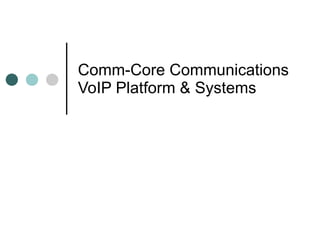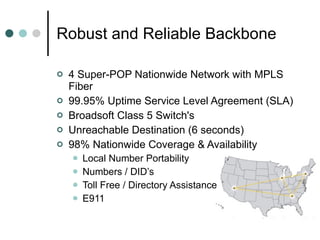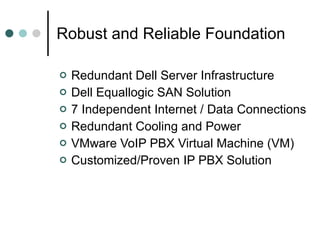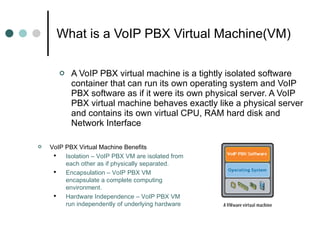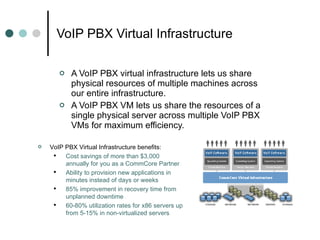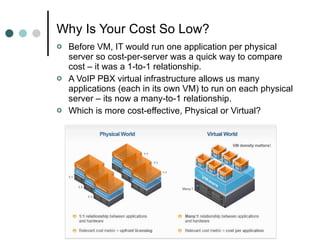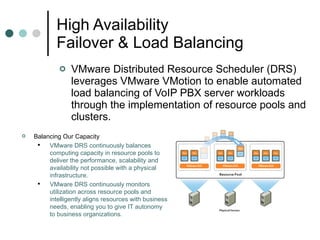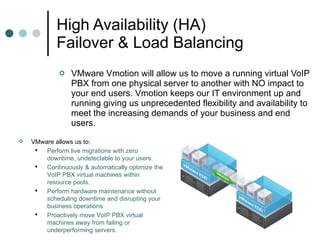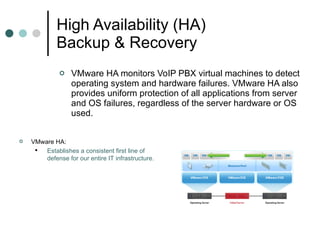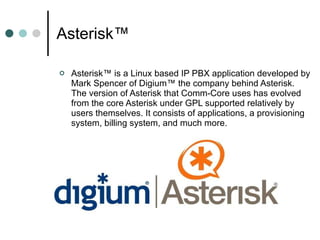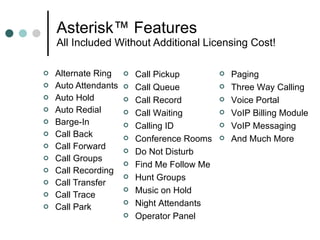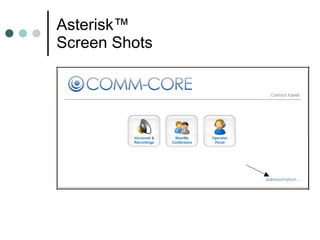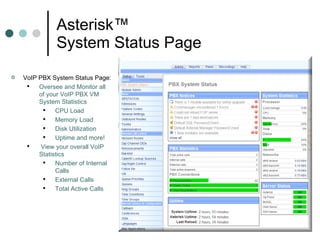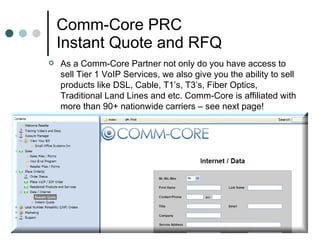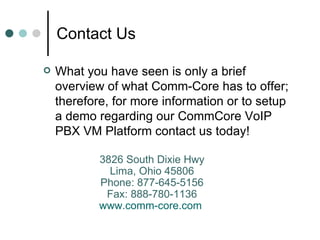Comm-Core VoIP Platform
- 1. Comm-Core Communications VoIP Platform & Systems
- 2. Robust and Reliable Backbone 4 Super-POP Nationwide Network with MPLS Fiber 99.95% Uptime Service Level Agreement (SLA) Broadsoft Class 5 Switch's Unreachable Destination (6 seconds) 98% Nationwide Coverage & Availability Local Number Portability Numbers / DID’s Toll Free / Directory Assistance E911
- 3. Robust and Reliable Foundation Redundant Dell Server Infrastructure Dell Equallogic SAN Solution 7 Independent Internet / Data Connections Redundant Cooling and Power VMware VoIP PBX Virtual Machine (VM) Customized/Proven IP PBX Solution
- 4. Robust and Reliable Foundation What is VMware & VoIP PBX Virtual Machine (VM) How does it work? What Makes it so Cost effective? What are the Business Benefits? High Availability
- 5. What is a VoIP PBX Virtual Machine(VM) A VoIP PBX virtual machine is a tightly isolated software container that can run its own operating system and VoIP PBX software as if it were its own physical server. A VoIP PBX virtual machine behaves exactly like a physical server and contains its own virtual CPU, RAM hard disk and Network Interface VoIP PBX Virtual Machine Benefits Isolation – VoIP PBX VM are isolated from each other as if physically separated. Encapsulation – VoIP PBX VM encapsulate a complete computing environment. Hardware Independence – VoIP PBX VM run independently of underlying hardware
- 6. VoIP PBX Virtual Infrastructure A VoIP PBX virtual infrastructure lets us share physical resources of multiple machines across our entire infrastructure. A VoIP PBX VM lets us share the resources of a single physical server across multiple VoIP PBX VMs for maximum efficiency. VoIP PBX Virtual Infrastructure benefits: Cost savings of more than $3,000 annually for you as a CommCore Partner Ability to provision new applications in minutes instead of days or weeks 85% improvement in recovery time from unplanned downtime 60-80% utilization rates for x86 servers up from 5-15% in non-virtualized servers
- 7. Why Is Your Cost So Low? Before VM, IT would run one application per physical server so cost-per-server was a quick way to compare cost – it was a 1-to-1 relationship. A VoIP PBX virtual infrastructure allows us many applications (each in its own VM) to run on each physical server – its now a many-to-1 relationship. Which is more cost-effective, Physical or Virtual?
- 8. High Availability Failover & Load Balancing VMware Distributed Resource Scheduler (DRS) leverages VMware VMotion to enable automated load balancing of VoIP PBX server workloads through the implementation of resource pools and clusters. Balancing Our Capacity VMware DRS continuously balances computing capacity in resource pools to deliver the performance, scalability and availability not possible with a physical infrastructure. VMware DRS continuously monitors utilization across resource pools and intelligently aligns resources with business needs, enabling you to give IT autonomy to business organizations.
- 9. High Availability (HA) Failover & Load Balancing VMware Vmotion will allow us to move a running virtual VoIP PBX from one physical server to another with NO impact to your end users. Vmotion keeps our IT environment up and running giving us unprecedented flexibility and availability to meet the increasing demands of your business and end users. VMware allows us to: Perform live migrations with zero downtime, undetectable to your users. Continuously & automatically optimize the VoIP PBX virtual machines within resource pools. Perform hardware maintenance without scheduling downtime and disrupting your business operations. Proactively move VoIP PBX virtual machines away from failing or underperforming servers.
- 10. High Availability (HA) Backup & Recovery VMware HA monitors VoIP PBX virtual machines to detect operating system and hardware failures. VMware HA also provides uniform protection of all applications from server and OS failures, regardless of the server hardware or OS used. VMware HA: Establishes a consistent first line of defense for our entire IT infrastructure.
- 11. Customized and Proven VoIP PBX Solution Asterisk™ - Open Source Features Screen Shots
- 12. Asterisk™ Asterisk™ is a Linux based IP PBX application developed by Mark Spencer of Digium™ the company behind Asterisk. The version of Asterisk that Comm-Core uses has evolved from the core Asterisk under GPL supported relatively by users themselves. It consists of applications, a provisioning system, billing system, and much more.
- 13. Asterisk™ Features All Included Without Additional Licensing Cost! Alternate Ring Auto Attendants Auto Hold Auto Redial Barge-In Call Back Call Forward Call Groups Call Recording Call Transfer Call Trace Call Park Call Pickup Call Queue Call Record Call Waiting Calling ID Conference Rooms Do Not Disturb Find Me Follow Me Hunt Groups Music on Hold Night Attendants Operator Panel Paging Three Way Calling Voice Portal VoIP Billing Module VoIP Messaging And Much More
- 14. Asterisk™ Screen Shots
- 15. Asterisk™ Screen Shots
- 16. Asterisk™ System Status Page VoIP PBX System Status Page: Oversee and Monitor all of your VoIP PBX VM System Statistics CPU Load Memory Load Disk Utilization Uptime and more! View your overall VoIP Statistics Number of Internal Calls External Calls Total Active Calls
- 17. Asterisk™ Setup & Tools Menu Setup & Tools Menu Located on the left of your VoIP PBX System screen allows you to configure your VoIP PBX VM by selecting the required options!
- 18. Asterisk™ Flash Operator Panel Demo - http://www.asternic.org/demo.php You can see at a glance: Extensions that are busy, ringing available, Who is talking and to whom Call Queue status Parked channels and Much more! Flash Operator Panel is able to display information about your PBX activity in real time. The layout is configurable (button sizes, colors and etc). It can integrate with CRM software by popping up a web page (and passing the CLID) You can perform these actions Hang-up a channel Transfer a call leg via drag&drop Barge in on a call Set the caller id when transferring a call Click-to-Dial from a web page Mute/Unmute meetme participants
- 19. Asterisk™ Call Recording and Voicemail
- 20. Comm-Core Partner Resource Center (PRC) Training Video’s Sales Files & Forms Templates Order Placement & Quotes Marketing Ad Slicks Support Ticket Tracking System
- 21. Comm-Core PRC The Comm-Core PRC is where you gain access to Account Information, Sales Files & Forms, Order Placement & Tracking, Marketing Document Templates and Much More… This is all included when you partner with Comm-Core!
- 22. Comm-Core PRC Training Video’s & Docs Located within the PRC you’ll find a section dedicated to Training! There you will find supporting documentation and video’s. These are extremely beneficial when configuring SIP Trunking Products!
- 23. Comm-Core PRC Sales Files & Forms Located under the Sales Directory within the PRC we have provided you with pre-made sales file and form templates in MS Word Format – allowing you the ability to edit them with your company information!
- 24. Comm-Core PRC Order Placement Within the Comm-Core PRC this is where we give you the ability to place orders for additional SIP Trunks, Extensions, DID’s, and more! We also give you an Order Status tracking system so that you can monitor your order process!
- 25. Comm-Core PRC Instant Quote and RFQ As a Comm-Core Partner not only do you have access to sell Tier 1 VoIP Services, we also give you the ability to sell products like DSL, Cable, T1’s, T3’s, Fiber Optics, Traditional Land Lines and etc. Comm-Core is affiliated with more than 90+ nationwide carriers – see next page!
- 26. Comm-Core PRC Vendor Relations Here are just some of the partner company’s that Comm-Core works with. As a Comm-Core Partner you can sell any products from any of our partner company’s and collect a residual % each and every month for the length of the customer contractual term.
- 27. Comm-Core PRC Marketing Files Comm-Core also gives you VoIP Marketing Flyers and Ad slicks that are ready to be customized by you with your Company Logo!
- 28. Comm-Core PRC Online Support and Tracking Comm-Core offers all of its Partners Tier II and Tier III level support. From 24x7 active help desk to our Online Trouble Ticket System – this is all included within the Partner Program.
- 29. Contact Us 3826 South Dixie Hwy Lima, Ohio 45806 Phone: 877-645-5156 Fax: 888-780-1136 www.comm-core.com What you have seen is only a brief overview of what Comm-Core has to offer; therefore, for more information or to setup a demo regarding our CommCore VoIP PBX VM Platform contact us today!