Compiling linux kernel and submit first patch
- 1. Compiling Linux Kernel & Submit First Patch Speaker: Mr Mayur S Patil, Asst Prof, MITAOE.
- 2. As linux kernel compilation is daunting task, so to save our time I request to the participants coming for this workshop must have following things preinstalled: > VMware Player (If possible, VMware tools also) > Virtualbox > Guest and Host Linux Installed (Fedora or CentOS) > Thunderbird Email client as mentioned in schedule. Strict Requirement
- 3. Plan of Talk ŌØ¢ Very Brief history of Linux ŌØ¢ Let's Build Kernel right away ŌØ¢ UhŌĆ”ŌĆ”ŌĆ”..But where is my driver? ŌØ¢ Writing your first Linux Kernel Module ŌØ¢ Send it to Mail
- 4. Hope you all are ready with prerequisites that I mentioned Check these packages: # yum install ncurses-devel # yum install rsyslog # yum install gcc Start the Game
- 5. Source Code Uncompress To extract code at desired location, # tar -Jxvf linux-3.12.42.tar.xz -C /usr/src Enter into Directory # cd /usr/src Create a link to original one # ln -s linux-3.x.x/ linux-fudcon # cd linux-fudcon/
- 6. Start Compilation To clean config+prev backup+prev files # make mrproper To copy old config file # cp /usr/src/kernels/3.10.x/.config /usr/src/linux-fudcon/ To start build # make localmodconfig
- 7. Time to create image # make bzImage To compile modules only # make modules To install modules # make modules_install
- 8. Time to install the Kernel images # make install Time to reboot as compilation process completed # reboot
- 9. Hello World Module Create a dir at non-root user location $ cd Documents/LKP/ https://github.com/ramlaxman/LKP/ Contains two files: - hello.c - Makefile (Be careful with name and its contents) Now go to Directory of Modules $ make
- 10. Loading ModuleŌĆ”. Log in as root # insmod hello.ko # lsmod | less # tail -f /var/log/messages Now unload module # rmmod hello # dmesg
- 11. Create a patch Now make create copy of hello.c and make changes into that: $ cp hello.c hello1.c After making changes, $ diff -u hello.c hello1.c > hello.patch Apply patch, $ patch < hello.patch
- 12. Send your patch to: kernel-training@lukaselsner.de [Will disabled later] Use thunderbird settings.
- 13. Thanks to: Lukas Elsner: For email Domains Greg Kroah-hartman: For advice on building kernel like Speedy Machine and of course, Audience !!


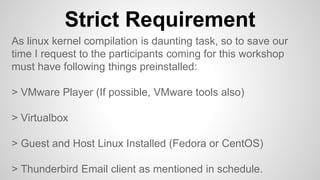








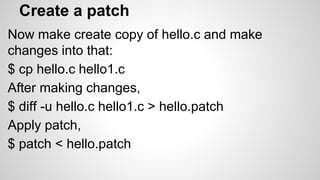
![Send your patch to:
kernel-training@lukaselsner.de
[Will disabled later]
Use thunderbird settings.](https://image.slidesharecdn.com/compilinglinuxkernelandsubmitfirstpatch-200213110116/85/Compiling-linux-kernel-and-submit-first-patch-12-320.jpg)
