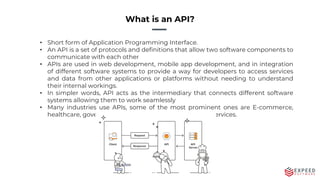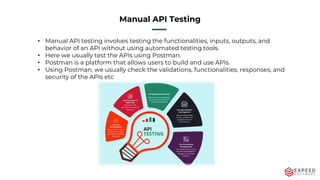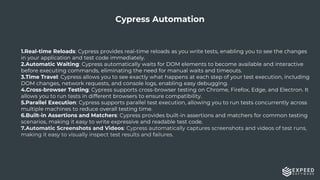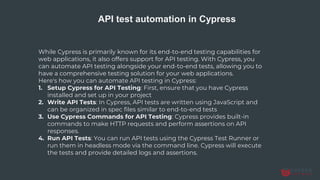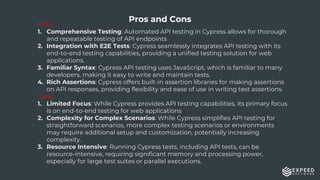Comprehensive Guide on API Automation Testing
- 2. CONTENT 1. What is an API? 2. Why do we need API testing? 3. Manual API testing 4. Cypress Automation 5. API test automation in Cypress 6. Pros and Cons.
- 3. What is an API? • Short form of Application Programming Interface. • An API is a set of protocols and definitions that allow two software components to communicate with each other • APIs are used in web development, mobile app development, and in integration of different software systems to provide a way for developers to access services and data from other applications or platforms without needing to understand their internal workings. • In simpler words, API acts as the intermediary that connects different software systems allowing them to work seamlessly • Many industries use APIs, some of the most prominent ones are E-commerce, healthcare, government, manufacturing, and financial services.
- 4. Why do we need API testing? • The purpose of API testing is to ensure that the Application Programming Interface (API) functions correctly, reliably, securely, and efficiently. • Functionality Verification: API testing verifies that the API behaves as expected, producing the correct outputs for given inputs and performing the intended functions. It ensures that API endpoints return the correct data and perform the desired actions. • Reliability Assurance: API testing helps ensure the reliability of the API under various conditions, such as different inputs, loads, and environmental factors. • Integration Testing: APIs are often used to integrate different software systems or components. API testing ensures that these integrations work smoothly, and that data is exchanged correctly between systems. • Performance Testing: APIs need to perform efficiently, especially in applications with high traffic or real-time requirements. • Security Testing: APIs are potential entry points for security threats, such as injection attacks, broken authentication, or data exposure. API testing helps identify security vulnerabilities and ensures that proper security measures are implemented to protect sensitive data and prevent unauthorized access. • Documentation Verification: APIs are often accompanied by documentation that describes their functionality, parameters, and expected responses.
- 5. Manual API Testing • Manual API testing involves testing the functionalities, inputs, outputs, and behavior of an API without using automated testing tools. • Here we usually test the APIs using Postman. • Postman is a platform that allows users to build and use APIs. • Using Postman, we usually check the validations, functionalities, responses, and security of the APIs etc
- 6. Better Decisions Efficient Processes Powerful Experiences Cypress Automation • Cypress is an open-source end-to-end testing framework designed for modern web applications. • It enables to write and run automated tests for web applications in a fast, reliable, and efficient manner. Cypress is known for its powerful features, easy setup, and developer-friendly experience. • Overall, Cypress is a powerful and user-friendly testing framework that simplifies the process of writing, running, and debugging automated tests for web applications, helping teams deliver high-quality software with confidence.
- 7. Cypress Automation 1.Real-time Reloads: Cypress provides real-time reloads as you write tests, enabling you to see the changes in your application and test code immediately. 2.Automatic Waiting: Cypress automatically waits for DOM elements to become available and interactive before executing commands, eliminating the need for manual waits and timeouts. 3.Time Travel: Cypress allows you to see exactly what happens at each step of your test execution, including DOM changes, network requests, and console logs, enabling easy debugging. 4.Cross-browser Testing: Cypress supports cross-browser testing on Chrome, Firefox, Edge, and Electron. It allows you to run tests in different browsers to ensure compatibility. 5.Parallel Execution: Cypress supports parallel test execution, allowing you to run tests concurrently across multiple machines to reduce overall testing time. 6.Built-in Assertions and Matchers: Cypress provides built-in assertions and matchers for common testing scenarios, making it easy to write expressive and readable test code. 7.Automatic Screenshots and Videos: Cypress automatically captures screenshots and videos of test runs, making it easy to visually inspect test results and failures.
- 8. API test automation in Cypress While Cypress is primarily known for its end-to-end testing capabilities for web applications, it also offers support for API testing. With Cypress, you can automate API testing alongside your end-to-end tests, allowing you to have a comprehensive testing solution for your web applications. Here's how you can automate API testing in Cypress: 1. Setup Cypress for API Testing: First, ensure that you have Cypress installed and set up in your project 2. Write API Tests: In Cypress, API tests are written using JavaScript and can be organized in spec files similar to end-to-end tests 3. Use Cypress Commands for API Testing: Cypress provides built-in commands to make HTTP requests and perform assertions on API responses. 4. Run API Tests: You can run API tests using the Cypress Test Runner or run them in headless mode via the command line. Cypress will execute the tests and provide detailed logs and assertions.
- 9. Pros and Cons Pros 1. Comprehensive Testing: Automated API testing in Cypress allows for thorough and repeatable testing of API endpoints 2. Integration with E2E Tests: Cypress seamlessly integrates API testing with its end-to-end testing capabilities, providing a unified testing solution for web applications. 3. Familiar Syntax: Cypress API testing uses JavaScript, which is familiar to many developers, making it easy to write and maintain tests. 4. Rich Assertions: Cypress offers built-in assertion libraries for making assertions on API responses, providing flexibility and ease of use in writing test assertions. Cons 1. Limited Focus: While Cypress provides API testing capabilities, its primary focus is on end-to-end testing for web applications 2. Complexity for Complex Scenarios: While Cypress simplifies API testing for straightforward scenarios, more complex testing scenarios or environments may require additional setup and customization, potentially increasing complexity. 3. Resource Intensive: Running Cypress tests, including API tests, can be resource-intensive, requiring significant memory and processing power, especially for large test suites or parallel executions.
- 10. Thank You