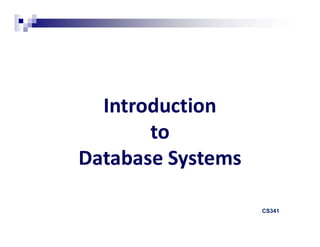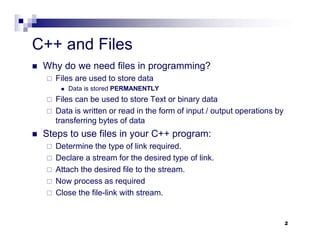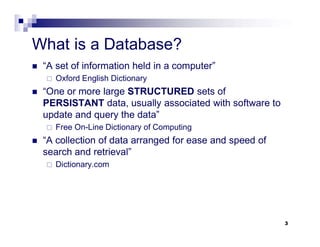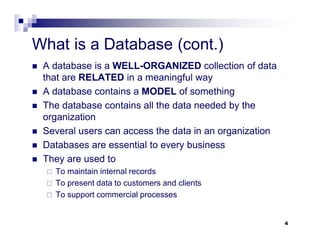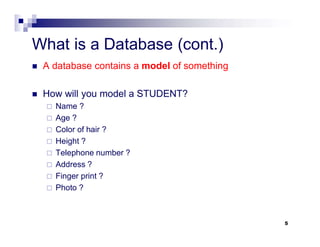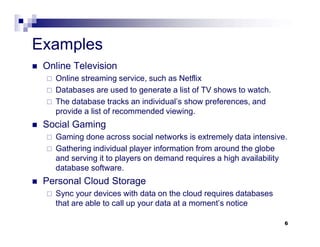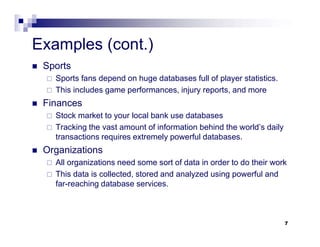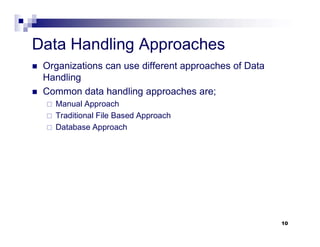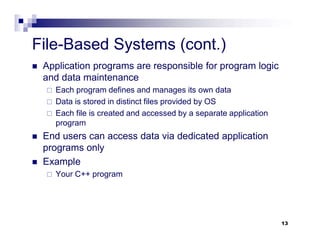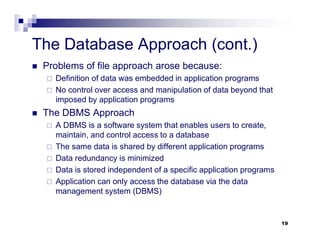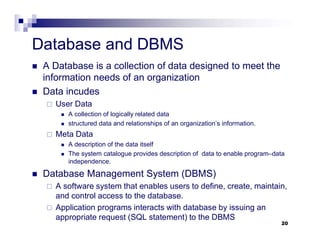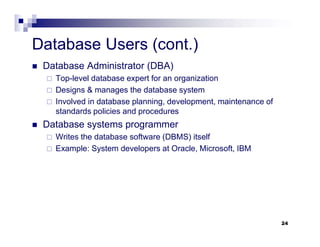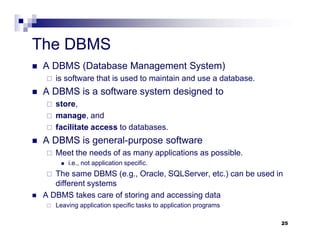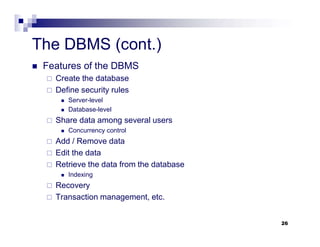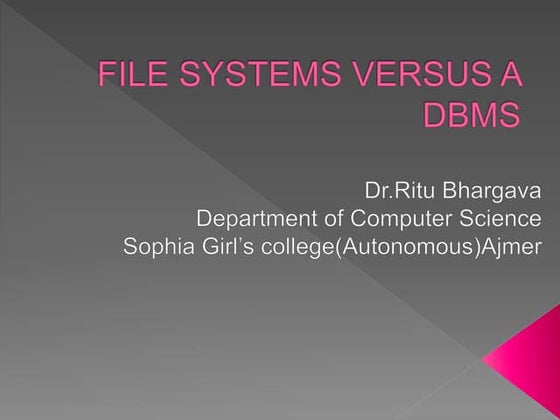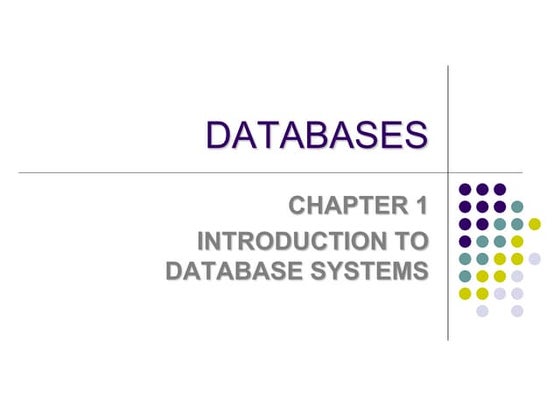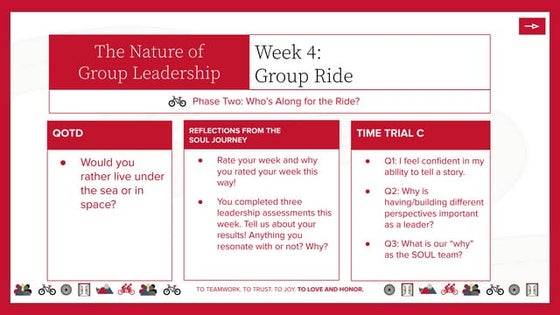Comprehensive Guide to Effective Introduction to Database Systems Principles
- 2. C++ and Files ’ü« Why do we need files in programming? ’é© Files are used to store data ’ü« Data is stored PERMANENTLY ’é© Files can be used to store Text or binary data ’é© Data is written or read in the form of input / output operations by transferring bytes of data ’ü« Steps to use files in your C++ program: ’é© Determine the type of link required. ’é© Declare a stream for the desired type of link. ’é© Attach the desired file to the stream. ’é© Now process as required ’é© Close the file-link with stream. 2
- 3. What is a Database? ’ü« ŌĆ£A set of information held in a computerŌĆØ ’é© Oxford English Dictionary ’ü« ŌĆ£One or more large STRUCTURED sets of PERSISTANT data, usually associated with software to update and query the dataŌĆØ ’é© Free On-Line Dictionary of Computing ’ü« ŌĆ£A collection of data arranged for ease and speed of search and retrievalŌĆØ ’é© Dictionary.com 3
- 4. What is a Database (cont.) ’ü« A database is a WELL-ORGANIZED collection of data that are RELATED in a meaningful way ’ü« A database contains a MODEL of something ’ü« The database contains all the data needed by the organization ’ü« Several users can access the data in an organization ’ü« Databases are essential to every business ’ü« They are used to ’é© To maintain internal records ’é© To present data to customers and clients ’é© To support commercial processes 4
- 5. What is a Database (cont.) ’ü« A database contains a model of something ’ü« How will you model a STUDENT? ’é© Name ? ’é© Age ? ’é© Color of hair ? ’é© Height ? ’é© Telephone number ? ’é© Address ? ’é© Finger print ? ’é© Photo ? 5
- 6. Examples ’ü« Online Television ’é© Online streaming service, such as Netflix ’é© Databases are used to generate a list of TV shows to watch. ’é© The database tracks an individualŌĆÖs show preferences, and provide a list of recommended viewing. ’ü« Social Gaming ’é© Gaming done across social networks is extremely data intensive. ’é© Gathering individual player information from around the globe and serving it to players on demand requires a high availability database software. ’ü« Personal Cloud Storage ’é© Sync your devices with data on the cloud requires databases that are able to call up your data at a momentŌĆÖs notice 6
- 7. Examples (cont.) ’ü« Sports ’é© Sports fans depend on huge databases full of player statistics. ’é© This includes game performances, injury reports, and more ’ü« Finances ’é© Stock market to your local bank use databases ’é© Tracking the vast amount of information behind the worldŌĆÖs daily transactions requires extremely powerful databases. ’ü« Organizations ’é© All organizations need some sort of data in order to do their work ’é© This data is collected, stored and analyzed using powerful and far-reaching database services. 7
- 8. Examples (cont.) ’ü« Social Media ’é© Social media platform stores large amount of usersŌĆÖ information ’é© This data is used to recommend friends, businesses, products, and topics to the end user. ’ü« eCommerce ’é© Any online organization that sells its products uses databases. ’é© This data is stored in highly secure databases ’ü« Healthcare ’é© DoctorŌĆÖs offices and healthcare organizations store extensive amounts of patient data for easy accessibility. ’ü« Weather ’é© Weather predictions depend on many factors. ’é© These data are collected, stored and analyzed within databases. 8
- 9. Data and Information ’ü« Data are RAW FACTS ’ü« Building block of information. ’ü« Data can be a representation of facts, concepts, or instructions ’é© INFORMATION is obtained by processing data ’ü« Data has to be interpreted to obtain meaningful information ’ü« ŌĆ£DataŌĆØ and ŌĆ£InformationŌĆØ are usually used interchangeably ’ü« Data in database can be broadly classified into two types ’é© ŌĆ£User DataŌĆØ collection of information stored and needed by the organization ’é© ŌĆ£MetadataŌĆØ which is the information about the data 9
- 10. Data Handling Approaches ’ü« Organizations can use different approaches of Data Handling ’ü« Common data handling approaches are; ’é© Manual Approach ’é© Traditional File Based Approach ’é© Database Approach 10
- 11. Manual Approach ’ü« Manual databases use cards and paper ’é© Files are used to store information ’é© Files are labelled and stored in folders and cabinets ’é© Security is achieved by using Cabinet Lockers ’ü« Insertion and retrieval ’é© Done by searching for the right cabinet and then for the right file and information. ’ü« Limitations of the Manual approach ’é© Error prone ’é© Difficult to retrieve data and update ’é© Limited to small size information ’é© Difficult to related information ’ü« Cross referencing is difficult 11
- 13. File-Based Systems (cont.) ’ü« Application programs are responsible for program logic and data maintenance ’é© Each program defines and manages its own data ’é© Data is stored in distinct files provided by OS ’é© Each file is created and accessed by a separate application program ’ü« End users can access data via dedicated application programs only ’ü« Example ’é© Your C++ program 13
- 14. Limitations of File-Based System The major limitations of a file-based system are: 1. Duplication of Data 2. Data Dependence 3. Incompatible File Formats 4. Separation and Isolation of Data 1. Duplication of Data ’é© Also termed as Data Redundancy ’é© The same data being stored more than once by different programs ’ü« potentially different values and/or different formats for the same item ’é© Duplication of data leads to loss of data integrity ’é© Wastage of space 14
- 15. Limitations of File-Based System (cont.) 2. Data Dependence ’é© File structure is defined in the program code ’ü« There is program-data dependence ’é© Data dependence means the application program depends on a specific structure of the data ’ü« Data independence is generally preferred as it is more flexible ’é© Any change in the data structure need to changes the program as well ’ü« The application program has to be rewritten 15
- 16. Limitations of File-Based System (cont.) 3. Incompatible File Formats ’é© The structure of the file depends on the application programming language. ’é© Internal Data Structures are different for different Languages ’ü« Example: The Data type INTEGER is not stored in the same manner by every programming language ’é© For example, the structure of the file generated by C# program may be different from the structure of a file generated by ŌĆ£C++ŌĆØ program ’é© The incompatibility of such data files makes them difficult to be accessed by different application programs at the same time 16
- 17. Limitations of File-Based System (cont.) 4. Separation and Isolation of Data ’é© Different data is stored in isolated (separate) files. ’é© It is difficult to manage related data. ’é© The application programmer must synchronize the processing of two files to ensure that the correct data are extracted. ’é© Data distributed in various files may be in different formats hence it is difficult to share data among different application 17
- 19. The Database Approach (cont.) ’ü« Problems of file approach arose because: ’é© Definition of data was embedded in application programs ’é© No control over access and manipulation of data beyond that imposed by application programs ’ü« The DBMS Approach ’é© A DBMS is a software system that enables users to create, maintain, and control access to a database ’é© The same data is shared by different application programs ’é© Data redundancy is minimized ’é© Data is stored independent of a specific application programs ’é© Application can only access the database via the data management system (DBMS) 19
- 20. Database and DBMS ’ü« A Database is a collection of data designed to meet the information needs of an organization ’ü« Data incudes ’é© User Data ’ü« A collection of logically related data ’ü« structured data and relationships of an organizationŌĆÖs information. ’é© Meta Data ’ü« A description of the data itself ’ü« The system catalogue provides description of data to enable programŌĆōdata independence. ’ü« Database Management System (DBMS) ’é© A software system that enables users to define, create, maintain, and control access to the database. ’é© Application programs interacts with database by issuing an appropriate request (SQL statement) to the DBMS 20
- 21. The Database System Environment 21
- 22. Database System Environment (cont.) ’ü« Hardware ’é© All the necessary input, output , storage and backup devices ’é© Can range from a PC to a network of computers. ’ü« Software ’é© DBMS, operating system, network software (if necessary) and also the application programs ’ü« Data ’é© User Data: Data used by the organization and ’é© Metadata: a description of this data ’ü« People ’é© Different Roles taken by people while designing and using a Database systems 22
- 23. Database Users ’ü« End users ’é© Use the database system to achieve some goal ’é© They are unaware of the DBMS ’é© Access the database based on their access level and demand ’é© Access is via application programs or pre-defined queries ’é© Example: Facebook users ’ü« Application Developers / Programmers ’é© Write software to allow end users to interface with the database ’é© They study user requirement to design the data structure (database) and access methods ’é© Use SQL to interact with the DBMS ’é© Example: Developers at Facebook 23
- 24. Database Users (cont.) ’ü« Database Administrator (DBA) ’é© Top-level database expert for an organization ’é© Designs & manages the database system ’é© Involved in database planning, development, maintenance of standards policies and procedures ’ü« Database systems programmer ’é© Writes the database software (DBMS) itself ’é© Example: System developers at Oracle, Microsoft, IBM 24
- 25. The DBMS ’ü« A DBMS (Database Management System) ’é© is software that is used to maintain and use a database. ’ü« A DBMS is a software system designed to ’é© store, ’é© manage, and ’é© facilitate access to databases. ’ü« A DBMS is general-purpose software ’é© Meet the needs of as many applications as possible. ’ü« i.e., not application specific. ’é© The same DBMS (e.g., Oracle, SQLServer, etc.) can be used in different systems ’ü« A DBMS takes care of storing and accessing data ’é© Leaving application specific tasks to application programs 25
- 26. The DBMS (cont.) ’ü« Features of the DBMS ’é© Create the database ’é© Define security rules ’ü« Server-level ’ü« Database-level ’é© Share data among several users ’ü« Concurrency control ’é© Add / Remove data ’é© Edit the data ’é© Retrieve the data from the database ’ü« Indexing ’é© Recovery ’é© Transaction management, etc. 26
- 27. Main Objectives of DBMS ’ü« 1 Data Availability ’é© Data are made available to wide variety of users ’é© Users should have access to the data in a simple manner ’ü« 2 Data Integrity ’é© refers to the correctness of the data in the database. ’ü« 3 Data Security ’é© Only authorized users should have access to the data ’é© Different levels of security ’ü« 4 Data Independence ’é© DBMS provides an ŌĆ£abstract viewŌĆØ of how the data is stored in the database. ’é© The system hides certain details of how the data are stored and maintained 27
- 28. Advantages of DBMSs ’ü« Control of data redundancy ’ü« Data consistency ’ü« Sharing of data ’ü« Improved data integrity ’ü« Improved security ’ü« Enforcement of standards ’ü« Program-data independence ’ü« Increased concurrency ’ü« Improved backup and recovery ’ü« Reduced application development time ’ü« Simple data administration 28
- 29. Disadvantages of DBMSs ’ü« Complexity ’ü« Size ’ü« Cost of DBMS ’ü« Additional hardware costs ’ü« Cost of conversion ’ü« Performance ’ü« Higher impact of a failure 29