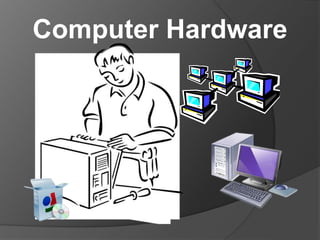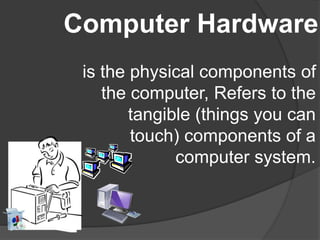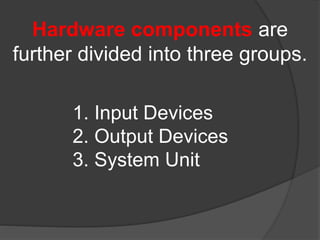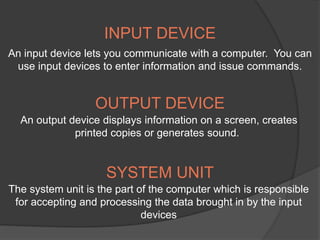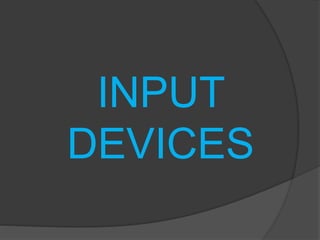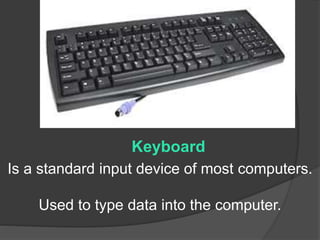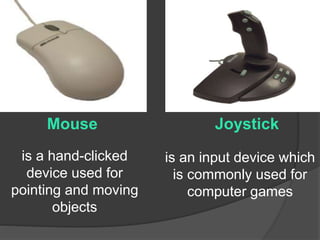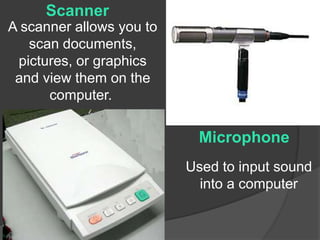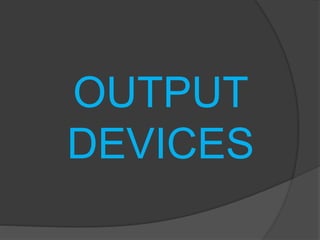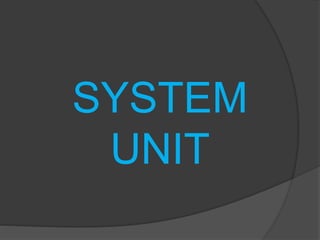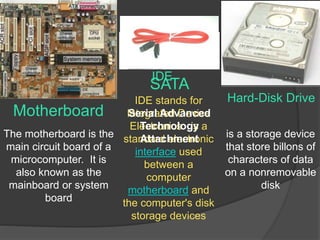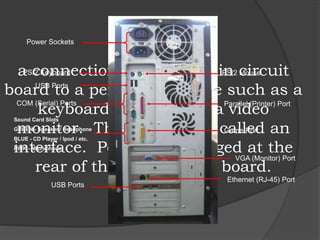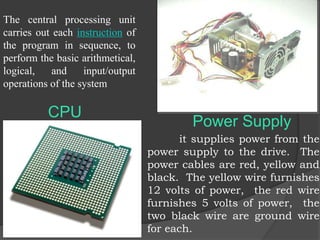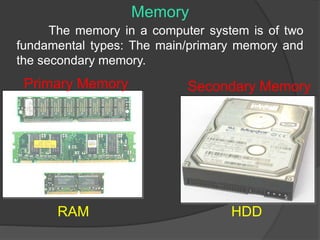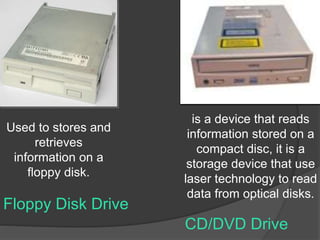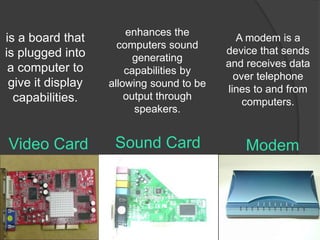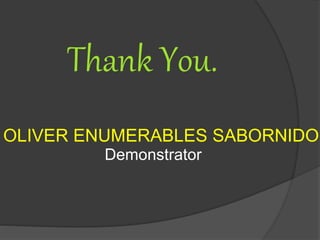Computer
- 2. Computer Hardware is the physical components of the computer, Refers to the tangible (things you can touch) components of a computer system.
- 3. Hardware components are further divided into three groups. 1. Input Devices 2. Output Devices 3. System Unit
- 4. INPUT DEVICE An input device lets you communicate with a computer. You can use input devices to enter information and issue commands. OUTPUT DEVICE An output device displays information on a screen, creates printed copies or generates sound. SYSTEM UNIT The system unit is the part of the computer which is responsible for accepting and processing the data brought in by the input devices
- 6. Keyboard Is a standard input device of most computers. Used to type data into the computer.
- 7. Mouse is a hand-clicked device used for pointing and moving objects Joystick is an input device which is commonly used for computer games
- 8. Track Ball Light Pen basically an upside down mouse a device used to draw, write, or issue commands when it touches a specially designed screen
- 9. Scanner A scanner allows you to scan documents, pictures, or graphics and view them on the computer. Microphone Used to input sound into a computer
- 10. OUTPUT DEVICES
- 11. Inkjet Printer Laser Printer Impact Printer Printers an output device that produces text and graphics on paper
- 12. Monitor The monitor is used to provide soft copy output.
- 13. Speaker Play sounds transmitted as electrical signals from the sound card. Multimedia Projector is a type of video projector for displaying video, images or computer data on a screen or other flat surface
- 14. SYSTEM UNIT
- 15. Motherboard Hard-Disk Drive IDE The motherboard is the main circuit board of a microcomputer. It is also known as the mainboard or system board is a storage device that store billons of characters of data on a nonremovable disk SATA IDE stands for Integrated Serial Advanced Device Electronics. Technology is a standard Attachment electronic interface used between a computer motherboard and the computer's disk storage devices
- 16. Ports Power Sockets a PS/connection 2 Keyboard from the main PS/2 circuit Mouse board USB Ports to a peripheral device such as a Parallel (Printer) Port keyboard, a printer or a video monitor. The port is also called Game Port an interface. Ports are arranged at the rear of the main circuit board. USB Ports Ethernet (RJ-45) Port COM (Serial) Ports Sound Card Slots GREEN - Speaker / Headphone BLUE - CD Player / Ipod / etc. PINK - Microphone VGA (Monitor) Port
- 17. The central processing unit carries out each instruction of the program in sequence, to perform the basic arithmetical, logical, and input/output operations of the system CPU Power Supply it supplies power from the power supply to the drive. The power cables are red, yellow and black. The yellow wire furnishes 12 volts of power, the red wire furnishes 5 volts of power, the two black wire are ground wire for each.
- 18. Memory The memory in a computer system is of two fundamental types: The main/primary memory and the secondary memory. Primary Memory Secondary Memory RAM HDD
- 19. Used to stores and retrieves information on a floppy disk. Floppy Disk Drive is a device that reads information stored on a compact disc, it is a storage device that use laser technology to read data from optical disks. CD/DVD Drive
- 20. is a board that is plugged into a computer to give it display capabilities. enhances the computers sound generating capabilities by allowing sound to be output through speakers. A modem is a device that sends and receives data over telephone lines to and from computers. Video Card Sound Card Modem
- 21. Thank You. OLIVER ENUMERABLES SABORNIDO Demonstrator