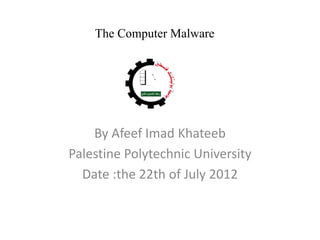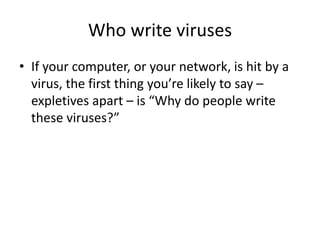Computer Malware Into
- 1. The Computer Malware By Afeef Imad Khateeb Palestine Polytechnic University Date :the 22th of July 2012
- 2. Outline âĒ The malware. âĒ The effect of the malware. âĒ Timeline of malwares . âĒ Main characteristics of malwares. âĒ Types of malwares. âĒ Virus classification based on target . âĒ Detecting the virus âĒ The antivirus âĒ who write the viruses âĒ Stuxnet âĒ Recommendation
- 3. Abstract âĒ The internet has become a powerful tool for enhancing innovation and productivity .nevertheless , the increasing dependency on the internet and other communication network means that the internet has become a popular and efficient way to spread the computer viruses and other types of malicious software or Malware .
- 4. The Malware What is a malware ? It is a program that can spread across computers and network by making copies of itself usually without the knowledge of the user
- 5. The effect of the malwares 1)Slow down email 2)Steal confidential data. 3)Use your computer to attack websites 4)Let other users hijack your computer. 5)And more âĶâĶâĶ
- 6. Timeline of viruses âĒ 1950-2010 The first virus- at bell lab The most powerful virus in the 20th century - Michelangelo virus The most powerful virus in the 21th century âStuxnet
- 7. The Main Characteristics Of the Malware 1) self-replication 2) the population of growth. 3) Parasitic malware
- 8. Types of viruses âĒ Logic âbomb âĒ Trojan horse âĒ Back door âĒ Spyware âĒ Adware âĒ Virus
- 9. Logic bomb âĒ Logic âbomb: self replicate :no . population growth : zero. parasitic : possibly.
- 10. Trojan horse âĒ Trojan horse : self replicate :no population growth : zero parasitic : yes
- 11. Back door Back door : self replicate : no. population growth : zero. parasitic : possibly. Example ââusername = read_username() password = read_password() if tisername i s "133t h4ck0r": return ALLOW^LOGIN if username and password are valid: return ALLOW_LOGIN e l s e: return DENY^LOGINââ
- 12. Spyware âĒ Spyware : self replicate :No population growth : Zero parasitic : No Attacks 1)Email addresses 2)Username/password 3)Bank account 4)Software licence
- 13. Adware âĒ Adware : self replicate : No population of growth: Zero parasitic : No This is similar to spyware but it is concentrated ti advertisement
- 14. Viruses Viruses or (Virii) : self replicate : yes population of growth : positive parasitic : yes Definitions of viruses 1)Germ 2)Intended 3)Dormant
- 15. Virus classification by target âĒ Boot sector infection
- 16. Virus classification by target cont âĒ File infector âĒ Macro
- 17. How to detect viruses
- 18. Command prompt âĒ The first way is to use the command prompt âĒ Very easy âĒ âĶ/cd/windows/system32/setup
- 19. The antivirus âĒ The second way we use is the antivirus What is the antivirus Definition : Antivirus is a software that can delete viruses ,prevent access to infected files and often eliminate the infection.
- 20. Types of antivirus of the antivirus 1)Heuristics detection. 2)virus scanners. A)On-Access. B)On-Demand.
- 21. Three steps the antivirus use 1)Detection: detecting whether or not some code is a virus or not which is in purest form of detection results in a Boolean value yes there is a virus- so it is infected no there is no virus. 2)Identification : once a virus is detected the identification process may be distinct from detection or identification may occur as a side effect of detection . 3)Disinfection : is the process of removing detected viruses this is something called cleaning .
- 22. Who write viruses âĒ If your computer, or your network, is hit by a virus, the first thing youâre likely to say â expletives apart â is âWhy do people write these viruses?â
- 23. Stuxnet âĒ Now we will see the video which talks about stuxnet 1)zero days 2)Iran enrichment facility 3)âIsraelâ and USA 4) The purpose of Stuxnet
- 24. Recommendation and conclusion I have found that there is no possibility that someone could prevent himself from malware %100 because every malware has its own characteristics and works different than any other malware so the user must take care and pay attention when using the internet or using any other peripherals like USB âFlash and also the user must make sure that an Email is from a known place and also the websites are famous, chose a good antivirus and make sure of its updates .
- 25. Make a small virus using the notepad âĒ Now we will make a small virus using the notepad âĶâĶ.
- 27. References âĒ 1) John Aycock, Springer, computer viruses and malware 2006, definition and timeline pp. 11-33 andpp.53-70. âĒ 2) Cio website for the malware timeline âĒ http://www.cio.com/article/116250/A_Brief_History_o f_Malware_and_Cybercrime _(accessed july15, 2012) âĒ 3) Eric Filio, Springer, computer viruses from theory to application2005, viruses or worms life cycle, pp.87-90. âĒ 4) Paul Oldfield, Sophos, viruses and spam what you need to know, 2004, pp.27-52.