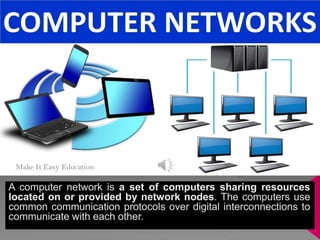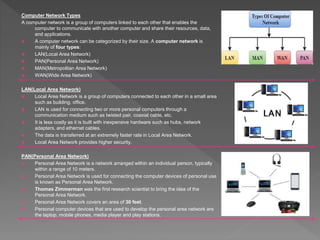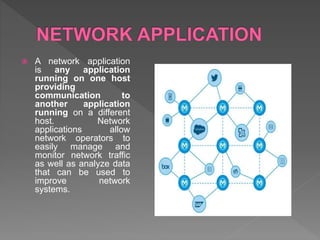COMPUTER NETWORK
- 2. Computer Network Types A computer network is a group of computers linked to each other that enables the computer to communicate with another computer and share their resources, data, and applications. ï A computer network can be categorized by their size. A computer network is mainly of four types: ï LAN(Local Area Network) ï PAN(Personal Area Network) ï MAN(Metropolitan Area Network) ï WAN(Wide Area Network) LAN(Local Area Network) ï Local Area Network is a group of computers connected to each other in a small area such as building, office. ï LAN is used for connecting two or more personal computers through a communication medium such as twisted pair, coaxial cable, etc. ï It is less costly as it is built with inexpensive hardware such as hubs, network adapters, and ethernet cables. ï The data is transferred at an extremely faster rate in Local Area Network. ï Local Area Network provides higher security. PAN(Personal Area Network) ï Personal Area Network is a network arranged within an individual person, typically within a range of 10 meters. ï Personal Area Network is used for connecting the computer devices of personal use is known as Personal Area Network. ï Thomas Zimmerman was the first research scientist to bring the idea of the Personal Area Network. ï Personal Area Network covers an area of 30 feet. ï Personal computer devices that are used to develop the personal area network are the laptop, mobile phones, media player and play stations.
- 3. Following are the advantages of Distributed processing:- ï Security: It provides limited interaction that a user can have with the entire system. For example, a bank allows the users to access their own accounts through an ATM without allowing them to access the bank's entire database. ï Faster problem solving: Multiple computers can solve the problem faster than a single machine working alone. ï Security through redundancy: Multiple computers running the same program at the same time can provide the security through redundancy. For example, if four computers run the same program and any computer has a hardware error, then other computers can override it.
- 4. ï A network application is any application running on one host providing communication to another application running on a different host. Network applications allow network operators to easily manage and monitor network traffic as well as analyze data that can be used to improve network systems.
- 5. NETWORK APPLICATIONS ARE CREATED FOR A VARIETY OF PURPOSE ï They can have advanced analytics that enable real-time decision making for networks or be created to support operations of complex networking environments with discovery, monitoring and troubleshooting.
- 6. ï Topology defines the structure of the network of how all the components are interconnected to each other. There are two types of topology: physical and logical topology. ï Physical topology is the geometric representation of all the nodes in a network.
- 7. Common layouts are: ï Bus network: all nodes are connected to a common medium along this medium. This was the layout used in the original Ethernet, called 10BASE5 and 10BASE2. This is still a common topology on the data link layer, although modern physical layer variants use point-to-point links instead, forming a star or a tree. ï Star network: all nodes are connected to a special central node. This is the typical layout found in a small switched Ethernet LAN, where each client connects to a central network switch, and logically in a wireless LAN, where each wireless client associates with the central wireless access point. ï Ring network: each node is connected to its left and right neighbour node, such that all nodes are connected and that each node can reach each other node by traversing nodes left- or rightwards. Token ring networks, and the Fiber Distributed Data Interface (FDDI), made use of such a topology. ï Mesh network: each node is connected to an arbitrary number of neighbours in such a way that there is at least one traversal from any node to any other. ï Fully connected network: each node is connected to every other node in the network. ï Tree network: nodes are arranged hierarchically. This is the natural topology for a larger Ethernet network with multiple switches and without redundant meshing. ï The physical layout of the nodes in a network may not necessarily reflect the network topology. As an example, with FDDI, the network topology is a ring, but the physical topology is often a star, because all neighboring connections can be routed via a central physical location. Physical layout is not completely irrelevant, however, as common ducting and equipment locations can represent single points of failure due to issues like fires, power failures and flooding.
- 8. MADE BY: MUKUL SAGAR