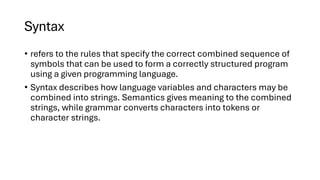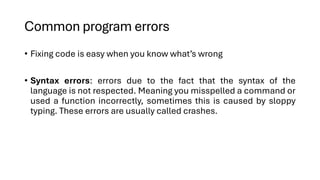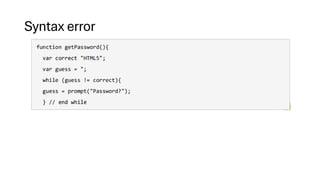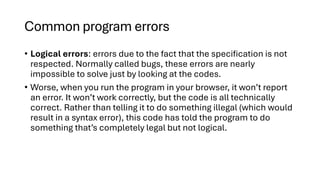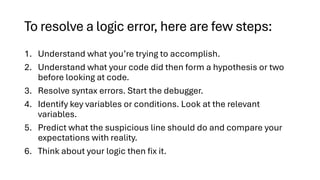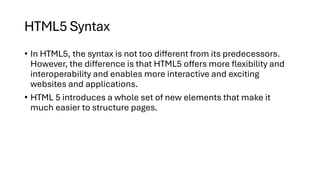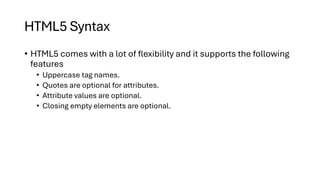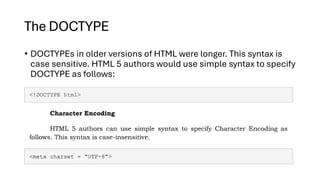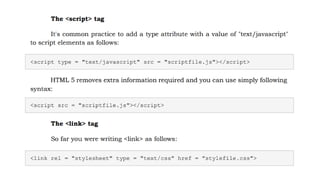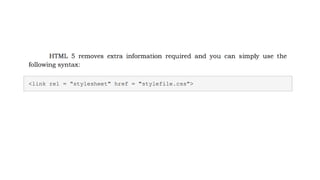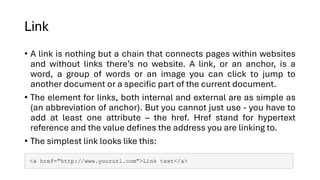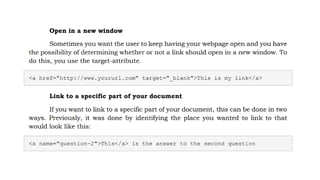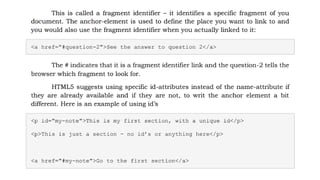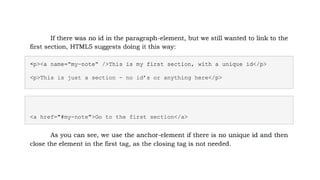Computer Programming (ICT)- Syntax Lesson 5.pdf
- 1. ICT Programming HTML Lesson 5 HTML5 Syntax and Links
- 2. Objective • 1. define syntax; • 2. understand the importance of using the correct syntax; • 2. identify what is a link • 3. differentiate link and hyperlink; and • 4. utilize links in hmtl document.
- 3. Syntax • refers to the rules that specify the correct combined sequence of symbols that can be used to form a correctly structured program using a given programming language. • Syntax describes how language variables and characters may be combined into strings. Semantics gives meaning to the combined strings, while grammar converts characters into tokens or character strings.
- 4. Common program errors • Fixing code is easy when you know what’s wrong • Syntax errors: errors due to the fact that the syntax of the language is not respected. Meaning you misspelled a command or used a function incorrectly, sometimes this is caused by sloppy typing. These errors are usually called crashes.
- 5. Syntax error
- 7. Common program errors • Logical errors: errors due to the fact that the specification is not respected. Normally called bugs, these errors are nearly impossible to solve just by looking at the codes. • Worse, when you run the program in your browser, it won’t report an error. It won’t work correctly, but the code is all technically correct. Rather than telling it to do something illegal (which would result in a syntax error), this code has told the program to do something that’s completely legal but not logical.
- 8. To resolve a logic error, here are few steps: 1. Understand what you’re trying to accomplish. 2. Understand what your code did then form a hypothesis or two before looking at code. 3. Resolve syntax errors. Start the debugger. 4. Identify key variables or conditions. Look at the relevant variables. 5. Predict what the suspicious line should do and compare your expectations with reality. 6. Think about your logic then fix it.
- 9. HTML5 Syntax • In HTML5, the syntax is not too different from its predecessors. However, the difference is that HTML5 offers more flexibility and interoperability and enables more interactive and exciting websites and applications. • HTML 5 introduces a whole set of new elements that make it much easier to structure pages.
- 10. HTML5 Syntax • HTML5 comes with a lot of flexibility and it supports the following features • Uppercase tag names. • Quotes are optional for attributes. • Attribute values are optional. • Closing empty elements are optional.
- 11. The DOCTYPE • DOCTYPEs in older versions of HTML were longer. This syntax is case sensitive. HTML 5 authors would use simple syntax to specify DOCTYPE as follows:
- 14. Link • A link is nothing but a chain that connects pages within websites and without links there’s no website. A link, or an anchor, is a word, a group of words or an image you can click to jump to another document or a specific part of the current document. • The element for links, both internal and external are as simple as (an abbreviation of anchor). But you cannot just use - you have to add at least one attribute – the href. href stand for hypertext reference and the value defines the address you are linking to. • The simplest link looks like this: