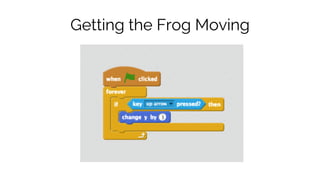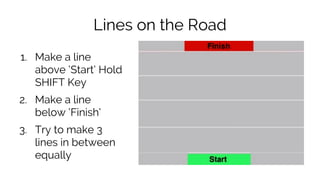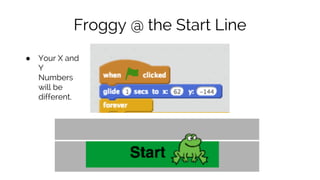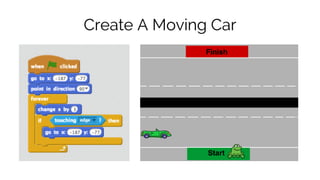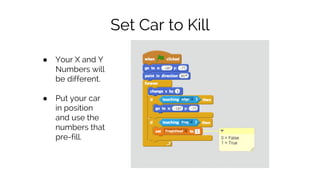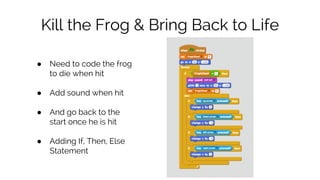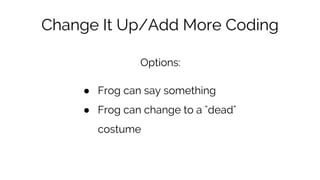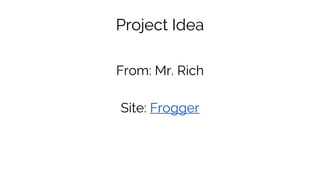Frogger Game in Scratch MIT
- 1. Computer Science and other fun things
- 2. Frogger Game
- 3. 1. Delete Cat Sprite 2. Choose Frog Sprite 3. Open Costumes & delete tongue
- 4. Getting the Frog Moving
- 5. 4 Arrow Keys Working Correctly
- 6. Edit the Stage Background 1. Paint Bucket- Fill Gray 2. Make a solid green rectangle 3. Make a solid red rectangle 4. Type ŌĆśStartŌĆÖ on green box 5. Type ŌĆśFinishŌĆÖ on red box
- 7. Lines on the Road 1. Make a line above ŌĆśStartŌĆÖ Hold SHIFT Key 2. Make a line below ŌĆśFinishŌĆÖ 3. Try to make 3 lines in between equally
- 8. Making the Road & A Safe Place 1. Make a thick black line as the safe area 2. LetŌĆÖs cut up the road & make dashed lines
- 9. Froggy @ the Start Line ŌŚÅ Your X and Y Numbers will be different.
- 10. Create A Moving Car
- 11. Set Car to Kill ŌŚÅ Your X and Y Numbers will be different. ŌŚÅ Put your car in position and use the numbers that pre-fill.
- 12. Kill the Frog & Bring Back to Life ŌŚÅ Need to code the frog to die when hit ŌŚÅ Add sound when hit ŌŚÅ And go back to the start once he is hit ŌŚÅ Adding If, Then, Else Statement
- 13. Change It Up/Add More Coding Options: ŌŚÅ Frog can say something ŌŚÅ Frog can change to a "dead" costume
- 14. Project Idea From: Mr. Rich Site: Frogger