Computer Vision
- 2. Lecture 1 MATLAB
- 3. ØĨŲØīØ§ØĄ Ų ØĩŲŲŲØĐ ØģØØąŲØĐ >> A = magic(3) A = 8 1 6 3 5 7 4 9 2 ØĨŲØīØ§ØĄ Ų ØĩŲŲŲØĐ >> b = [ 1 2 3 ; 4 5 6 ; 7 8 9 ] b = 1 2 3 4 5 6 7 8 9 ØĨØķاŲØĐ Ø§ŲØđØŊØŊ 2 ØĨŲŲ اŲŲ ØĩŲŲŲØĐ A >> A+2 ans = 10 3 8 5 7 9 6 11 4 MATLAB
- 4. Ų ŲŲŲŲ اŲŲ ØĩŲŲŲØĐ A >> A' ans = 8 3 4 1 5 9 6 7 2 Ų ØĩŲŲŲØĐ Ø§ŲŲØØŊŲ >> x=ones(3) x = 1 1 1 1 1 1 1 1 1 MATLAB
- 5. >> x1=ones(3,2) x1 = 1 1 1 1 1 1 اŲŲ ØĩŲŲŲØĐ Ø§ŲØĩŲØąŲØĐ >> y=zeros(3) y = 0 0 0 0 0 0 0 0 0 >> y1=zeros(3,2) y1 = 0 0 0 0 0 0 MATLAB
- 7. ØĨŲØīØ§ØĄ Ų ØĩŲŲŲØĐ >> A = [ 1 2 3 ; 4 5 6 ] A = 1 2 3 4 5 6 >> B = [ 7 8 9 ; 10 11 12 ] B = 7 8 9 10 11 12 >> C = [ 1 2 3 4 5 ] C = 1 2 3 4 5 ØđØąØķ اŲŲ ØĩŲŲŲØĐ B ŲŲ ØĩŲŲŲ >> B( 2 , : ) ans = 10 11 12 MATLAB
- 8. ØđØąØķ اŲŲ ØĩŲŲŲØĐ B ŲŲ ØđاŲ ŲØŊŲŲ >> B ( : , 2 ) ans = 8 11 ØđØąØķ اŲŲ ØĩŲŲŲØĐ B ŲŲ ØĩŲ ŲاØØŊ ŲØĢØąØĻØđØĐ ØĢØđŲ ØŊØĐ >> B ( 1 : 4 ) ans = 7 10 8 11 ØĢŲØĻØą ØđØŊØŊ ŲŲ اŲŲ ØĩŲŲŲØĐ A >> max(A(:)) ans = 6 ØĢØĩØšØą ØđØŊØŊ ŲŲ اŲŲ ØĩŲŲŲØĐ C >> min(C (:)) ans = 1 MATLAB
- 9. Ų ØŽŲ ŲØđ اŲŲ ØĩŲŲŲØĐ C >> sum( C ( : ) ) ans = 15 Ų ØŠŲØģØ· اŲŲ ØĩŲŲŲØĐ B >> mean( B ( : )) ans = 9.5000 ØđØąØķ اŲØđŲØĩØą ŲŲ اŲŲ ØĩŲŲŲØĐ A ŲŲ اŲØĩŲ 2 ŲاŲØđاŲ ŲØŊ 3 >> A(2,3) ans = 6 MATLAB
- 10. Lecture 3 MATLAB
- 11. ØĨŲØīØ§ØĄ Ų ØĩŲŲŲØĐ >> a=[1 2 3 ;4 5 6] a = 1 2 3 4 5 6 ØđØąØķ اŲŲ ØĩŲŲŲØĐ ØđاŲ ŲØŊŲا >> a(:) ans = 1 4 2 5 3 6 ØđØąØķ اŲŲ ØĩŲŲŲØĐ ØĢŲŲŲا >> a(1:end) ans = 1 4 2 5 3 6 MATLAB
- 12. ØĨŲ؎اØŊ Ų ØķØąŲØĻ ŲŲ ØĩŲ >> prod(a) ans = 4 10 18 ØĨŲ؎اØŊ Ų ØķØąŲØĻ اŲŲ ØĩŲŲŲØĐ a >> prod(prod(a)) ans = 720 اŲ؎اØŊ ØŽŲ Øđ ŲŲ ØđاŲ ŲØŊ >> sum(a) ans = 5 7 9 ØĨŲ؎اØŊ ØĢŲØĻØą ØđØŊØŊ ŲŲŲ ØđاŲ ŲØŊ >> max(a) ans = 4 5 6 MATLAB
- 13. ØĨŲ؎اØŊ Ų ØŠŲØģØ· ŲŲ ØđاŲ ŲØŊ >> mean(a) ans = 2.5000 3.5000 4.5000 ØĨŲ؎اØŊ Ų ØŽŲ ŲØđ اŲŲ ØĩŲŲŲØĐ >> sum(sum(a)) ans = 21 ØĨŲ؎اØŊ ØĢŲØĻØą ØđØŊØŊ ŲŲ اŲŲ ØĩŲŲŲØĐ >> max(max(a)) ans = 6 ØĨŲ؎اØŊ Ų ØŠŲØģØ· اŲŲ ØĩŲŲŲØĐ >> mean(mean(a)) ans = 3.5000 MATLAB
- 14. ØđØąØķ ŲØ·Øą اŲŲ ØĩŲŲŲØĐ >> diag(a) ans = 1 5 Ų ØŽŲ ŲØđ ŲØ·Øą اŲŲ ØĩŲŲŲØĐ >> sum(diag(a)) ans = 6 ØĨŲØīØ§ØĄ Ų ØĩŲŲŲØĐ ØģØØąŲØĐ >> x=magic(5) x = 17 24 1 8 15 23 5 7 14 16 4 6 13 20 22 10 12 19 21 3 11 18 25 2 9 MATLAB
- 15. اŲ؎اØŊ ØŽŲ Øđ ŲŲ ØđاŲ ŲØŊ ( Ų ŲاØØļ : ØŠØģاŲŲ اŲŲ؊اØĶØŽ ) >> sum(x) ans = 65 65 65 65 65 ØĨŲ؎اØŊ ŲØ·Øą اŲŲ ØĩŲŲŲØĐ Ø§ŲØģØØąŲØĐ >> diag(x) ans = 17 5 13 21 9 اŲ؎اØŊ ØŽŲ Øđ ŲØ·Øą اŲŲ ØĩŲŲŲØĐ ( Ų ŲاØØļ : ØŠØģاŲŲ اŲŲا؊؎ Ų Øđ Ųا؊؎ ØŽŲ Øđ ŲŲ ØđاŲ ŲØŊ ) >> sum(diag(x)) ans = 65 ØĨŲ؎اØŊ ØŽŲ Øđ اŲØđاŲ ŲØŊ اŲØĢŲŲ ŲŲŲ اŲØĩŲŲŲ >> sum(a(1,:)) ans = 6 MATLAB
- 16. ØĨŲ؎اØŊ اŲØĢØđØŊاØŊ ØĻŲŲ اŲØđØŊØŊ 2 ŲاŲØđØŊØŊ 5 ŲŲ ŲØŊØ§Øą اŲØēŲاØŊØĐ 1 اŲØŠØąØ§ØķŲا >> 2:5 ans = 2 3 4 5 ØĨŲ؎اØŊ اŲØĢØđØŊاØŊ ØĻŲŲ اŲØđØŊØŊ 2 ŲاŲØđØŊØŊ 8 ŲŲ ŲØŊØ§Øą اŲØēŲاØŊØĐ 2 >> 2:2:8 ans = 2 4 6 8 ØŠØšŲØą اŲØđŲØĩØą ŲŲ اŲØđŲ ŲØŊ 2 ŲاŲØĩŲ 1 ØĻاŲØđØŊØŊ 2 >> a(1,2)=2 a = 1 2 3 4 5 6 ØŠØšŲØą اŲØđŲØĩØą ŲŲ اŲØđŲ ŲØŊ 1 ŲاŲØĩŲ 1 ØĻاŲØđØŊØŊ 2 >> a(1,1)=2 a = 2 2 3 4 5 6 MATLAB
- 17. ØĨŲ؎اØŊ اŲØđØŊاØŊ اŲŲ ØąŲØĻØĐ Ų Ų اŲŲ ØđاØŊŲØĐ Ø§Ų؊اŲŲØĐ : >> z1=3+j*4 z1 = 3.0000 + 4.0000i >> z2=5+j*5 z2 = 5.0000 + 5.0000i >> z=z1+z2 z = 8.0000 + 9.0000i ØŠØŲŲŲ اŲØĢØđØŊاØŊ : >> dec2hex(25) ans = 19 >> hex2num('A2C') ans = -2.6242e-141 >> dec2bin(144) ans = 1001000 MATLAB
- 18. ØØ°Ų اŲØđاŲ ŲØŊ اŲØŦاŲØŦ >> a(:,3)=[ ] a = 2 2 4 5 ØđØąØķ ØØŽŲ اŲŲ ØĩŲŲŲØĐ >> size(a) ans = 2 2 MATLAB
- 19. Lecture 4 MATLAB
- 20. اØŪØŠØĻØ§Øą اŲŲŲŲ ØĐ ØĻاØģØŠØŪØŊاŲ If ( (Simple if >> x=10; >> if x>5 disp(x) end 10 ØĨØŊØŪاŲ ŲŲŲ ØĐ ŲاØØŊØĐ a= input('b') b 100 a = 100 If else >> a= 10; >> b=20; >> if a>20 disp(a) else b<30 disp(b) end ans = 20 MATLAB
- 21. اŲØĒŲØĐ Ø§ŲØاØģØĻØĐ ØĻاØģØŠØŪØŊاŲ IF >> n=25; >> m=10; >> d=1; >> if d==1 Disp(n+m) Else if d==2 Disp(n-m) Else if d==3 Disp(n*m) Else disp(n/m) End End End Ans = 35 MATLAB
- 22. اŲØĒŲØĐ Ø§ŲØاØģØĻØĐ ØĻاØģØŠØŪØŊاŲ switch >> n=25; >> m=10; >> d=1; >> switch d case 1 disp(n+m) case 2 disp(n-m) case 3 disp(n*m) case 4 disp(n/m) end ans = 35 MATLAB
- 23. اØŪØŠØĻØ§Øą ØŊØąØŽØ§ØŠ اŲØ·ŲاØĻ ØĻاØģØŠØŪØŊاŲ switch >> x=50; >> switch x case {90,91,92,93,94,95,96,97,98,99,100} disp('a') case {80,81,82,83,84,85,86,87,88,89} disp('b') case {70,71,72,73,74,75,76,77,78,79} disp('c') case {60,61,62,63,64,65,66,67,68,69} disp('d') otherwise disp('f') end MATLAB
- 24. اØģØŠØŪØŊاŲ For : ( اŲØĻØŊاŲØĐ : Ų ŲØŊØ§Øą اŲØēŲاØŊØĐ : اŲŲŲاŲØĐ ) >> for i=2:2:10 disp(i) end 2 4 6 8 10 MATLAB
- 25. Lecture 5 MATLAB
- 26. Ų ŲاØØļØĐ : ŲØķØđ اŲØĩŲØą ŲŲ Ų ØŽŲØŊ اŲاŲØŠØąØ§ØķŲ ŲŲØĻØąŲاŲ ØŽ c:atlab7orkØŽŲØĻ ØĩŲØąØĐ ŲŲØķØđŲا ŲŲ Ų ØŠØšŲØą >> x=imread('a.bmp'); >> y=imread('sunset.jpg'); ØđØąØķ اŲØĩŲØąØĐ >> image(x) >> imagesc(x) >> imview(x) >> imshow(x) MATLAB
- 27. ØđØąØķ ØĢŲØŦØą Ų Ų ØĩŲØąØĐ ŲŲ ŲŲØģ اŲŲ frame ØĻاŲØĢŲ Øą ( اŲØđاŲ ŲØŊ , اŲØĩŲ , اŲŲ ŲŲØđ ) subplot >> subplot(2,1,1);image(x);title('image1'); >> subplot(2,1,2);image(y);title('image2'); >> image(y+z) اŲØĩŲØąØĐ Ø§ŲŲا؊؎ØĐ ØŠØģاŲŲ ØĩŲØąØĐ ØĻŲØķØ§ØĄ ØŠØļŲØą Ų Ų ØŪŲاŲŲا اŲŲاØĶŲا؊ ØĻاŲŲŲŲ اŲØĢØģŲØŊ ؊طØĻŲŲا؊Ųا : 1- اŲØŠØīاŲ ØØąŲØĐ Ø§ŲŲاØĶŲا؊ ŲŲ ØĩŲØąØŠŲŲ Ų ؊؊اØĻØđØŠŲŲ 2- ؊طŲŲØą Ø·ØąŲ اØģØŠØđاØŊØĐ Ø§ŲØĩŲØąØĐ . 3- ŲŲ ØđŲ ŲŲØĐ Ø§ŲØŠØŲŲŲ Ų Ų ØīŲŲ ØĨŲŲ ØĒØŪØą ( Ų ŲاØØļØĐ : Ųا ŲŲ ŲŲ ØŽŲ Øđ Ų ØĩŲŲŲØŠŲŲ ØĨŲا ØĻØīØąØ· ØĢŲ ŲŲŲŲ Ų ØŠØģاŲŲØŠŲŲ ŲŲ اŲاØĻØđاØŊ ) MATLAB
- 28. >> image(y-z) ØķØąØĻ اŲŲ ØĩŲŲŲØĐ ØĻØŠŲØŠŲØ Ø§ŲØĩŲØąØĐ ŲŲØŽØĻ ØĢŲ ŲŲŲŲ ØĢŲØĻØą Ų Ų اŲŲاØØŊ >> image(y*15) ŲاŲŲØģŲ ØĐ ŲŲŲŲ ØĻØŠØšŲ ŲŲ اŲØĩŲØąØĐ >> image(y/15) ØđŲØģ اŲØĩŲØąØĐ ŲØ·ØąØ 255 >> image(255-x) MATLAB
- 29. ØđØąØķ ØĩŲØąØĐ Ø§ŲŲ ØĩŲŲŲØĐ Ø§ŲØĩŲØąŲØĐ ØđØąØķ ØĩŲØąØĐ Ų ØĩŲŲŲØĐ Ø§ŲŲØØŊا؊ >> imshow(ones(200)) >> imshow(zeros(200)) MATLAB
- 30. ŲØđŲ Ų ØĩŲØąØĐ ØĻŲØķØ§ØĄ ŲŲØŠØĻ اŲاŲ Øą :- ŲØđŲ Ų ØĩŲØąØĐ ØģŲØŊØ§ØĄ ŲŲØŠØĻ اŲاŲ Øą :- B= zeros(200,200); A= ones(200,200); ( ØđØąØķ ØĩŲØąØĐ ØŽØēØĶŲا اŲاØđŲŲ اØĻŲØķ ŲاŲØŽØēØĄ اŲØģŲŲŲ اØģŲØŊ ) ŲØđŲ Ų Ųذا اŲØīŲŲ ŲØđØŊŲ ØđŲŲ اŲØĩŲØąØĐ B ( اŲØĩŲØąØĐ Ø§ŲØģŲØŊØ§ØĄ ) ŲŲŲØŠØĻ اŲاŲ Øą :- >>B(1:100,1:200)=1; >> imshow(B); MATLAB
- 31. Lecture 6 MATLAB
- 32. Type of image: 1-color image 2-Binary image 3- Intensity (Gary scale) image 4- indexed image MATLAB
- 33. 1-color image: ØŠŲŲŲ Ų ŲŲŲŲ ŲØŠŲŲŲ ØđŲŲ Ų ØĩŲŲŲØĐ ( x,y,z ) ŲØŠŲŲŲ اŲ ØŠØŊاØŊŲا jpg >> rgb=imread(âa1.jpg'); 2-Binary image: ØŠØŲŲŲ اŲØĩŲØąØĐ ØĨŲŲ ØŦŲاØĶŲ (0 Ų 1) >> z=ind2gray(x,cmap) >> imview(z) ŲاØŪØ° Ø§Ø·Ø§Øą اŲØĩŲØąØĐ ŲØŠŲŲŲ ØŦŲاØĶŲ >> imview(edge(z)) MATLAB
- 34. 3- Intensity(Gary scale) image ŲØĨØļŲØ§Øą اŲØĩŲØąØĐ ŲØģØŠØŪØŊŲ gray >> image(x);colormap(gray) 4- indexed image ØŠŲŲŲ x ŲŲ ØđŲŲاŲ ŲØŠŲŲŲ ذا؊ ØĻØđØŊŲŲ ( x,y ) Ų cmap ( color map ) ØŪØąŲØ·ØĐ Ø§ŲØĢŲŲاŲ ŲŲØģØŠØŪØŊŲ اŲ ØŠØŊاØŊ tif >> [x,cmep]=imread('trees.tif'); ŲØĨØļŲØ§Øą اŲØĩŲØąØĐ ŲØĨØļŲØ§Øą ØŪØąŲØ·ØĐ Ø§ŲاŲŲاŲ >> image(x);colormap(cmap) Ų ŲاØØļØĐ : ŲاØļŲØ§Øą اŲØĩŲØąØĐ ŲŲ ØØŽŲ Ųا اŲØ·ØĻŲØđŲ ŲØģØŠØŪØŊŲ ØĢŲ Øą >> truesize ŲاØŪØ° Ø§Ø·Ø§Øą اŲØĩŲØąØĐ >> imview(edge(z)) MATLAB
- 35. ØĨØģØŠŲطاØđ ØŽØēØĄ Ų Ų اŲØĩŲØąØĐ ( ŲØŽØĻ اŲ ØđØąŲ ØØŽŲ اŲŲ ØĩŲŲŲ ŲŲØģØŠØŪØŊŲ ( size >> size(x) >> imview(x(200:400,200:500)) ŲØđØąØķ اŲØĩŲØąØĐ ŲŲ ØĢŲØŦØą Ų Ų Ø§Ø·Ø§Øą >> figure;image(x) >> figure;image(z) MATLAB
- 36. Lecture 7 MATLAB
- 37. Type of image: 1-color image 2-Binary image 3- Intensity (Gary scale) image 4- indexed image MATLAB
- 38. Ø·ØąŲŲØĐ ØŠØŪØēŲŲ index image : [x,cmop]=imread('tree.tif'); Ø·ØąŲŲØĐ Ø§ŲØđØąØķ : Image(x);colormap(comp); Or imshow(x,comp); Ų ØŦاŲ اØŪØą [s,ss]=imread('aa.gif'); ŲŲØđØąØķ Image(s),colormap(ss); Ø·ØąŲŲØĐ ØĨØŊØŪاŲ intensity image : [s,ss]=imread('aa.gif'); Ø·ØąŲŲØĐ Ø§ŲØđØąØķ : Image(s); colormap(gray); Or image(s,gray); MATLAB
- 39. Ø·ØąŲŲØĐ Ø§ŲاØŊØŪاŲ ŲŲ color image : X=imread('a1.jpg'); Ø·ØąŲŲØĐ Ø§ŲØđØąØķ : Image(x); Ø·ØąŲŲØĐ ØđØąØķ binary image : Imview(edge(y)); Ø·ØąŲŲØĐ ØđØąØķ ØŽØēØĄ Ų Ų اŲØĩŲØąØĐ : L=x(1:100,1:200) Image( L ); ŲŲØŠØŲŲŲ Ų Ų color ØĨŲŲ gray image : Y=rgb2gray(x); Imshow(Y); ŲŲØŠØŲŲŲ Ų Ų color ØĨŲŲ binary : Z=im2bw(x); Imshow(Z); ŲØŠØŲŲŲ اŲØĩŲØą اŲŲ ŲاØØŊ ŲاŲØđŲØģ ŲŲ binary : Z=~x MATLAB
- 40. اŲØđŲ ŲŲا؊ اŲŲ ŲØ·ŲŲØĐ ( ؊؊Ų ŲØ°Ų اŲØđŲ ŲŲا؊ ØđŲŲ binary image ) :- ØđŲ ŲŲØĐ and (&): ØŠØģØŠØŪØŊŲ ŲØ°Ų اŲØđŲ ŲŲØĐŲØĨØķŲØ§Øą ØŽŲ ŲØđ ØđŲاØĩØą اŲØĩŲØąØŠŲŲ ؊طØĻŲŲا؊Ųا : 1- ØđŲ ŲŲØĐ Ø§ŲŲŲاØđ 2- اØģØŠŲطاØđ ØŽØēØĄ Ų Ų اŲØĩŲØąØĐ ØđŲ ŲŲØĐ OR (||): Ų ØīاØĻŲØĐ ŲØđŲ ŲŲØĐ Ø§ŲØŽŲ Øđ : ŲŲŲ اŲØĩŲØąØĐ Ø§ŲŲا؊؎ØĐ ØŠØļŲØą اŲŲاØĶŲا؊ اŲØŦاØĻØŠŲ ؊طØĻŲŲا؊Ųا : 1- ØđŲ ŲŲØĐ Ø§ŲŲŲاØđ 2- اØģØŠŲطاØđ ØŽØēØĄ Ų Ų اŲØĩŲØąØĐ ØđŲ ŲŲØĐ not ( ~ ): ØŠØģØŠØŪØŊŲ ŲŲ ØđŲØģ اŲØĩŲØąØĐ 1- ØĨذا ŲاŲØŠ ØŦŲاØĶŲØĐ : ØĩŲØąØĐ ØđŲØģŲØĐ ØĻØŲØŦ ØŠØŲŲ Ų Ų 0 ØĨŲŲ 1 ŲاŲØđŲØģ 2- ØĨذا ŲاŲØŠ ØąŲ اØŊŲØĐ : ØŠŲŲŲ ØĻØđŲØģ اŲØĢŲŲاŲ Ų Ų 0 ØĨŲŲ 255 ØđŲ ŲŲØĐ xor : ØŠØđØ·Ų اŲŲŲŲ ØĐ 0 ŲŲ ØاŲØĐ Ø§ŲØŠØīاØĻŲ Ų 1 ŲŲ ØاŲØĐ Ø§ŲاØŪØŠŲاŲ ŲØŠŲŲŲ ذا؊ ØŪŲŲŲØĐ ØģŲØŊØ§ØĄ ØŠØļŲØą اŲŲاØĶŲا؊ اŲŲ ØŪØŠŲŲØĐ MATLAB
- 41. >> x=imread('a1.jpg'); >> y=imread('a2.jpg'); >> c=im2bw(x); >> v=im2bw(y); >> imshow(c); >> imshow(v); MATLAB
- 42. >> or=c|v; >> and=c&v; >> not=~c; >> nott=~v; >> xr=xor(c,v); >> subplot(2,3,1);imshow(or);title('image c|v'); >> subplot(2,3,2);imshow(and);title('image c&v'); >> subplot(2,3,3);imshow(not);title('~c'); >> subplot(2,3,4);imshow(nott);title('~v'); >> subplot(2,3,5);imshow(xr);title('xor image c , v'); MATLAB
- 43. MATLAB
- 44. Lecture 8 MATLAB
- 45. ŲØąØ§ØĄ اŲØĩŲØąØĐ Ø§ŲØĢŲŲŲ >> a= imread('sunset.jpg'); >> subplot(3,3,1); imshow(a); title('a'); ŲØąØ§ØĄ اŲØĩŲØąØĐ Ø§ŲØŦاŲŲØĐ >> b=imread('winter.jpg'); >> subplot(3,3,2); imshow(b); title('b'); MATLAB
- 46. اŲØđŲ ŲŲا؊ ØđŲŲ اŲØĩŲØąØĐ : اŲØŽŲ Øđ ØĩŲØąØŠŲŲŲ >> c=imadd(a,b); >> subplot(3,3,3); imshow(c); title('a+b'); اŲØ·ØąØ ØĩŲØąØŠŲŲŲ >> z=imsubtract(a,b); >> subplot(3,3,4); imshow(z); title('a-b'); ØķØąØĻ ØĩŲØąØŠŲŲŲ >> g=immultiply(a,b); >> subplot(3,3,5); imshow(g); title('a*b'); MATLAB
- 47. ØķØąØĻ ØĩŲØąØĐ Ų Øđ ØđØŊØŊ >> f=immultiply(a,2); >> subplot(3,3,6); imshow(f); title('a*2'); ŲØģŲ ØĐ ØĩŲØąØŠŲŲŲ >> d=imdivide(a,b); >> subplot(3,3,7); imshow(d); title('a/b'); ŲØģŲ ØĐ ØĩŲØąØĐ Ų Øđ ØđØŊØŊ >> e=imdivide(a,2); >> subplot(3,3,8); imshow(e); title('a/2'); MATLAB
- 48. MATLAB
- 49. Lecture 9 MATLAB
- 50. ŲŲŲ ŲØŪŲŲ mask ØđŲŲ اŲØĩŲØąØĐ ŲØĨØŪŲØ§ØĄ ØŽØēØĄ Ų ØđŲŲ Ų Ų اŲØĩŲØąØĐ ŲØŠØĻØđ اŲØŪØ·Ųا؊ اŲ؊اŲŲŲ :- >>x=imread('c2.jpg'); ŲØØŊØŊ اŲØĻŲŲØģŲ اŲØŠŲ Ų Ų ØŪŲاŲŲا ŲŲ ŲØē Ų ŲاŲ mask ØĻØŲØŦ ( y1:y2,x1:x2 ): >>x(147:179,185:279,:)=0; ŲŲØŠØĻ اŲ Øą ØđØąØķ اŲØĩŲØąØĐ :- >>imshow(x); MATLAB x1,y1 x2,y2
- 51. MIRROR:- x=imread('f.jpg'); R=x( end:-1:1,end:-1:1,: ); Imshow(R); MATLAB x1,y1 x2,y2
- 52. Zoom:- Shrink:- Imshow( x(1:0,5:end,1:0.5:end,:) ); Imshow(x (1:4:end,1:4:end,:) ); MATLAB x1,y1 x2,y2
- 53. Lecture 10 MATLAB
- 54. NOISE AND FILTERS -salte & pepper noise:- >>a=imread('a2.jpg'); >> aa=rgb2gray(a); >> g=imnoise(aa,'salt & pepper'); >> imshow(g); -The best filter is (medfilit2) >> gm=medfilt2(g); >> imshow(gm); MATLAB
- 55. NOISE AND FILTERS -gaussian noise:- >> z=imnoise(aa,'gaussian'); >> imshow(z); -The best filter is (wiener2) >> zw=wiener2(z,[3,3]); >> imshow(zw); MATLAB
- 56. NOISE AND FILTERS - Speckle noise:- >> s=imnoise(aa,'speckle'); >> imshow(s); -The best filter is (ordfilt2) >> so=ordfilt2(s,15,true(5)); >> imshow(zw); MATLAB
- 57. ؎اŲ ØđØĐ Ø§ŲطاØĶŲ ŲŲŲØĐ Ø§ŲØاØģØĻا؊ ŲŲØļŲ اŲŲ ØđŲŲŲ ا؊ ØŊŲØđØĐ 25 Ų ØŽŲ ŲØđØĐ Ø§ŲØŠŲ ŲØē 2004-2008 MATLAB
Editor's Notes
- #2: This presentation shows how The MathWorks products provide an integrated approach for the design of complex systems. Beginning with the concept, the tools provide the ability to develop the system, verify that it satisfies the specifications, allows the designer to optimize the design, and finally, automatically creates the embedded code. Using examples from aircraft and spacecraft design, the unique features of The MathWorks products that allow this process are highlighted. In particular, the open nature of the products and their integration are exploited.

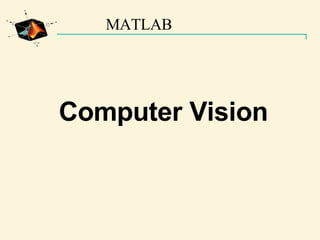

![ØĨŲØīØ§ØĄ Ų
ØĩŲŲŲØĐ ØģØØąŲØĐ >> A = magic(3) A = 8 1 6 3 5 7 4 9 2 ØĨŲØīØ§ØĄ Ų
ØĩŲŲŲØĐ >> b = [ 1 2 3 ; 4 5 6 ; 7 8 9 ] b = 1 2 3 4 5 6 7 8 9 ØĨØķاŲØĐ Ø§ŲØđØŊØŊ 2 ØĨŲŲ اŲŲ
ØĩŲŲŲØĐ A >> A+2 ans = 10 3 8 5 7 9 6 11 4 MATLAB](https://image.slidesharecdn.com/computer-vision-ppt-1215820509179250-8/85/Computer-Vision-3-320.jpg)



![ØĨŲØīØ§ØĄ Ų
ØĩŲŲŲØĐ >> A = [ 1 2 3 ; 4 5 6 ] A = 1 2 3 4 5 6 >> B = [ 7 8 9 ; 10 11 12 ] B = 7 8 9 10 11 12 >> C = [ 1 2 3 4 5 ] C = 1 2 3 4 5 ØđØąØķ اŲŲ
ØĩŲŲŲØĐ B ŲŲ ØĩŲŲŲ >> B( 2 , : ) ans = 10 11 12 MATLAB](https://image.slidesharecdn.com/computer-vision-ppt-1215820509179250-8/85/Computer-Vision-7-320.jpg)



![ØĨŲØīØ§ØĄ Ų
ØĩŲŲŲØĐ >> a=[1 2 3 ;4 5 6] a = 1 2 3 4 5 6 ØđØąØķ اŲŲ
ØĩŲŲŲØĐ ØđاŲ
ŲØŊŲا >> a(:) ans = 1 4 2 5 3 6 ØđØąØķ اŲŲ
ØĩŲŲŲØĐ ØĢŲŲŲا >> a(1:end) ans = 1 4 2 5 3 6 MATLAB](https://image.slidesharecdn.com/computer-vision-ppt-1215820509179250-8/85/Computer-Vision-11-320.jpg)






![ØØ°Ų اŲØđاŲ
ŲØŊ اŲØŦاŲØŦ >> a(:,3)=[ ] a = 2 2 4 5 ØđØąØķ ØØŽŲ
اŲŲ
ØĩŲŲŲØĐ >> size(a) ans = 2 2 MATLAB](https://image.slidesharecdn.com/computer-vision-ppt-1215820509179250-8/85/Computer-Vision-18-320.jpg)















![3- Intensity(Gary scale) image ŲØĨØļŲØ§Øą اŲØĩŲØąØĐ ŲØģØŠØŪØŊŲ
gray >> image(x);colormap(gray) 4- indexed image ØŠŲŲŲ x ŲŲ ØđŲŲاŲ ŲØŠŲŲŲ ذا؊ ØĻØđØŊŲŲ ( x,y ) Ų cmap ( color map ) ØŪØąŲØ·ØĐ Ø§ŲØĢŲŲاŲ ŲŲØģØŠØŪØŊŲ
اŲ
ØŠØŊاØŊ tif >> [x,cmep]=imread('trees.tif'); ŲØĨØļŲØ§Øą اŲØĩŲØąØĐ ŲØĨØļŲØ§Øą ØŪØąŲØ·ØĐ Ø§ŲاŲŲاŲ >> image(x);colormap(cmap) Ų
ŲاØØļØĐ : ŲاØļŲØ§Øą اŲØĩŲØąØĐ ŲŲ ØØŽŲ
Ųا اŲØ·ØĻŲØđŲ ŲØģØŠØŪØŊŲ
ØĢŲ
Øą >> truesize ŲاØŪØ° Ø§Ø·Ø§Øą اŲØĩŲØąØĐ >> imview(edge(z)) MATLAB](https://image.slidesharecdn.com/computer-vision-ppt-1215820509179250-8/85/Computer-Vision-34-320.jpg)



![Ø·ØąŲŲØĐ ØŠØŪØēŲŲ index image : [x,cmop]=imread('tree.tif'); Ø·ØąŲŲØĐ Ø§ŲØđØąØķ : Image(x);colormap(comp); Or imshow(x,comp); Ų
ØŦاŲ اØŪØą [s,ss]=imread('aa.gif'); ŲŲØđØąØķ Image(s),colormap(ss); Ø·ØąŲŲØĐ ØĨØŊØŪاŲ intensity image : [s,ss]=imread('aa.gif'); Ø·ØąŲŲØĐ Ø§ŲØđØąØķ : Image(s); colormap(gray); Or image(s,gray); MATLAB](https://image.slidesharecdn.com/computer-vision-ppt-1215820509179250-8/85/Computer-Vision-38-320.jpg)
















![NOISE AND FILTERS -gaussian noise:- >> z=imnoise(aa,'gaussian'); >> imshow(z); -The best filter is (wiener2) >> zw=wiener2(z,[3,3]); >> imshow(zw); MATLAB](https://image.slidesharecdn.com/computer-vision-ppt-1215820509179250-8/85/Computer-Vision-55-320.jpg)

