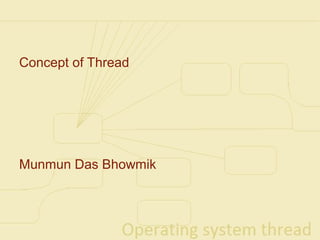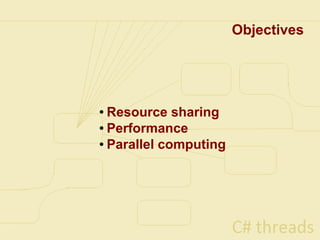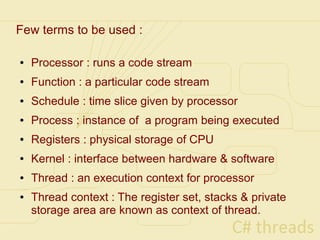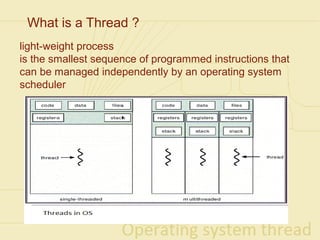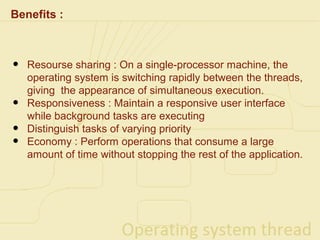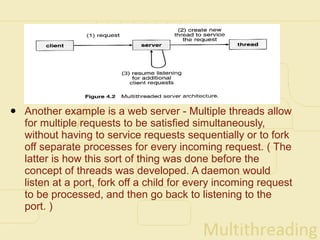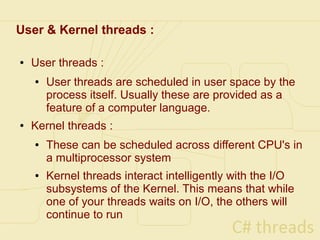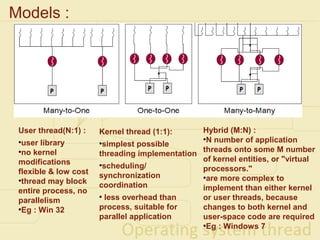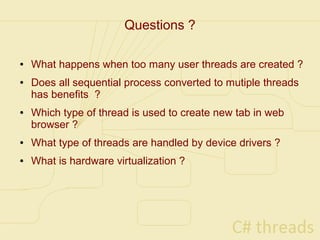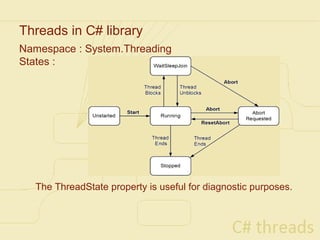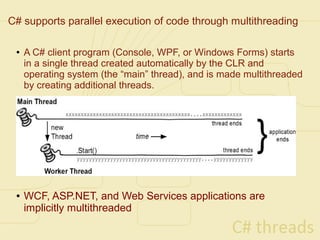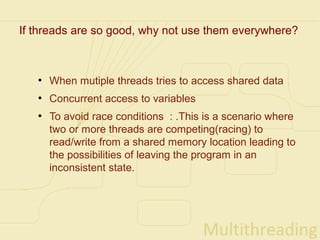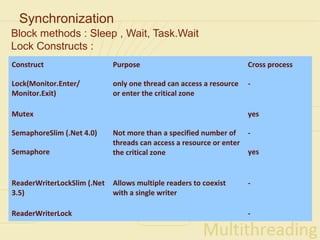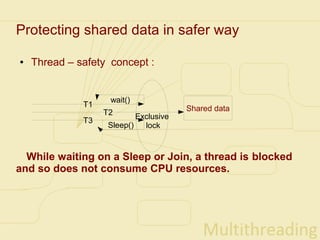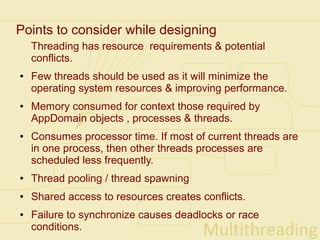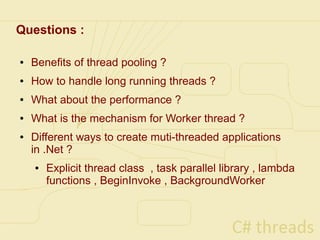Concept of thread
- 1. Concept of Thread Munmun Das Bhowmik
- 2. Objectives â—Ź Resource sharing â—Ź Performance â—Ź Parallel computing
- 3. Few terms to be used : â—Ź Processor : runs a code stream â—Ź Function : a particular code stream â—Ź Schedule : time slice given by processor â—Ź Process : instance of a program being executed â—Ź Registers : physical storage of CPU â—Ź Kernel : interface between hardware & software â—Ź Thread : an execution context for processor â—Ź Thread context : The register set, stacks & private storage area are known as context of thread.
- 4. What is a Thread ? light-weight process is the smallest sequence of programmed instructions that can be managed independently by an operating system scheduler
- 5. Benefits : • Resourse sharing : On a single-processor machine, the operating system is switching rapidly between the threads, giving the appearance of simultaneous execution. • Responsiveness : Maintain a responsive user interface while background tasks are executing • Distinguish tasks of varying priority • Economy : Perform operations that consume a large amount of time without stopping the rest of the application.
- 6. • Another example is a web server - Multiple threads allow for multiple requests to be satisfied simultaneously, without having to service requests sequentially or to fork off separate processes for every incoming request. ( The latter is how this sort of thing was done before the concept of threads was developed. A daemon would listen at a port, fork off a child for every incoming request to be processed, and then go back to listening to the port. )
- 7. User & Kernel threads : â—Ź User threads : â—Ź User threads are scheduled in user space by the process itself. Usually these are provided as a feature of a computer language. â—Ź Kernel threads : â—Ź These can be scheduled across different CPU's in a multiprocessor system â—Ź Kernel threads interact intelligently with the I/O subsystems of the Kernel. This means that while one of your threads waits on I/O, the others will continue to run
- 8. Models : User thread(N:1) : Kernel thread (1:1): Hybrid (M:N) : user library â—Ź N number of application â—Ź â—Ź simplest possible no kernel threads onto some M number â—Ź threading implementation modifications of kernel entities, or "virtual â—Ź scheduling/ processors." flexible & low cost synchronization â—Ź thread may block â—Ź are more complex to coordination implement than either kernel entire process, no parallelism â—Ź less overhead than or user threads, because â—Ź Eg : Win 32 process, suitable for changes to both kernel and parallel application user-space code are required â—Ź Eg : Windows 7
- 9. Questions ? â—Ź What happens when too many user threads are created ? â—Ź Does all sequential process converted to mutiple threads has benefits ? â—Ź Which type of thread is used to create new tab in web browser ? â—Ź What type of threads are handled by device drivers ? â—Ź What is hardware virtualization ?
- 10. Threads in C# library Namespace : System.Threading States : The ThreadState property is useful for diagnostic purposes.
- 11. C# supports parallel execution of code through multithreading ● A C# client program (Console, WPF, or Windows Forms) starts in a single thread created automatically by the CLR and operating system (the “main” thread), and is made multithreaded by creating additional threads. ● WCF, ASP.NET, and Web Services applications are implicitly multithreaded
- 12. If threads are so good, why not use them everywhere? â—Ź When mutiple threads tries to access shared data â—Ź Concurrent access to variables â—Ź To avoid race conditions : .This is a scenario where two or more threads are competing(racing) to read/write from a shared memory location leading to the possibilities of leaving the program in an inconsistent state.
- 13. Synchronization Block methods : Sleep , Wait, Task.Wait Lock Constructs : Construct Purpose Cross process Lock(Monitor.Enter/ only one thread can access a resource - Monitor.Exit) or enter the critical zone Mutex yes SemaphoreSlim (.Net 4.0) Not more than a specified number of - threads can access a resource or enter Semaphore the critical zone yes ReaderWriterLockSlim (.Net Allows multiple readers to coexist - 3.5) with a single writer ReaderWriterLock -
- 14. Protecting shared data in safer way ● Thread – safety concept : wait() T1 Shared data T2 Exclusive T3 Sleep() lock While waiting on a Sleep or Join, a thread is blocked and so does not consume CPU resources.
- 15. Points to consider while designing Threading has resource requirements & potential conflicts. â—Ź Few threads should be used as it will minimize the operating system resources & improving performance. â—Ź Memory consumed for context those required by AppDomain objects , processes & threads. â—Ź Consumes processor time. If most of current threads are in one process, then other threads processes are scheduled less frequently. â—Ź Thread pooling / thread spawning â—Ź Shared access to resources creates conflicts. â—Ź Failure to synchronize causes deadlocks or race conditions.
- 16. Questions : â—Ź Benefits of thread pooling ? â—Ź How to handle long running threads ? â—Ź What about the performance ? â—Ź What is the mechanism for Worker thread ? â—Ź Different ways to create muti-threaded applications in .Net ? â—Ź Explicit thread class , task parallel library , lambda functions , BeginInvoke , BackgroundWorker
- 17. Thank you !