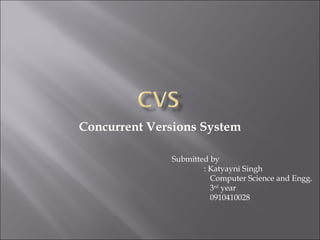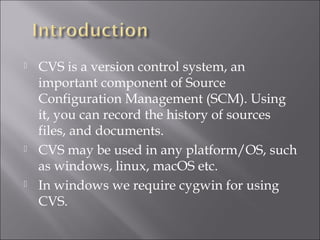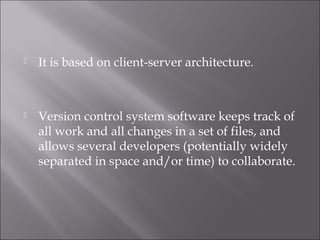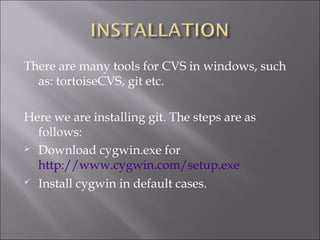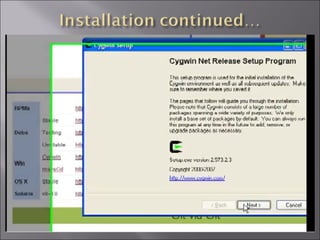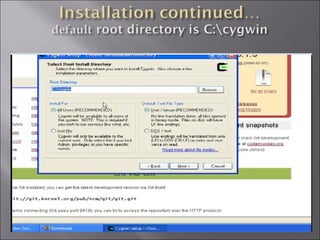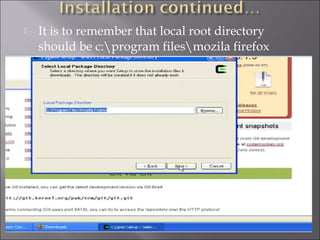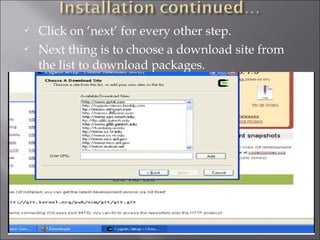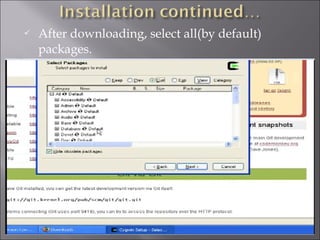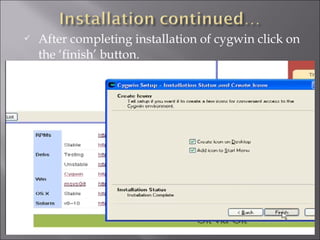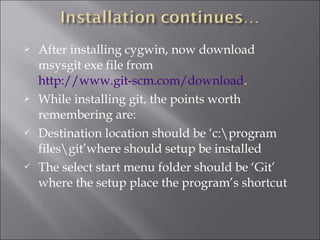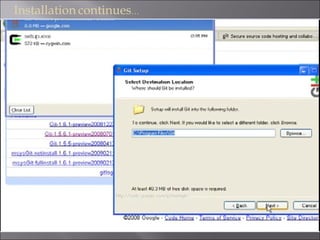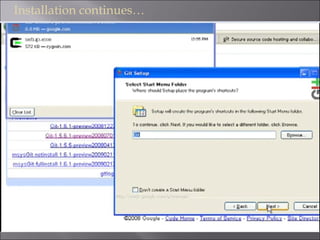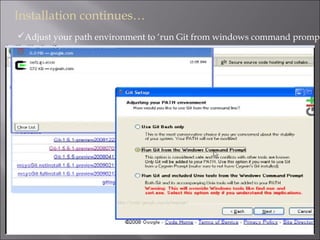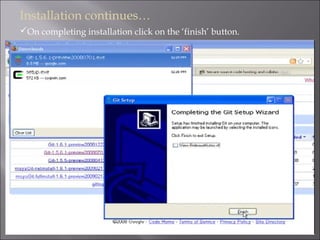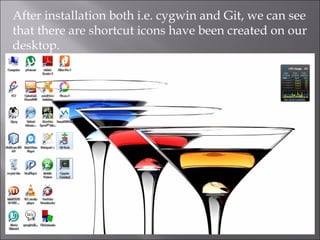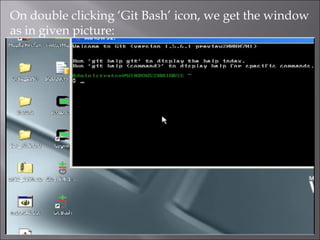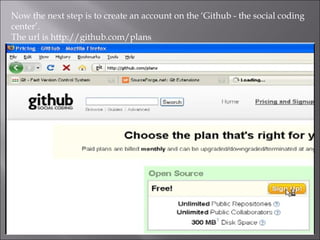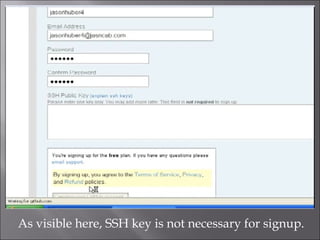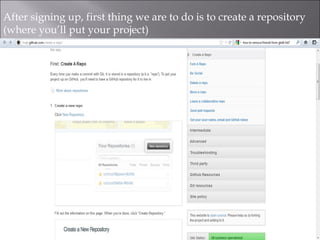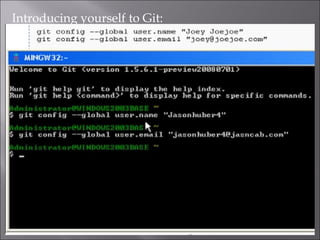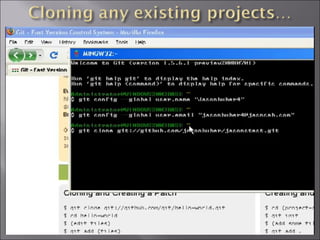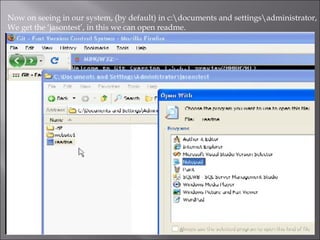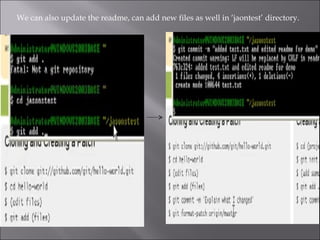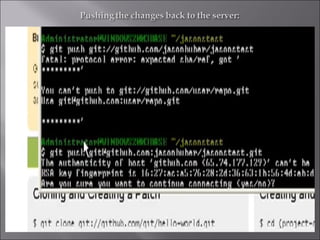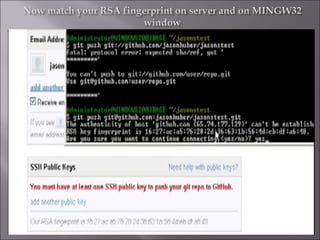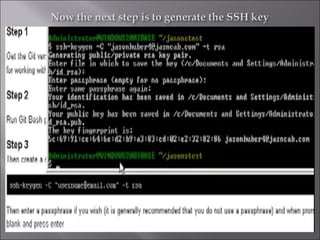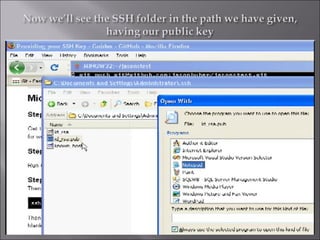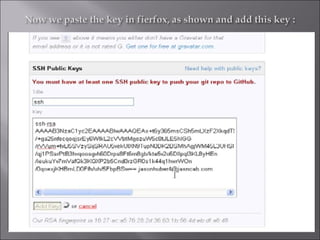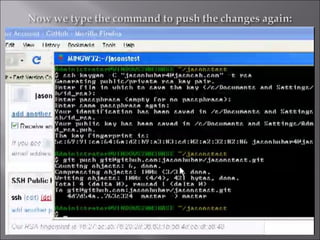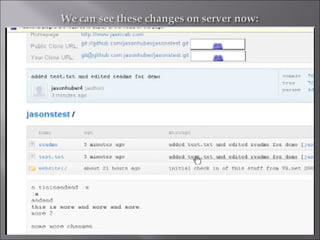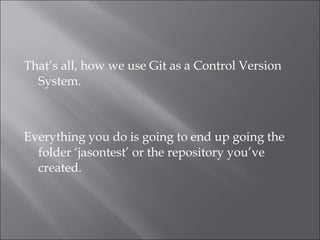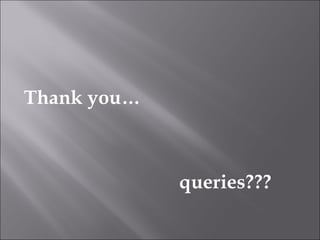Concurrent Version Systems
- 1. Concurrent Versions System Submitted by : Katyayni Singh Computer Science and Engg. 3rd year 0910410028
- 2. ÔÇ® CVS is a version control system, an important component of Source Configuration Management (SCM). Using it, you can record the history of sources files, and documents. ÔÇ® CVS may be used in any platform/OS, such as windows, linux, macOS etc. ÔÇ® In windows we require cygwin for using CVS.
- 3. ÔÇ® It is based on client-server architecture. ÔÇ® Version control system software keeps track of all work and all changes in a set of files, and allows several developers (potentially widely separated in space and/or time) to collaborate.
- 4. There are many tools for CVS in windows, such as: tortoiseCVS, git etc. Here we are installing git. The steps are as follows:  Download cygwin.exe for http://www.cygwin.com/setup.exe  Install cygwin in default cases.
- 7. ÔÇ® It is to remember that local root directory should be c:program filesmozila firefox
- 8.  Click on ‘next’ for every other step.  Next thing is to choose a download site from the list to download packages.
- 9.  After downloading, select all(by default) packages.
- 10.  After completing installation of cygwin click on the ‘finish’ button.
- 11.  After installing cygwin, now download msysgit exe file from http://www.git-scm.com/download.  While installing git, the points worth remembering are:  Destination location should be ‘c:program filesgit’where should setup be installed  The select start menu folder should be ‘Git’ where the setup place the program’s shortcut
- 14. Installation continues… Adjust your path environment to ‘run Git from windows command prompt
- 15. Installation continues… On completing installation click on the ‘finish’ button.
- 16. After installation both i.e. cygwin and Git, we can see that there are shortcut icons have been created on our desktop.
- 17. On double clicking ‘Git Bash’ icon, we get the window as in given picture:
- 18. Now the next step is to create an account on the ‘Github - the social coding center’. The url is http://github.com/plans
- 19. As visible here, SSH key is not necessary for signup.
- 20. After signing up, first thing we are to do is to create a repository (where you’ll put your project)
- 21. Introducing yourself to Git:
- 23. Now on seeing in our system, (by default) in c:documents and settingsadministrator, We get the ‘jasontest’, in this we can open readme.
- 24. We can also update the readme, can add new files as well in ‘jaontest’ directory.
- 32. That’s all, how we use Git as a Control Version System. Everything you do is going to end up going the folder ‘jasontest’ or the repository you’ve created.
- 33. Thank you… queries???