1 of 14
Downloaded 157 times
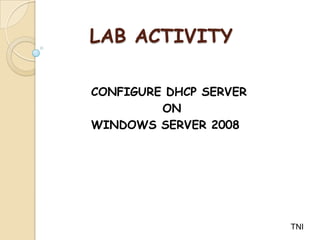





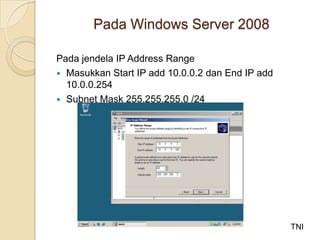







Recommended
AD/DNS/Join Domain Windows Server 2008



AD/DNS/Join Domain Windows Server 2008deniready1234
╠²
Dokumen tersebut memberikan instruksi langkah-langkah untuk membuat server DNS di Windows Server 2008, meliputi penginstalan DNS Server, pembentukan domain, penambahan host dan user, serta pengaturan IP dan DNS pada server dan client.How to group policy windows 2008 r2



How to group policy windows 2008 r2Optima Mijatovic
╠²
Step by Step :
- Installing Windows 2008 R2 with Active Directory
- Basic using GPO and how to implemented
- TestingActive Directory Windows Server 2008



Active Directory Windows Server 2008Dzulfaqar Aar
╠²
Dokumen tersebut memberikan panduan lengkap tentang instalasi dan konfigurasi Windows Server 2008 untuk mendirikan domain Active Directory. Beberapa poin utama meliputi langkah-langkah instalasi Windows Server 2008, pengaturan IP statis, instalasi peran Active Directory Domain Services, pembentukan domain labict.budiluhur.co.id, dan penggunaan skrip untuk membuat organizational unit, grup pengguna, dan akun pengguna secara massal."Activacy directory windows server 2008



Activacy directory windows server 2008Indryanisrj
╠²
Active Directory merupakan direktori layanan yang menyimpan konfigurasi jaringan seperti user, group, komputer, dan kebijakan keamanan dalam satu basis data terpusat untuk memudahkan administrasi jaringan. Dokumen ini menjelaskan langkah-langkah instalasi Active Directory di Windows Server 2008, meliputi persiapan seperti penentuan nama domain dan konfigurasi DNS, instalasi fitur Active Directory Domain Services, dan konfigurasi domain baru beserta pengaturan akun administrator.Konfigurasi windows server 2003



Konfigurasi windows server 2003dewihacchan
╠²
Materi ajar SMK XI TKJ..
Instalasi Sistem Operasi Jaringan GUI/Text
by Fransiska U. Dewi Modul 2003 server 



Modul 2003 server UNISKA, SMK Telkom Banjarbaru
╠²
Ringkasan dokumen tersebut adalah:
1) Dokumen tersebut membahas tentang pengaturan server di SMK Telkom Shandy Putra Banjarbaru meliputi pengaturan DNS server, DHCP server, Active Directory dan pengaturan user.
2) Dokumen tersebut memberikan instruksi langkah demi langkah untuk mengkonfigurasi berbagai fitur server seperti DNS, DHCP, Active Directory dan pengaturan user.
3) Dokumen tersebut bertujuan untuk memberikan panduan administrasi server di SMTutorial windows-server-2003



Tutorial windows-server-2003ahmad_izzal
╠²
Buku ini memberikan panduan singkat tapi terstruktur tentang instalasi dan konfigurasi jaringan menggunakan Microsoft Windows Server 2003. Materi pembelajaran dimulai dari pengenalan sistem operasi Windows Server 2003, instalasi, versi produk, perbedaan antar produk, Hardware Compatibility List, file sistem, dukungan Plug and Play, instalasi Microsoft Loopback Adapter, dan penjelasan tentang Active Directory.DHCP in Windows Server 2008 ( Budiman Yusuf XI TKJ B SMKN 1 Bekasi )



DHCP in Windows Server 2008 ( Budiman Yusuf XI TKJ B SMKN 1 Bekasi )Budiman Yusuf
╠²
DHCP in Windows Server 2008
ini adalah tugas Budiman Yusuf XI TKJ B
SMKN 1 Kota Bekasi
Semoga Bermanfaat
jika ada kesalahan mohon di koreksiCara install lengkap sql win7



Cara install lengkap sql win7DPPK
╠²
Instalasi SQL Server 2000 dan SIMDA melibatkan beberapa langkah seperti instalasi SQL Server 2000 dan upgrade ke SP4, mengoperasikan Service Manager, instalasi SIMDA, restore database, dan menghubungkan database dengan SIMDA. Tutorial ini memberikan panduan lengkap untuk menginstal dan mengkonfigurasi SQL Server dan SIMDA.Domain Name System (DNS) Windows Server 2003



Domain Name System (DNS) Windows Server 2003Ryandika Alfarishi
╠²
Domain Name System (DNS) Windows Server 2003Active directory windows server 2003



Active directory windows server 2003Ryandika Alfarishi
╠²
Active Directory Windows Server 2003
my blog : http://belajarilmu-disini.blogspot.com/Active directory Windows Server 2008 - Budiman Yusuf ( SMKN 1 Kota Bekasi )



Active directory Windows Server 2008 - Budiman Yusuf ( SMKN 1 Kota Bekasi )Budiman Yusuf
╠²
Dokumen tersebut memberikan instruksi langkah-langkah instalasi Active Directory pada sistem operasi Windows Server, meliputi penginstalan peran Active Directory Domain Server pada Server Manager, penginstalan utilitas dcpromo untuk membuat domain baru, dan konfigurasi parameter domain seperti nama, lokasi database, serta password.Join domain dan sub domain [repaired]![Join domain dan sub domain [repaired]](https://cdn.slidesharecdn.com/ss_thumbnails/joindomaindansubdomainrepaired-150611060345-lva1-app6891-thumbnail.jpg?width=560&fit=bounds)
![Join domain dan sub domain [repaired]](https://cdn.slidesharecdn.com/ss_thumbnails/joindomaindansubdomainrepaired-150611060345-lva1-app6891-thumbnail.jpg?width=560&fit=bounds)
![Join domain dan sub domain [repaired]](https://cdn.slidesharecdn.com/ss_thumbnails/joindomaindansubdomainrepaired-150611060345-lva1-app6891-thumbnail.jpg?width=560&fit=bounds)
![Join domain dan sub domain [repaired]](https://cdn.slidesharecdn.com/ss_thumbnails/joindomaindansubdomainrepaired-150611060345-lva1-app6891-thumbnail.jpg?width=560&fit=bounds)
Join domain dan sub domain [repaired]Aan Sharullah
╠²
Dokumen tersebut memberikan instruksi tentang cara menambahkan fitur Active Directory Domain Services pada Windows Server 2012 dan mempromosikan server tersebut menjadi domain controller. Langkah-langkahnya adalah menambahkan fitur dan roles, mempromosikan server, menambahkan forest domain baru, mengatur opsi DNS dan lokasi penyimpanan file, serta me-reboot sistem setelah pemasangan selesai. Kemudian membuat host baru dan menghubungkan komputer client ke domain dengan mengisi namaKonfigurasi dhcp windows server 2003



Konfigurasi dhcp windows server 2003cool6585
╠²
Konfigurasi DHCP dan DNS di Windows Server 2003 membahas cara instalasi dan konfigurasi layanan DHCP dan DNS untuk memberikan alamat IP secara otomatis dan mengelola nama domain. Dokumen ini juga menjelaskan cara membuat scope DHCP, zone DNS, serta host dan alias record. Selain itu, diberikan panduan konfigurasi web server dan FTP server di Windows 2003 Server untuk membangun situs web dan FTP.Active Directory



Active Directorysenowww_
╠²
Dokumen ini memberikan instruksi langkah demi langkah untuk melakukan instalasi Active Directory pada Windows Server. Langkahnya meliputi menambahkan peran Active Directory Domain Service pada Server Manager, memilih opsi untuk membuat domain baru, menentukan nama domain dan lokasi penyimpanan database, serta mengatur password. Proses berakhir dengan merestart server setelah instalasi selesai.Domain and subdomain in Windows Server 2008 Budiman Yusuf ( SMKN 1 Kota Bekasi )



Domain and subdomain in Windows Server 2008 Budiman Yusuf ( SMKN 1 Kota Bekasi )Budiman Yusuf
╠²
Domain and Subdomain in Windows Server 2008
ini adalah tugas sekolah ( TKJ - SMKN 1 Kota Bekasi )
Semoga bermanfaat~
Jika ada kesalahan mohon di beri komentar~
Terima Kasih~Export ŌĆō import simda



Export ŌĆō import simdaMohammad Ramadhan
╠²
Dokumen ini membahas cara melakukan export dan import data SIMDA dengan menggunakan SQL Server 2008. Terdapat penjelasan mengenai penyebab error saat proses export-import, solusi perubahan setting SQL Server, dan langkah-langkah untuk melakukan update SIMDA BMD menggunakan aplikasi UpdateSP.exe dengan mengupdate file SML secara berurut.Active directory windows 2008 server



Active directory windows 2008 serverarief rahman
╠²
Dokumen tersebut memberikan tutorial langkah-langkah untuk membuat name server, alamat IP, dan bergabung dengan domain pada Windows Server 2008 melalui Remote Desktop Connection, termasuk mengatur nama komputer, alamat IP statis, waktu dan tanggal, update, konfigurasi Remote Desktop, instalasi Active Directory Domain Service dan DCPROMO untuk membuat domain controller, serta membuat pengguna administrator baru.1. setting windows ac dan ad domain



1. setting windows ac dan ad domainYudha Arif Budiman
╠²
Instalasi Active Directory melibatkan beberapa langkah seperti menjalankan dcpromo.exe, memilih opsi pembuatan domain baru di forest baru, menamai domain root, mengatur level fungsional, memilih opsi DNS server, menyetujui lokasi database dan berkas log, mengatur kata sandi administrator direktori layanan, dan merestart komputer setelah konfigurasi selesai.Web Server HTTPS in Windows Server 2008 ( Budiman Yusuf - SMKN 1 Kota Bekasi )



Web Server HTTPS in Windows Server 2008 ( Budiman Yusuf - SMKN 1 Kota Bekasi )Budiman Yusuf
╠²
Werb Server HTPS in Windows Server 2008
ini adalah tugas ( Budiman Yusuf TKJ B 17 - SMKN 1 Kota Bekasi )
Semoga Bermanfaat~
Jika ada kesalahan mohon di komentar~
Terima Kasih~Web Server in Windows Server 2008 ( Budiman Yusuf - SMKN 1 Kota Bekasi )



Web Server in Windows Server 2008 ( Budiman Yusuf - SMKN 1 Kota Bekasi )Budiman Yusuf
╠²
Dokumen tersebut memberikan instruksi untuk menginstal dan mengkonfigurasi web server menggunakan Internet Information Services (IIS) pada sistem operasi Windows. Langkah-langkahnya meliputi menambahkan peran Web Server pada Server Manager, menginstal fitur-fitur yang dibutuhkan, mengecek konfigurasi DNS dan mengakses localhost, serta mengganti tampilan halaman web default.Tutorial Lengkap Windows Server 2003



Tutorial Lengkap Windows Server 2003avsai
╠²
Tutorial Lengkap Windows Server 2003
Mulai dari Installasi, konfigurasi DNS, DHCP, Mail, FTP, Web
untuk tutorial dalam bentuk video silahkan downlaod disini https://drive.google.com/open?id=0B0uApqYrRjnrdlJpRWpsUWlxZmMActive Directory



Active Directoryadtokt
╠²
Dokumen tersebut memberikan instruksi lengkap untuk melakukan instalasi Active Directory pada server, membuat domain baru, dan menambahkan client ke domain tersebut. Langkah-langkahnya meliputi instalasi Active Directory dan dcpromo, membuat user dan host, serta me-restart server dan client untuk menyelesaikan proses join domain.Active Directory Windows Server 2008



Active Directory Windows Server 2008Iman Trianto
╠²
Penjelasan dan Cara Install AD di Windows Server 2008Instalasi dan Konfigurasi Windows Server 2000



Instalasi dan Konfigurasi Windows Server 2000viviluthfiyah
╠²
Dokumen ini memberikan panduan lengkap tentang cara instalasi Windows Server 2000, meliputi langkah-langkah pemartisian harddisk, pengaturan nama komputer dan alamat IP, penambahan user baru, serta mengubah nama partisi. Harddisk dapat dipartisi menjadi beberapa bagian untuk memisahkan sistem operasi dan data. Nama komputer harus unik di jaringan untuk menghindari duplikasi.Building Domain Controller Using Windows Server 2008



Building Domain Controller Using Windows Server 2008I Putu Hariyadi
╠²
Windows Server, Active Directory, Domain Controller, DHCP, File & Printer Sharing, ReplicationMore Related Content
What's hot (20)
Cara install lengkap sql win7



Cara install lengkap sql win7DPPK
╠²
Instalasi SQL Server 2000 dan SIMDA melibatkan beberapa langkah seperti instalasi SQL Server 2000 dan upgrade ke SP4, mengoperasikan Service Manager, instalasi SIMDA, restore database, dan menghubungkan database dengan SIMDA. Tutorial ini memberikan panduan lengkap untuk menginstal dan mengkonfigurasi SQL Server dan SIMDA.Domain Name System (DNS) Windows Server 2003



Domain Name System (DNS) Windows Server 2003Ryandika Alfarishi
╠²
Domain Name System (DNS) Windows Server 2003Active directory windows server 2003



Active directory windows server 2003Ryandika Alfarishi
╠²
Active Directory Windows Server 2003
my blog : http://belajarilmu-disini.blogspot.com/Active directory Windows Server 2008 - Budiman Yusuf ( SMKN 1 Kota Bekasi )



Active directory Windows Server 2008 - Budiman Yusuf ( SMKN 1 Kota Bekasi )Budiman Yusuf
╠²
Dokumen tersebut memberikan instruksi langkah-langkah instalasi Active Directory pada sistem operasi Windows Server, meliputi penginstalan peran Active Directory Domain Server pada Server Manager, penginstalan utilitas dcpromo untuk membuat domain baru, dan konfigurasi parameter domain seperti nama, lokasi database, serta password.Join domain dan sub domain [repaired]![Join domain dan sub domain [repaired]](https://cdn.slidesharecdn.com/ss_thumbnails/joindomaindansubdomainrepaired-150611060345-lva1-app6891-thumbnail.jpg?width=560&fit=bounds)
![Join domain dan sub domain [repaired]](https://cdn.slidesharecdn.com/ss_thumbnails/joindomaindansubdomainrepaired-150611060345-lva1-app6891-thumbnail.jpg?width=560&fit=bounds)
![Join domain dan sub domain [repaired]](https://cdn.slidesharecdn.com/ss_thumbnails/joindomaindansubdomainrepaired-150611060345-lva1-app6891-thumbnail.jpg?width=560&fit=bounds)
![Join domain dan sub domain [repaired]](https://cdn.slidesharecdn.com/ss_thumbnails/joindomaindansubdomainrepaired-150611060345-lva1-app6891-thumbnail.jpg?width=560&fit=bounds)
Join domain dan sub domain [repaired]Aan Sharullah
╠²
Dokumen tersebut memberikan instruksi tentang cara menambahkan fitur Active Directory Domain Services pada Windows Server 2012 dan mempromosikan server tersebut menjadi domain controller. Langkah-langkahnya adalah menambahkan fitur dan roles, mempromosikan server, menambahkan forest domain baru, mengatur opsi DNS dan lokasi penyimpanan file, serta me-reboot sistem setelah pemasangan selesai. Kemudian membuat host baru dan menghubungkan komputer client ke domain dengan mengisi namaKonfigurasi dhcp windows server 2003



Konfigurasi dhcp windows server 2003cool6585
╠²
Konfigurasi DHCP dan DNS di Windows Server 2003 membahas cara instalasi dan konfigurasi layanan DHCP dan DNS untuk memberikan alamat IP secara otomatis dan mengelola nama domain. Dokumen ini juga menjelaskan cara membuat scope DHCP, zone DNS, serta host dan alias record. Selain itu, diberikan panduan konfigurasi web server dan FTP server di Windows 2003 Server untuk membangun situs web dan FTP.Active Directory



Active Directorysenowww_
╠²
Dokumen ini memberikan instruksi langkah demi langkah untuk melakukan instalasi Active Directory pada Windows Server. Langkahnya meliputi menambahkan peran Active Directory Domain Service pada Server Manager, memilih opsi untuk membuat domain baru, menentukan nama domain dan lokasi penyimpanan database, serta mengatur password. Proses berakhir dengan merestart server setelah instalasi selesai.Domain and subdomain in Windows Server 2008 Budiman Yusuf ( SMKN 1 Kota Bekasi )



Domain and subdomain in Windows Server 2008 Budiman Yusuf ( SMKN 1 Kota Bekasi )Budiman Yusuf
╠²
Domain and Subdomain in Windows Server 2008
ini adalah tugas sekolah ( TKJ - SMKN 1 Kota Bekasi )
Semoga bermanfaat~
Jika ada kesalahan mohon di beri komentar~
Terima Kasih~Export ŌĆō import simda



Export ŌĆō import simdaMohammad Ramadhan
╠²
Dokumen ini membahas cara melakukan export dan import data SIMDA dengan menggunakan SQL Server 2008. Terdapat penjelasan mengenai penyebab error saat proses export-import, solusi perubahan setting SQL Server, dan langkah-langkah untuk melakukan update SIMDA BMD menggunakan aplikasi UpdateSP.exe dengan mengupdate file SML secara berurut.Active directory windows 2008 server



Active directory windows 2008 serverarief rahman
╠²
Dokumen tersebut memberikan tutorial langkah-langkah untuk membuat name server, alamat IP, dan bergabung dengan domain pada Windows Server 2008 melalui Remote Desktop Connection, termasuk mengatur nama komputer, alamat IP statis, waktu dan tanggal, update, konfigurasi Remote Desktop, instalasi Active Directory Domain Service dan DCPROMO untuk membuat domain controller, serta membuat pengguna administrator baru.1. setting windows ac dan ad domain



1. setting windows ac dan ad domainYudha Arif Budiman
╠²
Instalasi Active Directory melibatkan beberapa langkah seperti menjalankan dcpromo.exe, memilih opsi pembuatan domain baru di forest baru, menamai domain root, mengatur level fungsional, memilih opsi DNS server, menyetujui lokasi database dan berkas log, mengatur kata sandi administrator direktori layanan, dan merestart komputer setelah konfigurasi selesai.Web Server HTTPS in Windows Server 2008 ( Budiman Yusuf - SMKN 1 Kota Bekasi )



Web Server HTTPS in Windows Server 2008 ( Budiman Yusuf - SMKN 1 Kota Bekasi )Budiman Yusuf
╠²
Werb Server HTPS in Windows Server 2008
ini adalah tugas ( Budiman Yusuf TKJ B 17 - SMKN 1 Kota Bekasi )
Semoga Bermanfaat~
Jika ada kesalahan mohon di komentar~
Terima Kasih~Web Server in Windows Server 2008 ( Budiman Yusuf - SMKN 1 Kota Bekasi )



Web Server in Windows Server 2008 ( Budiman Yusuf - SMKN 1 Kota Bekasi )Budiman Yusuf
╠²
Dokumen tersebut memberikan instruksi untuk menginstal dan mengkonfigurasi web server menggunakan Internet Information Services (IIS) pada sistem operasi Windows. Langkah-langkahnya meliputi menambahkan peran Web Server pada Server Manager, menginstal fitur-fitur yang dibutuhkan, mengecek konfigurasi DNS dan mengakses localhost, serta mengganti tampilan halaman web default.Tutorial Lengkap Windows Server 2003



Tutorial Lengkap Windows Server 2003avsai
╠²
Tutorial Lengkap Windows Server 2003
Mulai dari Installasi, konfigurasi DNS, DHCP, Mail, FTP, Web
untuk tutorial dalam bentuk video silahkan downlaod disini https://drive.google.com/open?id=0B0uApqYrRjnrdlJpRWpsUWlxZmMActive Directory



Active Directoryadtokt
╠²
Dokumen tersebut memberikan instruksi lengkap untuk melakukan instalasi Active Directory pada server, membuat domain baru, dan menambahkan client ke domain tersebut. Langkah-langkahnya meliputi instalasi Active Directory dan dcpromo, membuat user dan host, serta me-restart server dan client untuk menyelesaikan proses join domain.Active Directory Windows Server 2008



Active Directory Windows Server 2008Iman Trianto
╠²
Penjelasan dan Cara Install AD di Windows Server 2008Instalasi dan Konfigurasi Windows Server 2000



Instalasi dan Konfigurasi Windows Server 2000viviluthfiyah
╠²
Dokumen ini memberikan panduan lengkap tentang cara instalasi Windows Server 2000, meliputi langkah-langkah pemartisian harddisk, pengaturan nama komputer dan alamat IP, penambahan user baru, serta mengubah nama partisi. Harddisk dapat dipartisi menjadi beberapa bagian untuk memisahkan sistem operasi dan data. Nama komputer harus unik di jaringan untuk menghindari duplikasi.Similar to Configure dhcp server on windows server 2008 (20)
Building Domain Controller Using Windows Server 2008



Building Domain Controller Using Windows Server 2008I Putu Hariyadi
╠²
Windows Server, Active Directory, Domain Controller, DHCP, File & Printer Sharing, ReplicationKonfigurasi Windows Server 2008



Konfigurasi Windows Server 2008Dewi sri sumanti
╠²
Windows server 2008 digunakan untuk menginstal DHCP, DNS, dan web server (IIS). DHCP digunakan untuk mengalokasikan IP secara otomatis ke klien. DNS digunakan untuk menerjemahkan nama domain menjadi IP. Web server diinstal dan dikonfigurasi untuk menyajikan konten website. FTP server juga diinstal untuk berbagi berkas secara online. Semua server diuji coba pada klien dan berhasil berjalan.1 dhcp server



1 dhcp serverbahri_syauqi
╠²
Dokumen tersebut membahas tentang DHCP (Dynamic Host Configuration Protocol) yang secara otomatis memberikan IP address kepada komputer klien, instalasi DHCP server pada Windows Server 2003, konfigurasi ruang alamat (scope) dan klien, serta mencegah konflik alamat IP.Laporan praktikum ( khoiri and rahmat nur hidayat )



Laporan praktikum ( khoiri and rahmat nur hidayat )hidayatkhoiri
╠²
Laporan Praktikum SMK RAJASA ( Khoiri Dan Rahmat Nur Hidayat )Bab ii seting ip dan dhcp server



Bab ii seting ip dan dhcp serverCandra Adi Putra
╠²
Bab II membahas pengaturan IP statis dan dinamis serta pengaturan server DHCP untuk memberikan alamat IP secara otomatis pada klien dalam jaringan. Pengaturan IP statis dapat dilakukan secara manual di Windows maupun Linux, sedangkan pengaturan dinamis membutuhkan server DHCP untuk secara otomatis memberikan konfigurasi jaringan kepada klien. Bab ini juga menjelaskan cara mengkonfigurasi server DHCP di Linux menggunakan program DHCPD dan di Windows menSetting access point debian windows xp



Setting access point debian windows xpNurlita Yuliandari
╠²
Ringkasan dokumen tersebut adalah:
1. Dokumen tersebut membahas tentang konfigurasi jaringan nirkabel antara server Debian dan klien Windows, termasuk pengaturan access point di server, konfigurasi alamat IP di server dan klien, serta berbagi folder antara sistem operasi yang berbeda.
2. Langkah-langkah pengaturan access point di server Debian meliputi penamaan perangkat, pemilihan mode nirkabel, pengaturan kata sandi, dan pemberian kunci jKonfigurasi dhcp



Konfigurasi dhcpmuhammad robi
╠²
Langkah-langkah konfigurasi DHCP server untuk memberikan IP secara otomatis ke client dan mempermudah pengaturan alamat IP client. Dokumen ini menjelaskan proses instalasi dan konfigurasi DHCP server pada Windows Server 2003 serta cara pengujian DHCP server.Laporan projec work tkj



Laporan projec work tkjKadek Kamastika
╠²
Laporan ini membahas konfigurasi jaringan dengan routerboard Mikrotik RB 750 untuk membangun router dinamis, proxy, dan hotspot. Termasuk merencanakan topologi jaringan, konfigurasi router, instalasi dan konfigurasi jaringan, serta pengujian konektivitas internet dan aplikasi router.Pembahasan Soal UKK SMK TKJ Paket 1 Tahun 2017



Pembahasan Soal UKK SMK TKJ Paket 1 Tahun 2017I Putu Hariyadi
╠²
Pembahasan solusi soal UKK SMK TKJ paket 1 tahun 2017 membangun gateway, DNS, proxy, FTP dan web server pada jaringan CentOS 6.8 dengan menginstalasi dan mengkonfigurasi berbagai komponen jaringan pada server Linux dan mengkoneksikannya dengan client Windows 7 melalui VMWare Workstation 12.DHCP Server



DHCP ServerIndryanisrj
╠²
Dokumen ini memberikan instruksi lengkap tentang cara menginstal dan mengkonfigurasi DHCP server pada Windows Server untuk memberikan alamat IP kepada klien. Langkah-langkahnya meliputi menambahkan peran DHCP Server, membuat ruang alamat (scope) dengan menentukan kisaran IP dan subnet mask, serta mengkonfigurasi DNS dan gateway baku. Proses ini dilakukan untuk satu dan dua ruang alamat guna memverifikasi klien mendapatkan IP sesuai ruang alamatModul Workshop Aplikasi Berbasis Jaringan



Modul Workshop Aplikasi Berbasis JaringanI Putu Hariyadi
╠²
Modul Workshop Aplikasi Berbasis Jaringan yang diselenggarakan oleh Kelompok Studi Network Community (NETCOM) pada hari kamis, 8 Juni 2017 di STMIK Bumigora Mataram. Workshop ini membahas tentang pembuatan aplikasi menggunakan framework PHP CodeIgniter yang berinteraksi dengan Mikrotik melalui API untuk memanajemen user hotspot.Praktikum ( roy dan firmansyah)



Praktikum ( roy dan firmansyah)Alroy han
╠²
Laporan pratikum mikrotik ini membahas pengaturan berbagai fitur jaringan pada Mikrotik seperti DHCP, FTP, VPN, NAT, bandwidth, dan firewall. Pelajari dan terapkan berbagai pengaturan jaringan pada Mikrotik untuk memahami konfigurasi dasar router. Laporan ini juga menyimpulkan bahwa Mikrotik merupakan solusi jaringan yang baik untuk perusahaan kecil karena fitur lengkapnya dan harganya yang terjangkau.Instalasi dan-konfigurasi-mikrotik-sebagai-gateway



Instalasi dan-konfigurasi-mikrotik-sebagai-gatewayIsus Isusay
╠²
Dokumen tersebut memberikan panduan langkah-demi-langkah untuk melakukan instalasi dan konfigurasi Mikrotik sebagai gateway server, termasuk mengatur IP address, routing, NAT, serta membatasi bandwidth penggunaan untuk setiap client."Configure dhcp server on windows server 2008
- 1. LAB ACTIVITY CONFIGURE DHCP SERVER ON WINDOWS SERVER 2008 TNI
- 2. Langkah-langkah ’éŚ Untuk server adalah Windows Server 2008 (Vmware), sedangkan untuk client digunakan Windows 7. ’éŚ Alokasikan IP Address di 10.0.0.0/24 ’āś 10.0.0.1 untuk Router/Default Gateway ’āś 10.0.0.10 untuk DNS Server ’āś 10.0.0.2 ŌĆō 10.0.0.254 untuk address pool/scope ’āś 10.0.0.10 ŌĆō 10.0.0.20 untuk exclusive TNI
- 3. Pada Windows 7 ’éŚ Klik start ’āĀ computer ’āĀ klik kanan ’āĀ manage ’āĀ services ’āĀ VMware DHCP Services, di stop ’éŚ Open Network and Sharing Center ’āĀ VMnet8 ’āĀ pilih Obtain an IP address automatically ’āĀ ok ’āĀ close TNI
- 4. Pada Windows Server 2008 ’éŚ Sebelumnya pastikan Network Adapter di Vmware adalah NAT ’éŚ Setting IP Address Windows Server dengan 10.0.0.11 subnet 255.255.255.0 ’éŚ Install DHCP Server di Windows Server 2008 TNI
- 5. Pada Windows Server 2008 ’éŚ Klik start ’āĀ Server Manager ’āĀ Add Roles ’éŚ Centang DHCP Server ’āĀ Next2 ’āĀ Isi parent domain dengan ittelkom.ac.id ’āĀ Next 3x ’āĀ Pilih Disable DHCPv6 ’āĀ install. TNI
- 6. Pada Windows Server 2008 ’éŚ Klik Start ’āĀ Administrative Tools ’āĀ DHCP ’éŚ Klik kanan pada IPv4, pilih New Scope ’éŚ Isikan scope name dengan scope1, dan description LAN1 TNI
- 7. Pada Windows Server 2008 Pada jendela IP Address Range ’éŚ Masukkan Start IP add 10.0.0.2 dan End IP add 10.0.0.254 ’éŚ Subnet Mask 255.255.255.0 /24 TNI
- 8. Pada Windows Server 2008 Pada jendela Add Exclusions ’éŚ Masukkan Start IP add 10.0.0.10 dan End IP add 10.0.0.20 (ip exclusion ini tidak didistribusikan ke client, digunakan di dalam lingkup server sendiri) ’éŚ Klik Add TNI
- 9. Pada Windows Server 2008 ’éŚ Pada jendela Lease Duration Pilih default saja yaitu 8 hari. ’éŚ Lease duration adalah berapa lama client dapat menggunakan IP Address dari scope. ’éŚ Klik Next ’āĀ Kemudian pilih Yes, I want to... TNI
- 10. Pada Windows Server 2008 ’éŚ Pada jendela Router Gateway, isikan dengan alamat 10.0.0.1 TNI
- 11. Pada Windows Server 2008 ’éŚ Pada jendela Domain Name and DNS Server ’éŚ Isikan parent domain dengan ittelkom.ac.id, dan DNS isi salah satu saja di IP Addressnya dengan 10.0.0.10. Klik Next TNI
- 12. Pada Windows Server 2008 ’éŚ Pada jendela WINS Server kosongkan saja dan klik Next ’éŚ Pada jendela Active Scope pilih Yes, I want to... Klik Next ’āĀ Finish TNI
- 13. Windows 7 ’éŚ Pada Windows 7, cek di VMnet8 jika mendapat IP 10.0.0.... Berarti sudah berhasil ’éŚ Apabila IP nya masih 192.168.... Coba disable VMnet8 kemudian di enable lagi. TNI
- 14. Thanks for your Attention TNI










