Conformance Checklist for Product Owner
Download as PPTX, PDF1 like83 views
This document provides a checklist for product owners to create defect-free requirements for software development. It outlines considerations for those generating requirements, the importance of using a checklist, and a detailed method/checklist. The method/checklist includes items like screen layout, navigation, site adaptation, color/font consistency, image attributes, content copyright, responsiveness, headings, lists, audio/video sources, performance benchmarks, data privacy like personal data scope, privacy notices, data transfers, retention policies, and consent. Following this checklist can help define requirements clearly and reduce rework or defects.
1 of 9
Download to read offline
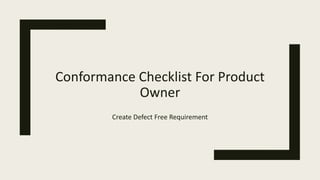








Recommended
Object orientation & it maturity



Object orientation & it maturitysubhaprasad79
╠²
This document discusses object orientation and IT maturity. It explains key object oriented programming concepts like abstraction, encapsulation, polymorphism, and inheritance. These concepts become more important as systems mature and need to be scalable, modular, and reusable. Applying these principles through pattern recognition, categorization, and a long term architectural focus allows complex systems to be divided into interrelated and customizable components.SNOW Knowledge Management_SSP.ppt



SNOW Knowledge Management_SSP.pptChakrapaniGunti
╠²
The document describes a ServiceNow CMS implementation workshop over multiple days. Day 1 focuses on introducing the employee self-service portal concept and goals, assessing the current state, and reviewing best practices. The workshop approach is explained as understanding how the portal can help and documenting requirements. An executive summary states the workshop will provide support for a basic employee self-service portal implementation over 60 hours. The implementation approach covers planning and design, creating sites/layouts/pages, navigation, and testing/training.Resume



ResumeAmit kumar
╠²
A web developer with more than 8+ years of extensive experience in Web UI Design and Development of different kinds web projects. Got expertise in UI technologies like AEM, Tridion CMS Tools, HTML5, CSS3, JavaScript, Ajax, Photoshop and XML Performed client facing roles to understand their ideas/requirements and managed their expectations.Web Accessibility Top 10 - LCC (1/2 day workshop, August 2013)



Web Accessibility Top 10 - LCC (1/2 day workshop, August 2013)Carrie Anton
╠²
A half day workshop walks people through common accessibility issues on the web, including good reasons why to accessible. Great for web designers, developers, teachers and IT trainers.RESUME_SRUTHI_SRINIVASAN



RESUME_SRUTHI_SRINIVASANSRUTHI SRINIVASAN
╠²
The document provides a summary of Sruthi Srinivasan's experience and qualifications for a job as an Informatica developer. She has over 2 years of experience working with technologies like SQL Server, SSIS, and Informatica PowerCenter. Her past roles include successfully managing data migration projects using Informatica to extract, transform, and load data from multiple sources into a target system. She is proficient in SQL, data modeling, ETL development and tuning, and working with teams across locations.E governance and enteerprise architecture



E governance and enteerprise architectureKumar
╠²
This document discusses the importance of architecture and standards for e-government projects. It explains that enterprise architecture helps align different components of e-government to meet business needs and promote interoperability. Open standards are also emphasized as they optimize options, reduce costs and risks, and enable interoperability. The document outlines target areas for standard-setting like technology, data, processes and quality. It presents a functional model for an e-government standards institution to develop and approve standards, guidelines and specifications to achieve notable success in large e-government programs.Roles in the industry



Roles in the industryShashank Shekhar
╠²
This document discusses various roles in the IT industry and the skills required for each role. It describes roles such as programmer, web designer, web administrator, technical writer, content developer, instructional designer, software tester, database administrator, system administrator, network administrator, documentation, language reviewer, technical support, customer support, hardware engineer, and MIS. For each role, it outlines the key responsibilities and skills needed. It emphasizes the importance of both technical skills and soft skills for candidates in the IT industry.Roles in the industry



Roles in the industryShashank Shekhar
╠²
This document discusses various roles in the IT industry and the skills required for each role. It describes roles such as programmer, web designer, web administrator, technical writer, content developer, instructional designer, software tester, database administrator, system administrator, network administrator, documentation, language reviewer, technical support, customer support, hardware engineer, and MIS. For each role, it outlines the key responsibilities and skills needed. It emphasizes the importance of both technical skills and soft skills for candidates in the IT industry.planning-and-costing2.pptx



planning-and-costing2.pptxSaqlainYaqub1
╠²
This document outlines the four main stages of a multimedia project: planning and costing, design and production, testing, and delivery. It emphasizes the importance of thorough planning in the first stage to determine objectives, estimate costs and timelines, and develop templates for navigation and design. Proper planning can save time and money by avoiding multiple modifications later in the project.CV_ShobhitPaliwal



CV_ShobhitPaliwalShobhit Paliwal
╠²
Shobhit Paliwal is a programmer and IT analyst with 5 years of experience in analysis, design, development, testing and maintenance of Windows and web applications. He has worked on projects for clients like Cognizant Technology Solutions, JPMC, UPS, and ASOS. Some of his technical skills include ASP.NET, C#, SQL Server, Visual Studio, JavaScript, HTML and CSS. He has a Bachelor's Degree in Information Technology and is proficient in Agile and waterfall methodologies.Benchmark Maturity of your SaaS Solution



Benchmark Maturity of your SaaS SolutionTechcello
╠²
The document discusses how to benchmark the maturity of a SaaS solution by evaluating it across key areas like architecture, security, operations, and configuration. It introduces the SMART Calculator tool that assesses SaaS maturity by analyzing non-functional and operational requirements. The tool provides a sample report on a SaaS solution's maturity level across various benchmarking segments.Experience Cloud Accessibility Best Practices.pdf



Experience Cloud Accessibility Best Practices.pdfTechForce Services
╠²
Salesforce Experience Cloud, ensuring accessibility not only broadens the reach of your services but also complies with legal standards and ethical guidelines. Accessibility in Experience Cloud encompasses designing and developing websites, portals, and apps that are usable by people of all abilities, including those with disabilities. This article delves into best practices for enhancing accessibility in Salesforce Experience Cloud, focusing on CRM Analytics, Salesforce Financial Services Cloud, and the integration of Salesforce with AI.Resume updated-maks



Resume updated-maksManish Kumar Singh
╠²
ŌĆó Expertise in Web Analytics and Implementation.
ŌĆó Expertise in TAG Management tools (DTM/GTM) used in Analytics Implementation.
ŌĆó Solid understanding of data layer structure for collecting data from website.
ŌĆó Working with clients to understand their analytics objectives and needs
ŌĆó Communicating with clients in the analysis and reporting processes
ŌĆó Acts as a day-to-day internal and external client resource
ŌĆó Leads client or internal teams through multiple projects from start to finish, providing relevant data points or subject expertise
ŌĆó Hands on weekly/monthly reporting and measurements across several channels, including website, email, mobile, mobile applications
ŌĆó Generating Dashboards & Reports for Web Traffic Analysis
ŌĆó Web Content Management experience in design and implementation of multiple projects on content management tools.
ŌĆó HTML/CSS creation that defines styles, guidelines and consistency. Ability to hand-code web pages, utilizing intimate knowledge of HTML, CSS, and JavaScript.
ŌĆó Experience in migrating sites and content from one CMS system to another.
Wsc2022 wsos17 web_technologies



Wsc2022 wsos17 web_technologiesRachardy Andriyanto
╠²
The document outlines the WorldSkills Occupational Standards for Web Technologies. It details 7 sections that make up the standards, including work organization, communication skills, website design, layout, front-end development, back-end development, and content management systems. Each section lists the knowledge and skills required of an individual in that area. The standards provide a framework for the skill competition and reflect international best practices in web development.POLITEKNIK MALAYSIA



POLITEKNIK MALAYSIAAiman Hud
╠²
The document discusses interaction design and the design process for interactive systems. It covers identifying user requirements, conceptual and physical design, prototyping and evaluation. The design process involves requirements specification, architectural design, detailed design, coding, testing, and maintenance. Iterative design and user evaluation are important to develop an acceptable product. Capturing the design rationale helps communicate decisions and supports reuse.Field Activity Planner SaaS SW for the Digital Oilfield



Field Activity Planner SaaS SW for the Digital OilfieldOlav Sylthe
╠²
Field Activity Planner is a SaaS SW for timeline 2D/3D visualization of dependencies and cost
in work processes for offshore installations
and marine operations. Thus allowing you to save time and money and moving into digital oilfield solutions available 24/7 in your browser.Customer relationship management



Customer relationship managementRohit Gupta
╠²
This document summarizes a customer relationship management (CRM) system created for an automobile industry. The objectives of the CRM system are to simplify marketing and sales processes and improve customer service. The system allows users to manage customer lists and records, automobile parts, service tasks, insurance policies, and billing. It also includes modules for user login/authentication, data entry and retrieval, report generation, and testing to ensure proper functionality. The CRM system was developed using technologies like Java, SQL Server, and follows a typical software development life cycle process.ArchitectureStandardsforeGovtJS5Nov06 (1).ppt



ArchitectureStandardsforeGovtJS5Nov06 (1).pptSameerSingh504103
╠²
Architecture and standards for e government. it looks into the insights of architectural guidelines followed on E government.mahesh new resume sfdc



mahesh new resume sfdcmaheswara reddy
╠²
This document provides a summary of a candidate's qualifications for a software developer role utilizing Salesforce.com. It outlines their 3 years of experience developing on the Salesforce platform including certifications, technical skills and projects. Key skills include Apex, Visualforce, data management and they have customized applications for clients through workflows, approvals and visual elements. Their experience includes developing customer portals, case management and reporting capabilities within the Salesforce platform.A Case for Outside-In Design



A Case for Outside-In DesignSandro Mancuso
╠²
The document discusses various design biases and proposes an outside-in approach to software design. It outlines structural, procedural, object-oriented, functional, event-driven, and architectural biases. It then recommends starting with impact mapping to identify key goals, features and functional areas. Functional mapping is used to understand interactions between areas. Mockups and APIs define entry points and contracts. Outside-in test-driven development implements features in small slices to satisfy external needs, building just enough domain model. This approach aims to better align product and software design.Chapter 17: Responsive Web Design



Chapter 17: Responsive Web DesignSteve Guinan
╠²
Responsive web design (RWD) allows web pages to adapt to different screen sizes. There are three main components: a flexible grid, flexible images, and CSS media queries. Media queries apply different styles depending on screen width and features. Designers create breakpoints for layout changes and optimize content hierarchy, typography, navigation, and other elements for different screen sizes through testing on actual devices.AbbyBrownAB_Resume



AbbyBrownAB_ResumeAbby Brown
╠²
This document is a resume for Abby H. Brown, Ph.D. who has over 20 years of experience in computer science, technical management, and software engineering. She received her Ph.D. in Computer Science from Nova Southeastern University in 1998 and has held technical leadership roles at companies including Intel, InterContinental Hotel Group, The Home Depot, AT&T, and Bell Labs developing solutions for areas such as web services, security, big data, and network systems. Brown has authored several patents and publications in these fields.AbbyBrownAB_Resume



AbbyBrownAB_ResumeAbby Brown
╠²
Abby H. Brown has over 20 years of experience in technical management roles developing software and leading teams. She holds a Ph.D. in Computer Science and has worked at companies including Intel, IHG, The Home Depot, AT&T, and Bell Labs. Her areas of expertise include web services, cloud computing, security, big data, and software engineering. She has authored several patents and publications in these fields.sagar



sagarsagar k gowda
╠²
Sagar K is a software engineer with over 4.5 years of experience. He has a Master's degree in Computer Application and has worked on projects involving ASP.NET, C#, SQL Server, and Hadoop technologies. His experience includes developing web and desktop applications, implementing monitoring tools, and providing support. Currently he works as a software engineer at Wipro Technologies in Mysore, India.lokesh_UX_Designer_v5



lokesh_UX_Designer_v5Lokesh S
╠²
This document contains the resume of Lokesh S, including his contact information, objective, skills, qualifications, and work experience. It summarizes several projects he worked on at previous companies, including smart parking, home automation, and fleet management mobile applications. For each project, it lists his role and responsibilities such as requirements analysis, user research, information architecture, and prototype design. It also includes references from previous managers and descriptions of additional projects at Honeywell involving tools for areas like lighting systems, security, and facilities management.How to benchmark the maturity of your saas solution



How to benchmark the maturity of your saas solutionkanimozhin
╠²
This document discusses how to benchmark the maturity of a SaaS solution. It describes the main approaches to building a SaaS product as either single-tenant or multi-tenant. It also outlines the key areas - architecture, security, operations, and configuration - that constitute a complete SaaS solution and should be benchmarked. A tool called SMART is introduced that helps companies assess the maturity of their existing or planned SaaS product across these areas through a standardized reporting process.Websites



WebsitesRamakrishna Kongalla
╠²
This document provides an overview of key considerations for website design and development. It discusses the importance of planning, including researching users and business objectives. Good design principles like navigation, layout, visual identity and credibility are covered. The document also outlines important technical aspects like accessibility, usability, search engine optimization and social sharing. Key terms are defined and the planning and design process is broken down step-by-step from initial research to final layout. Overall, the document emphasizes starting with users and having strong foundations through planning as essential to creating high-quality digital assets and websites.SCRIMPS-STD: Test Automation Design Principles - and asking the right questions!



SCRIMPS-STD: Test Automation Design Principles - and asking the right questions!Richard Robinson
╠²
Download, install, recordŌĆ” weŌĆÖre automating!??
Asking good questions and building good design
to reach reasonable Automation outcomesGDPR Data Life Cycle



GDPR Data Life CycleJatin Kochhar
╠²
Global data protection regulation lifecycle of data or information on how to process data. Data protection, Data controller, or data processorWhy We Require GDPR?



Why We Require GDPR?Jatin Kochhar
╠²
About GDPR, Why we require, Penality, Principles, Cookies Management, Privacy by design, privacy notice, the web developer roleMore Related Content
Similar to Conformance Checklist for Product Owner (20)
planning-and-costing2.pptx



planning-and-costing2.pptxSaqlainYaqub1
╠²
This document outlines the four main stages of a multimedia project: planning and costing, design and production, testing, and delivery. It emphasizes the importance of thorough planning in the first stage to determine objectives, estimate costs and timelines, and develop templates for navigation and design. Proper planning can save time and money by avoiding multiple modifications later in the project.CV_ShobhitPaliwal



CV_ShobhitPaliwalShobhit Paliwal
╠²
Shobhit Paliwal is a programmer and IT analyst with 5 years of experience in analysis, design, development, testing and maintenance of Windows and web applications. He has worked on projects for clients like Cognizant Technology Solutions, JPMC, UPS, and ASOS. Some of his technical skills include ASP.NET, C#, SQL Server, Visual Studio, JavaScript, HTML and CSS. He has a Bachelor's Degree in Information Technology and is proficient in Agile and waterfall methodologies.Benchmark Maturity of your SaaS Solution



Benchmark Maturity of your SaaS SolutionTechcello
╠²
The document discusses how to benchmark the maturity of a SaaS solution by evaluating it across key areas like architecture, security, operations, and configuration. It introduces the SMART Calculator tool that assesses SaaS maturity by analyzing non-functional and operational requirements. The tool provides a sample report on a SaaS solution's maturity level across various benchmarking segments.Experience Cloud Accessibility Best Practices.pdf



Experience Cloud Accessibility Best Practices.pdfTechForce Services
╠²
Salesforce Experience Cloud, ensuring accessibility not only broadens the reach of your services but also complies with legal standards and ethical guidelines. Accessibility in Experience Cloud encompasses designing and developing websites, portals, and apps that are usable by people of all abilities, including those with disabilities. This article delves into best practices for enhancing accessibility in Salesforce Experience Cloud, focusing on CRM Analytics, Salesforce Financial Services Cloud, and the integration of Salesforce with AI.Resume updated-maks



Resume updated-maksManish Kumar Singh
╠²
ŌĆó Expertise in Web Analytics and Implementation.
ŌĆó Expertise in TAG Management tools (DTM/GTM) used in Analytics Implementation.
ŌĆó Solid understanding of data layer structure for collecting data from website.
ŌĆó Working with clients to understand their analytics objectives and needs
ŌĆó Communicating with clients in the analysis and reporting processes
ŌĆó Acts as a day-to-day internal and external client resource
ŌĆó Leads client or internal teams through multiple projects from start to finish, providing relevant data points or subject expertise
ŌĆó Hands on weekly/monthly reporting and measurements across several channels, including website, email, mobile, mobile applications
ŌĆó Generating Dashboards & Reports for Web Traffic Analysis
ŌĆó Web Content Management experience in design and implementation of multiple projects on content management tools.
ŌĆó HTML/CSS creation that defines styles, guidelines and consistency. Ability to hand-code web pages, utilizing intimate knowledge of HTML, CSS, and JavaScript.
ŌĆó Experience in migrating sites and content from one CMS system to another.
Wsc2022 wsos17 web_technologies



Wsc2022 wsos17 web_technologiesRachardy Andriyanto
╠²
The document outlines the WorldSkills Occupational Standards for Web Technologies. It details 7 sections that make up the standards, including work organization, communication skills, website design, layout, front-end development, back-end development, and content management systems. Each section lists the knowledge and skills required of an individual in that area. The standards provide a framework for the skill competition and reflect international best practices in web development.POLITEKNIK MALAYSIA



POLITEKNIK MALAYSIAAiman Hud
╠²
The document discusses interaction design and the design process for interactive systems. It covers identifying user requirements, conceptual and physical design, prototyping and evaluation. The design process involves requirements specification, architectural design, detailed design, coding, testing, and maintenance. Iterative design and user evaluation are important to develop an acceptable product. Capturing the design rationale helps communicate decisions and supports reuse.Field Activity Planner SaaS SW for the Digital Oilfield



Field Activity Planner SaaS SW for the Digital OilfieldOlav Sylthe
╠²
Field Activity Planner is a SaaS SW for timeline 2D/3D visualization of dependencies and cost
in work processes for offshore installations
and marine operations. Thus allowing you to save time and money and moving into digital oilfield solutions available 24/7 in your browser.Customer relationship management



Customer relationship managementRohit Gupta
╠²
This document summarizes a customer relationship management (CRM) system created for an automobile industry. The objectives of the CRM system are to simplify marketing and sales processes and improve customer service. The system allows users to manage customer lists and records, automobile parts, service tasks, insurance policies, and billing. It also includes modules for user login/authentication, data entry and retrieval, report generation, and testing to ensure proper functionality. The CRM system was developed using technologies like Java, SQL Server, and follows a typical software development life cycle process.ArchitectureStandardsforeGovtJS5Nov06 (1).ppt



ArchitectureStandardsforeGovtJS5Nov06 (1).pptSameerSingh504103
╠²
Architecture and standards for e government. it looks into the insights of architectural guidelines followed on E government.mahesh new resume sfdc



mahesh new resume sfdcmaheswara reddy
╠²
This document provides a summary of a candidate's qualifications for a software developer role utilizing Salesforce.com. It outlines their 3 years of experience developing on the Salesforce platform including certifications, technical skills and projects. Key skills include Apex, Visualforce, data management and they have customized applications for clients through workflows, approvals and visual elements. Their experience includes developing customer portals, case management and reporting capabilities within the Salesforce platform.A Case for Outside-In Design



A Case for Outside-In DesignSandro Mancuso
╠²
The document discusses various design biases and proposes an outside-in approach to software design. It outlines structural, procedural, object-oriented, functional, event-driven, and architectural biases. It then recommends starting with impact mapping to identify key goals, features and functional areas. Functional mapping is used to understand interactions between areas. Mockups and APIs define entry points and contracts. Outside-in test-driven development implements features in small slices to satisfy external needs, building just enough domain model. This approach aims to better align product and software design.Chapter 17: Responsive Web Design



Chapter 17: Responsive Web DesignSteve Guinan
╠²
Responsive web design (RWD) allows web pages to adapt to different screen sizes. There are three main components: a flexible grid, flexible images, and CSS media queries. Media queries apply different styles depending on screen width and features. Designers create breakpoints for layout changes and optimize content hierarchy, typography, navigation, and other elements for different screen sizes through testing on actual devices.AbbyBrownAB_Resume



AbbyBrownAB_ResumeAbby Brown
╠²
This document is a resume for Abby H. Brown, Ph.D. who has over 20 years of experience in computer science, technical management, and software engineering. She received her Ph.D. in Computer Science from Nova Southeastern University in 1998 and has held technical leadership roles at companies including Intel, InterContinental Hotel Group, The Home Depot, AT&T, and Bell Labs developing solutions for areas such as web services, security, big data, and network systems. Brown has authored several patents and publications in these fields.AbbyBrownAB_Resume



AbbyBrownAB_ResumeAbby Brown
╠²
Abby H. Brown has over 20 years of experience in technical management roles developing software and leading teams. She holds a Ph.D. in Computer Science and has worked at companies including Intel, IHG, The Home Depot, AT&T, and Bell Labs. Her areas of expertise include web services, cloud computing, security, big data, and software engineering. She has authored several patents and publications in these fields.sagar



sagarsagar k gowda
╠²
Sagar K is a software engineer with over 4.5 years of experience. He has a Master's degree in Computer Application and has worked on projects involving ASP.NET, C#, SQL Server, and Hadoop technologies. His experience includes developing web and desktop applications, implementing monitoring tools, and providing support. Currently he works as a software engineer at Wipro Technologies in Mysore, India.lokesh_UX_Designer_v5



lokesh_UX_Designer_v5Lokesh S
╠²
This document contains the resume of Lokesh S, including his contact information, objective, skills, qualifications, and work experience. It summarizes several projects he worked on at previous companies, including smart parking, home automation, and fleet management mobile applications. For each project, it lists his role and responsibilities such as requirements analysis, user research, information architecture, and prototype design. It also includes references from previous managers and descriptions of additional projects at Honeywell involving tools for areas like lighting systems, security, and facilities management.How to benchmark the maturity of your saas solution



How to benchmark the maturity of your saas solutionkanimozhin
╠²
This document discusses how to benchmark the maturity of a SaaS solution. It describes the main approaches to building a SaaS product as either single-tenant or multi-tenant. It also outlines the key areas - architecture, security, operations, and configuration - that constitute a complete SaaS solution and should be benchmarked. A tool called SMART is introduced that helps companies assess the maturity of their existing or planned SaaS product across these areas through a standardized reporting process.Websites



WebsitesRamakrishna Kongalla
╠²
This document provides an overview of key considerations for website design and development. It discusses the importance of planning, including researching users and business objectives. Good design principles like navigation, layout, visual identity and credibility are covered. The document also outlines important technical aspects like accessibility, usability, search engine optimization and social sharing. Key terms are defined and the planning and design process is broken down step-by-step from initial research to final layout. Overall, the document emphasizes starting with users and having strong foundations through planning as essential to creating high-quality digital assets and websites.SCRIMPS-STD: Test Automation Design Principles - and asking the right questions!



SCRIMPS-STD: Test Automation Design Principles - and asking the right questions!Richard Robinson
╠²
Download, install, recordŌĆ” weŌĆÖre automating!??
Asking good questions and building good design
to reach reasonable Automation outcomesMore from Jatin Kochhar (17)
GDPR Data Life Cycle



GDPR Data Life CycleJatin Kochhar
╠²
Global data protection regulation lifecycle of data or information on how to process data. Data protection, Data controller, or data processorWhy We Require GDPR?



Why We Require GDPR?Jatin Kochhar
╠²
About GDPR, Why we require, Penality, Principles, Cookies Management, Privacy by design, privacy notice, the web developer roleIntent Based Analytics with Google Analytics and Google Tag Manager



Intent Based Analytics with Google Analytics and Google Tag ManagerJatin Kochhar
╠²
Intent-Based Analytics with Google Analytics and Google Tag Manager. Map google funnel with the marketing funnel. Learn how to track visitor intent through GA and GTMMobile Application vs Web Application



Mobile Application vs Web ApplicationJatin Kochhar
╠²
Answers to basic questions what are a mobile application, what are web application. The technology of web and mobile applicationIntegration of Google Tag Manager and Google Analytics



Integration of Google Tag Manager and Google AnalyticsJatin Kochhar
╠²
Integration of Google Tag Manager and Google Analytics. The marketing team can view real-time data after integrating GTM tracking code into the website. Search Engine Marketing



Search Engine MarketingJatin Kochhar
╠²
Definition of Search Engine Marketing, Search Engine Results Pages (SERP), Pay-Per-Click (PPC), SEM Platforms, Types of SEM Keywords, SEM Targeting, SEM Account Structure, SEM Ad Auction, Ad Rank, Max CPC Bid, Quality Score, CPCSearch Engine Optimization - Optimize Organic Search



Search Engine Optimization - Optimize Organic SearchJatin Kochhar
╠²
SEO Optimize organic search, Maslow Hierarchy, Organic Results, Title Tag, Meta Description, Internal Links, Alt Tag, Heading, White Hat SEO, Black Hat SEO, Crawl, Index, Rank, Keyword Search, Conversion Rate, Bounce Rate, Scroll Depth, Time on Page metricsAnalytic Tool Hotjar - Capability



Analytic Tool Hotjar - CapabilityJatin Kochhar
╠²
The presentation contains the capabilities of the behavioral analytics tool Hotjar. Hotjar creates heatmaps, does a survey, feedback, conversion rate optimizationLanding Page Optimization



Landing Page OptimizationJatin Kochhar
╠²
Landing Page Optimization, What is Landing Page Optimization, Examples, 5-second Testing, Fogg Behavior, AIDA Model, Marketing Models, LPO Checklist, Limbic System, Types of Landing Page Optimization, Five Second TestAccessibility for Content Developer, Designer, Code Developer and Tester



Accessibility for Content Developer, Designer, Code Developer and TesterJatin Kochhar
╠²
Accessibility Guidelines for Content Developer, Designer, Code Developer, and Tester, What guidelines need to be followed by designer, content developer., web developer, and tester.Accessibility Testing Approach



Accessibility Testing ApproachJatin Kochhar
╠²
This document discusses accessibility testing approaches. It describes the "tool first" approach where testing occurs after development using assistive technologies to identify defects, and the "shift left" approach where accessibility is considered earlier in the design process through inclusive design and accessible coding practices. The document also provides definitions and examples of accessibility, examples of assistive technologies and compliance laws, case studies on the benefits of accessibility, and an overview of the WCAG guidelines and conformance levels.What is Accessibility



What is AccessibilityJatin Kochhar
╠²
The presentation covers accessibility, principles, assistive technologies, accessibility laws, types of disabilities, case studies, guidelines, technologiesGDPR Data Lifecycle



GDPR Data LifecycleJatin Kochhar
╠²
The document discusses key aspects of the General Data Protection Regulation (GDPR), including penalties, definitions of data protection terms, and principles for handling personal data. It notes that GDPR sets fines up to Ōé¼20 million or 4% of annual global turnover for noncompliance. It defines terms like data controller, data processor, and personal data. It outlines principles of GDPR such as purpose limitation, data minimization, accuracy, and integrity and confidentiality for appropriately handling personal data. It also discusses GDPR's information lifecycle requirements around assessing, capturing, storing, using, and destroying personal data.Global Data Privacy Regulation



Global Data Privacy RegulationJatin Kochhar
╠²
The document provides an overview of key aspects of the General Data Protection Regulation (GDPR) for web developers. It discusses GDPR requirements around personal data, privacy by design, cookies, and privacy notices. The GDPR strengthens data protection for all individuals within the EU and emphasizes transparency about how personal data is collected and used. It requires companies to implement privacy-by-design, obtain consent for data uses, provide privacy notices, and give users control and access to their personal information. The document advises web developers to carefully consider their role in collecting, storing, and processing personal data in accordance with GDPR principles and requirements.Basics of python



Basics of pythonJatin Kochhar
╠²
Introduction to Python. The session covers multiple IDEs, web frameworks, List, Dictionary, Tuple, Set. File Handling, OOPS, Functions, Data TypesSoftware Test Estimation



Software Test EstimationJatin Kochhar
╠²
Software Test Estimation include techniques WBS, PERT, Delphi Wideband, Size-based, Percentage distribution with formulas and examples.Software Testing Metrics



Software Testing MetricsJatin Kochhar
╠²
Software Testing metrics for manual testing, automation testing, performance testing, and some common metrics which can be followed in every project.Recently uploaded (20)
The Constructor's Digital Transformation Playbook: Reducing Risk With Technology



The Constructor's Digital Transformation Playbook: Reducing Risk With TechnologyAggregage
╠²
https://www.professionalconstructorcentral.com/frs/27678427/the-constructor-s-digital-transformation-playbook--reducing-risk-with-technology
Reduce risk and boost efficiency with digital transformation in construction. Join us to explore how AI, automation, and data-driven insights can improve project safety and streamline operations.Dev Dives: Unlock the future of automation with UiPath Agent Builder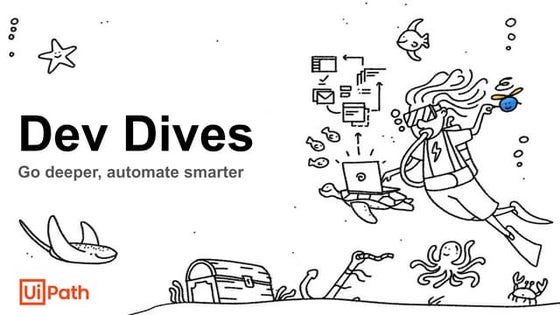
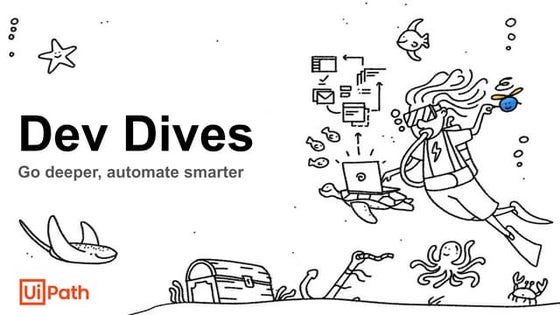
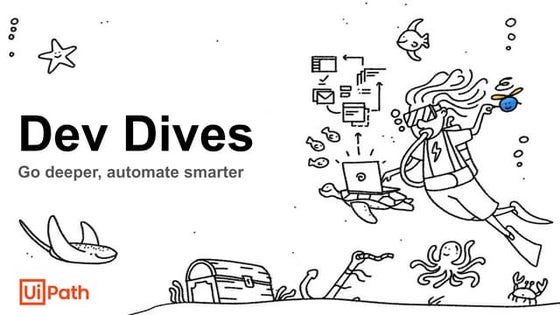
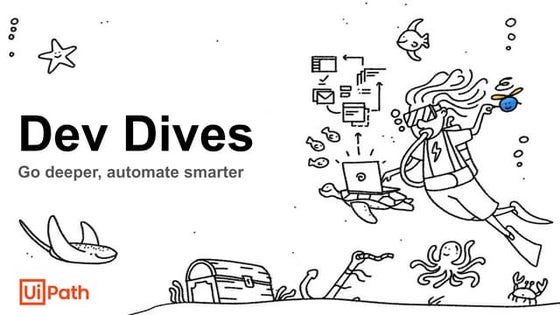
Dev Dives: Unlock the future of automation with UiPath Agent BuilderUiPathCommunity
╠²
This webinar will offer you a first look at the powerful capabilities of UiPath Agent Builder, designed to streamline your automation processes and enhance your workflow efficiency.
¤ōĢ During the session, you will:
- Discover how to build agents with low-code experience, making it accessible for both developers and business users.
- Learn how to leverage automations and activities as tools within your agents, enabling them to handle complex and dynamic workflows.
- Gain insights into the AI Trust Layer, which provides robust management and monitoring capabilities, ensuring trust and transparency in your automation processes.
- See how agents can be deployed and integrated with your existing UiPath cloud and Studio environments.
¤æ©ŌĆŹ¤Å½ Speaker:
Zach Eslami, Sr. Manager, Product Management Director, UiPath
ŌÅ® Register for our upcoming Dev Dives March session:
Unleash the power of macOS Automation with UiPath
¤æē AMER: https://bit.ly/Dev_Dives_AMER_March
¤æē EMEA & APJ:https://bit.ly/Dev_Dives_EMEA_APJ_March
This session was streamed live on February 27, 2025, 15:00 GMT.
Check out future Dev Dives 2025 sessions at:
¤Ü® https://bit.ly/Dev_Dives_2025
5 Must-Use AI Tools to Supercharge Your Productivity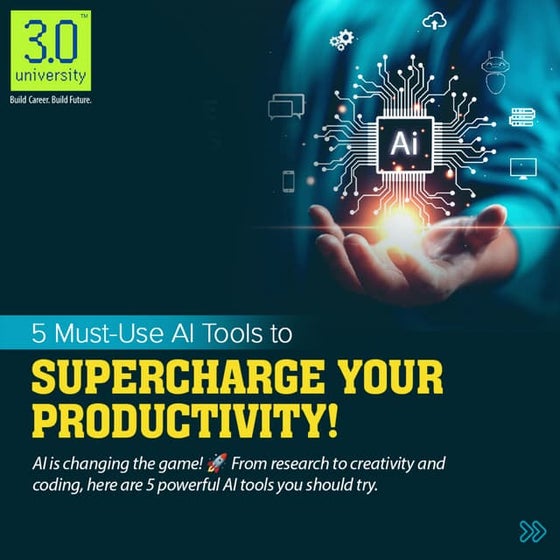
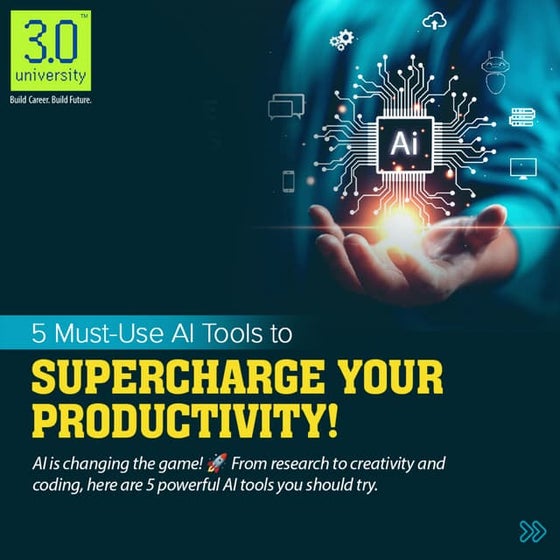
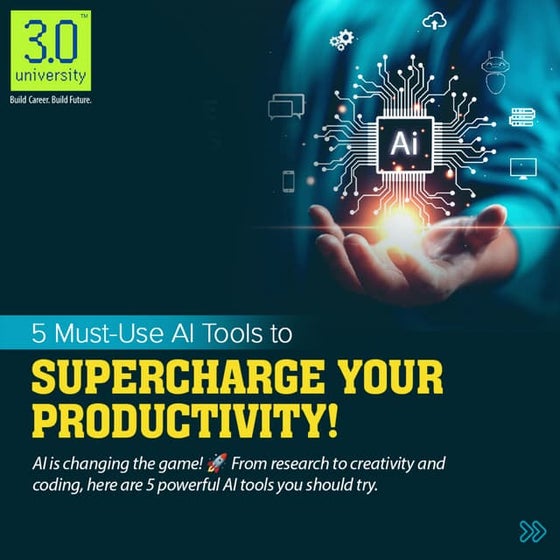
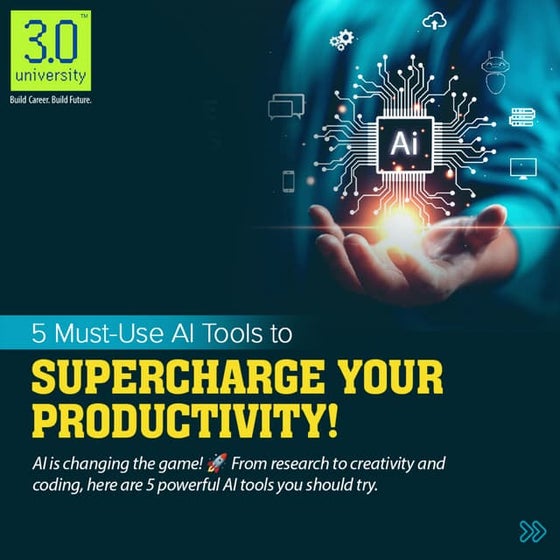
5 Must-Use AI Tools to Supercharge Your Productivitycryptouniversityoffi
╠²
5 Must-Use AI Tools to Supercharge Your Productivity!
AI is changing the game! ¤ÜĆ From research to creativity and coding, here are 5 powerful AI tools you should try.
NotebookLM
¤ōÜ NotebookLM ŌĆō Your AI Research Assistant
Ō£ģ Organizes & summarizes notes
Ō£ģ Generates insights from multiple sources
Ō£ģ Ideal for students, researchers & writers
¤ōØ Boost your productivity with smarter note-taking!
Napkin.ai
¤Ä© Napkin.ai ŌĆō The Creativity Booster
Ō£ģ Connects and organizes ideas
Ō£ģ Perfect for writers, designers & entrepreneurs
Ō£ģ Acts as your AI-powered brainstorming partner
¤ÆĪ Unleash your creativity effortlessly!
DeepSeek
¤öŹ DeepSeek ŌĆō Smarter AI Search
Ō£ģ Delivers deeper & more precise search results
Ō£ģ Analyzes large datasets for better insights
Ō£ģ Ideal for professionals & researchers
¤öÄ Find what you needŌĆöfaster & smarter!
ChatGPT
¤Æ¼ ChatGPT ŌĆō Your AI Chat Assistant
Ō£ģ Answers questions, writes content & assists in coding
Ō£ģ Helps businesses with customer support
Ō£ģ Boosts learning & productivity
¤ż¢ From content to codingŌĆöChatGPT does it all!
Devin AI
¤Æ╗ Devin AI ŌĆō AI for Coders
Ō£ģ Writes, debugs & optimizes code
Ō£ģ Assists developers at all skill levels
Ō£ģ Makes coding faster & more efficient
¤æ©ŌĆŹ¤Æ╗ Let AI be your coding partner!
¤ÜĆ AI is transforming the way we work!What is FinTech A Complete Guide to Financial Technology.pdf



What is FinTech A Complete Guide to Financial Technology.pdf Yodaplus Technologies Private Limited
╠²
It is an in-depth exploration of how technology is transforming the financial sector. Covering the evolution of FinTech from credit cards to AI-driven banking, this guide explains key innovations such as blockchain, DeFi, AI-powered assistants, and central bank digital currencies (CBDCs). Learn how FinTech is enhancing banking, lending, and payments through automation, data analytics, and decentralized solutions. Whether you're a financial professional or just curious about the future of digital finance, this guide offers valuable insights into the rapidly evolving FinTech landscape.Kickstart Your QA: An Introduction to Automated Regression Testing Tools



Kickstart Your QA: An Introduction to Automated Regression Testing ToolsShubham Joshi
╠²
For teams eager to elevate their quality assurance practices, this guide offers an introductory look at automated regression testing tools. In the realm of software development, regression tests are vital to ensuring that recent code changes donŌĆÖt inadvertently break existing functionality. This article demystifies how automated regression testing tools function and why theyŌĆÖre indispensable for maintaining software quality. It covers the basics of setting up automated tests, integrating these tests into your CI/CD pipelines, and choosing the right tool to match your projectŌĆÖs needs. With clear explanations and actionable insights, youŌĆÖll discover how these tools help reduce manual testing burdens and catch bugs early. The guide also highlights common challenges beginners face and offers practical solutions to overcome them. Whether youŌĆÖre a QA professional or a developer stepping into the world of test automation, this resource will help you kickstart your journey toward more reliable, efficient, and scalable testing practices.
10 FinTech Solutions Every Business Should Know!.pdf



10 FinTech Solutions Every Business Should Know!.pdf Yodaplus Technologies Private Limited
╠²
FinTech is reshaping the way businesses handle payments, risk management, and financial operations. From AI-driven fraud detection to blockchain-powered security, the right FinTech solutions can streamline processes, reduce costs, and improve decision-making. This guide explores 10 essential FinTech tools that help businesses stay ahead in an increasingly digital economy.
Discover how digital payments, credit risk management, treasury solutions, AI, blockchain, and RegTech can enhance efficiency, security, and profitability.
Read now to learn how businesses are leveraging FinTech for smarter financial management!GDG Cloud Southlake #40: Brandon Stokes: How to Build a Great Product



GDG Cloud Southlake #40: Brandon Stokes: How to Build a Great ProductJames Anderson
╠²
How to Build a Great Product
Being a tech entrepreneur is about providing a remarkable product or service that serves the needs of its customers better, faster, and cheaper than anything else. The goal is to "make something people want" which we call, product market fit.
But how do we get there? We'll explore the process of taking an idea to product market fit (PMF), how you know you have true PMF, and how your product strategies differ pre-PMF from post-PMF.
Brandon is a 3x founder, 1x exit, ex-banker & corporate strategist, car dealership owner, and alumnus of Techstars & Y Combinator. He enjoys building products and services that impact people for the better.
Brandon has had 3 different careers (banking, corporate finance & strategy, technology) in 7 different industries; Investment Banking, CPG, Media & Entertainment, Telecommunications, Consumer application, Automotive, & Fintech/Insuretech.
He's an idea to revenue leader and entrepreneur that helps organizations build products and processes, hire talent, test & iterate quickly, collect feedback, and grow in unregulated and heavily regulated industries.Build with AI on Google Cloud Session #3



Build with AI on Google Cloud Session #3Margaret Maynard-Reid
╠²
This is session #3 of the 5-session online study series with Google Cloud, where we take you onto the journey learning generative AI. YouŌĆÖll explore the dynamic landscape of Generative AI, gaining both theoretical insights and practical know-how of Google Cloud GenAI tools such as Gemini, Vertex AI, AI agents and Imagen 3. AI Trends and Fun Demos ŌĆō SothebyŌĆÖs Rehoboth Presentation



AI Trends and Fun Demos ŌĆō SothebyŌĆÖs Rehoboth PresentationEthan Holland
╠²
Ethan B. Holland explores the impact of artificial intelligence on real estate and digital transformation. Covering key AI trends such as multimodal AI, agency, co-pilots, and AI-powered computer usage, the document highlights how emerging technologies are reshaping industries. It includes real-world demonstrations of AI in action, from automated real estate insights to AI-generated voice and video applications. With expertise in digital transformation, Ethan shares insights from his work optimizing workflows with AI tools, automation, and large language models. This presentation is essential for professionals seeking to understand AIŌĆÖs role in business, automation, and real estate.
Webinar: LF Energy GEISA: Addressing edge interoperability at the meter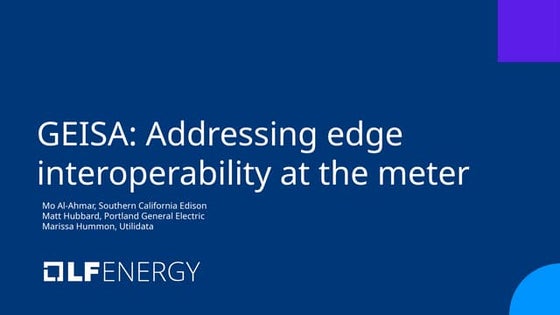
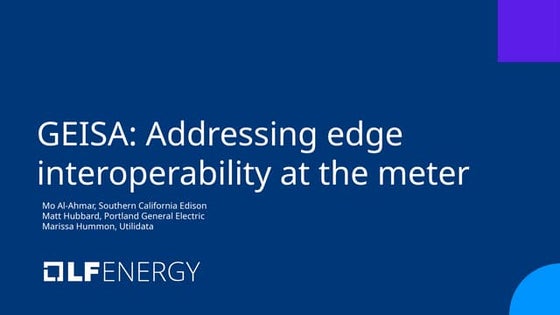
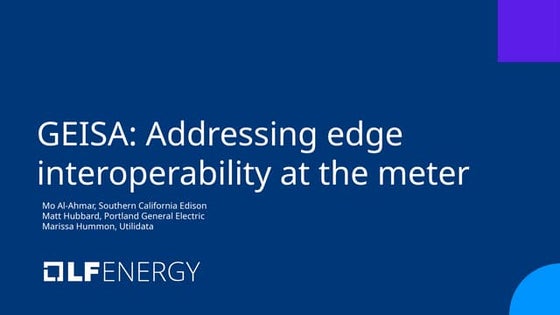
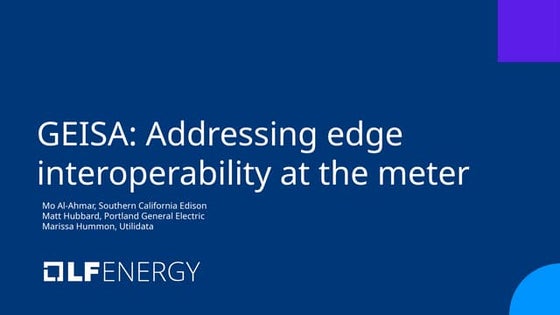
Webinar: LF Energy GEISA: Addressing edge interoperability at the meterDanBrown980551
╠²
This webinar will introduce the Grid Edge Security and Interoperability Alliance, or GEISA, an effort within LF Energy to address application interoperability at the very edge of the utility network: meters and other distribution automation devices. Over the last decade platform manufacturers have introduced the ability to run applications on electricity meters and other edge devices. Unfortunately, while many of these efforts have been built on Linux, they havenŌĆÖt been interoperable. APIs and execution environment have varied from one manufacturer to the next making it impossible for utilities to obtain applications that they can run across a fleet of different devices. For utilities that want to minimize their supply chain risk by obtaining equipment from multiple suppliers, they are forced to run and maintain multiple separate management systems. Applications available for one device may need to be ported to run on another, or they may not be available at all.
GEISA addresses this by creating a vendor neutral specification for utility edge computing environments. This webinar will discuss why GEISA is important to utilities, the specific issues GEISA will solve and the new opportunities it creates for utilities, platform vendors, and application vendors. Quantum Computing Quick Research Guide by Arthur Morgan



Quantum Computing Quick Research Guide by Arthur MorganArthur Morgan
╠²
This is a Quick Research Guide (QRG).
QRGs include the following:
- A brief, high-level overview of the QRG topic.
- A milestone timeline for the QRG topic.
- Links to various free online resource materials to provide a deeper dive into the QRG topic.
- Conclusion and a recommendation for at least two books available in the SJPL system on the QRG topic.
QRGs planned for the series:
- Artificial Intelligence QRG
- Quantum Computing QRG
- Big Data Analytics QRG (coming 2025)
- Spacecraft Guidance, Navigation & Control QRG (coming 2026)
- UK Home Computing & The Birth of ARM QRG (coming 2027)
Any questions or comments?
- Please contact Arthur Morgan at art_morgan@att.net.
100% human made.NSFW AI Chatbot Development Costs: What You Need to Know



NSFW AI Chatbot Development Costs: What You Need to KnowSoulmaite
╠²
Are you considering building an NSFW AI chatbot ?Understanding the costs involved is crucial before starting your project. This PDF explores the key cost factors, including AI model customization, API integration, content filtering systems, and ongoing maintenance expenses. Learn how different pricing models impact the development budget and discover cost-saving strategies without compromising quality.SECURE BLOCKCHAIN FOR ADMISSION PROCESSING IN EDUCATIONAL INSTITUTIONS.pdf



SECURE BLOCKCHAIN FOR ADMISSION PROCESSING IN EDUCATIONAL INSTITUTIONS.pdfspub1985
╠²
SECURE BLOCKCHAIN FOR ADMISSION PROCESSING IN EDUCATIONAL INSTITUTIONS.pdfTHE BIG TEN BIOPHARMACEUTICAL MNCs: GLOBAL CAPABILITY CENTERS IN INDIA



THE BIG TEN BIOPHARMACEUTICAL MNCs: GLOBAL CAPABILITY CENTERS IN INDIASrivaanchi Nathan
╠²
This business intelligence report, "The Big Ten Biopharmaceutical MNCs: Global Capability Centers in India", provides an in-depth analysis of the operations and contributions of the Global Capability Centers (GCCs) of ten leading biopharmaceutical multinational corporations in India. The report covers AstraZeneca, Bayer, Bristol Myers Squibb, GlaxoSmithKline (GSK), Novartis, Sanofi, Roche, Pfizer, Novo Nordisk, and Eli Lilly. In this report each company's GCC is profiled with details on location, workforce size, investment, and the strategic roles these centers play in global business operations, research and development, and information technology and digital innovation.What is Blockchain and How Can Blockchain Consulting Help Businesses.pdf



What is Blockchain and How Can Blockchain Consulting Help Businesses.pdf Yodaplus Technologies Private Limited
╠²
This is a comprehensive guide explaining how blockchain technology works, its key features, and real-world applications in industries like finance, supply chain, and retail. Learn about different blockchain networks (public, private, and consortium) and the challenges businesses face in adopting blockchain. Discover how blockchain consulting can help businesses implement secure, transparent, and efficient solutions, reducing risks and optimizing operations. This guide is ideal for businesses exploring blockchain adoption and seeking expert guidance.What's New? ThousandEyes Product Features and Highlights



What's New? ThousandEyes Product Features and HighlightsThousandEyes
╠²
Presented by Jonathan ZarkowerCaching for Performance Masterclass: Caching Strategies



Caching for Performance Masterclass: Caching StrategiesScyllaDB
╠²
Exploring the tradeoffs of common caching strategies ŌĆō and a look at the architectural differences.
- Which strategies exist
- When to apply different strategies
- ScyllaDB cache designTrustArc Webinar: State of State Privacy Laws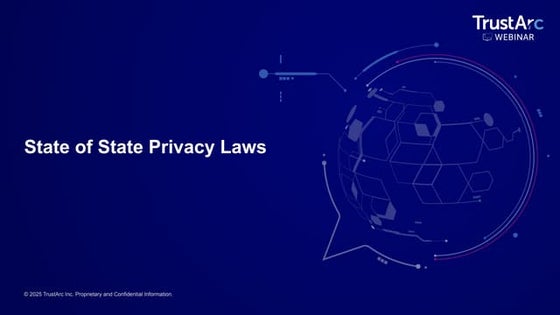
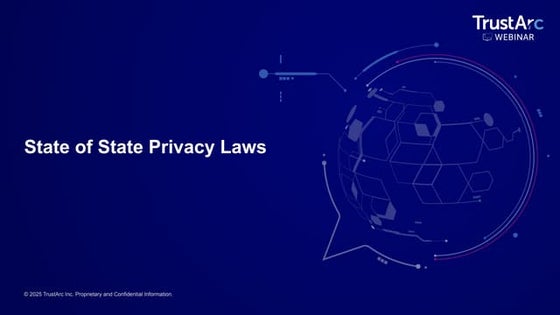
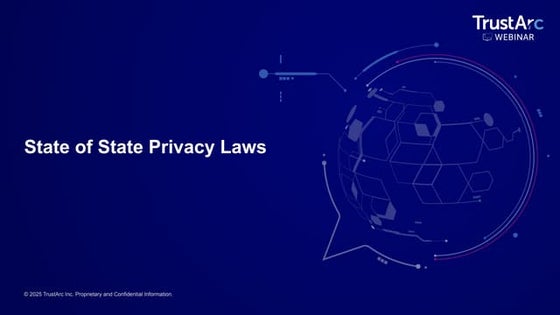
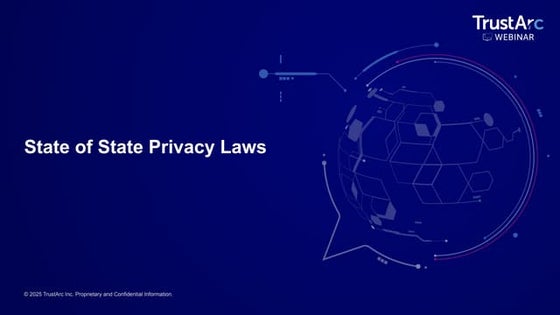
TrustArc Webinar: State of State Privacy LawsTrustArc
╠²
The U.S. data privacy landscape is rapidly proliferating, with 20 states enacting comprehensive privacy laws as of November 2024. These laws cover consumer rights, data collection and use including for sensitive data, data security, transparency, and various enforcement mechanisms and penalties for non-compliance.
Navigating this patchwork of state-level laws is crucial for businesses to ensure compliance and requires a combination of strategic planning, operational adjustments, and technology to be proactive.
Join leading experts from TrustArc, the Future of Privacy Forum, and Venable for an insightful webinar exploring the evolution of state data privacy laws and practical strategies to maintain compliance in 2025.
This webinar will review:
- A comprehensive overview of each stateŌĆÖs privacy regulations and the latest updates
- Practical considerations to help your business achieve regulatory compliance across multiple states
- Actionable insights to future-proof your business for 2025Artificial Intelligence Quick Research Guide by Arthur Morgan



Artificial Intelligence Quick Research Guide by Arthur MorganArthur Morgan
╠²
This is a Quick Research Guide (QRG).
QRGs include the following:
- A brief, high-level overview of the QRG topic.
- A milestone timeline for the QRG topic.
- Links to various free online resource materials to provide a deeper dive into the QRG topic.
- Conclusion and a recommendation for at least two books available in the SJPL system on the QRG topic.
QRGs planned for the series:
- Artificial Intelligence QRG
- Quantum Computing QRG
- Big Data Analytics QRG (coming 2025)
- Spacecraft Guidance, Navigation & Control QRG (coming 2026)
- UK Home Computing & The Birth of ARM QRG (coming 2027)
Any questions or comments?
- Please contact Arthur Morgan at art_morgan@att.net.
100% human made.What is FinTech A Complete Guide to Financial Technology.pdf



What is FinTech A Complete Guide to Financial Technology.pdf Yodaplus Technologies Private Limited
╠²
What is Blockchain and How Can Blockchain Consulting Help Businesses.pdf



What is Blockchain and How Can Blockchain Consulting Help Businesses.pdf Yodaplus Technologies Private Limited
╠²
Conformance Checklist for Product Owner
- 1. Conformance Checklist For Product Owner Create Defect Free Requirement
- 2. Agenda ŌĆó Considerations ŌĆó Importance of Checklist ŌĆó Method/Checklist
- 3. Considerations ŌĆó For managers, product owners or any business user who is in role of generating software business requirement ŌĆó Manager should have worked in SDLC, water fall model project, agile ŌĆó Manager should understand importance of correct requirement in software development lifecycle
- 4. Importance of Checklist ŌĆó This checklist is can be used by project manager/ product owners to ensure whether the user stories/requirement are defined clearly to decrease subsequent rework or defects ŌĆó It will help managers in ŌĆ£How to draft software requirementŌĆØ ŌĆó Describe high level requirements for integrating with other systems ŌĆó Requirements should capture functionality from the user perspective ŌĆó The interfaces should be described in business terms i.e. what would be visible to the end user. ŌĆó Data references should be to entities and attributes.
- 5. Method/Checklist ŌĆó Screen Layout ŌĆó Navigation Chart A navigation chart showing the access routes to the screens should be included. A high-level chart can be produced and decomposed to the number of detail levels required. ŌĆó Layout Page layout should be consistent across pages. Techniques could be framework, float property, flexbox, grid ŌĆó Site Adaptation requirements ŌĆó Color consistency Color or CSS of the website/page or any element, text, font, background color ŌĆó Font consistency Font style, text alignment, indentation, text formatting, grammar, spell check, mixing of upper case and lower case should be avoided
- 6. Method/Checklist ŌĆó Image consistency Provides an alternate text for an image (If a browser cannot find an image or load, it will display the value of the alt attribute), image attributes like width, height, and style should be defined, format of image like .apng, .gif, .ico, .jpeg, .png, .svg should be mentioned. Attributes like sharpness, noise, dynamic range, Tone, contrast, color accuracy, distortion, exposure, lens, artefacts like compression, links ŌĆó Content Digital content of the website/page whether text, images, video, maps should be copy right or source of content should be shared ŌĆó Responsiveness Design should be responsive to adapt from desktop to mobile to tablet to mega widescreen ŌĆó Headings In webpage headings should be defined according to importance for the page because search engines use the headings to index the structure and content of your web pages.
- 7. Method/Checklist ŌĆó List If webpage is having any list (content). It should be defined either ordered or un-ordered ŌĆó Audio/Video Source of media should be provided. Alternative text or captions are provided for all audio/video content in synchronized media ŌĆó Performance Requirement Benchmarks for load, stress volume, spike testing, scope should be clearly defined for the application ŌĆó Data Privacy ŌĆó User Personal Data Define scope, context and purpose of the processing required. Personal details: Name, Address, Data of birth, Location data gathered from browser history, Identification number, Online identifier, like a social media user name.
- 8. Method/Checklist ŌĆó Privacy Notice Define privacy notes how customers would like to be contacted either through SMS, emails, Whatsapp messages, calls or time, place to be contacted ŌĆó Transfer Data User should be informed about transferring the data to third party websites or outside geography ŌĆó Retention Policy How long to keep the data for under companyŌĆÖs data retention periods. Then it needs to be able to destroy it. ŌĆó Consent Data privacy consent must be transparent and freely given. People have to actually tick the box (instead of untick it, if they donŌĆÖt want the info).
- 9. Thank You! For any queries connect me at jatinkochhar@hotmail.com

