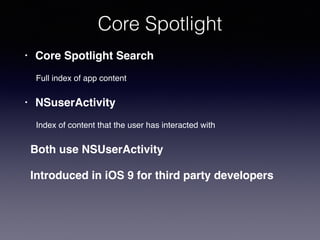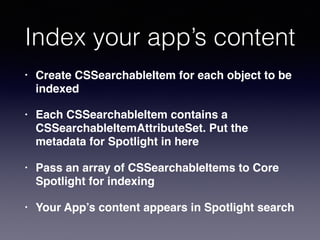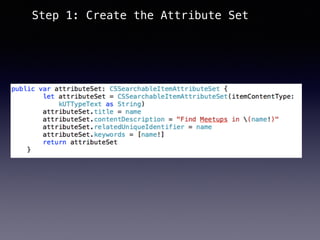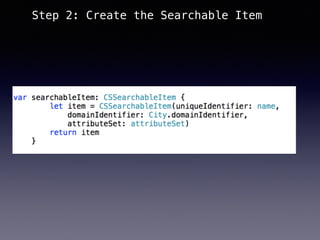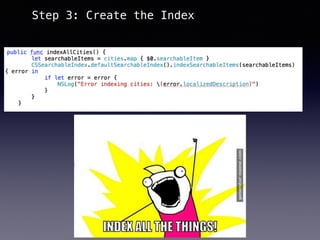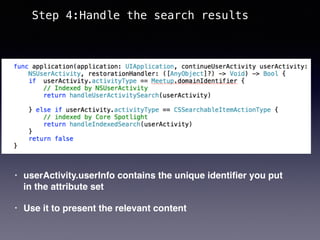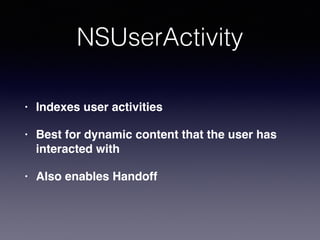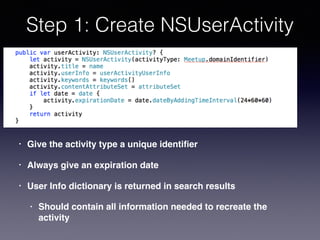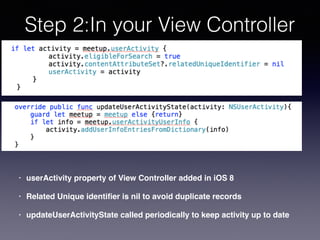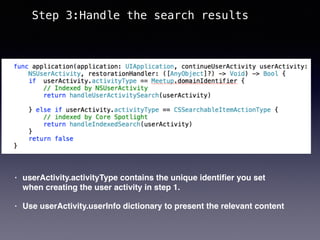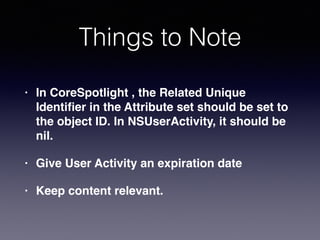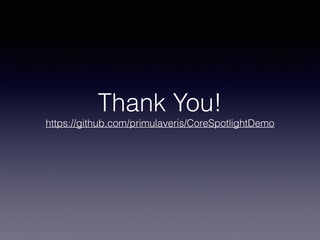Core Spotlight search
- 1. Make Your App Searchable with Core Spotlight Marian OâShea
- 2. âĒ Core Spotlight Search Full index of app content âĒ NSuserActivity Index of content that the user has interacted with Both use NSUserActivity Introduced in iOS 9 for third party developers Core Spotlight
- 4. Core Spotlight âĒ Makes your Appâs private content searchable âĒ Core Spotlight indexes your content âĒ Best for relatively static data
- 5. Index your appâs content âĒ Create CSSearchableItem for each object to be indexed âĒ Each CSSearchableItem contains a CSSearchableItemAttributeSet. Put the metadata for Spotlight in here âĒ Pass an array of CSSearchableItems to Core Spotlight for indexing âĒ Your Appâs content appears in Spotlight search
- 6. Step 1: Create the Attribute Set
- 7. Step 2: Create the Searchable Item
- 8. Step 3: Create the Index
- 9. âĒ userActivity.userInfo contains the unique identiïŽer you put in the attribute set âĒ Use it to present the relevant content Step 4:Handle the search results
- 10. NSUserActivity âĒ Indexes user activities âĒ Best for dynamic content that the user has interacted with âĒ Also enables Handoff
- 11. Step 1: Create NSUserActivity âĒ Give the activity type a unique identiïŽer âĒ Always give an expiration date âĒ User Info dictionary is returned in search results âĒ Should contain all information needed to recreate the activity
- 12. Step 2:In your View Controller âĒ userActivity property of View Controller added in iOS 8 âĒ Related Unique identiïŽer is nil to avoid duplicate records âĒ updateUserActivityState called periodically to keep activity up to date
- 13. âĒ userActivity.activityType contains the unique identiïŽer you set when creating the user activity in step 1. âĒ Use userActivity.userInfo dictionary to present the relevant content Step 3:Handle the search results
- 14. Things to Note âĒ In CoreSpotlight , the Related Unique IdentiïŽer in the Attribute set should be set to the object ID. In NSUserActivity, it should be nil. âĒ Give User Activity an expiration date âĒ Keep content relevant.