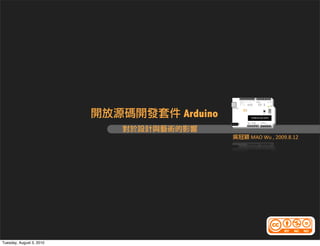Coscup
- 1. Arduino ┬ĀMAO┬ĀWu┬Ā,┬Ā2009.8.12 Tuesday, August 3, 2010
- 2. Arduino ex. WebCam, , , ŌåÉ / ex. , ŌåÉ ex. CO2/ CO ŌåÉ ex. , ŌåÉ / ex. , , , , ex. , ŌåÉ ex. ŌåÉ Tuesday, August 3, 2010
- 3. Arduino ( ) ( ) input Arduino output (photocell) (LED) (bend sersor, gyroscope,IR) (DC motor, Servo) (microphone) (speaker) ... ... Tuesday, August 3, 2010
- 4. What is Arduino ? Arduino Hardware Arduino Software arduino : Playground http://www.arduino.cc/playground/ Tuesday, August 3, 2010
- 5. What is Arduino ? Tuesday, August 3, 2010
- 6. What is Arduino ? Tuesday, August 3, 2010
- 7. Arduino Arduino Diecimila Arduino Mini LilyPad Arduino BT Freeduino Bare Bones Boduino DIY * Product images from Arduino.cc / Adafruit.com / SparkFun.com / Tinkerlog Tuesday, August 3, 2010
- 8. Arduino ŌĆó Microcontroller ATmega 168/ Atmega 328 ŌĆó Flash Memory 16KB (ATmage168) or 32KB (ATmage328) of which 2KB for bootloader ŌĆó Operating Voltage 5V ŌĆó SRAM 1KB (ATmage168) or 2KB (ATmage328) ŌĆó Input Voltage 7~12V (recommended) ŌĆó EEPROM 512bytes (ATmage168) or 1KB (ATmage328) ŌĆó DC Current per I/O Pin 40mA ŌĆó Clock Speed 16MHz ŌĆó DC Current per 3.3v Pin 50mA Tuesday, August 3, 2010
- 9. Arduino ŌĆó 14 ’Į× Digital Pins 0-13 ŌĆó Reset - S1 ŌĆó Digital Pins 0-1/Serial In/Out - TX/RX ŌĆó - Serial port Pin 0,1. ŌĆó Jumper USB DC (Duemilanove ) ŌĆó 6 ’Į× Analog Input Pins 0-5 ŌĆó USB ŌĆó Analog Output * (Digital Pins 3,5,6,9,10,11) ŌĆó Vin, 5V, 3.3V(Diecimila ) Tuesday, August 3, 2010
- 10. Arduino int ledPin = 13; // LED connected to digital pin 3 void setup() { pinMode(ledPin, OUTPUT); // sets the digital pin as output } void loop() { digitalWrite(ledPin, HIGH); // sets the LED on delay(1000); // waits for a second digitalWrite(ledPin, LOW); // sets the LED off delay(1000); // waits for a second } Tuesday, August 3, 2010
- 11. Arduino Tuesday, August 3, 2010
- 12. Arduino Hand Shacking Tuesday, August 3, 2010
- 13. Interactive Design Workshop Playaround┬ĀWorkshop┬Ā(┬Ā2008┬Ā) Mical┬ĀFox┬ĀWorkshop┬Ā(┬Ā2008┬Ā) Interac@ve┬ĀWorkshop┬Ā(┬Ā2007┬Ā) Tuesday, August 3, 2010
- 14. Interactive Design Workshop Tuesday, August 3, 2010
- 15. Connector Tuesday, August 3, 2010
- 16. Tuesday, August 3, 2010
- 17. Connector Tuesday, August 3, 2010
- 18. Jelly Trick Tuesday, August 3, 2010
- 19. Tuesday, August 3, 2010
- 20. Bamboo Light Tuesday, August 3, 2010
- 21. Tuesday, August 3, 2010
- 22. WhatŌĆÖs Next Tuesday, August 3, 2010
- 23. Thank you : rainage.blogspot.com : interactive2go.blogspot.com Tuesday, August 3, 2010