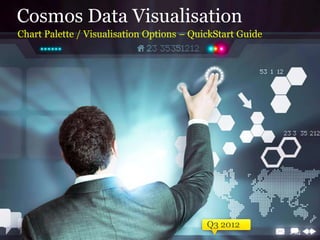Cosmos Data Visualisation - Visualisations Palette
- 1. Cosmos Data Visualisation Chart Palette / Visualisation Options – QuickStart Guide Q3 2012
- 2. Introduction • Cosmos is a self-serve business intelligence tool consisting of dashboard sharing (Cosmos Portal) and dashboard creation (Cosmos Studio). • Cosmos Studio allows users to select from 25 visualisation styles. • All the charts in this deck are simple examples created within Cosmos Studio using sample data files from various types of research. • Remember that it is important to choose the right chart for the job – not all styles will work for all sets of data! • Find out more at http://www.kicktag.co.uk
- 3. Creating Charts in the “Mixing Deck”
- 4. Close-up: Visualisation “Palette” Speedo- People Column Gauge Bar Chart meter Chart Chart Scatter / Radar Bubble / Pie Chart Line Chart Area Chart Chart Boston Matrix Pyramid Cone Funnel Surface Treemap Word Org Chart Red Alert Scorecard Ranking Cloud Blank Cross-tab Image Movie Text Panel Panel
- 5. Speedometer
- 6. Gauge
- 7. People Chart
- 8. Bar Chart
- 9. Column Chart
- 10. Pie Chart
- 11. Line Chart
- 12. Area Chart
- 13. Radar Chart
- 15. Pyramid
- 16. Cone
- 17. Funnel
- 18. Surface Chart
- 19. Treemap
- 21. Red Alerts
- 22. Scorecard
- 23. Ranking Tables
- 24. Word Clouds
- 25. Cross-tab
- 26. Media Panels • Video (YouTube or Kicktag-hosted) • Images (Kicktag-hosted) • Blank panels (for Dashboard layout) • Text panels (for interpretation and help text)
- 27. Configuration Options • Fonts, palettes (& custom palettes), shading modes • Axis settings, decimal places • Stats flags, benchmarks, targets • SmartPalettes based on names (e.g. brands) • SmartPalettes based on scores • Annotations, ToolTips and base descriptions • Dynamic behaviour – click-through and drilldown • Mixed Type charts – e.g. lines/bars, speedo & gauge • 3D, background images, transparency