Couchbase .net client Ļ░£ļ░£
- 1. Couchbaseļź╝ ņé¼ņÜ®ĒĢ£ ņØæņÜ®ĒöäļĪ£ĻĘĖļש Ļ░£ļ░£ ļ░®ļ▓Ģ Ļ░£ņÜö
- 2. ’āĄļ¬®Ēæ£ ’āĄClient SDK ’āĄĻĖ░ļ│Ė ņĪ░ņ×æ method ’āĄĻĘĖ ņÖĖ method ’āĄņ¦łņØś ņØæļŗĄ
- 3. ’āĄCouchbaseļź╝ DBļĪ£ ņé¼ņÜ®ĒĢśņŚ¼ Ēü┤ļØ╝ņØ┤ņ¢ĖĒŖĖ ņØæņÜ®ĒöäļĪ£ĻĘĖļשņØä Ļ░£ļ░£ĒĢśĻĖ░ ņ£äĒĢ£ ĒÖśĻ▓ĮņŚÉ ļīĆĒĢ£ ņØ┤ĒĢ┤ ’āĄĻĖ░ļ│ĖņĀüņØĖ ņĪ░ņ×æļ░®ļ▓Ģ ņłÖņ¦Ć
- 5. Client SDKņØś ņóģļźśņÖĆ ĒŖ╣ņ¦Ģ, ņäżņ╣ś ļ░Å ņé¼ņÜ®ļ░®ļ▓Ģ
- 6. ’āĄ ņĢäļל URLņŚÉņä£ Ļ░£ļ░£ĒĢśĻ│Āņ×É ĒĢśļŖö ņ¢Ėņ¢┤ņØś SDKļź╝ ļŗżņÜ┤ļĪ£ļō£ ’āĄ http://www.couchbase.com/communities/all-client-libraries
- 8. ’āĄ .NET 3.5ņÖĆ 4.0ņÜ® ņ¢┤ņģłļĖöļ”¼ ņĀ£Ļ│Ą ņØśņĪ┤ĒĢśļŖö ņ¢┤ņģłļĖöļ”¼ņŚÉ ņØśĒĢ┤ Client ProfileņØĆ ļ╣äĻČīņן ļÉ© ’āĄ Visual StudioņØś Nuget Ēöīļ¤¼ĻĘĖņØĖ ņé¼ņÜ®ņŗ£ ņĢäļל ļ¬ģļĀ╣ņ£╝ļĪ£ ņäżņ╣ś Ļ░ĆļŖź ’āó Install-Package CouchbaseNetClient ’āĄ GithubņŚÉņä£ ņåīņŖżņĮöļō£ ļŗżņÜ┤ļĪ£ļō£ Ļ░ĆļŖź ’āó git clone https://github.com/couchbase/couchbase- net-client.git ’āĄ ņČ£ņ▓ś : http://docs.couchbase.com/couchbase-sdknet-1.3/
- 9. ’āĄņ¢┤ņģłļĖöļ”¼ ĒīīņØ╝ ļé┤ņÜ® ’āóņ╣┤ņÜ░ņ╣śļ▓ĀņØ┤ņŖż ļØ╝ņØ┤ļĖīļ¤¼ļ”¼ ļ│Ėņ▓┤ ’āØCouchbase.dll ’āóMemcached ļØ╝ņØ┤ļĖīļ¤¼ļ”¼ ’āØEnyim.Caching.dll ’āØļĪ£ĻĘĖ ņ¢┤ļīæĒä░ ’āŚ Enyim.Caching.Log4NetAdapter.dll ’āŚ Enyim.Caching.NLogAdapter.dll ’āóĻĖ░ĒāĆ utility ļØ╝ņØ┤ļĖīļ¤¼ļ”¼ ’āØNewtonsoft.Json.dll : JSONļ¼Ėņ×ÉņŚ┤ Ēīīņŗ▒/ņāØņä▒ ’āØNLog.dll, log4net.dll : ļĪ£ĻĘĖ ņāØņä▒ ļ░Å ĻĖ░ļĪØ
- 11. ’āĄapp|web.configļź╝ ņé¼ņÜ®ĒĢ£ DBņŚ░Ļ▓░ ņäżņĀĢ <?xml version="1.0"?> <configuration> <configSections> <section name="couchbase" type="Couchbase.Configuration.CouchbaseClientSection, Couch base"/> </configSections> <couchbase> <servers bucket="default" bucketPassword=""> <add uri="http://192.168.0.2:8091/pools"/> <add uri="http://192.168.0.3:8091/pools"/> </servers> </couchbase> </configuration>
- 12. ’āĄņŗ▒ĻĖĆĒåż Ēī©Ēä┤ņ£╝ļĪ£ ClientĻ░Øņ▓┤ ņāØņä▒ public static class CouchbaseManager { private readonly static CouchbaseClient _instance; static CouchbaseManager() { _instance = new CouchbaseClient(); } public static CouchbaseClient Instance { get { return _instance; } } }
- 13. ’āĄDBņŚ░Ļ▓░ ņĮöļō£ ņ×æņä▒ ņśł 1 : Bucketļ¬®ļĪØ ņĪ░ĒÜī //app.configņØś urlņØä ņČöņČ£ var ClusterNodeList = ( (CouchbaseClientSection)System.Configuration.ConfigurationManag er.GetSection("couchbase") ).Servers.Urls.ToUriCollection(); //Ļ┤Ćļ”¼ņ×É Ļ│äņĀĢņ£╝ļĪ£ bucketļ¬®ļĪØ ņĪ░ĒÜī var config = new CouchbaseClientConfiguration() { Username = Username, Password = Password }; foreach (var uri in ClusterNodeList) config.Urls.Add(uri); var buckets = new CouchbaseCluster(config).ListBuckets();
- 14. ’āĄDBņŚ░Ļ▓░ ņĮöļō£ ņ×æņä▒ ņśł 2 : ņĮöļō£ļĪ£ ņŚ░Ļ▓░ config = new CouchbaseClientConfiguration() { Bucket = BucketName, BucketPassword = BucketPassword }; foreach (var uri in ClusterNodeList) config.Urls.Add(uri); ClientInstance = new CouchbaseClient(config);
- 15. ’āĄStore Methods ’āóbool ClientInstance.Store(StoreMode, key, value) public enum StoreMode { Add = 1, Replace = 2, } Set = 3, ’āóļ░śĒÖśĻ░Æ : ņä▒Ļ│Ąņŗ£ true ’āĄbool Remove(string key)
- 16. ’āĄExecuteStore Methods ’āóIStoreOperationResult ClientInstance. ExecuteStore(StoreMode, key, value) var result = client.ExecuteStore(StoreMode.Add, "beer", new Beer()); if (!result.Success) { Console.WriteLine("Store failed with message {0} and status code {1}", result.Message, result.StatusCode); if (result.Exception != null) throw result.Exception; }
- 17. ’āĄGet Methods ’āóobject ClientInstance.Get(key) ’āóT ClientInstance.Get<T>(key) ’āóIDictionary<string, object> Get(IEnumerable<string> keys) var dict = client.Get(new string[] { "brewery", "beer" }); Console.WriteLine(dict["brewery"]); Console.WriteLine(dict["beer"]);
- 18. ’āĄGet Methods ’āóCasResult<object> GetWithCas(string key) public struct CasResult<T> { public ulong Cas { get; set; } public T Result { get; set; } public int StatusCode { get; set; } } ’āĄbool KeyExists(string key)
- 19. ’āĄCounter ’āóulong Increment(string key, ulong defaultValue, ulong delta) ’āóulong Decrement(string key, ulong defaultValue, ulong delta) client.Remove("inventory"); //reset the counter client.Increment("inventory", 100, 1); //counter will be 100 client.Increment("inventory", 100, 1); //counter will be 101
- 20. ’āĄļ╣äJSON ļ¼Ėņ×ÉņŚ┤ ņĪ░ņ×æ ’āóAppend/Prepend ļ®öņåīļō£ ’āĄCASļź╝ ņØ┤ņÜ®ĒĢ£ ņĪ░ņ×æ ’āóCas ļ®öņåīļō£ ’āóICasOperationResult ’āĄLockņØä ņØ┤ņÜ®ĒĢ£ ņĪ░ņ×æ ’āóGetWithLock/Unlock ļ®öņåīļō£
- 21. ’āĄView ņé¼ņÜ® ’āóGetView ļ®öņåīļō£ ’āĄExpiration ’āóTouch ļ®öņåīļō£ ’āóTimeSpan validFor(ņ┤łļŗ©ņ£ä)/DateTime expiresAt ’āĄDurability ’āóenum PersistTo ’āóenum ReplicateTo
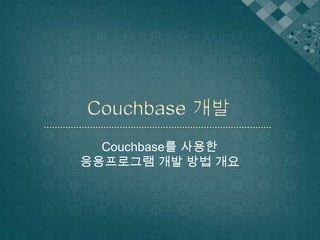






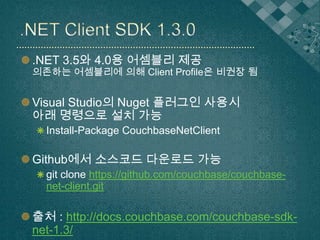
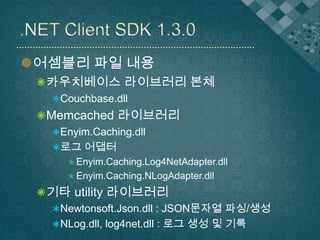







![’āĄGet Methods
’āóobject ClientInstance.Get(key)
’āóT ClientInstance.Get<T>(key)
’āóIDictionary<string, object>
Get(IEnumerable<string> keys)
var dict = client.Get(new string[] { "brewery", "beer" });
Console.WriteLine(dict["brewery"]);
Console.WriteLine(dict["beer"]);](https://image.slidesharecdn.com/couchbase-131216204930-phpapp02/85/Couchbase-net-client-17-320.jpg)





