Creating spam rules in Outlook XP
Download as PPS, PDF0 likes295 views
This document provides instructions for creating a spam rule in Outlook XP to delete emails from a specific sender. The user right-clicks a spam email, selects "Create Rule", chooses the option to delete emails from that sender, then clicks "Next" and the rule is created to automatically delete future emails from that sender.
1 of 9
Downloaded 12 times
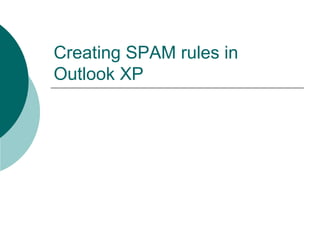








Recommended


VIAJE A MADRIDgilabert
?
El documento describe un viaje cultural de 8 d¨ªas a Madrid y sus alrededores que incluye visitas a lugares como el Palacio Real, el Museo del Prado, la ciudad de Segovia, y el Monasterio de El Escorial. El itinerario tambi¨¦n incluye actividades como un musical, una cena, y una visita guiada nocturna de Madrid en autob¨²s. El viaje termina con una visita a Toledo antes de regresar a Castell¨®n.Pictures



Picturesmrecord4938
?
Mike Record addressed a crowd at Apple's Broward Success Stories event. He spoke to the audience about his experiences. The short summary provides the key details that Mike Record spoke at the Apple event without including unnecessary details.

Curso de formacion 2007sin.litio
?
El documento describe un curso de formaci¨®n para j¨®venes con el objetivo de formarlos para que sean aut¨®nomos, cr¨ªticos y democr¨¢ticos mediante la reflexi¨®n sobre temas sociales. El curso busca promover la participaci¨®n y responsabilidad de los j¨®venes en la sociedad, fomentar la diversidad y el asociacionismo juvenil. La metodolog¨ªa es l¨²dica y participativa, e incluye varios talleres sobre temas como autoestima, derechos humanos, g¨¦nero y medio ambiente a lo largo de

Aprender (To Learn)Luis
?
Este documento resume las lecciones aprendidas a diferentes edades de la vida, desde la ni?ez hasta la vejez. Algunas de las lecciones clave incluyen aprender que los problemas empiezan peque?os, no juzgar a los dem¨¢s, valorar a la familia, y disfrutar cada etapa de la vida. El documento concluye que siempre estamos aprendiendo y que lo m¨¢s importante es sentir que hemos vivido con prop¨®sito.

COMPLEJO TURISTICO POR BASASEACHICturismo
?
Este documento promueve la venta de un complejo tur¨ªstico de 5 hect¨¢reas con 9 caba?as y un restaurante ubicado a 14 km de la Cascada de Basaseachic en Chihuahua, M¨¦xico. El complejo se presenta como una oportunidad de inversi¨®n ideal para el sector hotelero debido al auge del ecoturismo en la zona. El terreno incluye un bosque de pinos y un arroyo, lo que le da un marco natural extraordinario. El complejo est¨¢ a la venta por $290,000 d¨®lares estadoun

diversidad, nomenlcatura, etcerniux
?
El documento describe tres tipos de diversidad biol¨®gica: diversidad de especies, diversidad gen¨¦tica y diversidad de ecosistemas. Tambi¨¦n menciona tres c¨®digos (CINB, ICZN, ICNB) utilizados para nombrar cient¨ªficamente a animales, plantas y bacterias de forma estandarizada a nivel mundial.





Un aguante al interiorunaguantealinterior
?
El documento describe las experiencias e inquietudes t¨ªpicas de alguien que se muda por primera vez a la gran ciudad desde su pueblo/ciudad natal, como sentirse desorientado al no conocer la ubicaci¨®n de lugares o medios de transporte, extra?ar las costumbres y amigos de su lugar, y la b¨²squeda de nuevos espacios y personas que le recuerden su casa. Tambi¨¦n habla de la bienvenida y contenci¨®n que ofrece la asociaci¨®n "Tierra Adentro" a otras personas del interior que se encuentran en una situaci¨®n similar.Happy Birthday Monet!!!



Happy Birthday Monet!!!jssccraft
?
Mon¨¦t is turning 17. Jessica C. wishes Mon¨¦t a happy birthday and thanks her for being such an inspiration and role model. Amber and Brandon also wish Mon¨¦t a happy birthday. Mon¨¦t's street team loves her and wants to show how much she does for everyone by flashing back to things she has done, putting smiles on faces everywhere. They wish her a wonderful birthday.

Algunas Cosas (Some Things)Luis
?
Las personas que llegan a nuestras vidas nos ense?an lecciones importantes ya sea a trav¨¦s de momentos felices o dif¨ªciles. Todas las experiencias, incluyendo amores, fracasos y traiciones, ocurren por una raz¨®n y nos ayudan a descubrir nuestro potencial y fortalecer nuestro car¨¢cter. Debemos apreciar cada momento e instar a otros a creer en s¨ª mismos para que puedan vivir plenamente sus vidas.

Web2.0 in de Blend Store



Web2.0 in de Blend StoreLykle de Vries
?
Een nieuwe versie van de presentatie, met wat meer geschiedenis, en de geweldige film "The Machine is Us/ing us".
Presentatie voor het authenticiteitsnetwerk, in de Blend Store (60daysofspace)Massively multiplayer object sharing



Massively multiplayer object sharingRashmi Sinha
?
The document discusses different models of social sharing and networking that are centered around objects like photos, videos, bookmarks, and news stories. It covers first generation social networks like Friendster that connected people and second generation networks that put objects at the center. Specific models discussed include watercooler conversations around shared objects, viral sharing of interesting items, tag-based sharing linked by concepts, and social news creation through rating stories. The document also discusses challenges in designing social systems and balancing individual and social aspects.Somethingism



SomethingismDodgeViper
?
The document outlines a set of core beliefs:
1) Potential should be valued over reputation and people should be judged based on their potential rather than past actions.
2) People should make the most of every day and every situation, however unpleasant, and strive to do things well.
3) All people are inherently good, but their actions determine whether they remain good or become bad. Every life has value.Happy Birthday Monet!!!



Happy Birthday Monet!!!jssccraft
?
Mon¨¦t is turning 17. Jessica C. wishes Mon¨¦t a happy birthday and thanks her for being such an inspiration and role model. Amber and Brandon also wish Mon¨¦t a happy birthday. Mon¨¦t's street team loves her and wants to show how much she does for everyone by flashing back to things she has done, putting smiles on faces everywhere. They wish her a wonderful birthday.

vertedero-musicalavenida
?
con materiales desechables, se pueden hacer muchas cosas, como estos instrumentos musicales.

Amigos (friends)Luis
?
Un amigo es alguien que acepta a la persona tal como es pero que tambi¨¦n la ayuda a mejorar, comparte sus alegr¨ªas y tristezas, y est¨¢ siempre dispuesto a brindar ayuda y apoyo sin importar lo que pase. Un verdadero amigo acompa?a a la persona en su camino hacia la felicidad.

Seis lecciones de estrategia empresarialJorge Moreno Matos
?
Este documento presenta seis casos breves relacionados con la estrategia empresarial. Cada caso ilustra una lecci¨®n como la importancia de compartir informaci¨®n cr¨ªtica, estar bien informado, aprovechar oportunidades, evitar malentendidos a trav¨¦s de informaci¨®n precisa, mantener la confidencialidad de los planes estrat¨¦gicos, y dejar que el jefe hable primero.Pre-Cal 40S ºİºİߣs May 2, 2007



Pre-Cal 40S ºİºİߣs May 2, 2007Darren Kuropatwa
?
Introduction to conic sections and the derivation of the standard form for the equation of the parabola.

T@R3@ Nanislove
?
El documento habla sobre la clasificaci¨®n biol¨®gica. Explica que Carlos Linneo desarroll¨® el sistema de nomenclatura binominal y public¨® su obra Systema Naturae. Tambi¨¦n describe la importancia de los c¨®digos taxon¨®micos para nombrar y clasificar organismos. Luego explica las categor¨ªas taxon¨®micas como especie, g¨¦nero, familia, etc. Finalmente lista ejemplos de organismos pertenecientes a los reinos Protista, Fungi, Animalia y Plantae.

T@R3@ Nanislove
?
El documento describe la clasificaci¨®n taxon¨®mica de organismos vivos establecida por Carlos Linneo en el siglo XVIII. Introdujo la nomenclatura binominal para nombrar especies y su obra Systema Naturae estableci¨® las bases de la taxonom¨ªa moderna. Tambi¨¦n explica la importancia de los c¨®digos taxon¨®micos para organizar y distinguir organismos. Finalmente, lista ejemplos de taxones pertenecientes a los reinos Protista, Fungi, Animalia y Plantae.

Blogs en Educaci¨®nRoberto Santi
?
El documento describe los blogs y su uso en la educaci¨®n. Los blogs sirven para intercambiar ideas de manera actualizada y pueden incluir texto, im¨¢genes u otros medios. Se definen como sitios web actualizados cronol¨®gicamente que permiten comentarios. Los blogs educativos pueden utilizarse para compartir material did¨¢ctico, evaluaciones y fomentar la participaci¨®n entre estudiantes y profesores. El documento explica c¨®mo crear f¨¢cilmente un blog educativo gratuito usando la plataforma Blogger.

tarea1jarquin
?
El documento describe los conceptos b¨¢sicos de clasificaci¨®n y nomenclatura biol¨®gica, incluyendo las categor¨ªas taxon¨®micas de reino, filo, clase, orden, familia, g¨¦nero y especie. Explica que los nombres cient¨ªficos de las especies son binominales, compuestos por el nombre del g¨¦nero y el ep¨ªteto espec¨ªfico. Adem¨¢s, proporciona ejemplos de nombres cient¨ªficos de diferentes seres vivos como el tigre, la ballena azul y cinco especies m¨¢s.CHI'07: Biases in Human Estimation of Interruptibility



CHI'07: Biases in Human Estimation of Interruptibilitycpt.positive
?
The document reports on a study that examined biases in human estimation of others' interruptibility. Researchers compared self-reported interruptibility levels from participants with estimates of those participants' interruptibility made by other observers viewing video clips. Certain contextual cues like social engagement and phone use affected whether observers over- or under-estimated interruptibility. Observers tended to overestimate interruptibility when cues like computer use were present but not actually correlated with self-reports. The study provides insights into cues that mislead interruptibility estimates and how awareness systems could be designed to avoid or mitigate estimation errors.If khan can so can I - students learning by making tutorial videos



If khan can so can I - students learning by making tutorial videossbrokvam
?
The document provides guidance for students creating tutorial videos, including identifying key concepts, planning the lesson sequence, writing a script, and considering visuals. It recommends drawing and writing software, switching between windows, keeping videos succinct, and publishing videos to Screenr and YouTube, then sharing the links to maximize their usefulness.Service Learning Projects in the ES at ISM



Service Learning Projects in the ES at ISMsbrokvam
?
This slideshow from the ES Service Learning Coordinators describes the ES service learning projects here at International School Manila.More Related Content
Viewers also liked (20)






Un aguante al interiorunaguantealinterior
?
El documento describe las experiencias e inquietudes t¨ªpicas de alguien que se muda por primera vez a la gran ciudad desde su pueblo/ciudad natal, como sentirse desorientado al no conocer la ubicaci¨®n de lugares o medios de transporte, extra?ar las costumbres y amigos de su lugar, y la b¨²squeda de nuevos espacios y personas que le recuerden su casa. Tambi¨¦n habla de la bienvenida y contenci¨®n que ofrece la asociaci¨®n "Tierra Adentro" a otras personas del interior que se encuentran en una situaci¨®n similar.Happy Birthday Monet!!!



Happy Birthday Monet!!!jssccraft
?
Mon¨¦t is turning 17. Jessica C. wishes Mon¨¦t a happy birthday and thanks her for being such an inspiration and role model. Amber and Brandon also wish Mon¨¦t a happy birthday. Mon¨¦t's street team loves her and wants to show how much she does for everyone by flashing back to things she has done, putting smiles on faces everywhere. They wish her a wonderful birthday.

Algunas Cosas (Some Things)Luis
?
Las personas que llegan a nuestras vidas nos ense?an lecciones importantes ya sea a trav¨¦s de momentos felices o dif¨ªciles. Todas las experiencias, incluyendo amores, fracasos y traiciones, ocurren por una raz¨®n y nos ayudan a descubrir nuestro potencial y fortalecer nuestro car¨¢cter. Debemos apreciar cada momento e instar a otros a creer en s¨ª mismos para que puedan vivir plenamente sus vidas.

Web2.0 in de Blend Store



Web2.0 in de Blend StoreLykle de Vries
?
Een nieuwe versie van de presentatie, met wat meer geschiedenis, en de geweldige film "The Machine is Us/ing us".
Presentatie voor het authenticiteitsnetwerk, in de Blend Store (60daysofspace)Massively multiplayer object sharing



Massively multiplayer object sharingRashmi Sinha
?
The document discusses different models of social sharing and networking that are centered around objects like photos, videos, bookmarks, and news stories. It covers first generation social networks like Friendster that connected people and second generation networks that put objects at the center. Specific models discussed include watercooler conversations around shared objects, viral sharing of interesting items, tag-based sharing linked by concepts, and social news creation through rating stories. The document also discusses challenges in designing social systems and balancing individual and social aspects.Somethingism



SomethingismDodgeViper
?
The document outlines a set of core beliefs:
1) Potential should be valued over reputation and people should be judged based on their potential rather than past actions.
2) People should make the most of every day and every situation, however unpleasant, and strive to do things well.
3) All people are inherently good, but their actions determine whether they remain good or become bad. Every life has value.Happy Birthday Monet!!!



Happy Birthday Monet!!!jssccraft
?
Mon¨¦t is turning 17. Jessica C. wishes Mon¨¦t a happy birthday and thanks her for being such an inspiration and role model. Amber and Brandon also wish Mon¨¦t a happy birthday. Mon¨¦t's street team loves her and wants to show how much she does for everyone by flashing back to things she has done, putting smiles on faces everywhere. They wish her a wonderful birthday.

vertedero-musicalavenida
?
con materiales desechables, se pueden hacer muchas cosas, como estos instrumentos musicales.

Amigos (friends)Luis
?
Un amigo es alguien que acepta a la persona tal como es pero que tambi¨¦n la ayuda a mejorar, comparte sus alegr¨ªas y tristezas, y est¨¢ siempre dispuesto a brindar ayuda y apoyo sin importar lo que pase. Un verdadero amigo acompa?a a la persona en su camino hacia la felicidad.

Seis lecciones de estrategia empresarialJorge Moreno Matos
?
Este documento presenta seis casos breves relacionados con la estrategia empresarial. Cada caso ilustra una lecci¨®n como la importancia de compartir informaci¨®n cr¨ªtica, estar bien informado, aprovechar oportunidades, evitar malentendidos a trav¨¦s de informaci¨®n precisa, mantener la confidencialidad de los planes estrat¨¦gicos, y dejar que el jefe hable primero.Pre-Cal 40S ºİºİߣs May 2, 2007



Pre-Cal 40S ºİºİߣs May 2, 2007Darren Kuropatwa
?
Introduction to conic sections and the derivation of the standard form for the equation of the parabola.

T@R3@ Nanislove
?
El documento habla sobre la clasificaci¨®n biol¨®gica. Explica que Carlos Linneo desarroll¨® el sistema de nomenclatura binominal y public¨® su obra Systema Naturae. Tambi¨¦n describe la importancia de los c¨®digos taxon¨®micos para nombrar y clasificar organismos. Luego explica las categor¨ªas taxon¨®micas como especie, g¨¦nero, familia, etc. Finalmente lista ejemplos de organismos pertenecientes a los reinos Protista, Fungi, Animalia y Plantae.

T@R3@ Nanislove
?
El documento describe la clasificaci¨®n taxon¨®mica de organismos vivos establecida por Carlos Linneo en el siglo XVIII. Introdujo la nomenclatura binominal para nombrar especies y su obra Systema Naturae estableci¨® las bases de la taxonom¨ªa moderna. Tambi¨¦n explica la importancia de los c¨®digos taxon¨®micos para organizar y distinguir organismos. Finalmente, lista ejemplos de taxones pertenecientes a los reinos Protista, Fungi, Animalia y Plantae.

Blogs en Educaci¨®nRoberto Santi
?
El documento describe los blogs y su uso en la educaci¨®n. Los blogs sirven para intercambiar ideas de manera actualizada y pueden incluir texto, im¨¢genes u otros medios. Se definen como sitios web actualizados cronol¨®gicamente que permiten comentarios. Los blogs educativos pueden utilizarse para compartir material did¨¢ctico, evaluaciones y fomentar la participaci¨®n entre estudiantes y profesores. El documento explica c¨®mo crear f¨¢cilmente un blog educativo gratuito usando la plataforma Blogger.

tarea1jarquin
?
El documento describe los conceptos b¨¢sicos de clasificaci¨®n y nomenclatura biol¨®gica, incluyendo las categor¨ªas taxon¨®micas de reino, filo, clase, orden, familia, g¨¦nero y especie. Explica que los nombres cient¨ªficos de las especies son binominales, compuestos por el nombre del g¨¦nero y el ep¨ªteto espec¨ªfico. Adem¨¢s, proporciona ejemplos de nombres cient¨ªficos de diferentes seres vivos como el tigre, la ballena azul y cinco especies m¨¢s.CHI'07: Biases in Human Estimation of Interruptibility



CHI'07: Biases in Human Estimation of Interruptibilitycpt.positive
?
The document reports on a study that examined biases in human estimation of others' interruptibility. Researchers compared self-reported interruptibility levels from participants with estimates of those participants' interruptibility made by other observers viewing video clips. Certain contextual cues like social engagement and phone use affected whether observers over- or under-estimated interruptibility. Observers tended to overestimate interruptibility when cues like computer use were present but not actually correlated with self-reports. The study provides insights into cues that mislead interruptibility estimates and how awareness systems could be designed to avoid or mitigate estimation errors.More from sbrokvam (9)
If khan can so can I - students learning by making tutorial videos



If khan can so can I - students learning by making tutorial videossbrokvam
?
The document provides guidance for students creating tutorial videos, including identifying key concepts, planning the lesson sequence, writing a script, and considering visuals. It recommends drawing and writing software, switching between windows, keeping videos succinct, and publishing videos to Screenr and YouTube, then sharing the links to maximize their usefulness.Service Learning Projects in the ES at ISM



Service Learning Projects in the ES at ISMsbrokvam
?
This slideshow from the ES Service Learning Coordinators describes the ES service learning projects here at International School Manila.ISM collaboration with Papaya Academy



ISM collaboration with Papaya Academysbrokvam
?
This slideshow describes ISM\'s collaboration with Papaya Academy and the background for our service learning program in the ES.ICT in the Elementary School



ICT in the Elementary Schoolsbrokvam
?
This slideshow from our ES IT teacher provides a quick snapshot of some typical uses of ICT in the Elementary School at ISM.Internet usage statistics for ISM MS students



Internet usage statistics for ISM MS studentssbrokvam
?
More than 60% of middle school students have posted personal data online, with communication and social networking sites being the most popular online activities at 88% and 54% respectively. While gaming is also popular among middle schoolers, with 50% reporting playing console games and 20% playing online games, many students may not be fully aware of privacy settings and how to protect their personal information online.ISM Go Green presentation



ISM Go Green presentationsbrokvam
?
The document discusses the "Let's Go Green" initiative at the International School of Manila to promote environmental responsibility. It was started by a group of concerned students who meet monthly to discuss ways to encourage reducing carbon footprints and making the campus more environmentally friendly. Some changes the school has made include installing efficient lighting, timers on fans, and individual air conditioning units. The green group encourages small changes like switching off lights and using both sides of paper. They hope to increase recycling and reduce car use through initiatives like carpooling.Web 2.0 and RSS



Web 2.0 and RSSsbrokvam
?
Web 2.0 allows users to contribute, collaborate and share by providing communication tools like messaging and forums for collaboration and sharing files and working on common documents. Users can personalize pages, modify and upload content. Characteristics include using the network as a platform where users own data on sites and are encouraged to participate and add value through easy to use interfaces and social networking aspects, with RSS allowing simplified syndication of content.Effective use of labs



Effective use of labssbrokvam
?
The document discusses improving the efficiency of computer lab bookings and usage. It suggests that teachers should only book the lab when they know they will need it and cancel bookings if unused. When booking, teachers should indicate the number of computers needed, activity description, and exact time span. Non-lab activities like brainstorming or finding images could potentially be done in the classroom or at home to improve lab usage. Quality should be prioritized over quantity for activities like videos. Advance planning is important to determine when the computer lab is necessary versus other locations.Podcasting In The Classroom



Podcasting In The Classroomsbrokvam
?
How to integrate student-led podcasting in the classroom without too much time-consuming teacher input.Recently uploaded (20)
202408_JAWSPANKRATION_Introduction_of_Minaden.pdf



202408_JAWSPANKRATION_Introduction_of_Minaden.pdfNTTDOCOMO-ServiceInnovation
?
202408³å´³´¡°Â³§±Ê´¡±·°¸é´¡°Õ±õ°¿±·³å×îÖÕ°æ.±è»å´ÚHow AWS Encryption Key Options Impact Your Security and Compliance



How AWS Encryption Key Options Impact Your Security and ComplianceChris Bingham
?
A rigorous approach to data encryption is increasingly essential for the security and compliance of all organizations, particularly here in Europe. However, all to often key management is neglected, and encryption itself ain¡¯t worth much if your encryption keys are poorly managed!
AWS KMS offers a range of encryption key management approaches, each with very different impacts on both your overall information security and crucially which laws and regulations they enable compliance with.
Join this mini-webinar to learn about the choices you need to make, including:
? Your options for one of the most important decisions you can make for your AWS security posture.
? How your AWS KMS configuration choices can fundamentally alter your organization's regulatory compliance.
? Which AWS KMS option is right for your organization.The Road to SAP S4HANA Cloud with SAP Activate.pptx



The Road to SAP S4HANA Cloud with SAP Activate.pptxzsbaranyai
?
Road to SAP S4HANA Cloud with SAP ActivateSugarlab AI: How Much Does an XXX AI Porn Generator Cost in 2025



Sugarlab AI: How Much Does an XXX AI Porn Generator Cost in 2025Sugarlab AI
?
The cost of an XXX AI porn generator in 2025 varies depending on factors like AI sophistication, subscription plans, and additional expenses. Whether you're looking for a free AI porn video generator or a premium adult AI image generator, pricing ranges from basic tools to enterprise-level solutions. This article breaks down the costs, features, and what to expect from AI-driven adult content platforms.Making GenAI Work: A structured approach to implementation



Making GenAI Work: A structured approach to implementationJeffrey Funk
?
Richard Self and I present a structured approach to implementing generative AI in your organization, a #technology that sparked the addition of more than ten trillion dollars to market capitalisations of Magnificent Seven (Apple, Amazon, Google, Microsoft, Meta, Tesla, and Nvidia) since January 2023.
Companies must experiment with AI to see if particular use cases can work because AI is not like traditional software that does the same thing over and over again. As Princeton University¡¯s Arvind Narayanan says: ¡°It¡¯s more like creative, but unreliable, interns that must be managed in order to improve processes.¡±
Build with AI on Google Cloud Session #5



Build with AI on Google Cloud Session #5Margaret Maynard-Reid
?
This is session #5 of the 5-session online study series with Google Cloud, where we take you onto the journey learning generative AI. You¡¯ll explore the dynamic landscape of Generative AI, gaining both theoretical insights and practical know-how of Google Cloud GenAI tools such as Gemini, Vertex AI, AI agents and Imagen 3. Rens van de Schoot - Mensen, machines en de zoektocht naar het laatste releva...



Rens van de Schoot - Mensen, machines en de zoektocht naar het laatste releva...voginip
?
Keynote bij de VOGIN-IP-lezing, 27 maart 2025, OBA AmsterdamScalable Multi-Agent AI with AutoGen by Udai



Scalable Multi-Agent AI with AutoGen by UdaiUdaiappa Ramachandran
?
This presentation, delivered at Boston Code Camp 38, explores scalable multi-agent AI systems using Microsoft's AutoGen framework. It covers core concepts of AI agents, the building blocks of modern AI architectures, and how to orchestrate multi-agent collaboration using LLMs, tools, and human-in-the-loop workflows. Includes real-world use cases and implementation patterns.Benefits of Moving Ellucian Banner to Oracle Cloud



Benefits of Moving Ellucian Banner to Oracle CloudAstuteBusiness
?
Discover the advantages of migrating Ellucian Banner to Oracle Cloud Infrastructure, including scalability, security, and cost efficiency for educational institutions.
UiPath Automation Developer Associate Training Series 2025 - Session 8



UiPath Automation Developer Associate Training Series 2025 - Session 8DianaGray10
?
In session 8, the final session of this series, you will learn about the Implementation Methodology Fundamentals and about additional self-paced study courses you will need to complete to finalize the courses and receive your credential.AI-Driven Digital Transformation Using Agentic AI



AI-Driven Digital Transformation Using Agentic AIKris Verlaenen
?
Building an agentic AI application: how to implement a use case by starting from requirements, to technology mapping and implementation.UiPath NY AI Series: Session 3: UiPath Autopilot for Everyone with Clipboard AI



UiPath NY AI Series: Session 3: UiPath Autopilot for Everyone with Clipboard AIDianaGray10
?
? Embracing the Future: UiPath NY AI Series ¨C Session 3: UiPath Autopilot for Everyone with Clipboard AI
? Event Overview
This session will provide a deep dive into how UiPath Clipboard AI and Autopilot are reshaping automation, offering attendees a firsthand look at their capabilities, use cases, and real-world benefits. Whether you're a developer, business leader, or automation enthusiast, you'll gain valuable insights into leveraging these AI-driven tools to streamline operations and maximize productivity. ??Packaging your App for AppExchange ¨C Managed Vs Unmanaged.pptx



Packaging your App for AppExchange ¨C Managed Vs Unmanaged.pptxmohayyudin7826
?
Learn how to package your app for Salesforce AppExchange with a deep dive into managed vs. unmanaged packages. Understand the best strategies for ISV success and choosing the right approach for your app development goals.Windows Client Privilege Escalation-Shared.pptx



Windows Client Privilege Escalation-Shared.pptxOddvar Moe
?
ºİºİߣs from the webinar "Windows Client Privilege Escalation"
https://youtu.be/EG2Mbw2DVnU?si=rlx-GG2QMQpIxQYiRBM - PIXIAGE - AskPixi Page - Inpixon-MWC 2025.pptx



RBM - PIXIAGE - AskPixi Page - Inpixon-MWC 2025.pptxquinlan4
?
RBM - PIXIAGE - AskPixi Page - Inpixon-MWC 2025.pptxGraphs & GraphRAG - Essential Ingredients for GenAI



Graphs & GraphRAG - Essential Ingredients for GenAINeo4j
?
Knowledge graphs are emerging as useful and often necessary for bringing Enterprise GenAI projects from PoC into production. They make GenAI more dependable, transparent and secure across a wide variety of use cases. They are also helpful in GenAI application development: providing a human-navigable view of relevant knowledge that can be queried and visualised.
This talk will share up-to-date learnings from the evolving field of knowledge graphs; why more & more organisations are using knowledge graphs to achieve GenAI successes; and practical definitions, tools, and tips for getting started.Achieving Extreme Scale with ScyllaDB: Tips & Tradeoffs



Achieving Extreme Scale with ScyllaDB: Tips & TradeoffsScyllaDB
?
Explore critical strategies ¨C and antipatterns ¨C for achieving low latency at extreme scale
If you¡¯re getting started with ScyllaDB, you¡¯re probably intrigued by its potential to achieve predictable low latency at extreme scale. But how do you ensure that you¡¯re maximizing that potential for your team¡¯s specific workloads and technical requirements?
This webinar offers practical advice for navigating the various decision points you¡¯ll face as you evaluate ScyllaDB for your project and move into production. We¡¯ll cover the most critical considerations, tradeoffs, and recommendations related to:
- Infrastructure selection
- ScyllaDB configuration
- Client-side setup
- Data modeling
Join us for an inside look at the lessons learned across thousands of real-world distributed database projects.The Future of Materials: Transitioning from Silicon to Alternative Metals



The Future of Materials: Transitioning from Silicon to Alternative Metalsanupriti
?
This presentation delves into the emerging technologies poised to revolutionize the world of computing. From carbon nanotubes and graphene to quantum computing and DNA-based systems, discover the next-generation materials and innovations that could replace or complement traditional silicon chips. Explore the future of computing and the breakthroughs that are shaping a more efficient, faster, and sustainable technological landscape.Creating spam rules in Outlook XP
- 1. Creating SPAM rules in Outlook XP
- 2. SPAM!!!
- 3. Right-click the offending email and choose C reate Rule¡
- 4. Delete emails from this sender¡
- 5. ?
- 6. ?
- 7. Probably no exceptions are needed¡ just click Next >
- 8. Run rule to delete those messages now, or just turn on?
- 9. You¡¯ve now created a spam rule which will delete all messages from that sender from now on.




