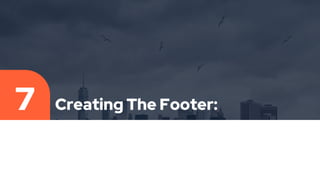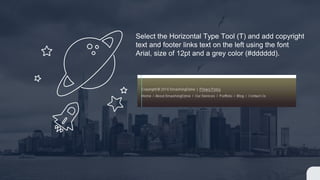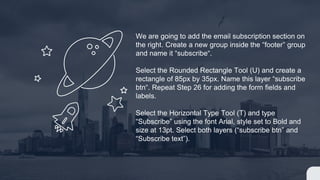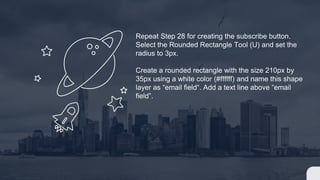Creating The Footer:
- 2. Creating The Footer: Create a new group and name it ÔÇ£footerÔÇ£. Select the Rectangle Tool (U) and create a rectangle with the size of of 1200px by 100px at the bottom of our design layout. Name this layer ÔÇ£footer bgÔÇ£. Use the same Gradient Overlay style as the ÔÇ£header bgÔÇØ layer by right-clicking the ÔÇ£header bgÔÇØ layer and choosing Copy Layer Style. Go back to the footer group, right-click the ÔÇ£footer bgÔÇØ layer and select Paste Layer Style.
- 4. Select the Horizontal Type Tool (T) and add copyright text and footer links text on the left using the font Arial, size of 12pt and a grey color (#dddddd).
- 5. We are going to add the email subscription section on the right. Create a new group inside the ÔÇ£footerÔÇØ group and name it ÔÇ£subscribeÔÇ£. Select the Rounded Rectangle Tool (U) and create a rectangle of 85px by 35px. Name this layer ÔÇ£subscribe btnÔÇ£. Repeat Step 26 for adding the form fields and labels. Select the Horizontal Type Tool (T) and type ÔÇ£SubscribeÔÇØ using the font Arial, style set to Bold and size at 13pt. Select both layers (ÔÇ£subscribe btnÔÇØ and ÔÇ£Subscribe textÔÇØ).
- 6. Repeat Step 28 for creating the subscribe button. Select the Rounded Rectangle Tool (U) and set the radius to 3px. Create a rounded rectangle with the size 210px by 35px using a white color (#ffffff) and name this shape layer as ÔÇ£email fieldÔÇ£. Add a text line above ÔÇ£email fieldÔÇØ.