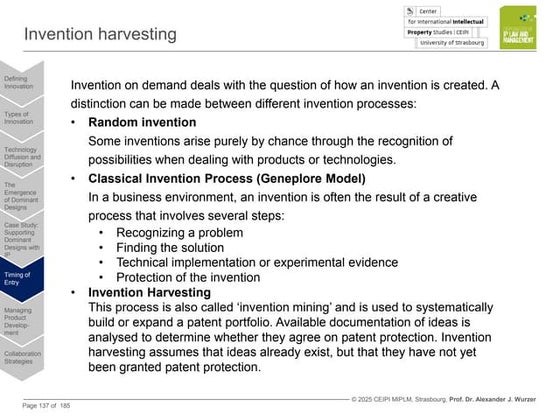Cs100 lec 3 cont2 hardware input & output )
Download as PPT, PDF2 likes733 views
The document discusses hardware components for input and output devices. It describes various input devices like keyboards, pointing devices, pen input, and data entry scanners. It also describes output devices like display screens, printers, and other multimedia outputs for sound, voice and video. Input devices translate user input into digital signals while output devices convert processed digital data into human readable formats.
1 of 35
Downloaded 21 times

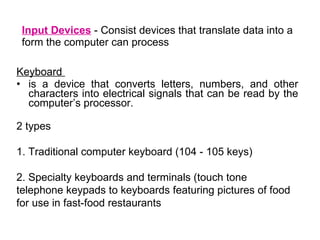
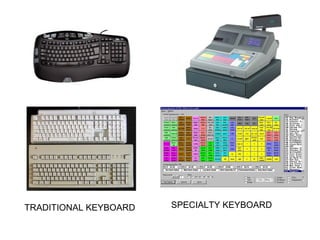

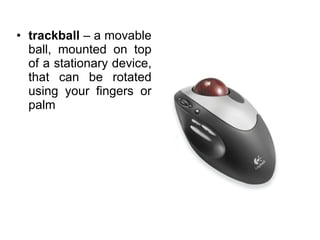






























Recommended
Computer System Hardware Alyssa



Computer System Hardware AlyssaAlyssa
╠²
The document discusses computer system hardware input, output, and storage devices. It describes common input devices like keyboards, mice, touchscreens, and microphones. Output devices mentioned include monitors, printers, and speakers. Storage devices covered are magnetic drives, optical discs, solid state drives, and removable media like USB drives. The document also discusses how input/output devices connect to computers and tips for caring for storage media.Input output display devices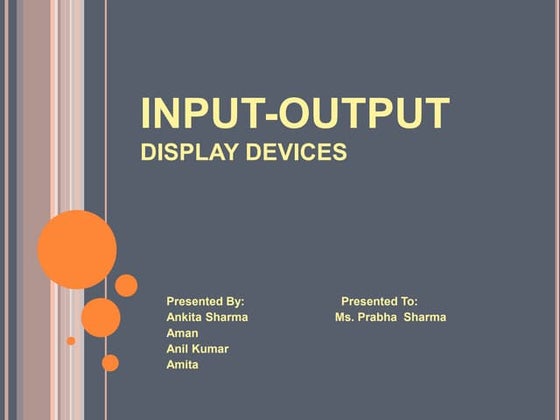
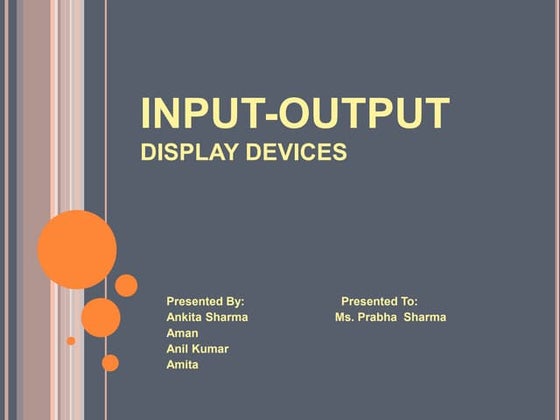
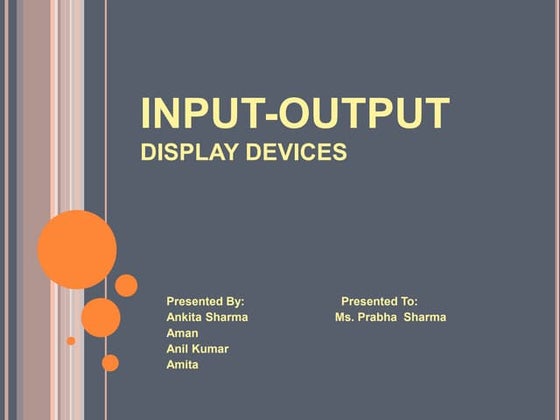
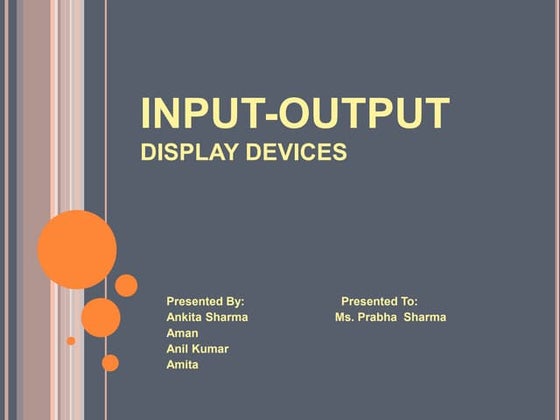
Input output display devicesAnkita Sharma
╠²
The document discusses various input and output devices used in computer systems. It describes common input devices like the keyboard, mouse, trackball, joystick, dataglove, digitizer, image scanners, lightpen, barcode reader, optical mark reader, and voice systems. It also explains popular output display devices such as monitors, printers, and plotters. For each device, it provides details on their key features, types, applications, advantages, and disadvantages.Computer Hardware : Input & Output Devices



Computer Hardware : Input & Output DevicesJamalKhan147
╠²
Hardware refers to the physical and internal components of a computer. Common hardware includes keyboards, monitors, mice, and the motherboard. Input devices like keyboards, mice, microphones, and touchscreens are used to enter data into the computer. Common output devices that display or print the processed data include monitors, printers, and plotters. Keyboards are widely used to type text into computers while mice are commonly used to control on-screen cursors.Unit 1 two part hw sw os app sw



Unit 1 two part hw sw os app swNeha Kurale
╠²
Application software refers to programs that fulfill specific user needs and tasks, such as office suites, web browsers, and media players. Common examples include spreadsheets like Excel for calculations, presentation software like PowerPoint, and graphic editors. Application software provides tools to help users perform tasks like managing budgets, creating slideshows, and photo editing. It interfaces with the operating system and hardware to provide functionality to end users.Output device (222 a.bilguun)



Output device (222 a.bilguun)Bilguun Altangerel
╠²
This document provides an overview of common computer output devices, including monitors, speakers, printers, scanners, cameras, mice, and keyboards. It describes the key features and purposes of these devices, such as how monitors visually interface with computers, how speakers convert electrical signals to sound, and how printers output text and images onto paper. The document also briefly discusses different types of monitors, printers, mice, and scanners.Ninita karigar (1)



Ninita karigar (1)NinitaKarigar
╠²
Computer hardware refers to the physical components of a computer system. It includes both internal components like the motherboard, hard drive, and RAM, as well as external components like monitors, keyboards, mice, and printers. Computer hardware can be classified into four categories: input devices, processing devices, output devices, and memory/storage devices. Input devices like keyboards and mice allow a user to input information. Processing devices like the CPU and GPU process instructions. Output devices like monitors and printers display or print the processed information. Memory and storage devices like RAM, hard drives, and flash drives temporarily or permanently store files and data.Pointing Devices



Pointing Devicesmuneebarehman4
╠²
Pointing devices are hardware input tools used to control the cursor on a computer screen and include mice, trackballs, touchpads, and more. Mice are the most common pointing device and use movement of the device to move the on-screen cursor in the same direction. Other pointing devices include trackballs, which contain a ball that is rolled to move the cursor, and touchpads, which are flat surfaces that track finger movement to control the cursor. Pointing devices allow users to perform functions like selecting text, icons, and menus.EDP powerpoint



EDP powerpointklayd
╠²
Computer system hardware consists of input, processing, storage, and output components. Common input devices include keyboards, mice, and scanners which allow a user to enter data. Processing involves executing computer programs through processes. Data is stored using various storage devices like hard drives, CDs, DVDs, and flash drives. Output is presented to the user via monitors, printers, and speakers.Bscs presentation



Bscs presentationSarosh Ahmed
╠²
A peripheral device connects to and works with a computer. There are four main types of peripheral devices: input devices like keyboards and mice; output devices like monitors and printers; storage devices like hard drives; and communication devices like network cards. Common input devices include keyboards for text input and mice for pointing and selection. Output devices display or print data from the computer.Input and output devices



Input and output devicesTallat Satti
╠²
Used to digitize images or video from the outside world into the computer.
Digital camera
Webcam
Media players
Hardware peripheral that allows computer users to input audio into their computers
MIDI information is sent to a computer that is capable of reproducing an array of digital sounds that resemble traditional analog musical instruments.
Chap2 input devices



Chap2 input devicesraksharao
╠²
Importance of I/O devices,Types of input devices,keyboard
Pointing devices,Speech recognition,Digital camera
Webcam,Scanners,OCR,OMR,MICR,Bar-code reader
uzair



uzairUzair Javed
╠²
- Input and output devices that are used extensively with computers can potentially cause repetitive strain injuries (RSIs) if overused without breaks. RSIs occur from repeated motions that damage soft tissues like tendons, muscles and nerves over time.
- When computers first became widely used for tasks like word processing, people spent long periods typing without breaks, which led to issues like hand, wrist and back pain from overuse. Proper ergonomics and taking periodic breaks can help prevent RSIs.Computer components



Computer componentsMd. Sohanur Rahman
╠²
This document discusses the key components of a computer system including input, output, processing, storage, and networking devices. It provides details on common computer hardware such as the monitor, motherboard, CPU, RAM, expansion cards, power supply, disk drives, and input devices. It also covers software types including operating systems and applications. Memory and storage measurements and technologies are defined. The roles of components like graphics cards, motherboards, CPUs and memory are explained. Output devices such as printers and speakers are also outlined. Networking methods for connecting computers are described.Lec 2 computer basics



Lec 2 computer basicsPriyanka Dohare
╠²
1) A computer accepts data as input, processes it according to programmed instructions, and produces output which it can store for future use.
2) Data is represented by characters like letters, numbers and symbols that can be interpreted by humans or computers. Information is organized data that has meaning.
3) Common computer input devices include keyboards, mice, scanners, and microphones. Output devices display or print the results of processing and include monitors, printers, and speakers.INTRODUCTION TO HARDWARE



INTRODUCTION TO HARDWAREfarishah
╠²
Computer ŌĆō Hardware
Hardware represents the physical and tangible components of a computer, i.e. the components that can be seen and touched.
Examples of Hardware are the following ŌłÆ
’éĘ Input devices ŌłÆ keyboard, mouse, etc.
’éĘ Output devices ŌłÆ printer, monitor, etc.
’éĘ Secondary storage devices ŌłÆ Hard disk, CD, DVD, etc.
’éĘ Internal components ŌłÆ RAM,CPU, motherboard, etc.
INPUT AND OUTPUT DEVICES OF COMPUTER Input Devices A device that can be used to insert data into a computer system is called as input device. It allows people to supply information to computers without any input devices, a computer would only be a display device and not allow users to interact with it, Examples of input devices include keyboards, mouse, scanners, digital cameras and Light pen, joysticks, Touch-screen, OMR, OBR,OCR. Keyboard Most common and very popular input device is keyboard. The keyboard helps in inputting the data to the computer. The layout of the keyboard is like that of traditional typewriter, although there are some additional keys provided for performing some additional functions. Keyboard is of two sizes 84 keys or 101/102 keys, but now 104 keys or 108 keys keyboard is also available for Windows and Internet. Mouse Mouse is most popular Pointing device. It is a very famous cursor-control device. It is a small palm size box with a round ball at its base which senses the movement of mouse and sends corresponding signals to CPU on pressing the buttons. Generally it has two buttons called left and right button and scroll bar is present at the mid. Mouse can be used to control the position of cursor on screen, but it cannot be used to enter text into the computer.Hardware and input devices



Hardware and input devicesMirza ─åutuk
╠²
What is hardware, which input devices are most frequently used nowadays, why are some good to use, while others are outdated? This presentation is an answer to all this questions and it also has a small part about sensors (what are sensors and what types are there)Output devices



Output devicesYastee Shah
╠²
This presentation will introduce you to the different output devices in the computer system.
Hope it will be the informative one to you.
Thankyou!Beekman5 std ppt_03



Beekman5 std ppt_03Department of Education - Philippines
╠²
The document provides an overview of computer hardware basics including input, output, and storage devices. It describes common input devices like keyboards and pointing devices. It discusses output to screens, printers, and other devices. It also covers various storage media including magnetic disks, tapes, and optical disks. The document emphasizes that computer systems integrate various input, output, and storage peripherals and that networks allow sharing of resources between multiple computers.Output devices of Computer



Output devices of ComputerImtiAz Karim
╠²
The document discusses various types of output devices including display screens, printers, audio devices, and virtual reality devices. It provides details on CRT monitors, describing screen resolution, dot pitch, and refresh rate. It also covers LCD monitors, inkjet printers, laser printers, photo printers, thermal printers, plotters, and audio output devices such as speakers. Facsimile machines and data projectors are also mentioned as other examples of output hardware.Output devices



Output devicesyogiraj001
╠²
The document discusses various types of output devices used by computers. It describes visual display units (VDUs or monitors), printers, plotters, and speakers. It provides details on different types of printers like dot matrix, inkjet, daisy wheel, and laser printers. It explains that output devices display, print, or transmit the results of processing from the computer's memory. Monitors can display graphics, text, and video, while printers provide hard copies in various speeds and qualities. Plotters are useful for engineering drawings and produce high quality outputs. Speakers convert electrical signals to sound.Output & input devices



Output & input devicesnaziss
╠²
This document provides information about computer parts and devices. It explains that computers are made up of 3 main parts: the processor, input devices, and output devices. The processor acts as the computer's brain and is usually contained in the central processing unit case. Input devices like keyboards and mice allow users to input information. Output devices such as monitors, speakers, and printers send information out from the computer.Input devices



Input devicesAmir Dotan
╠²
The document discusses the evolution of various input devices for computers, including punch cards, keyboards, mice, touchscreens, and gesture-based inputs. It covers early devices like the lightpen, as well as modern touch interfaces and considerations for touchscreen design like ensuring targets are large enough for finger input. Multi-touch interfaces are also discussed. The document aims to provide an overview of how input devices have changed as computers have become more ubiquitous.Output Devices



Output DevicesMalini Mohan
╠²
The document discusses various types of computer peripheral output devices. It describes monitors, which display information on a screen for users to view. Printers are also discussed, including how they work and different printer technologies like inkjet and laser printers. The document mentions other output devices such as plotters, speakers, DVD/CD-ROM drives, and headsets.Input & output letizia troisi de menville



Input & output letizia troisi de menvilleJosianne Sacco
╠²
The document discusses several input and output devices for computers. It describes joysticks, which allow directional movement and button inputs for gaming. Scanners are used to digitize images and text, with flatbed scanners being the most common type. Printers provide hard copies of digital information at a speed measured in pages per minute. Speakers are used for sound output, with external speakers providing higher quality than internal computer speakers.Input output painted



Input output paintedSajib
╠²
The document discusses various computer input and output devices. It describes common input devices like keyboards, mice, microphones, digital cameras, and scanners that allow a user to enter data into a computer. It also outlines output devices such as monitors, speakers, and different types of printers that display information from the computer for the user.Input devices



Input devicesWaheed Iqbal Boss
╠²
Input devices allow data and instructions to enter a computer system. Common input devices include keyboards, pointing devices like mice, and scanning devices. Keyboards allow text entry and come in various styles. Mice, touchscreens, and other pointing devices control the computer's cursor. Scanners digitize physical documents and images using light sensors. Character and mark recognition devices digitally read special text formats.Presentation1



Presentation1mujeeblaghari
╠²
Input devices allow information to enter a computer and include bar code scanners, touch screens, joysticks, disk drives, scanners, microphones, drawing tablets, digital cameras, mice, keyboards, compact discs, and cameras. Common input devices are mice and keyboards which are used to navigate applications and enter text, while scanners and digital cameras are used to input images and photos into the computer.Input and Output devices of a computer.pptx



Input and Output devices of a computer.pptxRHONELYNHARO1
╠²
Input devices such as keyboards and mice allow a user to enter data into a computer. Output devices like computer monitors, printers, and speakers allow the computer to display or communicate the processed data back to the user. Some common input devices are keyboards, pointing devices, touchscreens, scanners, and microphones. Common output devices include computer monitors, LCD projectors, smart boards, printers, and speakers. Monitors can be CRT, LCD, or LED while printers include inkjet, laser, and thermal printers.Input nd Output Devices.pptx



Input nd Output Devices.pptxElrene Cruz
╠²
Input devices such as keyboards, mice, and scanners allow users to enter data into a computer. Output devices like monitors, printers, and speakers allow the computer to display or communicate processed information to users. Peripheral devices are optional hardware components that are not essential for basic computer functioning. Common input devices use keyboard entry or direct entry to transfer data, while output occurs via visual displays, audio, or physical printouts.Chapter1-Introduction of Multimedia part 2.pptx



Chapter1-Introduction of Multimedia part 2.pptxRohitSingh599723
╠²
History of Multimedia Systems
- Newspapers were early adopters of multimedia, using text, graphics, and images. Radio and television further expanded multimedia capabilities for mass communication.
- Important developments included Bush's 1945 proposal of the Memex, the birth of the internet in the 1970s, and Tim Berners-Lee's 1989 proposal of the World Wide Web.
- Modern multimedia systems incorporate capture devices, storage, networks, computer systems, and high-quality display and output devices to process multiple media formats.More Related Content
What's hot (19)
Bscs presentation



Bscs presentationSarosh Ahmed
╠²
A peripheral device connects to and works with a computer. There are four main types of peripheral devices: input devices like keyboards and mice; output devices like monitors and printers; storage devices like hard drives; and communication devices like network cards. Common input devices include keyboards for text input and mice for pointing and selection. Output devices display or print data from the computer.Input and output devices



Input and output devicesTallat Satti
╠²
Used to digitize images or video from the outside world into the computer.
Digital camera
Webcam
Media players
Hardware peripheral that allows computer users to input audio into their computers
MIDI information is sent to a computer that is capable of reproducing an array of digital sounds that resemble traditional analog musical instruments.
Chap2 input devices



Chap2 input devicesraksharao
╠²
Importance of I/O devices,Types of input devices,keyboard
Pointing devices,Speech recognition,Digital camera
Webcam,Scanners,OCR,OMR,MICR,Bar-code reader
uzair



uzairUzair Javed
╠²
- Input and output devices that are used extensively with computers can potentially cause repetitive strain injuries (RSIs) if overused without breaks. RSIs occur from repeated motions that damage soft tissues like tendons, muscles and nerves over time.
- When computers first became widely used for tasks like word processing, people spent long periods typing without breaks, which led to issues like hand, wrist and back pain from overuse. Proper ergonomics and taking periodic breaks can help prevent RSIs.Computer components



Computer componentsMd. Sohanur Rahman
╠²
This document discusses the key components of a computer system including input, output, processing, storage, and networking devices. It provides details on common computer hardware such as the monitor, motherboard, CPU, RAM, expansion cards, power supply, disk drives, and input devices. It also covers software types including operating systems and applications. Memory and storage measurements and technologies are defined. The roles of components like graphics cards, motherboards, CPUs and memory are explained. Output devices such as printers and speakers are also outlined. Networking methods for connecting computers are described.Lec 2 computer basics



Lec 2 computer basicsPriyanka Dohare
╠²
1) A computer accepts data as input, processes it according to programmed instructions, and produces output which it can store for future use.
2) Data is represented by characters like letters, numbers and symbols that can be interpreted by humans or computers. Information is organized data that has meaning.
3) Common computer input devices include keyboards, mice, scanners, and microphones. Output devices display or print the results of processing and include monitors, printers, and speakers.INTRODUCTION TO HARDWARE



INTRODUCTION TO HARDWAREfarishah
╠²
Computer ŌĆō Hardware
Hardware represents the physical and tangible components of a computer, i.e. the components that can be seen and touched.
Examples of Hardware are the following ŌłÆ
’éĘ Input devices ŌłÆ keyboard, mouse, etc.
’éĘ Output devices ŌłÆ printer, monitor, etc.
’éĘ Secondary storage devices ŌłÆ Hard disk, CD, DVD, etc.
’éĘ Internal components ŌłÆ RAM,CPU, motherboard, etc.
INPUT AND OUTPUT DEVICES OF COMPUTER Input Devices A device that can be used to insert data into a computer system is called as input device. It allows people to supply information to computers without any input devices, a computer would only be a display device and not allow users to interact with it, Examples of input devices include keyboards, mouse, scanners, digital cameras and Light pen, joysticks, Touch-screen, OMR, OBR,OCR. Keyboard Most common and very popular input device is keyboard. The keyboard helps in inputting the data to the computer. The layout of the keyboard is like that of traditional typewriter, although there are some additional keys provided for performing some additional functions. Keyboard is of two sizes 84 keys or 101/102 keys, but now 104 keys or 108 keys keyboard is also available for Windows and Internet. Mouse Mouse is most popular Pointing device. It is a very famous cursor-control device. It is a small palm size box with a round ball at its base which senses the movement of mouse and sends corresponding signals to CPU on pressing the buttons. Generally it has two buttons called left and right button and scroll bar is present at the mid. Mouse can be used to control the position of cursor on screen, but it cannot be used to enter text into the computer.Hardware and input devices



Hardware and input devicesMirza ─åutuk
╠²
What is hardware, which input devices are most frequently used nowadays, why are some good to use, while others are outdated? This presentation is an answer to all this questions and it also has a small part about sensors (what are sensors and what types are there)Output devices



Output devicesYastee Shah
╠²
This presentation will introduce you to the different output devices in the computer system.
Hope it will be the informative one to you.
Thankyou!Beekman5 std ppt_03



Beekman5 std ppt_03Department of Education - Philippines
╠²
The document provides an overview of computer hardware basics including input, output, and storage devices. It describes common input devices like keyboards and pointing devices. It discusses output to screens, printers, and other devices. It also covers various storage media including magnetic disks, tapes, and optical disks. The document emphasizes that computer systems integrate various input, output, and storage peripherals and that networks allow sharing of resources between multiple computers.Output devices of Computer



Output devices of ComputerImtiAz Karim
╠²
The document discusses various types of output devices including display screens, printers, audio devices, and virtual reality devices. It provides details on CRT monitors, describing screen resolution, dot pitch, and refresh rate. It also covers LCD monitors, inkjet printers, laser printers, photo printers, thermal printers, plotters, and audio output devices such as speakers. Facsimile machines and data projectors are also mentioned as other examples of output hardware.Output devices



Output devicesyogiraj001
╠²
The document discusses various types of output devices used by computers. It describes visual display units (VDUs or monitors), printers, plotters, and speakers. It provides details on different types of printers like dot matrix, inkjet, daisy wheel, and laser printers. It explains that output devices display, print, or transmit the results of processing from the computer's memory. Monitors can display graphics, text, and video, while printers provide hard copies in various speeds and qualities. Plotters are useful for engineering drawings and produce high quality outputs. Speakers convert electrical signals to sound.Output & input devices



Output & input devicesnaziss
╠²
This document provides information about computer parts and devices. It explains that computers are made up of 3 main parts: the processor, input devices, and output devices. The processor acts as the computer's brain and is usually contained in the central processing unit case. Input devices like keyboards and mice allow users to input information. Output devices such as monitors, speakers, and printers send information out from the computer.Input devices



Input devicesAmir Dotan
╠²
The document discusses the evolution of various input devices for computers, including punch cards, keyboards, mice, touchscreens, and gesture-based inputs. It covers early devices like the lightpen, as well as modern touch interfaces and considerations for touchscreen design like ensuring targets are large enough for finger input. Multi-touch interfaces are also discussed. The document aims to provide an overview of how input devices have changed as computers have become more ubiquitous.Output Devices



Output DevicesMalini Mohan
╠²
The document discusses various types of computer peripheral output devices. It describes monitors, which display information on a screen for users to view. Printers are also discussed, including how they work and different printer technologies like inkjet and laser printers. The document mentions other output devices such as plotters, speakers, DVD/CD-ROM drives, and headsets.Input & output letizia troisi de menville



Input & output letizia troisi de menvilleJosianne Sacco
╠²
The document discusses several input and output devices for computers. It describes joysticks, which allow directional movement and button inputs for gaming. Scanners are used to digitize images and text, with flatbed scanners being the most common type. Printers provide hard copies of digital information at a speed measured in pages per minute. Speakers are used for sound output, with external speakers providing higher quality than internal computer speakers.Input output painted



Input output paintedSajib
╠²
The document discusses various computer input and output devices. It describes common input devices like keyboards, mice, microphones, digital cameras, and scanners that allow a user to enter data into a computer. It also outlines output devices such as monitors, speakers, and different types of printers that display information from the computer for the user.Input devices



Input devicesWaheed Iqbal Boss
╠²
Input devices allow data and instructions to enter a computer system. Common input devices include keyboards, pointing devices like mice, and scanning devices. Keyboards allow text entry and come in various styles. Mice, touchscreens, and other pointing devices control the computer's cursor. Scanners digitize physical documents and images using light sensors. Character and mark recognition devices digitally read special text formats.Presentation1



Presentation1mujeeblaghari
╠²
Input devices allow information to enter a computer and include bar code scanners, touch screens, joysticks, disk drives, scanners, microphones, drawing tablets, digital cameras, mice, keyboards, compact discs, and cameras. Common input devices are mice and keyboards which are used to navigate applications and enter text, while scanners and digital cameras are used to input images and photos into the computer.Similar to Cs100 lec 3 cont2 hardware input & output ) (20)
Input and Output devices of a computer.pptx



Input and Output devices of a computer.pptxRHONELYNHARO1
╠²
Input devices such as keyboards and mice allow a user to enter data into a computer. Output devices like computer monitors, printers, and speakers allow the computer to display or communicate the processed data back to the user. Some common input devices are keyboards, pointing devices, touchscreens, scanners, and microphones. Common output devices include computer monitors, LCD projectors, smart boards, printers, and speakers. Monitors can be CRT, LCD, or LED while printers include inkjet, laser, and thermal printers.Input nd Output Devices.pptx



Input nd Output Devices.pptxElrene Cruz
╠²
Input devices such as keyboards, mice, and scanners allow users to enter data into a computer. Output devices like monitors, printers, and speakers allow the computer to display or communicate processed information to users. Peripheral devices are optional hardware components that are not essential for basic computer functioning. Common input devices use keyboard entry or direct entry to transfer data, while output occurs via visual displays, audio, or physical printouts.Chapter1-Introduction of Multimedia part 2.pptx



Chapter1-Introduction of Multimedia part 2.pptxRohitSingh599723
╠²
History of Multimedia Systems
- Newspapers were early adopters of multimedia, using text, graphics, and images. Radio and television further expanded multimedia capabilities for mass communication.
- Important developments included Bush's 1945 proposal of the Memex, the birth of the internet in the 1970s, and Tim Berners-Lee's 1989 proposal of the World Wide Web.
- Modern multimedia systems incorporate capture devices, storage, networks, computer systems, and high-quality display and output devices to process multiple media formats.Random 120507151041-phpapp02



Random 120507151041-phpapp02Yazeed Khalid
╠²
This document provides an overview of computers and their components. It defines a computer as an electronic machine made up of hardware and software. The main components are the central processing unit (CPU), memory, storage, input devices, and output devices. Common input devices include keyboards, mice, and scanners, while common output devices include monitors, printers, and speakers. Memory is either primary memory (RAM) or secondary storage like hard disks. Factors that influence computer performance include CPU speed, memory capacity, hard disk speed, and bus speed.Kenneth silang



Kenneth silangKenneth Silang
╠²
This document provides an overview of the six main elements of a computer system: hardware, software, peopleware, data/information, procedures, and communication. It focuses on describing the different types of computer hardware, including input devices like keyboards, mice, and scanners; processing hardware like the central processing unit and memory; storage hardware like hard disks, floppy disks, and optical disks; and output hardware like printers and displays. Key input devices summarized include keyboards, pointing devices, bar code readers, and biometric systems. Processing hardware is summarized as the CPU and main memory. Storage is summarized as primary memory (RAM) and secondary memory like magnetic tapes, disks, and optical disks.Chapter 3 input and output devices



Chapter 3 input and output devicesPrafulla Tekriwal
╠²
Input devices such as keyboards, mice, and scanners allow users to enter data into a computer. Common input devices include keyboards for text entry, mice for navigation, and scanners for digitizing images and documents. Output devices like monitors, printers, and speakers allow users to see, hear, and physically output the computer's processed data. Monitors are either CRT or LCD and are described by their screen size, resolution, and refresh rate. Printers include inkjet, laser, and multifunction printers and produce physical copies of digital documents.Edp111 Finalsproject



Edp111 Finalsprojectkym9969
╠²
This document discusses computer input, output, and storage devices. It describes common input devices like the keyboard and mouse, and other devices such as trackballs, graphics tablets, and microphones. Storage media include magnetic, optical, and solid-state devices for permanent data storage. Monitors and printers are examples of output devices, with monitors producing soft copy and printers producing hard copy. Input and output devices connect to computers physically or wirelessly.IODevices.pptx



IODevices.pptxsenthilvelanrajagopa2
╠²
Input and output devices allow information to enter and exit a computer. Input devices such as keyboards, mice, and scanners are used to enter data. Output devices like monitors, printers, and speakers share information from the computer in visual, audio, or physical forms. Together, input and output devices facilitate interaction between users and computers, allowing users to input instructions and receive processed results.Input and output devices.pdf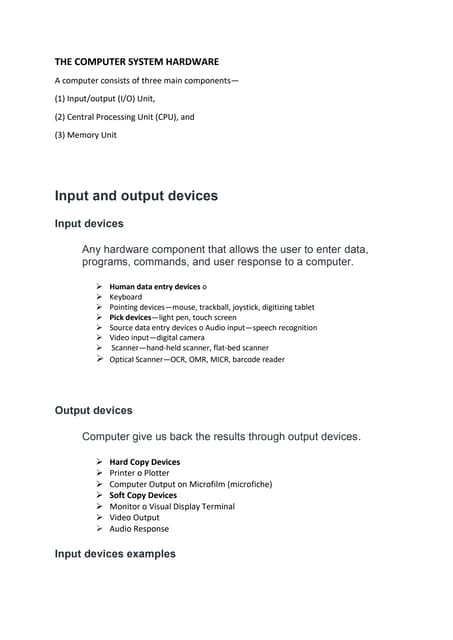
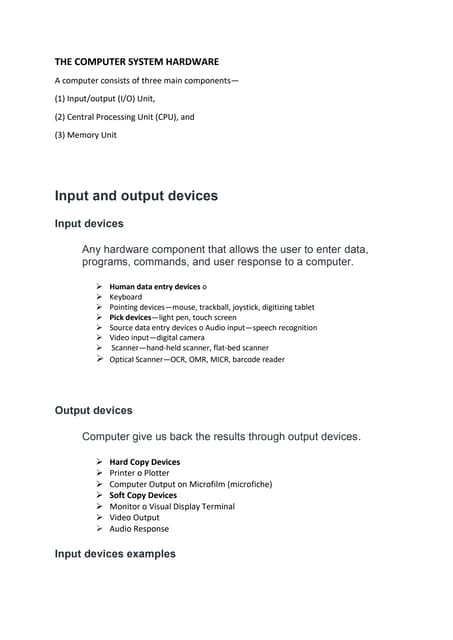
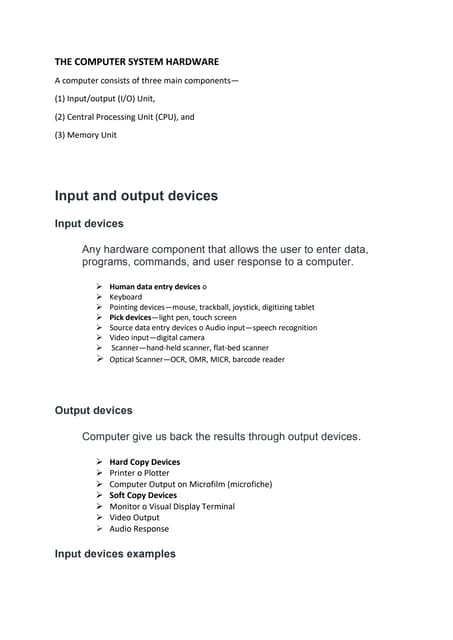
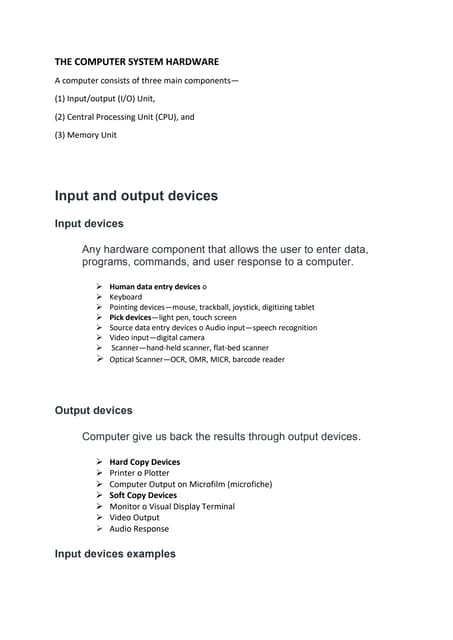
Input and output devices.pdfAyeshaIftikhar67
╠²
peripheral device, also known as peripheral, computer peripheral, input-output device, or input/output device, any of various devices (including sensors) used to enter information and instructions into a computer for storage or processing and to deliver the processed data to a human operator or, in some cases, a machine controlled by the computer. Such devices make up the peripheral equipment of modern digital computer systems.
Peripherals are commonly divided into three kinds: input devices, output devices, and storage devices (which partake of the characteristics of the first two). An input device converts incoming data and instructions into a pattern of electrical signals in binary code that are comprehensible to a digital computer. An output device reverses the process, translating the digitized signals into a form intelligible to the user. At one time punched-card and paper-tape readers were extensively used for inputting, but these have now been supplanted by more efficient devices.Input device pp.pptx



Input device pp.pptxaashikalamichhane
╠²
The document discusses various input devices for computers. It describes keyboards, mice, scanners, digital cameras, microphones, touch panels, light pens, touch pads, and their uses. Input devices allow users to control computers and send data such as text, images, and sounds. Examples of input devices include keyboards for typing, mice for pointing and clicking, and microphones for recording audio.Computer System



Computer SystemManuel Vic Seniel
╠²
The document discusses computer system input, output, and storage devices. It describes common input devices like keyboards and mice, as well as other input devices such as scanners, cameras, and voice recognition. Output devices discussed include monitors for visual output and printers for hard copies. Storage media include magnetic, optical, and solid-state devices. Input and output devices connect to computers physically or wirelessly to transfer data in and out.Chapter05_L14a_Input



Chapter05_L14a_InputXavier Michael Vinluan
╠²
Input devices allow users to enter data and instructions into a computer. Common input devices include keyboards, mice, pointing devices, microphones for voice input, cameras, scanners, and biometric readers. Specialized input devices accommodate those with physical limitations. New technologies are emerging such as gesture recognition and computerized implants.Input and output devices



Input and output devicesAamna Haneef
╠²
Input and Output devices provides a brief and comprehensive overview of computer system basics. It is beneficial for novices and may provide more clear picture to advance users about computer fundamentalsPresentation ICT 11.pptx. A detailed note on Input and Output devices by usin...



Presentation ICT 11.pptx. A detailed note on Input and Output devices by usin...amnaimtiaz00000
╠²
A detailed note on Input and Output DevicesPDT DC015 Chapter 2 Computer System 2017/2018 (j)



PDT DC015 Chapter 2 Computer System 2017/2018 (j)Fizaril Amzari Omar
╠²
1. The document discusses various computer input and output devices. It describes input devices like keyboards, pointing devices, microphones, scanners, and webcams that allow users to enter data. It also covers output devices such as displays, printers, speakers, projectors, and touchscreens that convey information to users.
2. The functions of common input devices like keyboards, mice, touchpads, microphones, and scanners are explained. Output devices and their uses are also outlined, including displays, printers, speakers, projectors, and interactive whiteboards.
3. Examples are given for many device types, along with diagrams and pictures to illustrate key points. Input and output are defined, and various devices areInput and output devices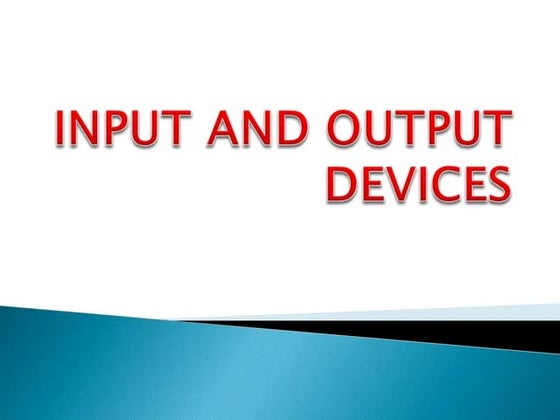
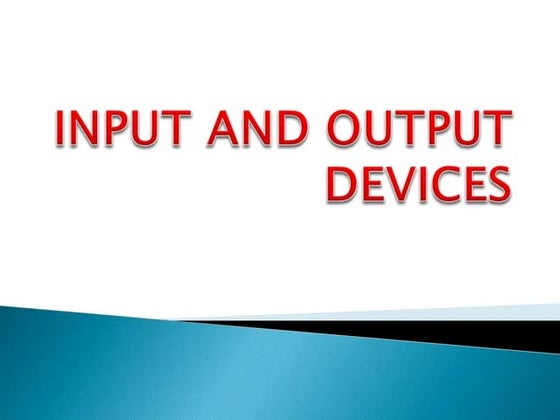
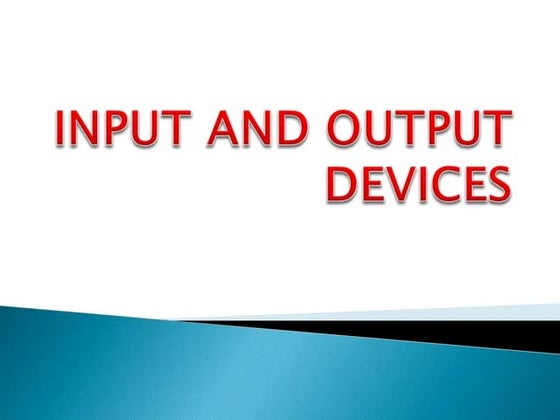
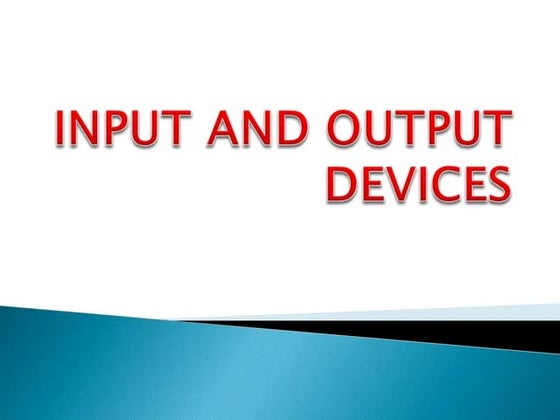
Input and output devicesbirbalbhatia007
╠²
The document discusses various types of computer input and output devices. It describes keyboards, mice, scanners, joysticks, light pens, and other input devices used to communicate data and instructions to computers. Output devices discussed include monitors, printers, speakers, and projectors used to display or present the processed data to users. The key functions and characteristics of different input and output hardware are provided.Input and output devices



Input and output devicesKunal889
╠²
This document lists and describes various computer input and output devices. It discusses keyboards, mice, trackballs, joysticks, light pens, scanners, webcams, MICR, OMR, bar code readers and speech input devices. It also covers monitors, printers, plotters, projectors and speakers as common output devices. The document provides brief explanations of how each device functions and examples of their typical uses.Dispositivos de entrada 



Dispositivos de entrada luishernandez1597
╠²
The document discusses various common computer input devices. It describes graphics tablets, webcams, electronic whiteboards, pen input, barcode readers, microphones, joysticks, mice, keyboards and scanners. It provides details on how each device works and what it is used for, such as capturing audio with microphones or reading barcodes with barcode readers. Graphics tablets, pen input, electronic whiteboards and mice are mentioned as devices that allow entering information into a computer using a stylus or by moving a cursor on a screen.PST SC015 Chapter 2 Computer System (II) 2017/2018



PST SC015 Chapter 2 Computer System (II) 2017/2018Fizaril Amzari Omar
╠²
The document discusses various computer input devices. It defines input devices as any hardware components that allow users to enter data and instructions into a computer. Examples of input devices mentioned include keyboards, pointing devices like mice and touchpads, scanners, microphones, webcams, touch screens, digital cameras, and various reading devices like optical character recognition. The functions and uses of these different input devices are described in detail.Cs input and output devices



Cs input and output devicesSweta Kumari Barnwal
╠²
Introduction, Keyboard, Pointing Devices, Speech Recognition, Digital Camera, Scanners, Optical Scanners. Introduction, Classification of Output, Hard Copy Output Devices, Printers, Plotters, Computer Output Microfilm (COM), Soft Copy Output Devices, Monitors, Audio Output, Projectors, Terminals.Recently uploaded (20)
Viceroys of India & Their Tenure ŌĆō Key Events During British Rule



Viceroys of India & Their Tenure ŌĆō Key Events During British RuleDeeptiKumari61
╠²
The British Raj in India (1857-1947) saw significant events under various Viceroys, shaping the political, economic, and social landscape.
**Early Period (1856-1888):**
Lord Canning (1856-1862) handled the Revolt of 1857, leading to the British Crown taking direct control. Universities were established, and the Indian Councils Act (1861) was passed. Lord Lawrence (1864-1869) led the Bhutan War and established High Courts. Lord Lytton (1876-1880) enforced repressive laws like the Vernacular Press Act (1878) and Arms Act (1878) while waging the Second Afghan War.
**Reforms & Political Awakening (1880-1905):**
Lord Ripon (1880-1884) introduced the Factory Act (1881), Local Self-Government Resolution (1882), and repealed the Vernacular Press Act. Lord Dufferin (1884-1888) oversaw the formation of the Indian National Congress (1885). Lord Lansdowne (1888-1894) passed the Factory Act (1891) and Indian Councils Act (1892). Lord Curzon (1899-1905) introduced educational reforms but faced backlash for the Partition of Bengal (1905).
**Rise of Nationalism (1905-1931):**
Lord Minto II (1905-1910) saw the rise of the Swadeshi Movement and the Muslim League's formation (1906). Lord Hardinge II (1910-1916) annulled BengalŌĆÖs Partition (1911) and shifted IndiaŌĆÖs capital to Delhi. Lord Chelmsford (1916-1921) faced the Lucknow Pact (1916), Jallianwala Bagh Massacre (1919), and Non-Cooperation Movement. Lord Reading (1921-1926) dealt with the Chauri Chaura Incident (1922) and the formation of the Swaraj Party. Lord Irwin (1926-1931) saw the Simon Commission protests, the Dandi March, and the Gandhi-Irwin Pact (1931).
**Towards Independence (1931-1947):**
Lord Willingdon (1931-1936) introduced the Government of India Act (1935), laying India's federal framework. Lord Linlithgow (1936-1944) faced WWII-related crises, including the Quit India Movement (1942). Lord Wavell (1944-1947) proposed the Cabinet Mission Plan (1946) and negotiated British withdrawal. Lord Mountbatten (1947-1948) oversaw India's Partition and Independence on August 15, 1947.
**Final Transition:**
C. Rajagopalachari (1948-1950), IndiaŌĆÖs last Governor-General, facilitated IndiaŌĆÖs transition into a republic before the position was abolished in 1950.
The British Viceroys played a crucial role in IndiaŌĆÖs colonial history, introducing both repressive and progressive policies that fueled nationalist movements, ultimately leading to independence.https://www.youtube.com/@DKDEducationEnhancing SoTL through Generative AI -- Opportunities and Ethical Considerati...



Enhancing SoTL through Generative AI -- Opportunities and Ethical Considerati...Sue Beckingham
╠²
This presentation explores the role of generative AI (GenAI) in enhancing the Scholarship of Teaching and Learning (SoTL), using FeltenŌĆÖs five principles of good practice as a guiding framework. As educators within higher education institutions increasingly integrate GenAI into teaching and research, it is vital to consider how these tools can support scholarly inquiry into student learning, while remaining contextually grounded, methodologically rigorous, collaborative, and appropriately public.
Through practical examples and case-based scenarios, the session demonstrates how generative GenAI can assist in analysing critical reflection of current practice, enhancing teaching approaches and learning materials, supporting SoTL research design, fostering student partnerships, and amplifying the reach of scholarly outputs. Attendees will gain insights into ethical considerations, opportunities, and limitations of GenAI in SoTL, as well as ideas for integrating GenAI tools into their own scholarly teaching practices. The session invites critical reflection and dialogue about the responsible use of GenAI to enhance teaching, learning, and scholarly impact.
Quizzitch Cup_Sports Quiz 2025_Prelims.pptx



Quizzitch Cup_Sports Quiz 2025_Prelims.pptxAnand Kumar
╠²
Relive the excitement of the Sports Quiz conducted as part of the prestigious Quizzitch Cup 2025 at NIT Durgapur! Organized by QuizINC, the official quizzing club, this quiz challenged students with some of the most thrilling and thought-provoking sports trivia.
¤ōī WhatŌĆÖs Inside?
Ō£ģ A diverse mix of questions across multiple sports ŌĆō Cricket, Football, Olympics, Formula 1, Tennis, and more!
Ō£ģ Challenging and unique trivia from historic moments to recent sporting events
Ō£ģ Engaging visuals and fact-based questions to test your sports knowledge
Ō£ģ Designed for sports enthusiasts, quiz lovers, and competitive minds
Students, sports fans, and quizzers looking for an exciting challenge
College quizzing clubs and organizers seeking inspiration for their own sports quizzes
Trivia buffs and general knowledge enthusiasts who love sports-related facts
Quizzing is more than just answering questionsŌĆöitŌĆÖs about learning, strategizing, and competing. This quiz was crafted to challenge even the sharpest minds and celebrate the world of sports with intellect and passion!How to Install Odoo 18 with Pycharm - Odoo 18 ║▌║▌▀Żs



How to Install Odoo 18 with Pycharm - Odoo 18 ║▌║▌▀ŻsCeline George
╠²
In this slide weŌĆÖll discuss the installation of odoo 18 with pycharm. Odoo 18 is a powerful business management software known for its enhanced features and ability to streamline operations. Built with Python 3.10+ for the backend and PostgreSQL as its database, it provides a reliable and efficient system. A-Z GENERAL QUIZ | THE QUIZ CLUB OF PSGCAS | 14TH MARCH 2025.pptx



A-Z GENERAL QUIZ | THE QUIZ CLUB OF PSGCAS | 14TH MARCH 2025.pptxQuiz Club of PSG College of Arts & Science
╠²
Behold a thrilling general quiz set brought to you by THE QUIZ CLUB OF PSG COLLEGE OF ARTS & SCIENCE, COIMBATORE, made of 26 questions for the each letter of the alphabet and covering everything above the earth and under the sky.
Explore the trivia , knowledge , curiosity
So, get seated for an enthralling quiz ride.
Quizmaster : THANVANTH N A (Batch of 2023-26), THE QUIZ CLUB OF PSG COLLEGE OF ARTS & SCIENCE, CoimbatoreStudying and Notetaking: Some Suggestions



Studying and Notetaking: Some SuggestionsDamian T. Gordon
╠²
Studying and Notetaking: Some SuggestionsGeneral Quiz at ChakraView 2025 | Amlan Sarkar | Ashoka Univeristy | Prelims ...



General Quiz at ChakraView 2025 | Amlan Sarkar | Ashoka Univeristy | Prelims ...Amlan Sarkar
╠²
Prelims (with answers) + Finals of a general quiz originally conducted on 9th February, 2025.
This was the closing quiz of the 2025 edition of ChakraView - the annual quiz fest of Ashoka University.
Feedback welcome at amlansarkr@gmail.com Different perspectives on dugout canoe heritage of Soomaa.pdf



Different perspectives on dugout canoe heritage of Soomaa.pdfAivar Ruukel
╠²
Sharing the story of haabjas to 1st-year students of the University of Tartu MA programme "Folkloristics and Applied Heritage Studies" and 1st-year students of the Erasmus Mundus Joint Master programme "Education in Museums & Heritage". General Quiz at Maharaja Agrasen College | Amlan Sarkar | Prelims with Answer...



General Quiz at Maharaja Agrasen College | Amlan Sarkar | Prelims with Answer...Amlan Sarkar
╠²
Prelims (with answers) + Finals of a general quiz originally conducted on 13th November, 2024.
Part of The Maharaja Quiz - the Annual Quiz Fest of Maharaja Agrasen College, University of Delhi.
Feedback welcome at amlansarkr@gmail.comKnownsense 2025 prelims- U-25 General Quiz.pdf



Knownsense 2025 prelims- U-25 General Quiz.pdfPragya - UEM Kolkata Quiz Club
╠²
General College Quiz conducted by Pragya the Official Quiz Club of the University of Engineering and Management Kolkata in collaboration with Ecstasia the official cultural fest of the University of Engineering and Management Kolkata.Gold Spot Dairy Store Jordan Minnesota 55352



Gold Spot Dairy Store Jordan Minnesota 55352Forklift Trucks in Minnesota
╠²
Information about the Gold Spot in Jordan. From what looks like it's beginning right to it's end. What's lacking is photos.UTI Quinolones by Mrs. Manjushri Dabhade



UTI Quinolones by Mrs. Manjushri DabhadeDabhade madam Dabhade
╠²
UTI quinolones by Mrs. Manjushri DabhadeANORECTAL MALFORMATIONS: NURSING MANAGEMENT PPT.pptx



ANORECTAL MALFORMATIONS: NURSING MANAGEMENT PPT.pptxPRADEEP ABOTHU
╠²
Anorectal malformations refer to a range of congenital anomalies that involve the anus, rectum, and sometimes the urinary and genital organs. They result from abnormal development during the embryonic stage, leading to incomplete or absent formation of the rectum, anus, or both.
¤ōŻ Marketing is Everything in the Beauty Business! ¤Æģ¤ÅŠŌ£© Talent gets you in the ...



¤ōŻ Marketing is Everything in the Beauty Business! ¤Æģ¤ÅŠŌ£© Talent gets you in the ...coreylewis960
╠²
¤ōŻ Marketing is Everything in the Beauty Business! ¤Æģ¤ÅŠŌ£©
Talent gets you in the gameŌĆöbut visibility keeps your chair full.
TodayŌĆÖs top stylists arenŌĆÖt just skilledŌĆötheyŌĆÖre seen.
ThatŌĆÖs where MyFi Beauty comes in.
¤ī¤ We Help You Get Noticed with Tools That Work:
¤ō▒ Social Media Scheduling & Strategy
We make it easy for you to stay consistent and on-brand across Instagram, Facebook, TikTok, and more.
YouŌĆÖll get content prompts, captions, and posting tools that do the work while you do the hair.
¤¢ź’ĖÅ Your Own Personal Beauty App
Stand out from the crowd with a custom app made just for you. Clients can:
Book appointments
Browse your services
View your gallery
Join your email/text list
Leave reviews & refer friends
¤¢╝’ĖÅ Offline Marketing Made Easy
We provide digital flyers, QR codes, and branded business cards that connect straight to your appŌĆöturning strangers into loyal clients with just one tap.
¤Ä» The Result?
You build a strong personal brand that reaches more people, books more clients, and grows with you. Whether youŌĆÖre just starting out or trying to level upŌĆöMyFi Beauty is your silent partner in success.
Berry_Kanisha_BAS_PB1_202503 (2) (2).pdf



Berry_Kanisha_BAS_PB1_202503 (2) (2).pdfKanishaBerry
╠²
Kanisha Berry's Full Sail University Personal Branding Exploration Assignment Different Facets of Knowledge on different View.pptx



Different Facets of Knowledge on different View.pptxNrapendraVirSingh
╠²
Knowledge is a fundamental aspect of human understanding, evolving through different dimensions and perspectives. The nature of knowledge varies depending on its scope, application, and contextual relevance. In this lecture, we explore four key distinctions in knowledge: Particular vs. Universal, Concrete vs. Abstract, Practical vs. Theoretical, and Textual vs. Contextual. Each of these dichotomies helps us comprehend how knowledge is categorized, interpreted, and applied across different fields of study.
A-Z GENERAL QUIZ | THE QUIZ CLUB OF PSGCAS | 14TH MARCH 2025.pptx



A-Z GENERAL QUIZ | THE QUIZ CLUB OF PSGCAS | 14TH MARCH 2025.pptxQuiz Club of PSG College of Arts & Science
╠²
¤ōŻ Marketing is Everything in the Beauty Business! ¤Æģ¤ÅŠŌ£© Talent gets you in the ...



¤ōŻ Marketing is Everything in the Beauty Business! ¤Æģ¤ÅŠŌ£© Talent gets you in the ...coreylewis960
╠²
Cs100 lec 3 cont2 hardware input & output )
- 1. Hardware Components Input Devices Output Devices
- 2. Input Devices - Consist devices that translate data into a form the computer can process Keyboard is a device that converts letters, numbers, and other characters into electrical signals that can be read by the computerŌĆÖs processor. 2 types 1. Traditional computer keyboard (104 - 105 keys) 2. Specialty keyboards and terminals (touch tone telephone keypads to keyboards featuring pictures of food for use in fast-food restaurants
- 3. TRADITIONAL KEYBOARD SPECIALTY KEYBOARD
- 4. Pointing devices Control the position of the cursor or pointer on the screen 1. mouse and its variants:
- 5. trackball ŌĆō a movable ball, mounted on top of a stationary device, that can be rotated using your fingers or palm
- 6. pointing stick ŌĆō looks like a pencil eraser protruding from the keyboard between G, H, and B keys
- 7. touch pad ŌĆō a small, flat surface over which you slide your finger
- 8. 2. touch screen ŌĆō a video display screen that has been sensitized to received input from the touch of a finger
- 9. 3. Pen Input: Pen-based computer system ŌĆō allows users to enter handwriting and mark onto a computer screen by means of a penlike stylus rather than typing on a keyboard (ex. handheld and digital notebook)
- 10. Light pen ŌĆō a light-sensitive penlike device connected by a wire to the computer terminal
- 11. Digitizer ŌĆō uses a mouselike copying device called a puck, or an electronic pen, which can convert drawings and photos to digital data. (ex. digitizing tablet)
- 12. Source Data-Entry Devices Data are entered directly from the source. It creates machine-readable data on magnetic media or paper or feed it directly into the computerŌĆÖs processor 1. Scanning devices . Scanners use light-sensing equipment to translate images of text, drawings, photos, and the like into digital forms. a. Imaging System
- 13. b. Bar-code reader
- 14. c. Mark-recognition and Character-recognition devices. c.1 Magnetic-ink character recognition (MICR)
- 15. c.2 Optical-mark recognition (OMR)
- 16. c.3 Optical-character recognition (OCR)
- 17. d. Fax machines d.1 Dedicated fax machines d.2 Fax modem
- 18. Source Data-Entry Devices 2. Webcam ŌĆō a camera that attaches to a computer to record moving images that can then be posted on a website in real time
- 19. 3. Digital cameras ŌĆō electronic camera that uses a light-sensitive processor chip to capture photographic images in digital form on a small diskette inserted in the camera or on flash-memory chip.
- 20. 4. Human biology-input devices . Characteristics and movements of the human body, when interpreted by sensors, optical scanners, voice recognition, and other technologies, can be form of input. a. Biometric system . b. Line of sight systems VOICE RECOGNITION FINGER SCANNER HAND SCANNER EYE SCANNER
- 21. Output Devices Consists of devices that convert machine-readable information, obtained as a result of processing, into people-readable form 2 types 1. Softcopy ŌĆō data that is shown on a display screen or is in audio or voice form 2. Hardcopy ŌĆō printed output Other Outputs
- 22. Softcopy a. Display screen ŌĆō also called as monitors 2 Types a.1 Cathode-Ray Tube (CRT)- is a vacuum tube used as a display screen in a computer or video display terminal
- 23. a.2 Flat-panel displays are made up of two plates of glass separated by a layer of a substance in which light is manipulated (ex. Liquid crystal display (LCD)
- 24. Hardcopy a . Impact Printer- forms characters or images by striking a mechanism such as a print hammer or wheel against an inked ribbon. (ex. Dot matrix)
- 25. b. Nonimpact Printers form characters and images without direct physical contact between the printing mechanism and paper. 3 Types b.1 Laser Printer
- 29. c. Plotters. 3 Types c.1 Pen
- 31. c.3 Large-format
- 32. d. Multifunction
- 33. Other Output: Sound, Voice, and Video 1. Sound Output devices ŌĆō produce digitized sounds, ranging from beeps and chirps to music. (ex. speaker)
- 34. 2. Voice Output Devices ŌĆō convert digital data into speech-like sounds. (ex. in telephone answering machine, cars, toys and games)
- 35. 3. Video Output ŌĆō video consists of photographic images, which are played at 15-29 frames per second to give the appearance of full motion.