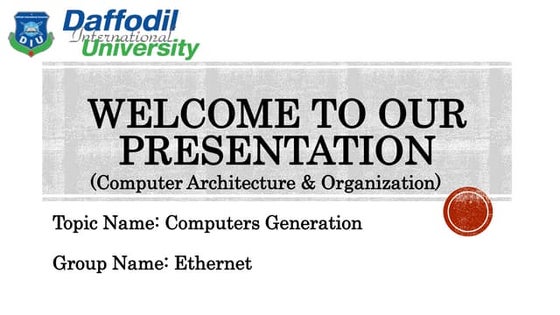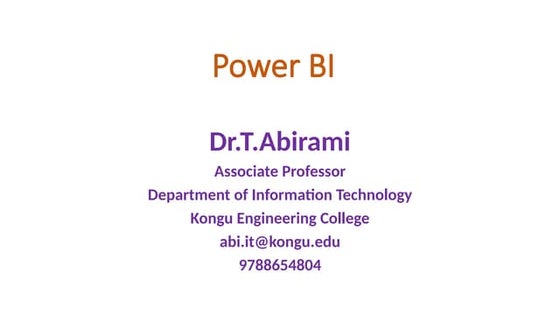CS465Lec1.ppt computer architecture in the fall term
- 1. CS 465 Computer Architecture Fall 2009 Lecture 01: Introduction Daniel Barbar├Ī ( cs.gmu.edu/~dbarbara) [Adapted from Computer Organization and Design, Patterson & Hennessy, ┬® 2005, UCB]
- 2. Course Administration ’ü▒ Instructor: Daniel Barbar├Ī dbarbara@gmu.edu 4420 Eng. Bldg. ’ü▒ Text: Required: Computer Organization & Design ŌĆō The Hardware Software Interface, Patterson & Hennessy, the 4th Edition
- 3. Grading Information ’ü▒ Grade determinates ’ü¼ Midterm Exam ~25% ’ü¼ Final Exam 1 ~35% ’ü¼ Homeworks ~40% - Due at the beginning of class (or, if its code to be submitted electronically, by 17:00 on the due date). No late assignments will be accepted. ’ü▒ Course prerequisites ’ü¼ grade of C or better in CS 367
- 4. Acknowledgements ’ü¼ ║▌║▌▀Żs adopted from Dr. Zhong ’ü¼ Contributions from Dr. Setia ’ü¼ ║▌║▌▀Żs also adopt materials from many other universities ’ü¼ IMPORTANT: - ║▌║▌▀Żs are not intended as replacement for the text - You spent the money on the book, please read it!
- 5. Course Topics (Tentative) ’ü▒ Instruction set architecture (Chapter 2) ’ü¼ MIPS ’ü▒ Arithmetic operations & data (Chapter 3) ’ü▒ System performance (Chapter 4) ’ü▒ Processor (Chapter 5) ’ü¼ Datapath and control ’ü▒ Pipelining to improve performance (Chapter 6) ’ü▒ Memory hierarchy (Chapter 7) ’ü▒ I/O (Chapter 8)
- 6. Focus of the Course ’ü▒ How computers work ’ü¼ MIPS instruction set architecture ’ü¼ The implementation of MIPS instruction set architecture ŌĆō MIPS processor design ’ü▒ Issues affecting modern processors ’ü¼ Pipelining ŌĆō processor performance improvement ’ü¼ Cache ŌĆō memory system, I/O systems
- 7. Why Learn Computer Architecture? ’ü▒ You want to call yourself a ŌĆ£computer scientistŌĆØ ’ü¼ Computer architecture impacts every other aspect of computer science ’ü▒ You need to make a purchasing decision or offer ŌĆ£expertŌĆØ advice ’ü▒ You want to build software people use ŌĆō sell many, many copies- (need performance) ’ü¼ Both hardware and software affect performance - Algorithm determines number of source-level statements - Language/compiler/architecture determine machine instructions (Chapter 2 and 3) - Processor/memory determine how fast instructions are executed (Chapter 5, 6, and 7) - Assessing and understanding performance(Chapter 4)
- 8. Outline Today ’ü▒ Course logistics ’ü▒ Computer architectures overview ’ü▒ Trends in computer architectures
- 9. Computer Systems ’ü▒ Software ’ü¼ Application software ŌĆō Word Processors, Email, Internet Browsers, Games ’ü¼ Systems software ŌĆō Compilers, Operating Systems ’ü▒ Hardware ’ü¼ CPU ’ü¼ Memory ’ü¼ I/O devices (mouse, keyboard, display, disks, networks,ŌĆ”ŌĆ”..)
- 11. D.Barbar├Ī instruction set software hardware Instruction Set Architecture ’ü» One of the most important abstractions is ISA ’üŁ A critical interface between HW and SW ’üŁ Example: MIPS ’üŁ Desired properties ’ü« Convenience (from software side) ’ü« Efficiency (from hardware side)
- 12. D.Barbar├Ī What is Computer Architecture ’ü» ProgrammerŌĆÖs view: a pleasant environment ’ü» Operating systemŌĆÖs view: a set of resources (hw & sw) ’ü» System architecture view: a set of components ’ü» CompilerŌĆÖs view: an instruction set architecture with OS help ’ü» Microprocessor architecture view: a set of functional units ’ü» VLSI designerŌĆÖs view: a set of transistors implementing logic ’ü» Mechanical engineerŌĆÖs view: a heater!
- 13. D.Barbar├Ī What is Computer Architecture ’ü» Patterson & Hennessy: Computer architecture = Instruction set architecture + Machine organization + Hardware ’ü» For this course, computer architecture mainly refers to ISA (Instruction Set Architecture) ’üŁ Programmer-visible, serves as the boundary between the software and hardware ’üŁ Modern ISA examples: MIPS, SPARC, PowerPC, DEC Alpha
- 14. D.Barbar├Ī Organization and Hardware ’ü» Organization: high-level aspects of a computerŌĆÖs design ’üŁ Principal components: memory, CPU, I/O, ŌĆ” ’üŁ How components are interconnected ’üŁ How information flows between components ’üŁ E.g. AMD Opteron 64 and Intel Pentium 4: same ISA but different organizations ’ü» Hardware: detailed logic design and the packaging technology of a computer ’üŁ E.g. Pentium 4 and Mobile Pentium 4: nearly identical organizations but different hardware details
- 15. Types of computers and their applications ’ü▒ Desktop ’ü¼ Run third-party software ’ü¼ Office to home applications ’ü¼ 30 years old ’ü▒ Servers ’ü¼ Modern version of what used to be called mainframes, minicomputers and supercomputers ’ü¼ Large workloads ’ü¼ Built using the same technology in desktops but higher capacity - Expandable - Scalable - Reliable ’ü¼ Large spectrum: from low-end (file storage, small businesses) to supercomputers (high end scientific and engineering applications) - Gigabytes to Terabytes to Petabytes of storage ’ü¼ Examples: file servers, web servers, database servers
- 16. Types of computersŌĆ” ’ü▒ Embedded ’ü¼ Microprocessors everywhere! (washing machines, cell phones, automobiles, video games) ’ü¼ Run one or a few applications ’ü¼ Specialized hardware integrated with the application (not your common processor) ’ü¼ Usually stringent limitations (battery power) ’ü¼ High tolerance for failure (donŌĆÖt want your airplane avionics to fail!) ’ü¼ Becoming ubiquitous ’ü¼ Engineered using processor cores - The core allows the engineer to integrate other functions into the processor for fabrication on the same chip - Using hardware description languages: Verilog, VHDL
- 17. Where is the Market? 290 93 3 488 114 3 892 135 4 862 129 4 1122 131 5 0 200 400 600 800 1000 1200 1998 1999 2000 2001 2002 Embedded Desktop Servers Millions of Computers
- 18. In this class you will learn ’ü▒ How programs written in a high-level language (e.g., Java) translate into the language of the hardware and how the hardware executes them. ’ü▒ The interface between software and hardware and how software instructs hardware to perform the needed functions. ’ü▒ The factors that determine the performance of a program ’ü▒ The techniques that hardware designers employ to improve performance. As a consequence, you will understand what features may make one computer design better than another for a particular application
- 19. High-level to Machine Language High-level language program (in C) Assembly language program (for MIPS) Binary machine language program (for MIPS) Compiler Assembler
- 20. EvolutionŌĆ” ’ü▒ In the beginning there were only bitsŌĆ” and people spent countless hours trying to program in machine language 01100011001 011001110100 ’ü▒ Finally before everybody went insane, the assembler was invented: write in mnemonics called assembly language and let the assembler translate (a one to one translation) Add A,B ’ü▒ This wasnŌĆÖt for everybody, obviouslyŌĆ” (imagine how modern applications would have been possible in assembly), so high-level language were born (and with them compilers to translate to assembly, a many-to-one translation) C= A*(SQRT(B)+3.0)
- 21. THE BIG IDEA ’ü▒ Levels of abstraction: each layer provides its own (simplified) view and hides the details of the next.
- 22. Instruction Set Architecture (ISA) ’ü▒ ISA: An abstract interface between the hardware and the lowest level software of a machine that encompasses all the information necessary to write a machine language program that will run correctly, including instructions, registers, memory access, I/O, and so on. ŌĆ£... the attributes of a [computing] system as seen by the programmer, i.e., the conceptual structure and functional behavior, as distinct from the organization of the data flows and controls, the logic design, and the physical implementation.ŌĆØ ŌĆō Amdahl, Blaauw, and Brooks, 1964 ’ü¼ Enables implementations of varying cost and performance to run identical software ’ü▒ ABI (application binary interface): The user portion of the instruction set plus the operating system interfaces used by application programmers. Defines a standard for binary portability across computers.
- 23. ISA Type Sales 0 200 400 600 800 1000 1200 1400 1998 1999 2000 2001 2002 Other SPARC Hitachi SH PowerPC Motorola 68K MIPS IA-32 ARM PowerPoint ŌĆ£comicŌĆØ bar chart with approximate values (see text for correct values) Millions of Processor
- 24. Organization of a computer
- 25. Anatomy of Computer Personal Computer Processor Computer Control (ŌĆ£brainŌĆØ) Datapath (ŌĆ£brawnŌĆØ) Memory (where programs, data live when running) Devices Input Output Keyboard, Mouse Display, Printer Disk (where programs, data live when not running) 5 classic components ’ü« Datapath: performs arithmetic operation ’ü« Control: guides the operation of other components based on the user instructions
- 27. Inside the Pentium 4
- 28. MooreŌĆÖs Law ’ü▒ In 1965, Gordon Moore predicted that the number of transistors that can be integrated on a die would double every 18 to 24 months (i.e., grow exponentially with time). ’ü▒ Amazingly visionary ŌĆō million transistor/chip barrier was crossed in the 1980ŌĆÖs. ’ü¼ 2300 transistors, 1 MHz clock (Intel 4004) - 1971 ’ü¼ 16 Million transistors (Ultra Sparc III) ’ü¼ 42 Million transistors, 2 GHz clock (Intel Xeon) ŌĆō 2001 ’ü¼ 55 Million transistors, 3 GHz, 130nm technology, 250mm2 die (Intel Pentium 4) - 2004 ’ü¼ 140 Million transistor (HP PA-8500)
- 29. Processor Performance Increase 1 10 100 1000 10000 1987 1989 1991 1993 1995 1997 1999 2001 2003 Year Performance (SPEC Int) SUN-4/260 MIPS M/120 MIPS M2000 IBM RS6000 HP 9000/750 DEC AXP/500 IBM POWER 100 DEC Alpha 4/266 DEC Alpha 5/500 DEC Alpha 21264/600 DEC Alpha 5/300 DEC Alpha 21264A/667 Intel Xeon/2000 Intel Pentium 4/3000
- 30. Year Transistors 1000 10000 100000 1000000 10000000 100000000 1970 1975 1980 1985 1990 1995 2000 i80386 i4004 i8080 Pentium i80486 i80286 i8086 CMOS improvements: ŌĆó Die size: 2X every 3 yrs ŌĆó Line width: halve / 7 yrs Itanium II: 241 million Pentium 4: 55 million Alpha 21264: 15 million Pentium Pro: 5.5 million PowerPC 620: 6.9 million Alpha 21164: 9.3 million Sparc Ultra: 5.2 million MooreŌĆÖs Law Trend: Microprocessor Capacity
- 31. MooreŌĆÖs Law ’ü▒ ŌĆ£Cramming More Components onto Integrated CircuitsŌĆØ ’ü¼ Gordon Moore, Electronics, 1965 ’ü▒ # of transistors per cost-effective integrated circuit doubles every 18 months ŌĆ£Transistor capacity doubles every 18-24 monthsŌĆØ Speed 2x / 1.5 years (since ŌĆś85); 100X performance in last decade
- 33. Memory ’ü▒ Dynamic Random Access Memory (DRAM) ’ü¼ The choice for main memory ’ü¼ Volatile (contents go away when power is lost) ’ü¼ Fast ’ü¼ Relatively small ’ü¼ DRAM capacity: 2x / 2 years (since ŌĆś96); 64x size improvement in last decade ’ü▒ Static Random Access Memory (SRAM) ’ü¼ The choice for cache ’ü¼ Much faster than DRAM, but less dense and more costly ’ü▒ Magnetic disks ’ü¼ The choice for secondary memory ’ü¼ Non-volatile ’ü¼ Slower ’ü¼ Relatively large ’ü¼ Capacity: 2x / 1 year (since ŌĆś97) 250X size in last decade ’ü▒ Solid state (Flash) memory ’ü¼ The choice for embedded computers ’ü¼ Non-volatile
- 34. Memory ’ü▒ Optical disks ’ü¼ Removable, therefore very large ’ü¼ Slower than disks ’ü▒ Magnetic tape ’ü¼ Even slower ’ü¼ Sequential (non-random) access ’ü¼ The choice for archival
- 35. DRAM Capacity Growth 10 100 1000 10000 100000 1000000 1976 1978 1980 1982 1984 1986 1988 1990 1992 1994 1996 1998 2000 2002 Year of introduction Kbit capacity 16K 64K 256K 1M 4M 16M 64M 128M 256M 512M
- 36. Trend: Memory Capacity size Year Bits 1000 10000 100000 1000000 10000000 100000000 1000000000 1970 1975 1980 1985 1990 1995 2000 year size (Mbit) 1980 0.0625 1983 0.25 1986 1 1989 4 1992 16 1996 64 1998 128 2000 256 2002 512 2006 2048 ŌĆó Now 1.4X/yr, or 2X every 2 years. ŌĆó more than 10000X since 1980! Growth of capacity per chip
- 37. (Kilo, Mega, Giga, Tera, Peta, Exa, Zetta, Yotta = 1024) Come up with a clever mnemonic, fame! Dramatic Technology Change ’ü▒ State-of-the-art PC when you graduate: (at leastŌĆ”) ’ü¼ Processor clock speed: 5000 MegaHertz (5.0 GigaHertz) ’ü¼ Memory capacity: 4000 MegaBytes (4.0 GigaBytes) ’ü¼ Disk capacity: 2000 GigaBytes (2.0 TeraBytes) ’ü¼ New units! Mega => Giga, Giga => Tera
- 38. Example Machine Organization ’ü▒ Workstation design target ’ü¼ 25% of cost on processor ’ü¼ 25% of cost on memory (minimum memory size) ’ü¼ Rest on I/O devices, power supplies, box CPU Computer Control Datapath Memory Devices Input Output
- 39. MIPS R3000 Instruction Set Architecture ’ü▒ Instruction Categories ’ü¼ Load/Store ’ü¼ Computational ’ü¼ Jump and Branch ’ü¼ Floating Point - coprocessor ’ü¼ Memory Management ’ü¼ Special R0 - R31 PC HI LO OP OP OP rs rt rd sa funct rs rt immediate jump target 3 Instruction Formats: all 32 bits wide Registers
- 40. Defining Performance ’ü▒ Which airplane has the best performance? 0 100 200 300 400 500 Douglas DC-8-50 BAC/Sud Concorde Boeing 747 Boeing 777 Passenger Capacity 0 2000 4000 6000 8000 10000 Douglas DC- 8-50 BAC/Sud Concorde Boeing 747 Boeing 777 Cruising Range (miles) 0 500 1000 1500 Douglas DC-8-50 BAC/Sud Concorde Boeing 747 Boeing 777 Cruising Speed (mph) 0 100000 200000 300000 400000 Douglas DC- 8-50 BAC/Sud Concorde Boeing 747 Boeing 777 Passengers x mph ┬¦1.4 Performance
- 41. Response Time and Throughput ’ü▒ Response time ’ü¼ How long it takes to do a task ’ü▒ Throughput ’ü¼ Total work done per unit time - e.g., tasks/transactions/ŌĆ” per hour ’ü▒ How are response time and throughput affected by ’ü¼ Replacing the processor with a faster version? ’ü¼ Adding more processors? ’ü▒ WeŌĆÖll focus on response time for nowŌĆ”
- 42. Relative Performance ’ü▒ Define Performance = 1/Execution Time ’ü▒ ŌĆ£X is n time faster than YŌĆØ n ’ĆĮ ’ĆĮ X Y Y X time Execution time Execution e Performanc e Performanc ’ü▒ Example: time taken to run a program ’ü¼ 10s on A, 15s on B ’ü¼ Execution TimeB / Execution TimeA = 15s / 10s = 1.5 ’ü¼ So A is 1.5 times faster than B
- 43. Measuring Execution Time ’ü▒ Elapsed time ’ü¼ Total response time, including all aspects - Processing, I/O, OS overhead, idle time ’ü¼ Determines system performance ’ü▒ CPU time ’ü¼ Time spent processing a given job - Discounts I/O time, other jobsŌĆÖ shares ’ü¼ Comprises user CPU time and system CPU time ’ü¼ Different programs are affected differently by CPU and system performance
- 44. CPU Clocking ’ü▒ Operation of digital hardware governed by a constant-rate clock Clock (cycles) Data transfer and computation Update state Clock period ’ü▒ Clock period: duration of a clock cycle ’ü¼ e.g., 250ps = 0.25ns = 250├Ś10ŌĆō12s ’ü▒ Clock frequency (rate): cycles per second ’ü¼ e.g., 4.0GHz = 4000MHz = 4.0├Ś109Hz
- 45. CPU Time ’ü▒ Performance improved by ’ü¼ Reducing number of clock cycles ’ü¼ Increasing clock rate ’ü¼ Hardware designer must often trade off clock rate against cycle count Rate Clock Cycles Clock CPU Time Cycle Clock Cycles Clock CPU Time CPU ’ĆĮ ’é┤ ’ĆĮ
- 46. CPU Time Example ’ü▒ Computer A: 2GHz clock, 10s CPU time ’ü▒ Designing Computer B ’ü¼ Aim for 6s CPU time ’ü¼ Can do faster clock, but causes 1.2 ├Ś clock cycles ’ü▒ How fast must Computer B clock be? 4GHz 6s 10 24 6s 10 20 1.2 Rate Clock 10 20 2GHz 10s Rate Clock Time CPU Cycles Clock 6s Cycles Clock 1.2 Time CPU Cycles Clock Rate Clock 9 9 B 9 A A A A B B B ’ĆĮ ’é┤ ’ĆĮ ’é┤ ’é┤ ’ĆĮ ’é┤ ’ĆĮ ’é┤ ’ĆĮ ’é┤ ’ĆĮ ’é┤ ’ĆĮ ’ĆĮ
- 47. Instruction Count and CPI ’ü▒ Instruction Count for a program ’ü¼ Determined by program, ISA and compiler ’ü▒ Average cycles per instruction ’ü¼ Determined by CPU hardware ’ü¼ If different instructions have different CPI - Average CPI affected by instruction mix Rate Clock CPI Count n Instructio Time Cycle Clock CPI Count n Instructio Time CPU n Instructio per Cycles Count n Instructio Cycles Clock ’é┤ ’ĆĮ ’é┤ ’é┤ ’ĆĮ ’é┤ ’ĆĮ
- 48. CPI Example ’ü▒ Computer A: Cycle Time = 250ps, CPI = 2.0 ’ü▒ Computer B: Cycle Time = 500ps, CPI = 1.2 ’ü▒ Same ISA ’ü▒ Which is faster, and by how much? 1.2 500ps I 600ps I A Time CPU B Time CPU 600ps I 500ps 1.2 I B Time Cycle B CPI Count n Instructio B Time CPU 500ps I 250ps 2.0 I A Time Cycle A CPI Count n Instructio A Time CPU ’ĆĮ ’é┤ ’é┤ ’ĆĮ ’é┤ ’ĆĮ ’é┤ ’é┤ ’ĆĮ ’é┤ ’é┤ ’ĆĮ ’é┤ ’ĆĮ ’é┤ ’é┤ ’ĆĮ ’é┤ ’é┤ ’ĆĮ A is fasterŌĆ” ŌĆ”by this much
- 49. CPI in More Detail ’ü▒ If different instruction classes take different numbers of cycles ’āź ’ĆĮ ’é┤ ’ĆĮ n 1 i i i ) Count n Instructio (CPI Cycles Clock ’ü▒ Weighted average CPI ’āź ’ĆĮ ’āĘ ’āĖ ’āČ ’ā¦ ’ā© ’ā” ’é┤ ’ĆĮ ’ĆĮ n 1 i i i Count n Instructio Count n Instructio CPI Count n Instructio Cycles Clock CPI Relative frequency
- 50. CPI Example ’ü▒ Alternative compiled code sequences using instructions in classes A, B, C Class A B C CPI for class 1 2 3 IC in sequence 1 2 1 2 IC in sequence 2 4 1 1 ’ü▒ Sequence 1: IC = 5 ’ü¼ Clock Cycles = 2├Ś1 + 1├Ś2 + 2├Ś3 = 10 ’ü¼ Avg. CPI = 10/5 = 2.0 ’ü▒ Sequence 2: IC = 6 ’ü¼ Clock Cycles = 4├Ś1 + 1├Ś2 + 1├Ś3 = 9 ’ü¼ Avg. CPI = 9/6 = 1.5
- 51. Performance Summary ’ü▒ Performance depends on ’ü¼ Algorithm: affects IC, possibly CPI ’ü¼ Programming language: affects IC, CPI ’ü¼ Compiler: affects IC, CPI ’ü¼ Instruction set architecture: affects IC, CPI, Tc The BIG Picture cycle Clock Seconds n Instructio cycles Clock Program ns Instructio Time CPU ’é┤ ’é┤ ’ĆĮ
- 52. Power Trends ’ü▒ In CMOS IC technology ┬¦1.5 The Power Wall Frequency Voltage load Capacitive Power 2 ’é┤ ’é┤ ’ĆĮ ├Ś1000 ├Ś30 5V ŌåÆ 1V
- 53. Reducing Power ’ü▒ Suppose a new CPU has ’ü¼ 85% of capacitive load of old CPU ’ü¼ 15% voltage and 15% frequency reduction 0.52 0.85 F V C 0.85 F 0.85) (V 0.85 C P P 4 old 2 old old old 2 old old old new ’ĆĮ ’ĆĮ ’é┤ ’é┤ ’é┤ ’é┤ ’é┤ ’é┤ ’é┤ ’ĆĮ ’ü▒ The power wall ’ü¼ We canŌĆÖt reduce voltage further ’ü¼ We canŌĆÖt remove more heat ’ü▒ How else can we improve performance?
- 54. Uniprocessor Performance ┬¦1.6 The Sea Change: The Switch to Multiprocessors Constrained by power, instruction-level parallelism, memory latency
- 55. Multiprocessors ’ü▒ Multicore microprocessors ’ü¼ More than one processor per chip ’ü▒ Requires explicitly parallel programming ’ü¼ Compare with instruction level parallelism - Hardware executes multiple instructions at once - Hidden from the programmer ’ü¼ Hard to do - Programming for performance - Load balancing - Optimizing communication and synchronization
- 56. SPEC CPU Benchmark ’ü▒ Programs used to measure performance ’ü¼ Supposedly typical of actual workload ’ü▒ Standard Performance Evaluation Corp (SPEC) ’ü¼ Develops benchmarks for CPU, I/O, Web, ŌĆ” ’ü▒ SPEC CPU2006 ’ü¼ Elapsed time to execute a selection of programs - Negligible I/O, so focuses on CPU performance ’ü¼ Normalize relative to reference machine ’ü¼ Summarize as geometric mean of performance ratios - CINT2006 (integer) and CFP2006 (floating-point) n n 1 i i ratio time Execution ’āĢ ’ĆĮ
- 57. CINT2006 for Opteron X4 2356 Name Description IC├Ś109 CPI Tc (ns) Exec time Ref time SPECratio perl Interpreted string processing 2,118 0.75 0.40 637 9,777 15.3 bzip2 Block-sorting compression 2,389 0.85 0.40 817 9,650 11.8 gcc GNU C Compiler 1,050 1.72 0.47 24 8,050 11.1 mcf Combinatorial optimization 336 10.00 0.40 1,345 9,120 6.8 go Go game (AI) 1,658 1.09 0.40 721 10,490 14.6 hmmer Search gene sequence 2,783 0.80 0.40 890 9,330 10.5 sjeng Chess game (AI) 2,176 0.96 0.48 37 12,100 14.5 libquantum Quantum computer simulation 1,623 1.61 0.40 1,047 20,720 19.8 h264avc Video compression 3,102 0.80 0.40 993 22,130 22.3 omnetpp Discrete event simulation 587 2.94 0.40 690 6,250 9.1 astar Games/path finding 1,082 1.79 0.40 773 7,020 9.1 xalancbmk XML parsing 1,058 2.70 0.40 1,143 6,900 6.0 Geometric mean 11.7 High cache miss rates
- 58. SPEC Power Benchmark ’ü▒ Power consumption of server at different workload levels ’ü¼ Performance: ssj_ops/sec ’ü¼ Power: Watts (Joules/sec) ’āĘ ’āĖ ’āČ ’ā¦ ’ā© ’ā” ’āĘ ’āĖ ’āČ ’ā¦ ’ā© ’ā” ’ĆĮ ’āź ’āź ’ĆĮ ’ĆĮ 10 0 i i 10 0 i i power ssj_ops Watt per ssj_ops Overall
- 59. SPECpower_ssj2008 for X4 Target Load % Performance (ssj_ops/sec) Average Power (Watts) 100% 231,867 295 90% 211,282 286 80% 185,803 275 70% 163,427 265 60% 140,160 256 50% 118,324 246 40% 920,35 233 30% 70,500 222 20% 47,126 206 10% 23,066 180 0% 0 141 Overall sum 1,283,590 2,605 Ōłæssj_ops/ Ōłæpower 493
- 60. Pitfall: AmdahlŌĆÖs Law ’ü▒ Improving an aspect of a computer and expecting a proportional improvement in overall performance ┬¦1.8 Fallacies and Pitfalls 20 80 20 ’Ć½ ’ĆĮ n ’ü¼ CanŌĆÖt be done! unaffected affected improved T factor t improvemen T T ’Ć½ ’ĆĮ ’ü▒ Example: multiply accounts for 80s/100s ’ü¼ How much improvement in multiply performance to get 5├Ś overall? ’ü▒ Corollary: make the common case fast
- 61. Fallacy: Low Power at Idle ’ü▒ Look back at X4 power benchmark ’ü¼ At 100% load: 295W ’ü¼ At 50% load: 246W (83%) ’ü¼ At 10% load: 180W (61%) ’ü▒ Google data center ’ü¼ Mostly operates at 10% ŌĆō 50% load ’ü¼ At 100% load less than 1% of the time ’ü▒ Consider designing processors to make power proportional to load
- 62. Pitfall: MIPS as a Performance Metric ’ü▒ MIPS: Millions of Instructions Per Second ’ü¼ DoesnŌĆÖt account for - Differences in ISAs between computers - Differences in complexity between instructions 6 6 6 10 CPI rate Clock 10 rate Clock CPI count n Instructio count n Instructio 10 time Execution count n Instructio MIPS ’é┤ ’ĆĮ ’é┤ ’é┤ ’ĆĮ ’é┤ ’ĆĮ ’ü¼ CPI varies between programs on a given CPU
- 63. Concluding Remarks ’ü▒ Cost/performance is improving ’ü¼ Due to underlying technology development ’ü▒ Hierarchical layers of abstraction ’ü¼ In both hardware and software ’ü▒ Instruction set architecture ’ü¼ The hardware/software interface ’ü▒ Execution time: the best performance measure ’ü▒ Power is a limiting factor ’ü¼ Use parallelism to improve performance ┬¦1.9 Concluding Remarks
![CS 465
Computer Architecture
Fall 2009
Lecture 01: Introduction
Daniel Barbar├Ī ( cs.gmu.edu/~dbarbara)
[Adapted from Computer Organization and Design,
Patterson & Hennessy, ┬® 2005, UCB]](https://image.slidesharecdn.com/cs465lec1-240610023901-3a7ddcff/85/CS465Lec1-ppt-computer-architecture-in-the-fall-term-1-320.jpg)




















![Instruction Set Architecture (ISA)
’ü▒ ISA: An abstract interface between the hardware and the
lowest level software of a machine that encompasses all
the information necessary to write a machine language
program that will run correctly, including instructions,
registers, memory access, I/O, and so on.
ŌĆ£... the attributes of a [computing] system as seen by the
programmer, i.e., the conceptual structure and functional
behavior, as distinct from the organization of the data flows and
controls, the logic design, and the physical implementation.ŌĆØ
ŌĆō Amdahl, Blaauw, and Brooks, 1964
’ü¼ Enables implementations of varying cost and performance to run
identical software
’ü▒ ABI (application binary interface): The user portion of the
instruction set plus the operating system interfaces used
by application programmers. Defines a standard for
binary portability across computers.](https://image.slidesharecdn.com/cs465lec1-240610023901-3a7ddcff/85/CS465Lec1-ppt-computer-architecture-in-the-fall-term-22-320.jpg)