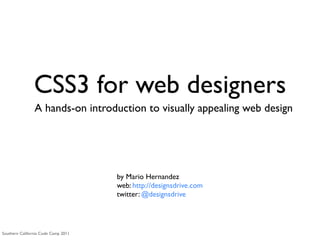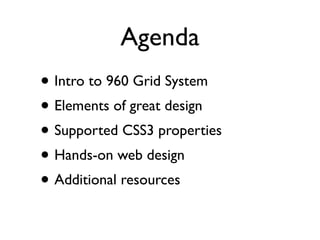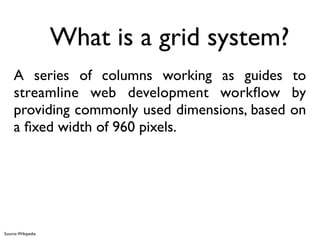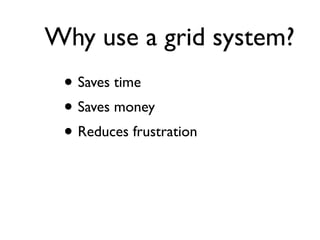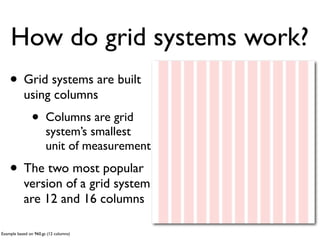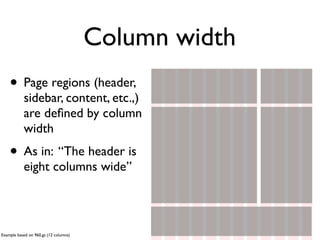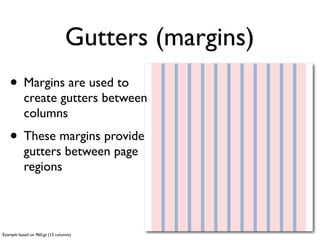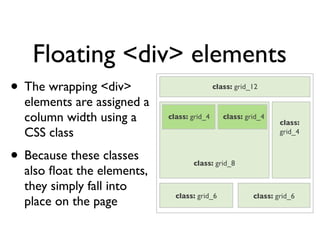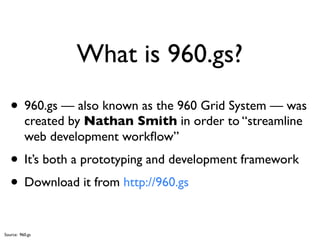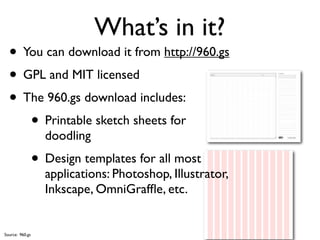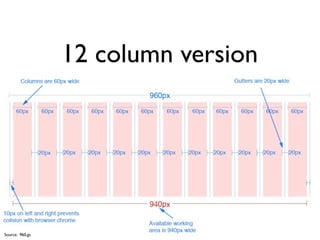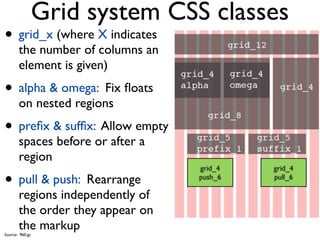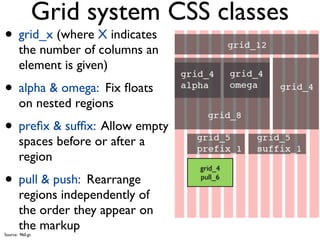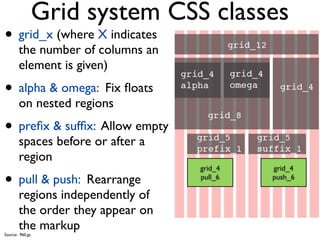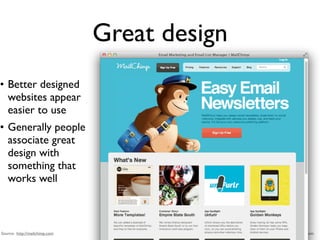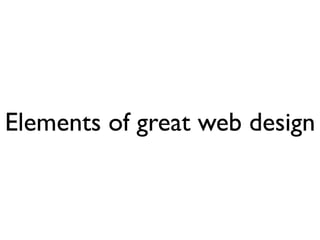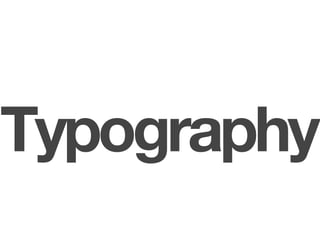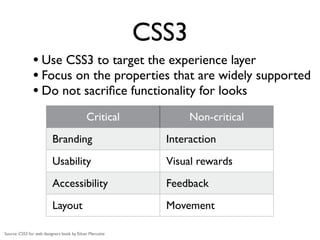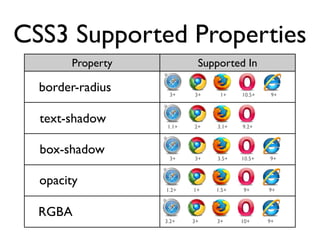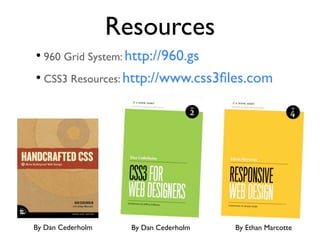CSS3 for web designer - How to design a visually appealing website
- 1. CSS3 for web designers A hands-on introduction to visually appealing web design by Mario Hernandez web: http://designsdrive.com twitter: @designsdrive Southern California Code Camp 2011
- 2. Agenda ŌĆó Intro to 960 Grid System ŌĆó Elements of great design ŌĆó Supported CSS3 properties ŌĆó Hands-on web design ŌĆó Additional resources
- 4. What is a grid system? A series of columns working as guides to streamline web development work’¼éow by providing commonly used dimensions, based on a ’¼üxed width of 960 pixels. Source: Wikipedia
- 5. Why use a grid system? ŌĆó Saves time ŌĆó Saves money ŌĆó Reduces frustration
- 6. How do grid systems work? ŌĆó Grid systems are built using columns ŌĆó Columns are grid systemŌĆÖs smallest unit of measurement ŌĆó The two most popular version of a grid system are 12 and 16 columns Example based on 960.gs (12 columns)
- 7. Column width ŌĆó Page regions (header, sidebar, content, etc.,) are de’¼üned by column width ŌĆó As in: ŌĆ£The header is eight columns wideŌĆØ Example based on 960.gs (12 columns)
- 8. Gutters (margins) ŌĆó Margins are used to create gutters between columns ŌĆó These margins provide gutters between page regions Example based on 960.gs (12 columns)
- 9. Floating <div> elements ŌĆó The wrapping <div> class: grid_12 elements are assigned a column width using a class: grid_4 class: grid_4 class: CSS class grid_4 ŌĆó Because these classes class: grid_8 also ’¼éoat the elements, they simply fall into class: grid_6 class: grid_6 place on the page
- 10. What is 960.gs? ŌĆó 960.gs ŌĆö also known as the 960 Grid System ŌĆö was created by Nathan Smith in order to ŌĆ£streamline web development work’¼éowŌĆØ ŌĆó ItŌĆÖs both a prototyping and development framework ŌĆó Download it from http://960.gs Source: 960.gs
- 11. WhatŌĆÖs in it? ŌĆó You can download it from http://960.gs ŌĆó GPL and MIT licensed ŌĆó The 960.gs download includes: ŌĆó Printable sketch sheets for doodling ŌĆó Design templates for all most applications: Photoshop, Illustrator, Inkscape, OmniGraf’¼ée, etc. Source: 960.gs
- 12. 12 column version Source: 960.gs
- 13. Grid system CSS classes ŌĆó grid_x (where X indicates the number of columns an element is given) ŌĆó alpha & omega: Fix ’¼éoats on nested regions ŌĆó pre’¼üx & suf’¼üx: Allow empty spaces before or after a region grid_4 grid_4 ŌĆó pull & push: Rearrange push_6 pull_6 regions independently of the order they appear on the markup Source: 960.gs
- 14. Grid system CSS classes ŌĆó grid_x (where X indicates the number of columns an element is given) ŌĆó alpha & omega: Fix ’¼éoats on nested regions ŌĆó pre’¼üx & suf’¼üx: Allow empty spaces before or after a region grid_4 ŌĆó pull & push: Rearrange push_6 pull_6 regions independently of the order they appear on the markup Source: 960.gs
- 15. Grid system CSS classes ŌĆó grid_x (where X indicates the number of columns an element is given) ŌĆó alpha & omega: Fix ’¼éoats on nested regions ŌĆó pre’¼üx & suf’¼üx: Allow empty spaces before or after a region grid_4 grid_4 ŌĆó pull & push: Rearrange pull_6 push_6 regions independently of the order they appear on the markup Source: 960.gs
- 16. Design with CSS3
- 17. Great design ŌĆó A well designed product gives the impression that it works well Source: Apple.com
- 18. Great design ŌĆó Better designed websites appear easier to use ŌĆó Generally people associate great design with something that works well Source: http://mailchimp.com Source: MailChimp.com
- 19. Elements of great web design
- 20. COLOR
- 21. Texture
- 22. white space
- 23. Typography
- 24. CSS3 ŌĆó Use CSS3 to target the experience layer ŌĆó Focus on the properties that are widely supported ŌĆó Do not sacri’¼üce functionality for looks Critical Non-critical Branding Interaction Usability Visual rewards Accessibility Feedback Layout Movement Source: CSS3 for web designers book by Ethan Marcotte
- 25. CSS3 Supported Properties Property Supported In border-radius 3+ 3+ 1+ 10.5+ 9+ text-shadow 1.1+ 2+ 3.1+ 9.2+ box-shadow 3+ 3+ 3.5+ 10.5+ 9+ opacity 1.2+ 1+ 1.5+ 9+ 9+ RGBA 3.2+ 3+ 3+ 10+ 9+
- 27. LetŌĆÖs do this!
- 28. Resources ŌĆó 960 Grid System: http://960.gs ŌĆó CSS3 Resources: http://www.css3’¼üles.com By Dan Cederholm By Dan Cederholm By Ethan Marcotte
- 29. Contact me ŌĆó Web: http://designsdrive.com ŌĆó Email: designsdrive@gmail.com ŌĆó Twitter: @designsdrive
Editor's Notes
- #2: I have been designing website for about 10 years. For the past 6-7 years I have been doing it as a full time web developer for the federal government. During all this time, I have also been running my own independent freelance business and that&#x2019;s where I get to be a little more creative.\n
- #3: \n
- #4: \n
- #5: This definition is specifically for the type of grid system we&#x2019;ll be discussing today. As you will see, there are other grid systems for different functions.\n
- #6: You no longer need to spend time hacking IE.\nNot every project lends itself to a grid system. So if you are having difficulties with a grid system I would suggest you take a closer look at your project&#x2019;s requirements and ask yourself whether the grid system is the right tool for this particular project.\n\nA GRID SYSTEM IS NOT A SILVER BULLET.\n
- #7: There is a 24 column but it&#x2019;s not widely used as the 12 or 16 columns version. There is also a fluid version which is gaining a lot of traction especially when it comes to responsive web design which allows for the grid to be resized automatically based on the size screen it&#x2019;s being looked at.\n
- #8: You no longer measure your regions in pixels. You use columns as the measurements unit\n
- #9: You don&#x2019;t have to do the math yourself. All the calculations have already been made for you so you can focus on design.\n
- #10: All elements float to the left by default. If you know a little about floating elements you&#x2019;ll know that floating elements to the left automatically aligns everything horizontally.\n
- #11: \n
- #12: \n
- #13: In the 16 column version each column is 40px wide. Everything else remains the same\n
- #14: \n
- #15: \n
- #16: \n
- #17: The premise of this session is not to teach you all there is to know about great web design, first of all because I don&#x2019;t know everything there is to know about great web design. The idea is to introduce you to principles and techniques that will help you become a better designer. \n
- #18: Example of this are apple products. The other side of the coin is also true. Personally when I visit a poorly designed website, I become skeptical or suspicious whether it works well or I make a pre-assumption that this website may not work well. Better yet, I question the company&#x2019;s reputation or trust if I am about to do business with them.\n
- #19: Example of this are apple products. The other side of the coin is also true. Personally when I visit a poorly designed website, I become skeptical or suspicious whether it works well or I make a pre-assumption that this website may not work well. Better yet, I question the company&#x2019;s reputation or trust if I am about to do business with them.\n
- #20: Using helvetica font. Talk about the helvetica documentary.\n
- #21: \n
- #22: \n
- #23: \n
- #24: Using helvetica font. Talk about the helvetica documentary.\n
- #25: Before we get into it. I would recommend you get a hold of the following 3 books. Start with HandCrafted CSS then to get a good foundation on CSS in general. Then move on to CSS3 for web designers and finally, Responsive web design. You will become a better designer after you have gone through these books.\n
- #26: Talk about the fact that css3 is a series of modules that run independently from each other. This is a good thing. This means you can implement only those properties that are widely supported.\n
- #27: \n
- #28: \n
- #29: \n
- #30: \n
- #31: \n
- #32: \n
- #33: \n
- #34: \n