Csun2010 read speaker_formreader_presentation
- 1. Making e-Services more accessible through speech enabling A VoiceCorp ReadSpeaker® case study
- 2. PRESENTER: NICLAS BERGSTRÛM, VOICECORP CEO/ FOUNDER E-mail: [email_address] Blog: http://blog.readspeaker.com Web: www.readspeaker.com
- 3. Background Niclas Berstrom co-founded VoiceCorp in early 2008 VoiceCorp is the result of merging activities from different companies including Niclas old company Phoneticom (founded in 1999) Pioneers in server based speech enabling services for the web ReadSpeaker┬« services used on over 5000 websites world wide Products ranging from free services for private bloggers to Enterprise solutions for large corporations and government History of developing innovative products that increases the reach of electronic text based information and content (teleWeb, DAISY Generator, TextAid, podCaster and other reading services) VoiceCorp is dedicated to, and deeply involved in, the important work of web accessibility, web standards and ŌĆØdesign for allŌĆØ
- 4. On-line formsŌĆ” an overview HTML Based forms PDF Form (Adobe┬« PDF Forms Access) PDF (off-line) Forms Other (Flash etc.)
- 5. Enriched HTML Forms Example from ba.com where Ajax is used to suggest destination based on the first letters you enter.
- 6. HTML forms There are well defined standards ŌĆō use them!! <label>, <legend> elements etc. Javascript/Ajax can enrich the user experience and usability of the form Unobtrusive JavaScript ( Separation of functionality from structure) Functionality also without JavaScript Use jQuery/ARIA mark-up when standard HTML controllers are not enough
- 7. What is ARIA? ŌĆØ Accessible Rich Internet ApplicationsŌĆØ markup Enables you to create fully accessible and keyboard controllable custom controllers ŌĆØbeyond HTML ElementsŌĆØ Define roles, states and properties for the elements using additional ARIA attributes Interpreted as standard controls by screen readers (when coded correctly) Example 1 - ║▌║▌▀Żrs Example 2 ŌĆō Toggle Example 3 - Tree
- 8. Project: ReadSpeaker┬« formReaderŌäó Enable more people to use on-line forms by applying screen reader techniques Process Develop prototype built on inhouse experience Compose testgroup User testing Evaluation Adopt results from user testings Testing Launch pilot
- 9. DEMO Show the ReadSpeaker┬« formReaderŌäó prototype in action (can be found on the Contact form at www.readspeaker.com )
- 10. User groups Usability analysis of ReadSpeaker┬« formReaderŌäó Groups participating; Dyslexia Poor vision Cognative difficulties Senior citizens Non-native speakers
- 11. Feeback from User group tests 75% said that the service was easy to use 93% said that the intro message was important 87% said that it is good that the text entered is read automatically 87% of the users think this is a service that should be provided on forms 60% said that they would use this service (as is) Higher interest from people with disabilities than from non native and seniors
- 12. Other feedback Number of improvements were suggested Numbers (like phone numbers) should be spelled out Shorter time to audio when using low bandwidth connections Click on filled in fields to repeat what has been filled in Make it more obvious how to activte the service Read also the section headings (legend)
- 13. NowŌĆ” First live pilot version implemented September 20 in 2009 Three on-line forms was enabled in the pilot Measure usage, behaiviour and amount of forms filled in correctly Continue to develop the ReadSpeaker┬« formReader (em)
Editor's Notes
- #4: eServices and Rich Internet Applications are getting more and more popular, not only for interacting with the ┬Āgovernment but also in the social space (like facebook, myspace etc.). We have started a project to address the first problem together with customers in the public sector where we take the way a screen reader interpreted a well coded online-form and made a solution where the form itself is self-speaking using ReadSpeaker┬« technology. ┬Ā It is about bringing the screen reading technology to the web where it can be used by all visitors that needs to listen as well as to read. It is targeted towards people with various reading handicaps as well as people with language difficulties. This will result in betting eGovernment inclusion, less wrongly submitted forms and a feeling of ŌĆ£I can make it myselfŌĆØ for the users who otherwise could not easily fill in these forms without special assistance. The solution we have developed for speech enabled web forms not only reads out the form labels but also reads aloud what you have written in the fields and what choices you have made.
- #9: Form Assistant

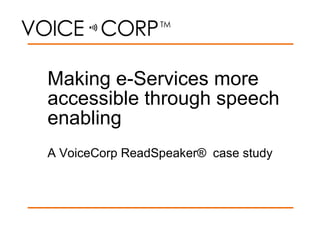
![PRESENTER: NICLAS BERGSTRÛM, VOICECORP CEO/ FOUNDER E-mail: [email_address] Blog: http://blog.readspeaker.com Web: www.readspeaker.com](https://image.slidesharecdn.com/csun2010readspeakerformreaderpresentation-100521052203-phpapp02/85/Csun2010-read-speaker_formreader_presentation-2-320.jpg)












