Custom policies columbus ohio mulesoft meetup
- 1. Custom Policies In Mule 4 vs Mule 3 Technical Architect, Mulesoft Sarvesh Kotra
- 2. Agenda 1. What is/Why custom policies 2. When they can be used 3. How to develop 4. How to test 5. How to publish 6. How to apply 7. Demo 8. Q&A
- 3. What is/Why a custom policy 1. Policies enable you to enforce regulations with no modification to the code implementation 2. They help manage security, control traffic, and improve adaptability of your APIs. For example, a policy can control authentication, access, allotted consumption, and service level access (SLA). 3. Custom policies can be used to apply your specific business/technical requirements to APIs with no modification to the code implementation. 4. Custom policies will extend the functionality of Mule application at the time of execution. 5. These can be shared and reused
- 4. 1. Security - Mutual Auth policy, URL validation 2. Analytics - Custom JSON logging policy 3. Control traffic - Dedupe based on metadata 4. Transformation - Changing response (Headers/Payload) 5. Extending a default policy When they can be used
- 5. How?
- 6. 1. Develop the policy 2. Test the policy 3. Package the policy 4. Publish policy assets to Exchange. 5. Apply the policy to any API through API Manager. Steps
- 7. 1. Configure mavenŌĆÖs settings.xml to use Archtype 2. Use the archetype to create a custom policy project Prerequisites
- 8. ŌŚÅ An XML template It contains the implementation of the policy using MuleŌĆÖs XML schema language. ŌŚÅ A YAML file It defines the configurable parameters of the policy. Anypoint API Manager uses this file to render the UI to display inputs for the policy. ŌŚÅ The templateŌĆÖs pom.xml file It defines policy dependencies. The packaging type needs to be mule-policy. The pom.xml file may define any other Maven plugin that helps to manage the development lifecycle of the Maven project. ŌŚÅ Resources Optional files that the policy depends on, such as certificates and configuration properties files. ŌŚÅ The mule-artifact.json descriptor Understanding project structure
- 9. XML Template structure Should contain http-policy:source or a http-policy:operation element inject instructions before an HTTP Listener event fires executed before the start of a flow with an HTTP Listener. trigger other policies or the application flow executed after the flow completes
- 10. Policy A & B are applied on API with with F1 Policy execution order
- 12. Depending of the type of the parameter, the UI will render a different type of input such as: ŌŚŗ text boxes ŌŚŗ radio buttons ŌŚŗ checkboxes Some rendered elements require additional configurations. The list of elements that require additional configurations are: ŌŚŗ String: Any string expected. ŌŚŗ Expression: A DataWeave expression starting with #[ and finished with ] is expected. ŌŚŗ Boolean: true or false. ŌŚŗ Int: A number is expected. Parameter types
- 13. Each policy parameter defined in a YAML Configuration file will be available as a HandleBars variable for resolving the final policy configuration. The primitive types can be referenced from the policy template using curly brackets: {{{myproperty}}} https://handlebarsjs.com/ Handlebars
- 15. ŌŚÅ Place jar file in %MULE_HOME%/policies/policy-templates ŌŚÅ Create below JSON file and place in %MULE_HOME%/policies/offline-policies ŌŚŗ Policy template information Specify the Exchange groupId, assetId, and version of the template used to deploy the offline policy definition. ŌŚŗ IDs of the APIs that the policy will be applied to ŌŚŗ A list of resources that the policy will be applied to ŌŚŗ Order of the policy ŌŚŗ Parameters if the defined template is using handlebars variables Test - Apply and Test in Offline mode
- 16. Below changes are needed for maven to upload policy to exchange 1. Settings.xml 2. Distribution management in pom.xml Publish to Exchange
- 17. Apply
- 18. Demo
- 19. Q&A
- 20. Quiz Go to menti.com Code: 6561 6443
- 21. Thank You


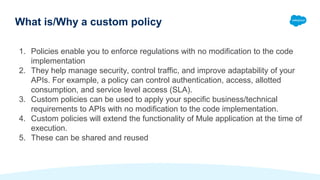








![Depending of the type of the parameter, the UI will render a different type of input such as:
ŌŚŗ text boxes
ŌŚŗ radio buttons
ŌŚŗ checkboxes
Some rendered elements require additional configurations. The list of elements that require additional configurations are:
ŌŚŗ String: Any string expected.
ŌŚŗ Expression: A DataWeave expression starting with #[ and finished with ] is expected.
ŌŚŗ Boolean: true or false.
ŌŚŗ Int: A number is expected.
Parameter types](https://image.slidesharecdn.com/custompolicies-columbusmeetup-210624211250/85/Custom-policies-columbus-ohio-mulesoft-meetup-12-320.jpg)








