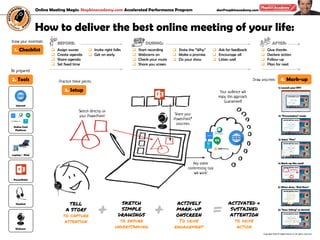Dan Roam's online meeting magic checklist
- 1. Online Meeting Magic: Napkinacademy.com Accelerated Performance Program dan@napkinacademy.com Copyright 2020 ┬® Digital Roam Inc All rights reserved How to deliver the best online meeting of your life: 1) Launch your PPT 2) ŌĆ£PresentationŌĆØ mode 3) Select ŌĆ£PenŌĆØ 5) When done, ŌĆ£End ShowŌĆØ 6) ŌĆ£Save InkingŌĆØ as desired 4) Mark-up like mad! ŌØæ Assign owner ŌØæ Create agenda ŌØæ Share agenda ŌØæ Set fixed time ŌØæ Start recording ŌØæ Webcams on ŌØæ Check your mute ŌØæ Share you screen ŌØæ Give thanks ŌØæ Declare action ŌØæ Follow-up ŌØæ Plan for next ŌØæ Invite right folks ŌØæ Get on early ŌØæ State the ŌĆ£WhyŌĆØ ŌØæ Make a promise ŌØæ Do your show ŌØæ Ask for feedback ŌØæ Encourage all ŌØæ Listen well BEFORE: DURING: AFTER: Laptop / iPad PowerPoint Headset Webcam Internet Online Conf Platform ACTIVELY MARK-UP ONSCREEN To drive engagement ACTIVATED & SUSTAINED ATTENTION to drive action SKETCH SIMPLE DRAWINGS to ensure understanding TELL A STORY to capture attention 2. Tools 1. Checklist 3. Setup 4. Mark-up Your audience will enjoy this approach. Guaranteed! Any online conferencing tool will work! Sketch directly on your PowerPoint! + + = Share your PowerPoint* onscreen. Know your essentials: Be prepared: Practice these pieces: Draw onscreen: