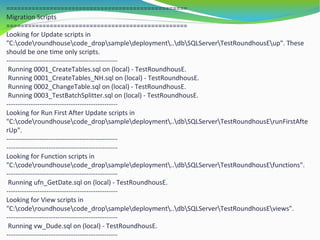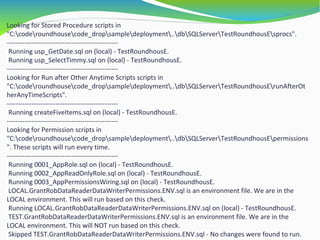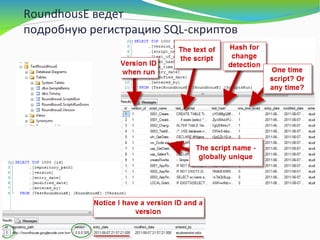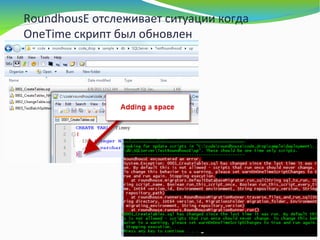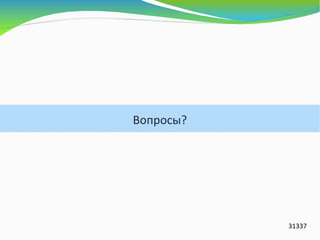Database automated deployment and versioning ...for smart people
- 1. ąÉą▓č鹊ą╝ą░čéąĖč湥čüą║ąŠąĄ ą▓ąĄčĆčüąĖąŠąĮąĖčĆąŠą▓ą░ąĮąĖąĄ ąĖ čĆąĄą╗ąĖąĘ ą▒ą░ąĘ ą┤ą░ąĮąĮčŗčģ ...ą┤ą╗čÅ čāą╝ąĮąĖą║ąŠą▓ =)
- 2. ą¤ąŠą┐čĆąŠą▒čāąĄą╝ ąĮą░ą╣čéąĖ ąŠčéą▓ąĄčéčŗ ąĮą░ čüą╗ąĄą┤čāčÄčēąĖąĄ ą▓ąŠą┐čĆąŠčüčŗ: Ō×▓ ąŚą░č湥ą╝ ąĮčāąČąĮąŠ ą░ą▓č鹊ą╝ą░čéąĖąĘąĖčĆąŠą▓ą░čéčī ą┐čĆąŠčåąĄčüčü čĆąĄą╗ąĖąĘą░ ąĖąĘą╝ąĄąĮąĄąĮąĖą╣ ą▓ ąæąö? Ō×▓ ąŚą░č湥ą╝ ąĮčāąČąĮą░ ąĖąĘąŠą╗čÅčåąĖčÅ personal / dev / test / staging / production ąŠą║čĆčāąČąĄąĮąĖą╣? Ō×▓ ąŚą░č湥ą╝ ąĮčāąČąĄąĮ continious integration ą┐čĆąŠčåąĄčüčü? (čüą╗ąŠą╝ą░ą╗-čāą▓ąĖą┤ąĄą╗-ą┐ąŠčćąĖąĮąĖą╗) Ō×▓ ąÜą░ą║ čüą┤ąĄą╗ą░čéčī ą┐čĆąŠčåąĄčüčü ą▓ąĮąĄčüąĄąĮąĖčÅ ąĖąĘą╝ąĄąĮąĄąĮąĖą╣ ą▓ čüčéčĆčāą║čéčāčĆčā ąæąö ą┐čĆąĄą┤čüą║ą░ąĘčāąĄą╝čŗą╝? Ō×▓ ąÜą░ą║ ą┐ąŠą╗ąĮąŠčåąĄąĮąĮąŠ ą▓ą║ą╗čÄčćąĖčéčī ąæąö ą▓ continious integration ą┐čĆąŠčåąĄčüčü? Ō×▓ ąÜą░ą║ ą┐ąŠą┤ą┤ąĄčƹȹĖą▓ą░čéčī čüąĖąĮčģčĆąŠąĮąĖąĘą░čåąĖčÄ ą┐čĆąĖą╗ąŠąČąĄąĮąĖčÅ ąĖ ąæąö ąĮą░ ą▓čüąĄčģ ąŠą║čĆčāąČąĄąĮąĖčÅčģ?
- 3. ąŚą░č湥ą╝ ąĮčāąČąĮąŠ ą░ą▓č鹊ą╝ą░čéąĖąĘąĖčĆąŠą▓ą░čéčī ą┐čĆąŠčåąĄčüčü čĆąĄą╗ąĖąĘą░ ąĖąĘą╝ąĄąĮąĄąĮąĖą╣ ą▓ ąæąö?
- 4. ąŚą░č湥ą╝ ąĮčāąČąĮą░ ąĖąĘąŠą╗čÅčåąĖčÅ personal dev test staging production ąŠą║čĆčāąČąĄąĮąĖą╣?
- 5. ąŚą░č湥ą╝ ąĮčāąČąĄąĮ continious integration ą┐čĆąŠčåąĄčüčü? (čüą╗ąŠą╝ą░ą╗-čāą▓ąĖą┤ąĄą╗-ą┐ąŠčćąĖąĮąĖą╗)
- 6. ’éŚHello. Am I at the office?! Certainly I am. I sleep on the operating table! ąÜą░ą║ čüą┤ąĄą╗ą░čéčī ą┐čĆąŠčåąĄčüčü ą▓ąĮąĄčüąĄąĮąĖčÅ ąĖąĘą╝ąĄąĮąĄąĮąĖą╣ ą▓ čüčéčĆčāą║čéčāčĆčā ąæąö ą┐čĆąĄą┤čüą║ą░ąĘčāąĄą╝čŗą╝?
- 7. ąÜą░ą║ ą┐ąŠą┤ą┤ąĄčƹȹĖą▓ą░čéčī čüąĖąĮčģčĆąŠąĮąĖąĘą░čåąĖčÄ ą┐čĆąĖą╗ąŠąČąĄąĮąĖčÅ ąĖ ąæąö ąĮą░ ą▓čüąĄčģ ąŠą║čĆčāąČąĄąĮąĖčÅčģ?
- 9. ą£ąŠą┤ąĄą╗čī čüą╗ąĖčÅąĮąĖčÅ ┬½ą┐ąŠą┤ čĆąĄą╗ąĖąĘ┬╗ (ad hoc merging model) Ō×▓ ąŁčéą░ ą╝ąŠą┤ąĄą╗čī čĆą░ąĘčĆą░ą▒ąŠčéą║ąĖ ą┐ąŠąĘą▓ąŠą╗čÅąĄčé ąĮąĄą▒ąŠą╗čīčłąĖą╝ ą║ąŠą╝ą░ąĮą┤ą░ą╝ čĆą░ąĘčĆą░ą▒ąŠčéčćąĖą║ąŠą▓ ą▓ąĮąŠčüąĖčéčī ąĖąĘą╝ąĄąĮąĄąĮąĖčÅ ą▓ ąŠą┤ąĮčā ąĖ čéčā ąČąĄ čåąĄą╗ąĄą▓čāčÄ ąæąö, ą┐čĆąĖ čŹč鹊ą╝ ą║ą░ąČą┤čŗą╣ ąĖąĘ ąĮąĖčģ čĆą░ą▒ąŠčéą░ąĄčé čüąŠ čüą▓ąŠąĖą╝ ąĖąĘąŠą╗ąĖčĆąŠą▓ą░ąĮąĮčŗą╝ 菹║ąĘąĄą╝ą┐ą╗čÅčĆąŠą╝ ąæąö. Ō×▓ ą¤ąŠčüą║ąŠą╗čīą║čā čĆą░ąĘčĆą░ą▒ąŠčéčćąĖą║ąĖ čĆą░ą▒ąŠčéą░čÄčé čü ą╗ąĖčćąĮąŠą╣ ąæąö ąŠąĮąĖ ą╝ąŠą│čāčé ą┐čĆąŠą▓ąŠą┤ąĖčéčī ąŠčéą╗ą░ą┤ą║čā čüą▓ąŠąĖčģ ąĖąĘą╝ąĄąĮąĄąĮąĖą╣ ą▓ ąĖąĘąŠą╗čÅčåąĖąĖ. Ō×▓ ąØąĄ ąĮčāąČąĮąŠ ą▓ąĮąŠčüąĖčéčī ąĮąĖą║ą░ą║ąĖčģ čĆčāčćąĮčŗčģ ą┐čĆą░ą▓ąŠą║. ąöąŠčüčéą░č鹊čćąĮąŠ ą┐ąŠ ąĘą░ą▓ąĄčĆčłąĄąĮąĖčÄ čĆą░ąĘčĆą░ą▒ąŠčéą║ąĖ čäąĖčćąĖ čüą┤ąĄą╗ą░čéčī diff ą╝ąĄąČą┤čā čĆą░ą▒ąŠč湥ą╣ ąĖ čåąĄą╗ąĄą▓ąŠą╣ ąæąö ąĖ ą┐ąŠą╗čāčćąĖčéčī SQL čü ąĖąĘą╝ąĄąĮąĄąĮąĖčÅą╝ąĖ. Ō×▓ ąÆąĄą╗ąĖą║ą░ ą▓ąĄčĆąŠčÅčéąĮąŠčüčéčī ą║ąŠąĮčäą╗ąĖą║č鹊ą▓ čüą╗ąĖčÅąĮąĖčÅ ąĖąĘą╝ąĄąĮąĄąĮąĖą╣, ą┐ąŠčüą║ąŠą╗čīą║čā čĆą░ąĘčĆą░ą▒ąŠčéčćąĖą║ąĖ čüąĖąĮčģčĆąŠąĮąĖąĘąĖčĆčāčÄčé čüą▓ąŠąĖ ąĖąĘą╝ąĄąĮąĄąĮąĖčÅ čü ąŠą┤ąĮąŠą╣ ąĖ č鹊ą╣ ąČąĄ čåąĄą╗ąĄą▓ąŠą╣ ąæąö. ąĢčüą╗ąĖ čĆą░ąĘčĆą░ą▒ąŠčéčćąĖą║ąĖ ą▓ąĮąĄčüčāčé ąĖąĘą╝ąĄąĮąĄąĮąĖčÅ ą▓ ąŠą┤ąĖąĮ ąĖ č鹊čé ąČąĄ ąŠą▒čŖąĄą║čé, ąŠ ą▓ąĄą╗ąĖą║ą░ ą▓ąĄčĆąŠčÅčéąĮąŠčüčéčī čćč鹊 čŹčéąĖ ąĖąĘą╝ąĄąĮąĄąĮąĖčÅ ą▒čāą┤čāčé ą▒ąĄčüčüą╗ąĄą┤ąĮąŠ ą┐ąŠč鹥čĆčÅąĮčŗ ą▓ąŠ ą▓čĆąĄą╝čÅ čüąĖąĮčģčĆąŠąĮąĖąĘą░čåąĖąĖ. Ō×▓ ą¤ąŠą▓čŗčłą░čÄčéčüčÅ čéčĆąĄą▒ąŠą▓ą░ąĮąĖčÅ ą┐ąŠ ą║ąŠąŠčĆą┤ąĖąĮą░čåąĖąĖ čüą╗ąĖčÅąĮąĖą╣ ą▓ čåąĄą╗ąĄą▓čāčÄ ąæąö, ąĖčģ ą┐ąĄčĆąĖąŠą┤ąĖčćąĮąŠčüčéčī ą┤ąŠą╗ąČąĮą░ ą▒čŗčéčī ą░ą┤ąĄą║ą▓ą░čéąĮą░ ąĖąĮč鹥ąĮčüąĖą▓ąĮąŠčüčéąĖ ą▓ąĮąŠčüąĖą╝čŗčģ ąĖąĘą╝ąĄąĮąĄąĮąĖą╣. Ō×▓ ąØąĄčé čāą┐čĆą░ą▓ą╗ąĄąĮąĖčÅ ą▓ąĄčĆčüąĖčÅą╝ąĖ ąĮą░ čāčĆąŠą▓ąĮąĄ ąŠą▒čŖąĄą║č鹊ą▓ ąæąö. ąĢčüą╗ąĖ ą▒čŗą╗ ąŠą▒ąĮą░čĆčāąČąĄąĮ ą▒ą░ą│, č鹊 čüčéą░ąĮąŠą▓ąĖčéčüčÅ ąŠč湥ąĮčī čüą╗ąŠąČąĮąŠ ąŠą┐čĆąĄą┤ąĄą╗ąĖčéčī čćč鹊 ąĖą╝ąĄąĮąĮąŠ ą┐čĆąĖą▓ąĄą╗ąŠ ą║ ąĄą│ąŠ ą▓ąŠąĘąĮąĖą║ąĮąŠą▓ąĄąĮąĖčÄ. ąÜčĆąŠą╝ąĄ č鹊ą│ąŠ ąŠą┐ąĄčĆą░čåąĖčÅ ąŠčéą║ą░čéą░ ąæąö ąĮą░ ą┐čĆąĄą┤čŗą┤čāčēčāčÄ ą▓ąĄčĆčüąĖčÄ ą▒ąĄąĘ čĆčāčćąĮąŠą│ąŠ ą▓ą╝ąĄčłą░č鹥ą╗čīčüčéą▓ą░ ą▒čāą┤ąĄčé ąŠąĘąĮą░čćą░čéčī ą┐ąŠč鹥čĆčÄ ą▓čüąĄčģ ąĖąĘą╝ąĄąĮąĄąĮąĖą╣ č鹥ą║čāčēąĄą│ąŠ čĆąĄą╗ąĖąĘą░.
- 11. ąÆąĄčĆčüąĖąŠąĮąĖčĆąŠą▓ąĮąĖąĄ ąĖ čüą╗ąĖčÅąĮąĖąĄ ąĮą░ čāčĆąŠą▓ąĮąĄ ąŠą▒čŖąĄą║č鹊ą▓ čüčģąĄą╝čŗ ąæąö Ō×▓ ąÜą░ąČą┤čŗą╣ ąĖąĮą┤ąĖą▓ąĖą┤čāą░ą╗čīąĮčŗą╣ ąŠą▒čŖąĄą║čé čüčģąĄą╝čŗ ąæąö ąĮą░čģąŠą▓ąĖčéčüčÅ ą▓ ą▓ąĖą┤ąĄ ąŠčéą┤ąĄą╗čīąĮąŠą│ąŠ čüą║čĆąĖą┐čéą░ ą▓ čüąĖčüč鹥ą╝ąĄ ą║ąŠąĮčéčĆąŠą╗čÅ ą▓ąĄčĆčüąĖą╣, čćč鹊 ą┐ąŠąĘą▓ąŠą╗čÅąĄčé ą┐čĆąŠčüą╗ąĄąČąĖą▓ą░čéčī ąĖčüč鹊čĆąĖčÄ ąĖąĘą╝ąĄąĮąĄąĮąĖą╣ ą║ąŠąĮą║čĆąĄčéąĮąŠą│ąŠ ąŠą▒čŖąĄą║čéą░. Ō×▓ ąĀą░ąĘčĆą░ą▒ąŠčéčćąĖą║ąĖ ą║ą░ą║ ąĖ ą▓ ą┐čĆąĄą┤čŗą┤čāčēąĄą╣ ą╝ąŠą┤ąĄą╗ąĖ čĆą░ą▒ąŠčéą░čÄčé ąĮą░ą┐čĆčÅą╝čāčÄ čü ąČąĖą▓ąŠą╣ ąæąö, čćč鹊 čāą┐čĆąŠčēą░ąĄčé ąŠčéą╗ą░ą┤ą║čā ąĖąĘą╝ąĄąĮąĄąĮąĖą╣. Ō×▓ ą£ąŠąČąĮąŠ ąĖčüą┐ąŠą╗čīąĘąŠą▓ą░čéčī ąĮąĄą║ąŠč鹊čĆčŗąĄ ą▓ąŠąĘą╝ąŠąČąĮąŠčüčéąĖ čüąĖčüč鹥ą╝čŗ ą║ąŠąĮčéčĆąŠą╗čÅ ą┤ą╗čÅ čāą┐čĆą░ą▓ą╗ąĄąĮąĖčÅ ą┐čĆąŠąĄą║č鹊ą╝. ąØą░ą┐čĆąĖą╝ąĄčĆ ą▓ąŠ ą▓čĆąĄą╝čÅ ą║ąŠą╝ą╝ąĖčéą░ ąŠčüčéą░ą▓ą╗čÅčéčī ą║ąŠą╝ą╝ąĄąĮčéą░čĆąĖąĖ ąĖ ą┐čĆąŠčćčāčÄ ąĖąĮč乊čĆą╝ą░čåąĖčÄ ąĮą░ čāčĆąŠą▓ąĮąĄ ąŠčéą┤ąĄą╗čīąĮčŗčģ ąŠą▒čŖąĄą║č鹊ą▓ čüčģąĄą╝čŗ ąæąö. Ō×▓ ą£ąŠąČąĮąŠ čāčüčéą░ąĮą░ą▓ą╗ąĖą▓ą░čéčī ą▒ą╗ąŠą║ąĖčĆąŠą▓ą║čā ąĖąĘą╝ąĄąĮąĄąĮąĖą╣ ąĮą░ čāčĆąŠą▓ąĮąĄ ąŠčéą┤ąĄą╗čīąĮčŗčģ čüą║čĆąĖą┐č鹊ą▓ ą▓ąŠ ą▓čĆąĄą╝čÅ ą▓ąĮąĄčüąĄąĮąĖčÅ ąĖąĘą╝ąĄąĮąĄąĮąĖą╣, ąĄčüą╗ąĖ ą┤ą░ąĮąĮčŗąĄ ą▓ąŠąĘą╝ąŠąČąĮąŠčüčéąĖ ąĄčüčéčī čā čüąĖčüč鹥ą╝čŗ ą║ąŠąĮčéčĆąŠą╗čÅ ą▓ąĄčĆčüąĖą╣. Ō×▓ ąÆ čüą╗čāčćą░ąĄ ą┐ą░čĆą░ą╗ą╗ąĄą╗čīąĮąŠą╣ čĆą░ąĘčĆą░ą▒ąŠčéą║ąĖ ą║ąŠąĮčäą╗ąĖą║čéčŗ čüą╗ąĖčÅąĮąĖą╣ čĆą░ąĘčĆąĄčłą░čÄčéčüčÅ ąĮą░ą╝ąĮąŠą│ąŠ ą┐čĆąŠčēąĄ ąĘą░ čüč湥čé č鹊ą│ąŠ čćč鹊 ąĖąĘą╝ąĄąĮąĄąĮąĖčÅ ąĮąŠčüčÅčé ą╝ąĄą╗ą║ąŠą┤ąĖčüą┐ąĄčĆčüąĮčŗą╣ čģą░čĆą░ą║č鹥čĆ. Ō×▓ ąśčüą┐ąŠą╗čīąĘąŠą▓ą░ąĮąĖąĄ čŹč鹊ą╣ ą╝ąŠą┤ąĄą╗ąĖ ąĮą░ą║ą╗ą░ą┤čŗą▓ą░ąĄčé ą▒ąŠą╗čīčłčāčÄ ą┤ąĖčüčåąĖą┐ą╗ąĖąĮąĖčĆąŠą▓ą░ąĮąĮąŠčüčéčī ąĖ ą▒ąŠą╗ąĄąĄ č乊čĆą╝ą░ą╗čīąĮčŗą╣ ą┐ąŠą┤čģąŠą┤, čćč鹊 ą╝ąŠąČąĄčé ą▒čŗčéčī ąĮąĄčāą┤ąŠą▒ąĮąŠ čĆą░ąĘčĆą░ą▒ąŠčéčćąĖą║ą░ą╝, ą║ąŠč鹊čĆčŗąĄ čĆą░ą▒ąŠčéą░čÄčé ą▓ ą▒ąŠą╗ąĄąĄ ą┤ąĖąĮą░ą╝ąĖčćąĮąŠą╝ čĆąĄąČąĖą╝ąĄ.
- 12. ą×čäčäą╗ą░ą╣ąĮ ą╝ąŠą┤ąĄą╗čī čĆą░ąĘčĆą░ą▒ąŠčéą║ąĖ
- 13. ą×čäčäą╗ą░ą╣ąĮ ą╝ąŠą┤ąĄą╗čī čĆą░ąĘčĆą░ą▒ąŠčéą║ąĖ Ō×▓ ą¤čĆčÅą╝ąŠąĄ čĆąĄą┤ą░ą║čéąĖčĆąŠą▓ą░ąĮąĖąĄ čüą║čĆąĖą┐č鹊ą▓, ą║ąŠč鹊čĆčŗąĄ ąĮą░čģąŠą┤čÅčéčüčÅ ą┐ąŠą┤ čüąĖčüč鹥ą╝ąŠą╣ ą║ąŠąĮčéčĆąŠą╗čÅ ą▓ąĄčĆčüąĖą╣ ą▓ ąĮąĄą║ąŠč鹊čĆčŗčģ čüą╗čāčćą░čÅčģ ą╝ąŠąČąĄčé ą▒čŗčéčī ą┐čĆąĄąĖą╝čāčēąĄčüčéą▓ąŠą╝ (ą┐čĆąĖą▓ąĄčé čāąĮčŗą╗čŗą╝ ą║ą╗ąĖąĄąĮčéą░ą╝ TFS, VSS). Ō×▓ ąŁč鹊čé ą┐čĆąŠčåąĄčüčü čāą╝ąĄąĮčīčłą░ąĄčé ą▓ąĄčĆąŠčÅčéąĮąŠčüčéčī ąŠą┤ąĮąŠą▓čĆąĄą╝ąĄąĮąĮąŠą│ąŠ čĆąĄą┤ą░ą║čéąĖčĆąŠą▓ą░ąĮąĖčÅ ąŠą┤ąĮąŠą│ąŠ ąĖ č鹊ą│ąŠ ąČąĄ čüą║čĆąĖą┐čéą░ ą▓ ą▒ąŠą╗čīčłąĄą╣ čüč鹥ą┐ąĄąĮąĖ č湥ą╝ ą▓ ą┐čĆąĄą┤čŗą┤čāčēąĄą╣ ą╝ąŠą┤ąĄą╗ąĖ. Ō×▓ ą¤čĆąŠą┤ą▓ąĖąĮčāčéčŗąĄ SQL diff-ąĖąĮčüčéčĆčāą╝ąĄąĮčéčŗ čéąĖą┐ą░ SQL Compare 6 Professional ą░ą▓č鹊ą╝ą░čéąĖč湥čüą║ąĖ ąŠą┐čĆąĄą┤ąĄą╗čÅąĄčé ą┐ąŠčüą╗ąĄą┤ąŠą▓ą░č鹥ą╗čīąĮąŠčüčéčī ą▓čŗą┐ąŠą╗ąĮąĄąĮąĖčÅ čŹčéąĖčģ čüą║čĆąĖą┐č鹊ą▓ ąĮą░ čåąĄą╗ąĄą▓ąŠą╣ ąæąö ą┐čĆąĖąĮąĖą╝ą░čÅ ą▓ąŠ ą▓ąĮąĖą╝ą░ąĮąĖąĄ ąĖčģ čüą▓čÅąĘąĖ. Ō×▓ ą×čéčüčāčéčüčéą▓čāąĄčé ąĮąĄą╝ąĄą┤ą╗ąĄąĮąĮą░čÅ ą┐čĆąŠą▓ąĄčĆą║ą░ ąĖąĘą╝ąĄąĮąĄąĮąĖą╣, ą┐ąŠčüą║ąŠą╗čīą║čā ąŠąĮąĖ ą▓ąĮą░čćą░ą╗ąĄ ą┤ąŠą╗ąČąĮčŗ ą▒čŗčéčī ą▓ąĮąĄčüąĄąĮčŗ ą▓ čüą║čĆąĖą┐čé, ą░ čāąČąĄ ą┐ąŠč鹊ą╝ ąĮą░ č鹥čüč鹊ą▓čāčÄ ąæąö. Ō×▓ ąöą╗čÅ č鹊ą│ąŠ čćč鹊ą▒čŗ ą┐čĆąŠą▓ąĄčĆąĖčéčī ąĖąĘą╝ąĄąĮąĄąĮąĖčÅ ąĖčģ ąĮčāąČąĮąŠ ą┐čĆąĖą╝ąĄąĮąĖčéčī ą║ č鹥čüč鹊ą▓ąŠą╣ ąæąö, čćč鹊 ą┤ąŠą▒ą░ą▓ą╗čÅąĄčé ą┤ąŠą┐ąŠą╗ąĮąĖč鹥ą╗čīąĮčŗą╣ čłą░ą│.
- 14. ą£ąŠą┤ąĄą╗čī ąĖąĮą║čĆąĄą╝ąĄąĮčéąĮčŗčģ ąĖąĘą╝ąĄąĮąĄąĮąĖą╣ (database migrations) SQL-based db migrator DSL-based db migrator
- 15. RoundhousE db versioning tools (part of the ChuckNorrisFramework) Ō×▓ Name: Chuck Norris Ō×▓ Email: chucknorrisframework@googlegroups.co m Ō×▓ Website: http://groups.google.com/group/chucknor risframework Ō×▓ Location: Chuck is everywhere Ō×▓ Project: https://github.com/chucknorris/ roundhouse
- 16. ą×čüąĮąŠą▓ąĮčŗąĄ ą▓ąŠąĘą╝ąŠąČąĮąŠčüčéąĖ RoundhousE Ō×▓ ą¤ąŠą┤ą┤ąĄčƹȹĖą▓ą░ąĄčé Microsoft SQL Server, Oracle, Access Ō×▓ MySQL ąŠą▒čŖčÅą▓ą╗ąĄąĮ ą║ą░ą║ alpha (ą╝ąŠčÅ čĆąĄą░ą╗ąĖąĘą░čåąĖčÅ, ą║ąŠč鹊čĆą░čÅ ą▒čŗą╗ą░ ąŠą▒ą║ą░čéą░ąĮą░ ąĮą░ ą┐čĆąŠąĄą║č鹥 TravelConfirm) Ō×▓ ąŚą░čÅą▓ą╗ąĄąĮą░ ą┐ąŠą┤ą┤ąĄčƹȹ║ą░ PostgreSQL, SQLite Ō×▓ ąśčüą┐ąŠą╗čīąĘčāąĄčé SQL ą┤ą╗čÅ ą╝ąĖą│čĆą░čåąĖą╣ ąæąö Ō×▓ ąĀą░ą╗ąĖąĘąŠą▓ą░ąĮą░ ąĮą░ .NET, ąĖčüą┐ąŠą╗čīąĘčāąĄčé NHibernate (ą╝ąŠą│čā ą┐ąŠčĆčéąĖčĆąŠą▓ą░čéčī ąĮą░ ą┤čĆčāą│čāčÄ ąĪąŻąæąö ąĖą╗ąĖ ąĮą░ Mono/Linux/Mac OS X) Ō×▓ Open source, ą╗ąĖčåąĄąĮąĘąĖčĆąŠą▓ą░ąĮą░ ą┐ąŠą┤ Apache 2.0
- 17. ąŻąĮąĖą║ą░ą╗čīąĮčŗąĄ ą▓ąŠąĘą╝ąŠąČąĮąŠčüčéąĖ RoundhousE Ō×▓ ą×ą▒ą╗ą░ą┤ą░ąĄčé ą┤ąŠčüčéą░č鹊čćąĮąŠ čāą╝ąĮčŗą╝ ą┐ąŠą▓ąĄą┤ąĄąĮąĖąĄą╝ Ō×▓ ąÆ ą▒ąŠą╗čīčłąĄą╣ čüč鹥ą┐ąĄąĮąĖ ą┤čĆčāąČąĄčüčéą▓ąĄąĮąĮą░ ą║ DBA č湥ą╝ ą┤čĆčāą│ąĖąĄ SQL- based ą╝ąĖą│čĆą░č鹊čĆčŗ Ō×▓ ą×čüą▓ąŠą▒ąŠąČą┤ą░ąĄčé ąŠčé ąĮą░ą┐ąĖčüą░ąĮąĖčÅ ą┐ą░čéč湥ą╣/ą╝ąĖą│čĆą░čåąĖą╣ ą┤ą╗čÅ stateless čüą║čĆąĖą┐č鹊ą▓ Ō×▓ ąÆčüąĄ čüą║čĆąĖą┐čéčŗ čĆą░ąĘą┤ąĄą╗čÅąĄčé ąĮą░ OneTime, AnyTime, Everytime Ō×▓ ą¤ąŠą┤ą┤ąĄčƹȹĖą▓ą░ąĄčé čüą║čĆąĖą┐čéčŗ, ą║ąŠč鹊čĆčŗąĄ ąĘą░ą▓ąĖčüčÅčé ąŠčé ąŠą║čĆčāąČąĄąĮąĖčÅ Ō×▓ ąÜčĆą░ą╣ąĮąĄ čĆąĄą║ąŠą╝ąĄąĮą┤ąŠą▓ą░ąĮą░ ą┐čĆąŠąĄą║čéą░ą╝ čü ą▒ąŠą╗čīčłąĖą╝ ą║ąŠą╗ąĖč湥čüčéą▓ąŠą╝ ą┐čĆąŠčåąĄą┤čāčĆ, čäčāąĮą║čåąĖą╣ ąĖ ą┐čĆąĄą┤čüčéą░ą▓ą╗ąĄąĮąĖą╣ Ō×▓ ąÆą╝ąĄčüč鹊 ąŠą┤ąĮąŠą│ąŠ ą║ą░čéą░ą╗ąŠą│ą░ čüąŠ čüą▓ą░ą╗ą║ąŠą╣ ą╝ąĖą│čĆą░čåąĖą╣ ąĖčģ ąĮąĄčüą║ąŠą╗čīą║ąŠ ŌĆö baseline, up, functions, procedures, functions Ō×▓ ą¤ąŠą┤čĆąŠą▒ąĮąŠąĄ ą╗ąŠą│ąĖčĆąŠą▓ą░ąĮąĖąĄ ą┐čĆąŠčåąĄčüčüą░ ą╝ąĖą│čĆą░čåąĖąĖ ąæąö Ō×▓ ą¤ąŠą┤čĆąŠą▒ąĮą░čÅ čĆąĄą│ąĖčüčéčĆą░čåąĖčÅ čāčüą┐ąĄčłąĮčŗčģ ąĖ ąĮąĄčāą┤ą░čćąĮčŗčģ ą╝ąĖą│čĆą░čåąĖą╣
- 18. Running RoundhousE v0.8.0.305 against (local) - TestRoundhousE. Looking in C:coderoundhousecode_dropsampledeployment..dbSQLServerTestRoundhousE for scripts to run. Please press enter when ready to kick... ================================================== Setup, Backup, Create/Restore/Drop ================================================== Creating TestRoundhousE database on (local) server if it doesn't exist. ================================================== RoundhousE Structure ================================================== Running database type specific tasks. Creating RoundhousE schema if it doesn't exist. Creating [Version] table if it doesn't exist. Creating [ScriptsRun] table if it doesn't exist. Creating [ScriptsRunErrors] table if it doesn't exist. ================================================== Versioning ================================================== Attempting to resolve version from C:coderoundhousecode_dropsampledeployment_BuildInfo.xml using //buildInfo/version. Found version 0.8.0.305 from C:coderoundhousecode_dropsampledeployment_BuildInfo.xml. Migrating TestRoundhousE from version 0 to 0.8.0.305. Versioning TestRoundhousE database with version 0.8.0.305 based on http://roundhouse.googlecode.com/svn.
- 19. ================================================== Migration Scripts ================================================== Looking for Update scripts in "C:coderoundhousecode_dropsampledeployment..dbSQLServerTestRoundhousEup". These should be one time only scripts. -------------------------------------------------- Running 0001_CreateTables.sql on (local) - TestRoundhousE. Running 0001_CreateTables_NH.sql on (local) - TestRoundhousE. Running 0002_ChangeTable.sql on (local) - TestRoundhousE. Running 0003_TestBatchSplitter.sql on (local) - TestRoundhousE. -------------------------------------------------- Looking for Run First After Update scripts in "C:coderoundhousecode_dropsampledeployment..dbSQLServerTestRoundhousErunFirstAfte rUp". -------------------------------------------------- -------------------------------------------------- Looking for Function scripts in "C:coderoundhousecode_dropsampledeployment..dbSQLServerTestRoundhousEfunctions". -------------------------------------------------- Running ufn_GetDate.sql on (local) - TestRoundhousE. -------------------------------------------------- Looking for View scripts in "C:coderoundhousecode_dropsampledeployment..dbSQLServerTestRoundhousEviews". -------------------------------------------------- Running vw_Dude.sql on (local) - TestRoundhousE. --------------------------------------------------
- 20. Looking for Stored Procedure scripts in "C:coderoundhousecode_dropsampledeployment..dbSQLServerTestRoundhousEsprocs". -------------------------------------------------- Running usp_GetDate.sql on (local) - TestRoundhousE. Running usp_SelectTimmy.sql on (local) - TestRoundhousE. -------------------------------------------------- Looking for Run after Other Anytime Scripts scripts in "C:coderoundhousecode_dropsampledeployment..dbSQLServerTestRoundhousErunAfterOt herAnyTimeScripts". -------------------------------------------------- Running createFiveItems.sql on (local) - TestRoundhousE. -------------------------------------------------- Looking for Permission scripts in "C:coderoundhousecode_dropsampledeployment..dbSQLServerTestRoundhousEpermissions ". These scripts will run every time. -------------------------------------------------- Running 0001_AppRole.sql on (local) - TestRoundhousE. Running 0002_AppReadOnlyRole.sql on (local) - TestRoundhousE. Running 0003_AppPermissionsWiring.sql on (local) - TestRoundhousE. LOCAL.GrantRobDataReaderDataWriterPermissions.ENV.sql is an environment file. We are in the LOCAL environment. This will run based on this check. Running LOCAL.GrantRobDataReaderDataWriterPermissions.ENV.sql on (local) - TestRoundhousE. TEST.GrantRobDataReaderDataWriterPermissions.ENV.sql is an environment file. We are in the LOCAL environment. This will NOT run based on this check. Skipped TEST.GrantRobDataReaderDataWriterPermissions.ENV.sql - No changes were found to run.
- 21. RoundhousE ą▓ąĄą┤ąĄčé ą┐ąŠą┤čĆąŠą▒ąĮčāčÄ čĆąĄą│ąĖčüčéčĆą░čåąĖčÄ │¦▓Ž│ó-čüą║čĆąĖą┐č鹊ą▓
- 22. RoundhousE ąŠčéčüą╗ąĄąČąĖą▓ą░ąĄčé čüąĖčéčāą░čåąĖąĖ ą║ąŠą│ą┤ą░ OneTime čüą║čĆąĖą┐čé ą▒čŗą╗ ąŠą▒ąĮąŠą▓ą╗ąĄąĮ
- 23. ąÆąŠą┐čĆąŠčüčŗ? 31337

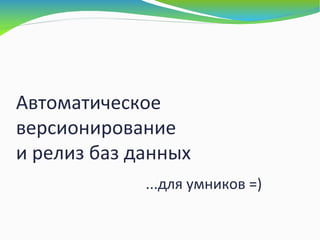
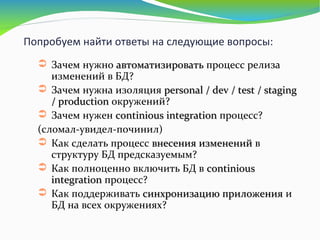
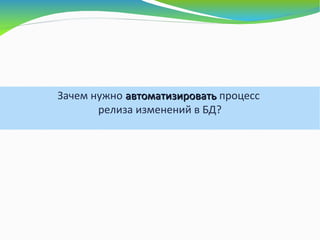
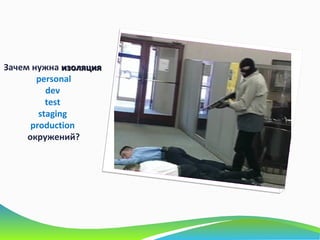
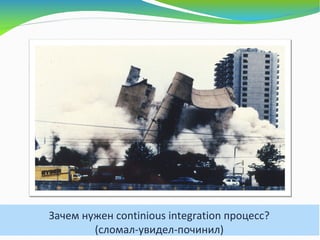
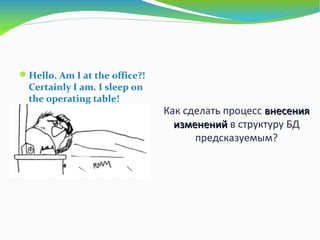
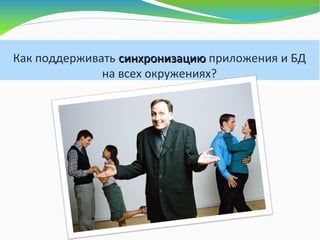
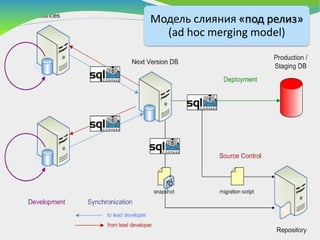
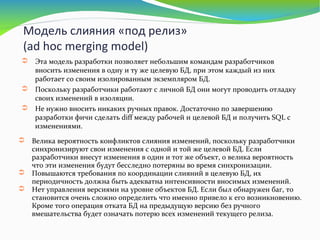

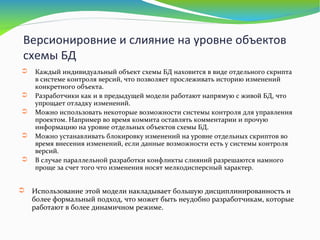
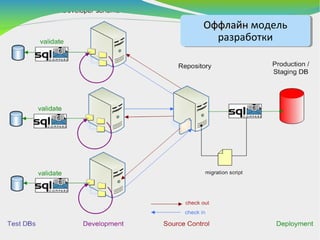
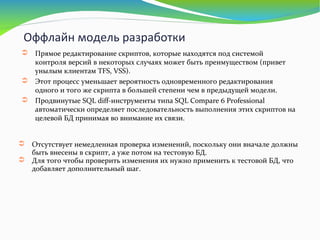

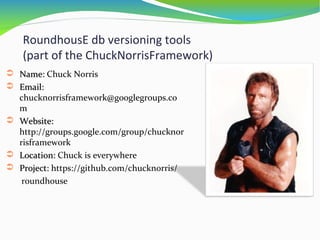
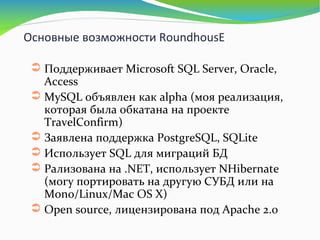
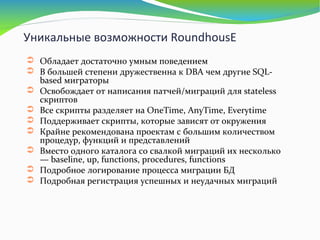
![Running RoundhousE v0.8.0.305 against (local) - TestRoundhousE.
Looking in C:coderoundhousecode_dropsampledeployment..dbSQLServerTestRoundhousE for
scripts to run.
Please press enter when ready to kick...
==================================================
Setup, Backup, Create/Restore/Drop
==================================================
Creating TestRoundhousE database on (local) server if it doesn't exist.
==================================================
RoundhousE Structure
==================================================
Running database type specific tasks.
Creating RoundhousE schema if it doesn't exist.
Creating [Version] table if it doesn't exist.
Creating [ScriptsRun] table if it doesn't exist.
Creating [ScriptsRunErrors] table if it doesn't exist.
==================================================
Versioning
==================================================
Attempting to resolve version from
C:coderoundhousecode_dropsampledeployment_BuildInfo.xml using //buildInfo/version.
Found version 0.8.0.305 from C:coderoundhousecode_dropsampledeployment_BuildInfo.xml.
Migrating TestRoundhousE from version 0 to 0.8.0.305.
Versioning TestRoundhousE database with version 0.8.0.305 based on
http://roundhouse.googlecode.com/svn.](https://image.slidesharecdn.com/techtalkdbversioning-121205043120-phpapp01/85/Database-automated-deployment-and-versioning-for-smart-people-18-320.jpg)