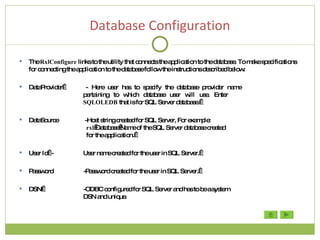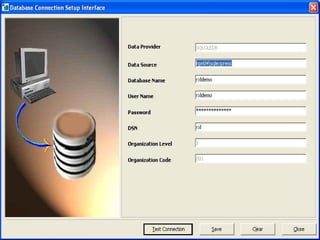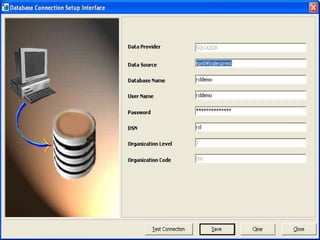Database config
- 1. Database Configuration The RxlConfigure links to the utility that connects the application to the database. To make specifications for connecting the application to the database follow the instructions described below: DataProviderĚý - Here user has to specify the database provider name pertaining to which database user will use. Enter SQLOLEDB that is for SQL Server database.Ěý DataSource -Host string created for SQL Server, For example: rxl ĚýDatabaseĚýName of the SQL Server database created for the application.Ěý User IdĚý - User name created for the user in SQL Server.Ěý Password -Password created for the user in SQL Server.Ěý DSNĚý -ODBC configured for SQL Server and has to be a system DSN and unique.
- 2. Ěý
- 3. Ěý
- 4. Ěý
- 5. Ěý