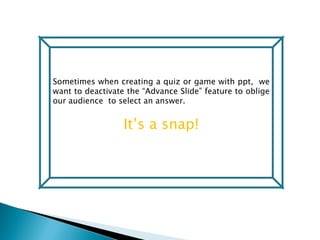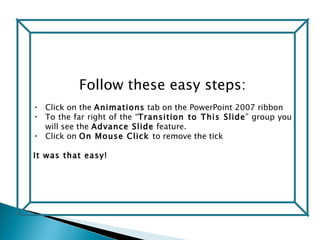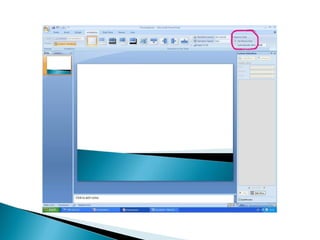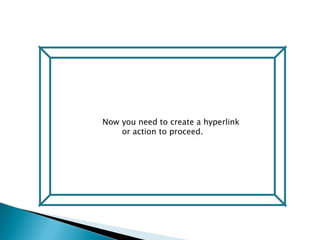Deactivate On Mouse Click
- 1. Just another Powerpoint How to. . . Deactivate the “Mouse Click” Feature
- 2. Sometimes when creating a quiz or game with ppt, we want to deactivate the ‚ÄúAdvance ∫›∫›fl£‚Äù feature to oblige our audience to select an answer. It‚Äôs a snap!
- 3. Follow these easy steps: Click on the Animations tab on the PowerPoint 2007 ribbon To the far right of the ‚Äú Transition to This ∫›∫›fl£ ‚Äù group you will see the Advance ∫›∫›fl£ feature. Click on On Mouse Click to remove the tick It was that easy!
- 4. Ã˝
- 5. Ã˝
- 6. Now Now you need to create a hyperlink or action to proceed.