Delete Duplicate Files in Windows Media Player
Download as pptx, pdf1 like17,919 views
This document provides a step-by-step guide on how to delete duplicate files in Windows Media Player by managing music libraries and sorting items. It includes instructions for gathering media files, deleting duplicates, and clearing the cache, as well as a recommendation to use Clone Files Checker to automate the process. Additionally, it outlines steps for disabling media information downloads to prevent future duplicates.
1 of 15
Downloaded 13 times
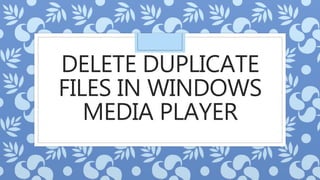
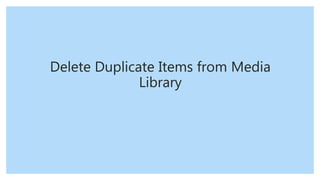
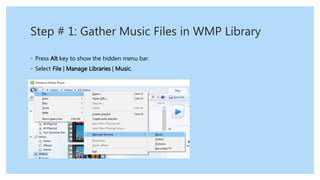
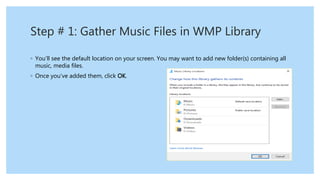
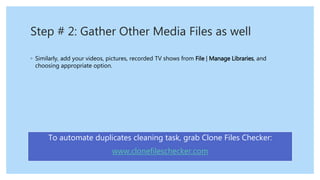
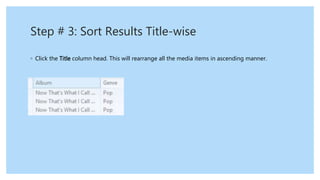

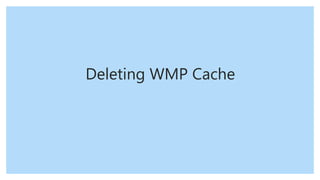
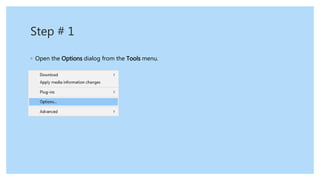
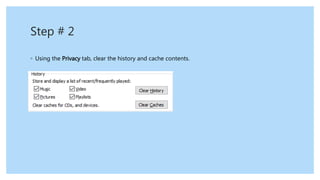
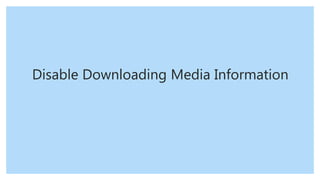
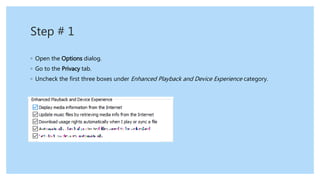
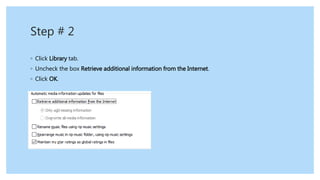
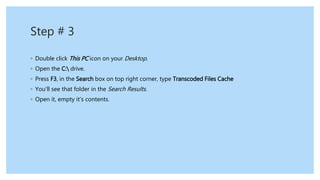
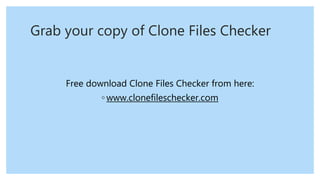
Ad
Recommended
Windows 10 Error c1900101
Windows 10 Error c1900101Jhon Brown
╠²
Windows 10 error c1900101 can occur during updates due to corrupted files, incompatible hardware, or BIOS issues. Solutions include deleting software distribution files, renaming temporary folders, resetting BIOS to defaults, unplugging external hardware, updating BIOS and drivers, booting in safe mode, and uninstalling problematic drivers. For further details, a link is provided for reference.iSunshare windows 10 password genius to reset windows 10 login password
iSunshare windows 10 password genius to reset windows 10 login passwordelitey123
╠²
Windows 10 Password Genius is a software that allows users to reset forgotten Windows 10 passwords or create new administrator accounts without data loss. It supports all versions of Windows 10 and can remove local or domain passwords through its bootable CD, DVD, or USB drive interface. The program guides users to download, install, create a password reset disk, boot the locked computer from the disk, and then reset or change the password.Windows 10: How to reset default settings
Windows 10: How to reset default settings Xoom Telecom
╠²
This document provides step-by-step instructions on how to reset Windows 10 to its default settings. Users can choose to either keep their files or remove everything during the reset process. After confirming their choice, the system will automatically handle the reset, restarting multiple times as needed.Forgot windows 10 laptop password? How to unlock?
Forgot windows 10 laptop password? How to unlock?kolden
╠²
The document provides two methods for resetting a forgotten administrator password on a Windows 10 laptop. The first method involves creating a Linux boot CD to rename system files and access the command prompt for password reset. The second method involves using a PCUnlocker live CD to reset the password directly, allowing access without entering a password.Windows 0.1
Windows 0.1Shah Mamun Kabir
╠²
The document provides tips and tricks for Windows XP, Vista, and 7 operating systems. It includes how-to guides for various tasks like installing software, uninstalling software, hiding folders, optimizing RAM, disabling USB ports, writing protecting USB drives, removing viruses from USB drives, accessing computers as an administrator, repairing Windows Explorer and the command prompt, identifying common system files, starting computers in safe mode, changing drive letters and paths, bypassing BIOS passwords, and more. The document is intended to be an informative guide for novice computer users.How to fix low virtual memory in windows
How to fix low virtual memory in windowsscarlet christer
╠²
The document provides a guide on fixing low virtual memory issues in Windows 8/8.1, highlighting common causes and offering several methods for resolution, such as closing unused applications, managing paging file sizes, and increasing disk space. It includes step-by-step instructions for adjusting system configurations and performing disk cleanups. If problems persist, the document suggests using a PC repair tool as a potential solution.OnSync Manual Invitees
OnSync Manual InviteesRobert Strobl
╠²
OnSync is an all-in-one web conferencing solution that allows users to log in, participate in live sessions, communicate via chat and video, and access features like polling and Q&A. The user guide walks invitees through the login process and describes the various windows or "synclets" that make up the OnSync workspace, including how to access video/audio controls, file sharing, notifications, and settings. Help videos are also referenced throughout.WINDOWS 10
WINDOWS 10Dave Umberger
╠²
The Start Menu in Windows 10 replaces the Start Screen from Windows 8 and acts as a navigation hub containing frequently used apps, shortcuts, and live tiles that display real-time updates. It provides access to File Explorer, Settings, Power options, and an alphabetical list of all installed apps. The Start Menu can be customized by rearranging tiles, creating groups, resizing tiles and the Start Menu itself, turning off live updates, and pinning/unpinning apps.Windows 8.1 Guide
Windows 8.1 GuideCorcelll
╠²
This document provides instructions for installing and using various apps and features in Windows 8. It begins by listing the minimum system requirements for installing Windows 8 and provides instructions for upgrading from Windows 7. It then covers how to use the default apps that come with Windows 8 like Internet Explorer, Mail, People and Calendar. It also provides directions for accessing settings and personalization options, installing apps from the Windows Store, using OneDrive for cloud storage, and sharing files.Windows xp installation
Windows xp installationPrem Sahu
╠²
This document provides instructions for installing Windows XP. It lists the system requirements as a 533MHz processor, 5GB of hard disk space, and 128MB of RAM. It describes installing from a bootable CD/DVD, flash drive, over a LAN, or from a system image. The types of installations are new, upgrade, and multiple operating systems. The steps outlined are to start from the BIOS, boot from the disc, accept agreements, partition and format the hard disk, copy files, restart without the disc, configure settings, and add a user.Unit A Windows 7
Unit A Windows 7Chaffey College
╠²
The document provides an overview of using Microsoft Windows 7, including starting and shutting down Windows 7, using the desktop and icons, starting programs, working with windows, using menus and dialog boxes, and getting help. It describes the basic elements of the Windows 7 interface like the Start button, taskbar, desktop background, and windows. It explains how to point and click, drag objects, use menus and dialog boxes, and get help. It outlines options for ending a Windows 7 session like shutting down, logging off, restarting, or locking the computer.Coc 4 backup and restore
Coc 4 backup and restoreDanilo Anos
╠²
This document provides instructions for backing up and restoring files on Windows 7 and Windows 8 systems. It explains how to back up files for the first and second user accounts separately. The backup can be saved to a local or network location. Restoring files involves locating the backup file and selecting where to restore the files. Both backing up and restoring may take time depending on the size of files involved.Lecture windows xp 3
Lecture windows xp 3Shafaq Saleem
╠²
This document provides an overview of the basics of using Microsoft Windows XP, including how to start and shut down Windows XP, explore the desktop and start menu, open and close programs, manipulate windows, use menus and dialog boxes, and get help. It describes the key elements of the Windows XP graphical user interface and how to navigate, select, and interact with items on the desktop using a mouse or pointing device.Formating computer
Formating computerargusacademy
╠²
This document provides step-by-step instructions for installing Windows XP operating system software. It details how to enable booting from a CD, format drives, create partitions, and complete the Windows XP installation. Key steps include enabling the BIOS to boot from the CD/DVD drive, formatting drives using the NTFS file system, creating primary partitions for drives C and others, and completing the Windows XP setup by entering registration information and configuring network and security settings. Users are advised to follow all steps carefully to successfully install Windows XP.Win xp installation
Win xp installationabdulquyyum
╠²
This document provides a detailed step-by-step guide for installing Windows XP, including preparation, installation, and configuration stages. Users are instructed to back up their data, set language options, enter product keys, and configure network settings. The final steps involve activating and registering Windows XP, as well as adding user accounts.Install window xp
Install window xpManoj Yadav
╠²
The document provides step-by-step instructions for installing Windows XP on a computer. It details inserting the Windows XP CD, accepting license agreements, formatting and partitioning the hard drive, setting the computer name and administrator password, configuring time and networking settings, completing product activation and registration, and marking the end of the installation process. The instructions are presented in over 20 sequentially numbered steps to guide the user through the full Windows XP setup.USN from USB
USN from USBJeffIrwin9
╠²
This document provides step-by-step instructions for loading USN software from a USB thumb drive onto a Point of Sale terminal. It details rebooting the terminal, entering the BIOS, changing secure boot settings to allow booting from the USB drive, initiating the Windows PE environment from the drive, selecting installation options, and imaging the new software. Upon completion, the document specifies one additional post-installation task to edit a configuration file to resolve device listing issues.Optimize your computer for peak performance
Optimize your computer for peak performancepacampbell
╠²
This document provides tips to optimize computer performance, including running disk check and disk cleanup weekly to remove errors and temporary files, running disk defragmenter monthly to rearrange fragmented files, reducing the browser history in Internet Explorer, not saving encrypted web pages in Internet Explorer, automating Windows and Microsoft updates, and installing antivirus and antispyware programs. Following these tips can help improve a computer's efficiency and avoid major issues.How to reformat pc
How to reformat pcBagumbayan National High School
╠²
Computers store data and operating instructions on hard disks. Formatting removes all data from these disks, which is often necessary due to virus infections or a full disk. The document provides step-by-step instructions to reformat a hard disk using a Windows XP CD, including backing up data, booting from the CD, deleting disk partitions, installing Windows to the unallocated space, and restoring backed-up data after completion.How to install windows 7
How to install windows 7Ahsan Beyg
╠²
To install Windows 7, first enter the system BIOS and set the boot device priority to boot from the installation DVD or CD. Insert the installation media and select the language and keyboard settings. Choose between an upgrade or custom installation and select the partition to install Windows to. The setup will then copy files and create a user account. Finally, configure the date and time, network settings, and protection options before completing the installation.How to install windows 7
How to install windows 7cmark11
╠²
This 23-step guide demonstrates how to perform a clean installation of Windows 7. The steps include setting the BIOS to boot from the installation DVD, selecting language and keyboard settings, choosing the installation type and destination drive, and completing the installation process. After restarting, the user configures the account and activates Windows 7. Finally, the guide checks that all hardware drivers are installed correctly.How to install windows 8
How to install windows 8Itech Fever
╠²
This document provides a step-by-step guide to installing Windows 8 via a clean install. It begins by checking system requirements and making a bootable Windows 8 USB or DVD. The steps then guide the user through selecting the installation media, setting up language and keyboard preferences, entering a product key, selecting a custom installation location, formatting partitions, and completing the installation process. When finished, the Windows 8 Start screen appears.Forgot or lost your windows 10 login password, how to reset it
Forgot or lost your windows 10 login password, how to reset itMercy Colon
╠²
The document provides a guide on how to reset a forgotten Windows 10 login password using three different methods: utilizing a password-reset disk, creating a new user account, or using Windows Password Refixer. Each method outlines specific steps to recover access without losing data or needing technical expertise. The article emphasizes the importance of remembering passwords and having backup options available to avoid complications.Windows xp install
Windows xp installVeronica Alejandro
╠²
The document provides instructions for installing Windows XP on a computer. It lists reasons for needing to install Windows XP, such as replacing a hard drive or reinstalling to remove unwanted programs. It outlines the pre-installation checklist including having the Windows XP CD and product key. The installation process is divided into three parts: starting the installation by booting from the CD, continuing the installation by personalizing settings, and completing the installation which takes 20-30 minutes to configure the computer.Xp installation screenshots
Xp installation screenshotsBenRB
╠²
The document provides step-by-step instructions for installing an XP system. It begins with pressing enter to continue the installation and agreeing to terms by pressing F8. Next, the user chooses which partition to install to, selects the language, enters the IP address, and sets the date and time. Further steps include creating a password, confirming settings, choosing if the system will be part of a network, and completing installation after restart.Remove clearscreen player ŌĆō malware removal
Remove clearscreen player ŌĆō malware removalharoNaroum
╠²
Clearscreen Player is an adware that can compromise browsers by displaying targeted ads based on user data. It often bundles with other malicious programs, making removal challenging and is typically installed through freeware. Users are advised to carefully follow removal steps such as entering safe mode, stopping related processes, showing hidden files, and deleting associated virus files.How to Recover Files from Corrupted USB Flash Drive
How to Recover Files from Corrupted USB Flash DriveAbby Hoo
╠²
This document provides four methods for retrieving files from a corrupted or damaged USB flash drive:
1. Use CMD commands like chkdsk and attrib to try to repair the drive and retrieve deleted files.
2. Scan the drive using File Explorer's Properties and Check tools to potentially fix logical issues.
3. Reinstall the disk drive by uninstalling and letting the computer reinstall it to make the drive readable again.
4. Use data recovery software like iSunshare BitGenius, which can deeply scan and recover lost files from a corrupted drive through a guided multi-step process.How 2 format a pc
How 2 format a pcAnand Charvin
╠²
This document provides step-by-step instructions for formatting a PC and installing Windows XP or Windows 7. For Windows XP, it describes changing the boot sequence to boot from the installation disk, deleting existing partitions, creating a new NTFS partition, and formatting and installing Windows XP. For Windows 7, it notes the installation process is easier and more graphical than Windows XP, describing loading files and setting language, time, keyboard preferences before formatting the disk and restarting for installation. The document aims to explain the full formatting and installation process for both Windows XP and Windows 7 on a PC.ŌĆ£From Enterprise to Makers: Driving Vision AI Innovation at the Extreme Edge,...
ŌĆ£From Enterprise to Makers: Driving Vision AI Innovation at the Extreme Edge,...Edge AI and Vision Alliance
╠²
For the full video of this presentation, please visit: https://www.edge-ai-vision.com/2025/06/from-enterprise-to-makers-driving-vision-ai-innovation-at-the-extreme-edge-a-presentation-from-sony-semiconductor-solutions/
Amir Servi, Edge Deep Learning Product Manager at Sony Semiconductor Solutions, presents the ŌĆ£From Enterprise to Makers: Driving Vision AI Innovation at the Extreme EdgeŌĆØ tutorial at the May 2025 Embedded Vision Summit.
SonyŌĆÖs unique integrated sensor-processor technology is enabling ultra-efficient intelligence directly at the image source, transforming vision AI for enterprises and developers alike. In this presentation, Servi showcases how the AITRIOS platform simplifies vision AI for enterprises with tools for large-scale deployments and model management.
Servi also highlights his companyŌĆÖs collaboration with Ultralytics and Raspberry Pi, which brings YOLO models to the developer community, empowering grassroots innovation. Whether youŌĆÖre scaling vision AI for industry or experimenting with cutting-edge tools, this presentation will demonstrate how Sony is accelerating high-performance, energy-efficient vision AI for all.Connecting Data and Intelligence: The Role of FME in Machine Learning
Connecting Data and Intelligence: The Role of FME in Machine LearningSafe Software
╠²
In this presentation, we want to explore powerful data integration and preparation for Machine Learning. FME is known for its ability to manipulate and transform geospatial data, connecting diverse data sources into efficient and automated workflows. By integrating FME with Machine Learning techniques, it is possible to transform raw data into valuable insights faster and more accurately, enabling intelligent analysis and data-driven decision making.More Related Content
What's hot (20)
Windows 8.1 Guide
Windows 8.1 GuideCorcelll
╠²
This document provides instructions for installing and using various apps and features in Windows 8. It begins by listing the minimum system requirements for installing Windows 8 and provides instructions for upgrading from Windows 7. It then covers how to use the default apps that come with Windows 8 like Internet Explorer, Mail, People and Calendar. It also provides directions for accessing settings and personalization options, installing apps from the Windows Store, using OneDrive for cloud storage, and sharing files.Windows xp installation
Windows xp installationPrem Sahu
╠²
This document provides instructions for installing Windows XP. It lists the system requirements as a 533MHz processor, 5GB of hard disk space, and 128MB of RAM. It describes installing from a bootable CD/DVD, flash drive, over a LAN, or from a system image. The types of installations are new, upgrade, and multiple operating systems. The steps outlined are to start from the BIOS, boot from the disc, accept agreements, partition and format the hard disk, copy files, restart without the disc, configure settings, and add a user.Unit A Windows 7
Unit A Windows 7Chaffey College
╠²
The document provides an overview of using Microsoft Windows 7, including starting and shutting down Windows 7, using the desktop and icons, starting programs, working with windows, using menus and dialog boxes, and getting help. It describes the basic elements of the Windows 7 interface like the Start button, taskbar, desktop background, and windows. It explains how to point and click, drag objects, use menus and dialog boxes, and get help. It outlines options for ending a Windows 7 session like shutting down, logging off, restarting, or locking the computer.Coc 4 backup and restore
Coc 4 backup and restoreDanilo Anos
╠²
This document provides instructions for backing up and restoring files on Windows 7 and Windows 8 systems. It explains how to back up files for the first and second user accounts separately. The backup can be saved to a local or network location. Restoring files involves locating the backup file and selecting where to restore the files. Both backing up and restoring may take time depending on the size of files involved.Lecture windows xp 3
Lecture windows xp 3Shafaq Saleem
╠²
This document provides an overview of the basics of using Microsoft Windows XP, including how to start and shut down Windows XP, explore the desktop and start menu, open and close programs, manipulate windows, use menus and dialog boxes, and get help. It describes the key elements of the Windows XP graphical user interface and how to navigate, select, and interact with items on the desktop using a mouse or pointing device.Formating computer
Formating computerargusacademy
╠²
This document provides step-by-step instructions for installing Windows XP operating system software. It details how to enable booting from a CD, format drives, create partitions, and complete the Windows XP installation. Key steps include enabling the BIOS to boot from the CD/DVD drive, formatting drives using the NTFS file system, creating primary partitions for drives C and others, and completing the Windows XP setup by entering registration information and configuring network and security settings. Users are advised to follow all steps carefully to successfully install Windows XP.Win xp installation
Win xp installationabdulquyyum
╠²
This document provides a detailed step-by-step guide for installing Windows XP, including preparation, installation, and configuration stages. Users are instructed to back up their data, set language options, enter product keys, and configure network settings. The final steps involve activating and registering Windows XP, as well as adding user accounts.Install window xp
Install window xpManoj Yadav
╠²
The document provides step-by-step instructions for installing Windows XP on a computer. It details inserting the Windows XP CD, accepting license agreements, formatting and partitioning the hard drive, setting the computer name and administrator password, configuring time and networking settings, completing product activation and registration, and marking the end of the installation process. The instructions are presented in over 20 sequentially numbered steps to guide the user through the full Windows XP setup.USN from USB
USN from USBJeffIrwin9
╠²
This document provides step-by-step instructions for loading USN software from a USB thumb drive onto a Point of Sale terminal. It details rebooting the terminal, entering the BIOS, changing secure boot settings to allow booting from the USB drive, initiating the Windows PE environment from the drive, selecting installation options, and imaging the new software. Upon completion, the document specifies one additional post-installation task to edit a configuration file to resolve device listing issues.Optimize your computer for peak performance
Optimize your computer for peak performancepacampbell
╠²
This document provides tips to optimize computer performance, including running disk check and disk cleanup weekly to remove errors and temporary files, running disk defragmenter monthly to rearrange fragmented files, reducing the browser history in Internet Explorer, not saving encrypted web pages in Internet Explorer, automating Windows and Microsoft updates, and installing antivirus and antispyware programs. Following these tips can help improve a computer's efficiency and avoid major issues.How to reformat pc
How to reformat pcBagumbayan National High School
╠²
Computers store data and operating instructions on hard disks. Formatting removes all data from these disks, which is often necessary due to virus infections or a full disk. The document provides step-by-step instructions to reformat a hard disk using a Windows XP CD, including backing up data, booting from the CD, deleting disk partitions, installing Windows to the unallocated space, and restoring backed-up data after completion.How to install windows 7
How to install windows 7Ahsan Beyg
╠²
To install Windows 7, first enter the system BIOS and set the boot device priority to boot from the installation DVD or CD. Insert the installation media and select the language and keyboard settings. Choose between an upgrade or custom installation and select the partition to install Windows to. The setup will then copy files and create a user account. Finally, configure the date and time, network settings, and protection options before completing the installation.How to install windows 7
How to install windows 7cmark11
╠²
This 23-step guide demonstrates how to perform a clean installation of Windows 7. The steps include setting the BIOS to boot from the installation DVD, selecting language and keyboard settings, choosing the installation type and destination drive, and completing the installation process. After restarting, the user configures the account and activates Windows 7. Finally, the guide checks that all hardware drivers are installed correctly.How to install windows 8
How to install windows 8Itech Fever
╠²
This document provides a step-by-step guide to installing Windows 8 via a clean install. It begins by checking system requirements and making a bootable Windows 8 USB or DVD. The steps then guide the user through selecting the installation media, setting up language and keyboard preferences, entering a product key, selecting a custom installation location, formatting partitions, and completing the installation process. When finished, the Windows 8 Start screen appears.Forgot or lost your windows 10 login password, how to reset it
Forgot or lost your windows 10 login password, how to reset itMercy Colon
╠²
The document provides a guide on how to reset a forgotten Windows 10 login password using three different methods: utilizing a password-reset disk, creating a new user account, or using Windows Password Refixer. Each method outlines specific steps to recover access without losing data or needing technical expertise. The article emphasizes the importance of remembering passwords and having backup options available to avoid complications.Windows xp install
Windows xp installVeronica Alejandro
╠²
The document provides instructions for installing Windows XP on a computer. It lists reasons for needing to install Windows XP, such as replacing a hard drive or reinstalling to remove unwanted programs. It outlines the pre-installation checklist including having the Windows XP CD and product key. The installation process is divided into three parts: starting the installation by booting from the CD, continuing the installation by personalizing settings, and completing the installation which takes 20-30 minutes to configure the computer.Xp installation screenshots
Xp installation screenshotsBenRB
╠²
The document provides step-by-step instructions for installing an XP system. It begins with pressing enter to continue the installation and agreeing to terms by pressing F8. Next, the user chooses which partition to install to, selects the language, enters the IP address, and sets the date and time. Further steps include creating a password, confirming settings, choosing if the system will be part of a network, and completing installation after restart.Remove clearscreen player ŌĆō malware removal
Remove clearscreen player ŌĆō malware removalharoNaroum
╠²
Clearscreen Player is an adware that can compromise browsers by displaying targeted ads based on user data. It often bundles with other malicious programs, making removal challenging and is typically installed through freeware. Users are advised to carefully follow removal steps such as entering safe mode, stopping related processes, showing hidden files, and deleting associated virus files.How to Recover Files from Corrupted USB Flash Drive
How to Recover Files from Corrupted USB Flash DriveAbby Hoo
╠²
This document provides four methods for retrieving files from a corrupted or damaged USB flash drive:
1. Use CMD commands like chkdsk and attrib to try to repair the drive and retrieve deleted files.
2. Scan the drive using File Explorer's Properties and Check tools to potentially fix logical issues.
3. Reinstall the disk drive by uninstalling and letting the computer reinstall it to make the drive readable again.
4. Use data recovery software like iSunshare BitGenius, which can deeply scan and recover lost files from a corrupted drive through a guided multi-step process.How 2 format a pc
How 2 format a pcAnand Charvin
╠²
This document provides step-by-step instructions for formatting a PC and installing Windows XP or Windows 7. For Windows XP, it describes changing the boot sequence to boot from the installation disk, deleting existing partitions, creating a new NTFS partition, and formatting and installing Windows XP. For Windows 7, it notes the installation process is easier and more graphical than Windows XP, describing loading files and setting language, time, keyboard preferences before formatting the disk and restarting for installation. The document aims to explain the full formatting and installation process for both Windows XP and Windows 7 on a PC.Recently uploaded (20)
ŌĆ£From Enterprise to Makers: Driving Vision AI Innovation at the Extreme Edge,...
ŌĆ£From Enterprise to Makers: Driving Vision AI Innovation at the Extreme Edge,...Edge AI and Vision Alliance
╠²
For the full video of this presentation, please visit: https://www.edge-ai-vision.com/2025/06/from-enterprise-to-makers-driving-vision-ai-innovation-at-the-extreme-edge-a-presentation-from-sony-semiconductor-solutions/
Amir Servi, Edge Deep Learning Product Manager at Sony Semiconductor Solutions, presents the ŌĆ£From Enterprise to Makers: Driving Vision AI Innovation at the Extreme EdgeŌĆØ tutorial at the May 2025 Embedded Vision Summit.
SonyŌĆÖs unique integrated sensor-processor technology is enabling ultra-efficient intelligence directly at the image source, transforming vision AI for enterprises and developers alike. In this presentation, Servi showcases how the AITRIOS platform simplifies vision AI for enterprises with tools for large-scale deployments and model management.
Servi also highlights his companyŌĆÖs collaboration with Ultralytics and Raspberry Pi, which brings YOLO models to the developer community, empowering grassroots innovation. Whether youŌĆÖre scaling vision AI for industry or experimenting with cutting-edge tools, this presentation will demonstrate how Sony is accelerating high-performance, energy-efficient vision AI for all.Connecting Data and Intelligence: The Role of FME in Machine Learning
Connecting Data and Intelligence: The Role of FME in Machine LearningSafe Software
╠²
In this presentation, we want to explore powerful data integration and preparation for Machine Learning. FME is known for its ability to manipulate and transform geospatial data, connecting diverse data sources into efficient and automated workflows. By integrating FME with Machine Learning techniques, it is possible to transform raw data into valuable insights faster and more accurately, enabling intelligent analysis and data-driven decision making.War_And_Cyber_3_Years_Of_Struggle_And_Lessons_For_Global_Security.pdf
War_And_Cyber_3_Years_Of_Struggle_And_Lessons_For_Global_Security.pdfbiswajitbanerjee38
╠²
Russia is one of the most aggressive nations when it comes to state coordinated cyberattacksŌĆŖŌĆöŌĆŖand Ukraine has been at the center of their crosshairs for 3 years. This report, provided the State Service of Special Communications and Information Protection of Ukraine contains an incredible amount of cybersecurity insights, showcasing the coordinated aggressive cyberwarfare campaigns of Russia against Ukraine.
It brings to the forefront that understanding your adversary, especially an aggressive nation state, is important for cyber defense. Knowing their motivations, capabilities, and tactics becomes an advantage when allocating resources for maximum impact.
Intelligence shows Russia is on a cyber rampage, leveraging FSB, SVR, and GRU resources to professionally target UkraineŌĆÖs critical infrastructures, military, and international diplomacy support efforts.
The number of total incidents against Ukraine, originating from Russia, has steadily increased from 1350 in 2021 to 4315 in 2024, but the number of actual critical incidents has been managed down from a high of 1048 in 2022 to a mere 59 in 2024ŌĆŖŌĆöŌĆŖshowcasing how the rapid detection and response to cyberattacks has been impacted by UkraineŌĆÖs improved cyber resilience.
Even against a much larger adversary, Ukraine is showcasing outstanding cybersecurity, enabled by strong strategies and sound tactics. There are lessons to learn for any enterprise that could potentially be targeted by aggressive nation states.
Definitely worth the read!The Future of Data, AI, and AR: Innovation Inspired by You.pdf
The Future of Data, AI, and AR: Innovation Inspired by You.pdfSafe Software
╠²
The future of FME is inspired by you. We can't wait to show you what's ahead for FME and Safe Software. Turning the Page ŌĆō How AI is Exponentially Increasing Speed, Accuracy, and Ef...
Turning the Page ŌĆō How AI is Exponentially Increasing Speed, Accuracy, and Ef...Impelsys Inc.
╠²
Artificial Intelligence (AI) has become a game-changer in content creation, automating tasks that were once very time-consuming and labor-intensive. AI-powered tools are now capable of generating high-quality articles, blog posts, and even poetry by analyzing large datasets of text and producing human-like writing.
However, AIŌĆÖs influence on content generation is not limited to text; it has also made advancements in multimedia content, such as image, video, and audio generation. AI-powered tools can now transform raw images and footage into visually stunning outputs, and are all set to have a profound impact on the publishing industry.FIDO Seminar: Authentication for a Billion Consumers - Amazon.pptx
FIDO Seminar: Authentication for a Billion Consumers - Amazon.pptxFIDO Alliance
╠²
FIDO Seminar: Authentication for a Billion Consumers - AmazonOpenACC and Open Hackathons Monthly Highlights June 2025
OpenACC and Open Hackathons Monthly Highlights June 2025OpenACC
╠²
The OpenACC organization focuses on enhancing parallel computing skills and advancing interoperability in scientific applications through hackathons and training. The upcoming 2025 Open Accelerated Computing Summit (OACS) aims to explore the convergence of AI and HPC in scientific computing and foster knowledge sharing. This year's OACS welcomes talk submissions from a variety of topics, from Using Standard Language Parallelism to Computer Vision Applications. The document also highlights several open hackathons, a call to apply for NVIDIA Academic Grant Program and resources for optimizing scientific applications using OpenACC directives.Smarter Aviation Data Management: Lessons from Swedavia Airports and Sweco
Smarter Aviation Data Management: Lessons from Swedavia Airports and SwecoSafe Software
╠²
Managing airport and airspace data is no small task, especially when youŌĆÖre expected to deliver it in AIXM format without spending a fortune on specialized tools. But what if there was a smarter, more affordable way?
Join us for a behind-the-scenes look at how Sweco partnered with Swedavia, the Swedish airport operator, to solve this challenge using FME and Esri.
Learn how they built automated workflows to manage periodic updates, merge airspace data, and support data extracts ŌĆō all while meeting strict government reporting requirements to the Civil Aviation Administration of Sweden.
Even better? Swedavia built custom services and applications that use the FME Flow REST API to trigger jobs and retrieve results ŌĆō streamlining tasks like securing the quality of new surveyor data, creating permdelta and baseline representations in the AIS schema, and generating AIXM extracts from their AIS data.
To conclude, FME expert Dean Hintz will walk through a GeoBorders reading workflow and highlight recent enhancements to FMEŌĆÖs AIXM (Aeronautical Information Exchange Model) processing and interpretation capabilities.
Discover how airports like Swedavia are harnessing the power of FME to simplify aviation data management, and how you can too.AI vs Human Writing: Can You Tell the Difference?
AI vs Human Writing: Can You Tell the Difference?Shashi Sathyanarayana, Ph.D
╠²
This slide illustrates a side-by-side comparison between human-written, AI-written, and ambiguous content. It highlights subtle cues that help readers assess authenticity, raising essential questions about the future of communication, trust, and thought leadership in the age of generative AI.June Patch Tuesday
June Patch TuesdayIvanti
╠²
IvantiŌĆÖs Patch Tuesday breakdown goes beyond patching your applications and brings you the intelligence and guidance needed to prioritize where to focus your attention first. Catch early analysis on our Ivanti blog, then join industry expert Chris Goettl for the Patch Tuesday Webinar Event. There weŌĆÖll do a deep dive into each of the bulletins and give guidance on the risks associated with the newly-identified vulnerabilities. Securing Account Lifecycles in the Age of Deepfakes.pptx
Securing Account Lifecycles in the Age of Deepfakes.pptxFIDO Alliance
╠²
Securing Account Lifecycles in the Age of DeepfakesFrom Manual to Auto Searching- FME in the Driver's Seat
From Manual to Auto Searching- FME in the Driver's SeatSafe Software
╠²
Finding a specific car online can be a time-consuming task, especially when checking multiple dealer websites. A few years ago, I faced this exact problem while searching for a particular vehicle in New Zealand. The local classified platform, Trade Me (similar to eBay), wasnŌĆÖt yielding any results, so I expanded my search to second-hand dealer sitesŌĆöonly to realise that periodically checking each one was going to be tedious. ThatŌĆÖs when I noticed something interesting: many of these websites used the same platform to manage their inventories. Recognising this, I reverse-engineered the platformŌĆÖs structure and built an FME workspace that automated the search process for me. By integrating API calls and setting up periodic checks, I received real-time email alerts when matching cars were listed. In this presentation, IŌĆÖll walk through how I used FME to save hours of manual searching by creating a custom car-finding automation system. While FME canŌĆÖt buy a car for youŌĆöyetŌĆöit can certainly help you find the one youŌĆÖre after!The Future of Technology: 2025-2125 by Saikat Basu.pdf
The Future of Technology: 2025-2125 by Saikat Basu.pdfSaikat Basu
╠²
A peek into the next 100 years of technology. From Generative AI to Global AI networks to Martian Colonisation to Interstellar exploration to Industrial Nanotechnology to Artificial Consciousness, this is a journey you don't want to miss. Which ones excite you the most? Which ones are you apprehensive about? Feel free to comment! Let the conversation begin!You are not excused! How to avoid security blind spots on the way to production
You are not excused! How to avoid security blind spots on the way to productionMichele Leroux Bustamante
╠²
We live in an ever evolving landscape for cyber threats creating security risk for your production systems. Mitigating these risks requires participation throughout all stages from development through production delivery - and by every role including architects, developers QA and DevOps engineers, product owners and leadership. No one is excused! This session will cover examples of common mistakes or missed opportunities that can lead to vulnerabilities in production - and ways to do better throughout the development lifecycle.FME for Distribution & Transmission Integrity Management Program (DIMP & TIMP)
FME for Distribution & Transmission Integrity Management Program (DIMP & TIMP)Safe Software
╠²
Peoples Gas in Chicago, IL has changed to a new Distribution & Transmission Integrity Management Program (DIMP & TIMP) software provider in recent years. In order to successfully deploy the new software we have created a series of ETL processes using FME Form to transform our gas facility data to meet the required DIMP & TIMP data specifications. This presentation will provide an overview of how we used FME to transform data from ESRIŌĆÖs Utility Network and several other internal and external sources to meet the strict data specifications for the DIMP and TIMP software solutions.FIDO Seminar: New Data: Passkey Adoption in the Workforce.pptx
FIDO Seminar: New Data: Passkey Adoption in the Workforce.pptxFIDO Alliance
╠²
FIDO Seminar: New Data: Passkey Adoption in the WorkforceEnabling BIM / GIS integrations with Other Systems with FME
Enabling BIM / GIS integrations with Other Systems with FMESafe Software
╠²
Jacobs has successfully utilized FME to tackle the complexities of integrating diverse data sources in a confidential $1 billion campus improvement project. The project aimed to create a comprehensive digital twin by merging Building Information Modeling (BIM) data, Construction Operations Building Information Exchange (COBie) data, and various other data sources into a unified Geographic Information System (GIS) platform. The challenge lay in the disparate nature of these data sources, which were siloed and incompatible with each other, hindering efficient data management and decision-making processes.
To address this, Jacobs leveraged FME to automate the extraction, transformation, and loading (ETL) of data between ArcGIS Indoors and IBM Maximo. This process ensured accurate transfer of maintainable asset and work order data, creating a comprehensive 2D and 3D representation of the campus for Facility Management. FME's server capabilities enabled real-time updates and synchronization between ArcGIS Indoors and Maximo, facilitating automatic updates of asset information and work orders. Additionally, Survey123 forms allowed field personnel to capture and submit data directly from their mobile devices, triggering FME workflows via webhooks for real-time data updates. This seamless integration has significantly enhanced data management, improved decision-making processes, and ensured data consistency across the project lifecycle.ŌĆ£From Enterprise to Makers: Driving Vision AI Innovation at the Extreme Edge,...
ŌĆ£From Enterprise to Makers: Driving Vision AI Innovation at the Extreme Edge,...Edge AI and Vision Alliance
╠²
You are not excused! How to avoid security blind spots on the way to production
You are not excused! How to avoid security blind spots on the way to productionMichele Leroux Bustamante
╠²
Ad
Delete Duplicate Files in Windows Media Player
- 1. DELETE DUPLICATE FILES IN WINDOWS MEDIA PLAYER
- 2. Delete Duplicate Items from Media Library
- 3. Step # 1: Gather Music Files in WMP Library ŌŚ” Press Alt key to show the hidden menu bar. ŌŚ” Select File | Manage Libraries | Music.
- 4. Step # 1: Gather Music Files in WMP Library ŌŚ” YouŌĆÖll see the default location on your screen. You may want to add new folder(s) containing all music, media files. ŌŚ” Once youŌĆÖve added them, click OK.
- 5. Step # 2: Gather Other Media Files as well ŌŚ” Similarly, add your videos, pictures, recorded TV shows from File | Manage Libraries, and choosing appropriate option. To automate duplicates cleaning task, grab Clone Files Checker: www.clonefileschecker.com
- 6. Step # 3: Sort Results Title-wise ŌŚ” Click the Title column head. This will rearrange all the media items in ascending manner.
- 7. Step # 4: Delete Dupes ŌŚ” Right click a duplicate media file, choose Open file location. ŌŚ” Delete the file from File Explorer.
- 9. Step # 1 ŌŚ” Open the Options dialog from the Tools menu.
- 10. Step # 2 ŌŚ” Using the Privacy tab, clear the history and cache contents.
- 11. Disable Downloading Media Information
- 12. Step # 1 ŌŚ” Open the Options dialog. ŌŚ” Go to the Privacy tab. ŌŚ” Uncheck the first three boxes under Enhanced Playback and Device Experience category.
- 13. Step # 2 ŌŚ” Click Library tab. ŌŚ” Uncheck the box Retrieve additional information from the Internet. ŌŚ” Click OK.
- 14. Step # 3 ŌŚ” Double click This PC icon on your Desktop. ŌŚ” Open the C: drive. ŌŚ” Press F3, in the Search box on top right corner, type Transcoded Files Cache ŌŚ” YouŌĆÖll see that folder in the Search Results. ŌŚ” Open it, empty itŌĆÖs contents.
- 15. Grab your copy of Clone Files Checker Free download Clone Files Checker from here: ŌŚ” www.clonefileschecker.com