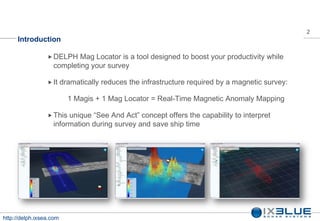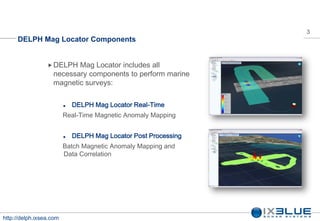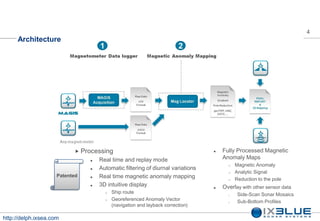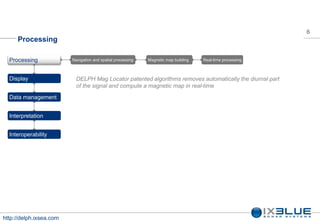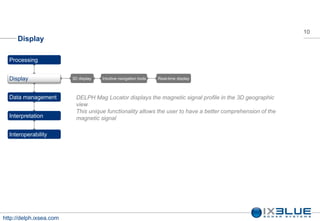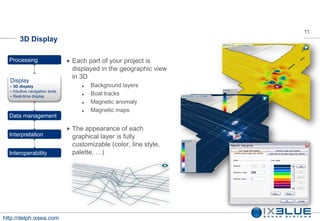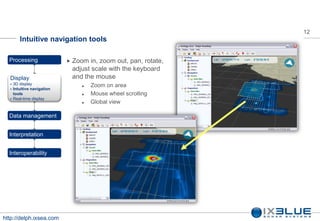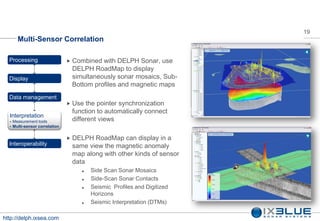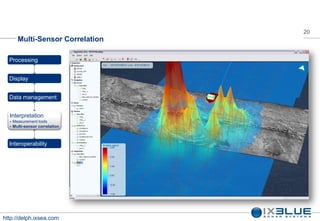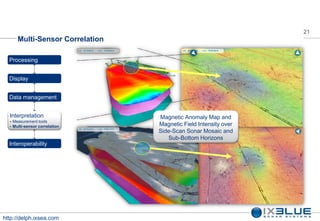Delph v29 3 - DELPH Mag
- 1. DELPH Mag General Presentation V2.9 Spring 2012
- 2. 2 Introduction ï DELPH Mag Locator is a tool designed to boost your productivity while completing your survey ï It dramatically reduces the infrastructure required by a magnetic survey: 1 Magis + 1 Mag Locator = Real-Time Magnetic Anomaly Mapping ï This unique âSee And Actâ concept offers the capability to interpret information during survey and save ship time http://delph.ixsea.com
- 3. 3 DELPH Mag Locator Components ï DELPH Mag Locator includes all necessary components to perform marine magnetic surveys: ï― DELPH Mag Locator Real-Time Real-Time Magnetic Anomaly Mapping ï― DELPH Mag Locator Post Processing Batch Magnetic Anomaly Mapping and Data Correlation http://delph.ixsea.com
- 4. 4 Architecture ï Processing ï― Fully Processed Magnetic ï― Real time and replay mode Anomaly Maps Magnetic Anomaly Automatic filtering of diurnal variations ïĄ ï― ïĄ Analytic Signal Patented ï― Real time magnetic anomaly mapping ïĄ Reduction to the pole ï― 3D intuitive display ï― Overlay with other sensor data ïĄ Ship route o Side-Scan Sonar Mosaics ïĄ Georeferenced Anomaly Vector o Sub-Bottom Profiles (navigation and layback correction) http://delph.ixsea.com
- 5. 5 DELPH Mag Locator http://delph.ixsea.com
- 6. 6 Processing Processing Navigation and spatial processing Magnetic map building Real-time processing Display DELPH Mag Locator patented algorithms removes automatically the diurnal part of the signal and compute a magnetic map in real-time Data management Interpretation Interoperability http://delph.ixsea.com
- 7. 7 Navigation and Spatial processing ï Firststage of the DELPH Mag Locator Processing ï§ Navigation and spatial processing. Data is georeferenced by ï§ processing Magnetic map building taking into account: ï§ Real-time processing ï― Intrumental lag ï― Cable length ï― Winch to Gps offset Display ï Second stage removes the diurnal Data management component of the magnetic signal using one method of: Interpretation ï― IXSEA spatial filter ï― One shore reference station log (radio transmitted in real time) Interoperability http://delph.ixsea.com
- 8. 8 Magnetic map building ï DELPH Mag Locator helps you to Processing ï§ Navigation and spatial produce magnetic maps in a ï§ processing Magnetic map building really simple way: ï§ Real-time processing ï― Define the 3 gridding parameters ï― Define the auxiliary maps needed (reduction to the pole, Display analytic signal) ï― Define the output filename Data management ï― Click on the Process button ï― Your map is available few seconds later Interpretation Interoperability http://delph.ixsea.com
- 9. 9 Realtime processing ï DELPH Mag Locator is fully integrated with Processing ï§ Navigation and spatial the IXSEA Magis magnetometer data ï§ processing Magnetic map building logger ï§ Real-time processing ï Magneticmaps are computed in real-time Display using IXSEA patented algorithms ï DELPH Mag Locator helps you to lead your Data management magnetic survey with reactivity and efficiency. It hides complexity giving you Interpretation simplicity: You can focus on your survey Interoperability http://delph.ixsea.com
- 10. 10 Display Processing Display 3D display Intuitive navigation tools Real-time display Data management DELPH Mag Locator displays the magnetic signal profile in the 3D geographic view This unique functionality allows the user to have a better comprehension of the Interpretation magnetic signal Interoperability http://delph.ixsea.com
- 11. 11 3D Display Processing ï Each part of your project is displayed in the geographic view in 3D Display ï§ 3D display ï― Background layers ï§ ï§ Intuitive navigation tools Real-time display ï― Boat tracks ï― Magnetic anomaly ï― Magnetic maps Data management ï Theappearance of each Interpretation graphical layer is fully customizable (color, line style, Interoperability palette, âĶ) http://delph.ixsea.com
- 12. 12 Intuitive navigation tools Processing ï Zoom in, zoom out, pan, rotate, adjust scale with the keyboard Display and the mouse ï§ 3D display ï― Zoom on area ï§ Intuitive navigation tools ï― Mouse wheel scrolling ï§ Real-time display ï― Global view Data management Interpretation Interoperability http://delph.ixsea.com
- 13. 13 13 Real-time display Processing ï Real-time mapping provides âSee and Actâ capability not possible with traditional methods Display ï§ 3D display ï§ Intuitive navigation tools ï§ Real-time display Data management Interpretation Interoperability http://delph.ixsea.com
- 14. 14 Data management Processing You can group your survey data file into a DELPH RoadMap project and then use Display Mag Locator functionalities from a unique tool Data management Organize and manage data files Mag Locator integration Interpretation Interoperability http://delph.ixsea.com
- 15. 15 Organize and manage data files Processing ï WithDELPH RoadMap you can load multiple lines, define Display geodesy, add some background layers and then store all your work in a RoadMap project that Data management you can reload later ï§ Organize and manage data files ï§ Mag Locator integration ï The project is organized in a structured way Interpretation ï Each item of the project is Interoperability configurable through a property sheet http://delph.ixsea.com
- 16. 16 DELPH Mag Locator integration Processing ï DELPH RoadMap is especially designed to work in conjunction Display with DELPH Mag Locator ï Once a data file has been loaded Data management ï§ Organize and manage into DELPH RoadMap you can ï§ data files Mag Locator integration process it using DELPH Mag Locator Interpretation ï Magnetic map generation can be activated from DELPH RoadMap Interoperability http://delph.ixsea.com
- 17. 17 Interpretation Processing Display You can group your survey data file into a DELPH RoadMap project and then use Mag Locator functionalities from a unique tool Data management Interpretation Measurement tools Multi-sensor correlation Interoperability http://delph.ixsea.com
- 18. 18 Measurement tool Processing ï Use the measurement tool to obtain the length of map Display features Data management ï DELPH RoadMap helps you to measure a single segment or a complete path Interpretation ï§ Measurement tools ï§ Multi-sensor correlation Interoperability http://delph.ixsea.com
- 19. 19 Multi-Sensor Correlation Processing ï Combined with DELPH Sonar, use DELPH RoadMap to display Display simultaneously sonar mosaics, Sub- Bottom profiles and magnetic maps Data management ï Use the pointer synchronization function to automatically connect Interpretation ï§ Measurement tools different views ï§ Multi-sensor correlation ï DELPH RoadMap can display in a Interoperability same view the magnetic anomaly map along with other kinds of sensor data ï― Side Scan Sonar Mosaics ï― Side-Scan Sonar Contacts ï― Seismic Profiles and Digitized Horizons ï― Seismic Interpretation (DTMs) http://delph.ixsea.com
- 20. 20 Multi-Sensor Correlation Processing Display Data management Interpretation ï§ Measurement tools ï§ Multi-sensor correlation Interoperability http://delph.ixsea.com
- 21. 21 Multi-Sensor Correlation Processing Display Data management Interpretation Magnetic Anomaly Map and Magnetic Field Intensity over ï§ Measurement tools ï§ Multi-sensor correlation Side-Scan Sonar Mosaic and Sub-Bottom Horizons Interoperability http://delph.ixsea.com
- 22. 22 Interoperability - Export Processing ï The on screen image can be exported (with or without overlaid Display information) to geoTIFF or bitmap image Data management ï The resulting image can be directly incorporated in your Interpretation report Interoperability ï Magnetic data can be converted into raw text file to be post- processed with third party software ï Maps can be converted to various file formats (FLT, XYÓĻ) http://delph.ixsea.com
- 23. Questions ? Thank you.