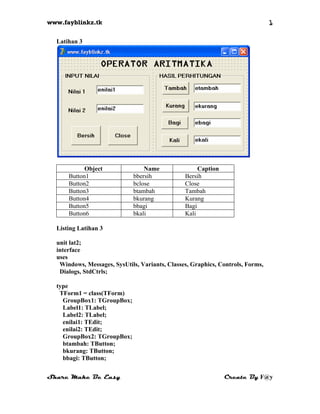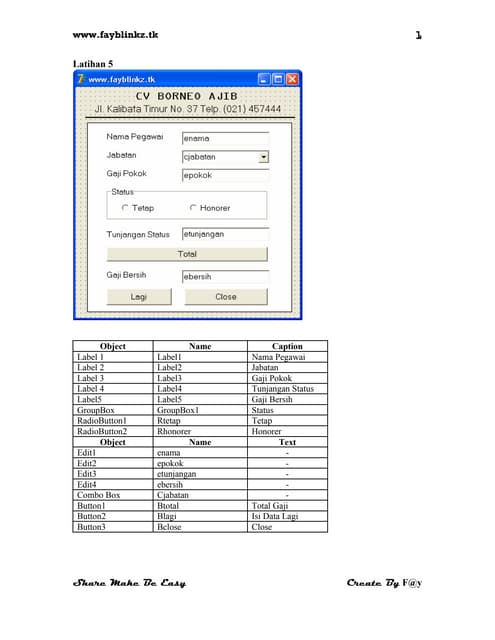delphi part 3.pdf
- 1. www.fayblinkz.tk 1 Latihan 3 Object Name Caption Button1 bbersih Bersih Button2 bclose Close Button3 btambah Tambah Button4 bkurang Kurang Button5 bbagi Bagi Button6 bkali Kali Listing Latihan 3 unit lat2; interface uses Windows, Messages, SysUtils, Variants, Classes, Graphics, Controls, Forms, Dialogs, StdCtrls; type TForm1 = class(TForm) GroupBox1: TGroupBox; Label1: TLabel; Label2: TLabel; enilai1: TEdit; enilai2: TEdit; GroupBox2: TGroupBox; btambah: TButton; bkurang: TButton; bbagi: TButton; Share Make Be Easy Create By F@y
- 2. www.fayblinkz.tk 2 bkali: TButton; bclose: TButton; bbersih: TButton; etambah: TEdit; ekurang: TEdit; ebagi: TEdit; ekali: TEdit; Label3: TLabel; procedure bbersihClick(Sender: TObject); procedure bcloseClick(Sender: TObject); procedure btambahClick(Sender: TObject); procedure bkurangClick(Sender: TObject); procedure bbagiClick(Sender: TObject); procedure bkaliClick(Sender: TObject); private { Private declarations } public { Public declarations } end; var Form1: TForm1; implementation {$R *.dfm} procedure TForm1.bbersihClick(Sender: TObject); begin enilai1.Text:=''; enilai2.text:=''; etambah.Text:=''; ekurang.Text:=''; ebagi.Text:=''; ekali.Text:=''; enilai1.Setfocus; end; procedure TForm1.bcloseClick(Sender: TObject); begin if(application.MessageBox('Yakin mau keluar?','Info',mb_yesno)=idyes)then close; end; Share Make Be Easy Create By F@y
- 3. www.fayblinkz.tk 3 procedure TForm1.btambahClick(Sender: TObject); var nil1,nil2:real; tambah:real; begin nil1:=strtofloat(enilai1.Text); nil2:=strtofloat(enilai2.Text); tambah:=nil1+nil2; etambah.Text:=floattostr(tambah); end; procedure TForm1.bkurangClick(Sender: TObject); var nil1,nil2:real; kurang:real; begin nil1:=strtofloat(enilai1.Text); nil2:=strtofloat(enilai2.Text); kurang:=nil1-nil2; ekurang.Text:=floattostr(kurang); end; procedure TForm1.bbagiClick(Sender: TObject); var nil1,nil2:real; bagi:real; begin nil1:=strtofloat(enilai1.Text); nil2:=strtofloat(enilai2.Text); bagi:=nil1/nil2; ebagi.Text:=floattostr(bagi); end; procedure TForm1.bkaliClick(Sender: TObject); var nil1,nil2:real; kali:real; begin nil1:=strtofloat(enilai1.Text); nil2:=strtofloat(enilai2.Text); kali:=nil1*nil2; ekali.Text:=floattostr(kali); end; end. Share Make Be Easy Create By F@y