Developing html skills 1
Download as odp, pdf0 likes7,253 views
The document provides instructions to fix errors in a code sample for a basic website about fruits, including changing the background color, centering the title, modifying font size/color/style, resizing images, and adding hyperlinks. The code sample displays the title "fruits" in large white text on a dark blue background, lists common fruits like banana and apple with an image of a banana, and needs corrections to formatting and functionality.
1 of 2
Download to read offline
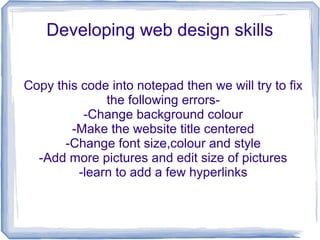
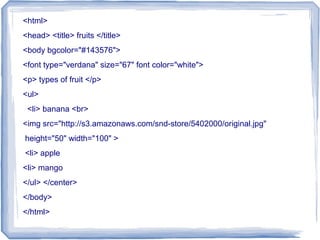
Ad
Recommended
Untitled 1
Untitled 1Max Friel
╠²
The document discusses the concept of ethics and provides examples of unethical behaviors. It states that being unethical means going against social or professional standards of right and wrong. It uses stealing a cookie and lying about it as an example of an unethical action.Assum 4
Assum 4Max Friel
╠²
This document outlines instructions for a group presentation project. Students will work in groups of at least 5 members to create a PowerPoint presentation on one of three topics: website design elements, popular websites in Thailand and their success factors, or types of technology-enabled communication. Each group member will create one slide and present on it. Presentations should last 2-4 minutes per slide and follow rules around using images, video, spelling, and time limits. The best presentation will win a prize, and groups have three weeks to complete the project.Good/Bad Web Design
Good/Bad Web DesignYaowaluck Promdee
╠²
This document provides an introduction to good and bad web design. It discusses key elements of good design such as simplicity, consistency, uniqueness, usefulness, easy navigation, responsiveness and lack of errors. Good design is exemplified by websites like Nike.com that are easy to use and achieve their objectives well. Bad design is seen on websites like Havenworks.com that do not clearly convey their purpose. The document concludes with an assignment to evaluate examples of good and bad web design based on the principles discussed.Loops
LoopsMax Friel
╠²
A function is a reusable block of code that can be called anywhere in a program to perform a specific task. This avoids writing duplicate code. The example shows a function called sayHello() that displays an alert box with the text "Hello World". When the button is clicked, it calls this function. The for loop repeats a block of code a specified number of times. The example prompts the user to enter a number and uses a for loop to write "hello" to the page repeatedly if the number is over 200.Lesson 3 maya 4
Lesson 3 maya 4Max Friel
╠²
This document discusses characteristics of computer networks including topology, protocols, and architecture. It describes Ethernet and IBM token-ring protocols, noting that Ethernet is most widely used for LAN networks using star and bus topologies. It also outlines peer-to-peer and client-server network architectures, with client-server having tasks distributed between servers that provide resources and clients that request them.Activity
ActivityMax Friel
╠²
The document provides instructions for two activities: the first is to recreate the phrase "A quick brown fox jumped over a lazy dog" as a webpage since it contains every letter of the alphabet; the second is to add unused HTML tags from a game to the webpage.Web design
Web designMax Friel
╠²
The document discusses HTML and web design. HTML uses elements made up of tags to structure and layout web pages. There are two types of elements - container elements which have opening and closing tags, and empty elements which are single tags without a closing tag. The document provides examples of HTML code using common elements like <head>, <title>, <body>, headings, text formatting, and includes an example of adding an image as a webpage background.Variables
VariablesMax Friel
╠²
Variables allow programs to store and manipulate data. There are three main data types: strings, numbers, and booleans. Strings are text surrounded by quotation marks, numbers are used for equations, and booleans are used for true/false conditions. Variables can perform basic math operations like addition, subtraction, and division, and the results can be displayed with alerts. Programs can be written to output a specific number or show an equation followed by the answer in two separate alerts.Assum 3
Assum 3Max Friel
╠²
This document provides instructions for a group PowerPoint presentation project. Students will form groups of at least 5 members to present on one of three technology-related topics. Each group member will create their own slide and confidently present on it for 2-4 minutes, using 1-4 images but no videos. ║▌║▌▀Żs must be free of spelling errors. The group with the best presentation will win a prize, and students have two weeks to complete the project.Tourism
TourismMax Friel
╠²
This document outlines an assignment to build an 8-page tourism website about Bangkok over the next few weeks, including pages about the city's attractions, activities, accommodations, shopping, museums, temples, gardens, and contact information, and instructs to copy source code to help with the project.Practice programs
Practice programsMax Friel
╠²
The document contains instructions to copy and fix 6 JavaScript programs in Dreamweaver. Each program accepts user input, performs basic operations on the input like substring, length, and division, and writes the output to the document. The programs need to be fixed by completing the blank fields with proper JavaScript syntax like prompt(), name.length, and / to make them work correctly.Project 1
Project 1Max Friel
╠²
Students will design themed webpages over several weeks by recreating a different page each week using provided source code. They can modify the pages to improve the design, and are tasked with setting the font to Arial, potentially adding a background image or video, including an image titled "get together" at the top, and finding the source code on a blog.Practice and debugging
Practice and debuggingMax Friel
╠²
The document provides instructions for writing a JavaScript program that registers the name and age of a Pikachu. It includes prompts to get user input for name and age, and uses if/else statements to check if the age is over 5 to determine if it can battle. It also shows how to convert the name to uppercase and insert an image. The last part provides instructions to write a program that divides a number entered by the user by 3.Debugging
DebuggingMax Friel
╠²
Debugging a program involves fixing errors to make a program work properly. Common errors include missing quotation marks, missing semicolons at the end of statements, variables without names, and spelling mistakes. The document provides examples of code with various bugs like typing errors, missing elements, and logical errors to demonstrate issues that may occur and need to be fixed through debugging.Strings
StringsMax Friel
╠²
This document discusses JavaScript strings and some of the methods that can be used to manipulate them. Strings can be used to store and manipulate text. Some string methods include substring to return a character at a specific position, toUpperCase and toLowerCase to convert case, indexOf to find the position of a character, and length to determine the number of characters. Examples are provided using prompt and write to demonstrate these string methods.Loops
LoopsMax Friel
╠²
A function is a reusable block of code that can be called anywhere in a program to perform a specific task. This prevents having to rewrite the same code multiple times. The document provides an example function called sayHello() that displays an alert box with the text "Hello World" when clicked. It also explains that a for loop repeats a block of code a specified number of times, with the example looping and writing "hello" to the page the number of times dictated by the parameters.If conditions
If conditionsMax Friel
╠²
JavaScript supports conditional statements like if, if/else, and if/else if statements to perform different actions based on different conditions. The if statement executes code if a condition is true, the if/else statement executes one block of code if the condition is true and another block if false, and the if/else if statement checks multiple conditions in sequence.Keywords used in javascript
Keywords used in javascriptMax Friel
╠²
The document discusses keywords used in JavaScript including prompt, parseInt, document.write, and alert. It provides examples of code using these keywords to calculate the perimeter of a square and multiply a user-input number by 20. The keywords need to be filled in the code snippets to make the programs work.Basics
BasicsMax Friel
╠²
This document provides instructions for coding basic Javascript commands. It explains that Javascript code must be placed within <script> </script> tags, and recommends using Dreamweaver as a code editor for its color-coding features. It then demonstrates how to create an alert pop-up with "hello, world" by adding a <script> tag with an Alert command to an HTML file. Finally, it shows how to save Javascript code into its own .js file and link it within an HTML document using <script src="filename.js"></script>.Matching game
Matching gameMax Friel
╠²
The document lists characteristics of different network topologies and asks the reader to match them to the correct topology. It describes topologies where if one computer or the backbone cable breaks the entire network goes down. It also describes the cheapest and easiest to create but slowest topology, and the most expensive to install but most secure topology where all computers share the same cable. The bonus round describes additional topology characteristics like being the most expensive to create but allowing easy expansion and error detection, relying on the main bus cable so the whole network is crippled if it breaks, withstanding high traffic by transmitting data simultaneously, and being difficult to set up and maintain.activity flowcharts
activity flowchartsMax Friel
╠²
The document provides instructions for creating a flowchart to calculate total marks from two tests. It involves inputting the marks from test 1 and test 2, processing them by adding marks1 and marks2 together, and outputting the result.Lesson one
Lesson oneMax Friel
╠²
This document outlines the rules and objectives for a Javascript programming class. The teacher is from Ireland and enjoys playing guitar and Spanish food. There are three class rules: no eating or drinking, no phone use during lessons, and no running around. The class will then play a game to guess common websites, all of which use Javascript. Students are instructed to create flowcharts in Microsoft Excel as an introductory activity to help understand program flow before learning Javascript functions.Summer course
Summer courseMax Friel
╠²
This document provides an overview of the skills that can be developed in Photoshop and Illustrator during a summer course. It discusses how Photoshop can be used for photo retouching, applying effects, creating illustrations, manipulating text and photos. The document then focuses on teaching photo retouching, including how to change hair and eye color, create smooth skin, change sizes, and whiten teeth. It includes a quick game link for fun.Law
LawMax Friel
╠²
This document discusses various types of intellectual property laws related to information and communications technology (ICT). It defines ICT laws, which govern the digital distribution of documents, information, and software. It then explains several key concepts in intellectual property law, including trademarks, copyrights, patents, licensed software, public domain works, open source software, and provides some related quiz links.Phishing
PhishingMax Friel
╠²
Phishing involves perpetrators sending legitimate-looking emails to steal personal or financial information from recipients. These emails appear to be from trusted websites like PayPal, eBay, or banks but link to fake websites designed to steal login credentials. If a victim enters their details onto a fake website, identity theft or hacking could occur as the fraudster could use the information to steal money. Common protection mechanisms against phishing include website certification and using HTTPS secure connections instead of regular HTTP.Id
IdMax Friel
╠²
Identity theft involves someone pretending to be another person by stealing personal information like names, identification numbers, or credit card details without permission in order to gain access to resources or obtain credit benefits fraudulently. The victim can face negative consequences if held liable for the thief's actions. Identity theft commonly occurs through online means such as chat rooms, forums, social media, or message boards where personal details may be shared or stolen.Group web design
Group web designMax Friel
╠²
Students will work in groups of 4-5 to build a group website where each student creates a webpage about a topic of their choice that links to the main homepage and other pages. Each webpage can earn up to 10 points for following a consistent style, having working links, including multimedia, interactivity, images, text, and uniqueness. The best overall website will receive a prize for having a professional and easy-to-use design that avoids gif images.Tourism in bangkok
Tourism in bangkokMax Friel
╠²
Tourism is a major industry in Bangkok, Thailand. Bangkok sees over 20 million visitors per year who are drawn to its cultural sites, restaurants, shopping, and nightlife. The most popular attractions include Grand Palace, Wat Pho, Chinatown and various floating markets where locals sell produce, food and goods from boats on canals.COUGH AND THIER DRUGS AND MODE OF ACTION.pptx
COUGH AND THIER DRUGS AND MODE OF ACTION.pptxPackialakshmiP
╠²
COUGH AND THIER DRUGS AND MODE OF ACTIONREFRAMING OF EXPERTISE AND INFORMATION IN HEALTH
REFRAMING OF EXPERTISE AND INFORMATION IN HEALTHTina Purnat
╠²
A talk I gave at CDIC 2025 on how information and expertise in health are being reframed and how this demands change from public health.More Related Content
More from Max Friel (20)
Assum 3
Assum 3Max Friel
╠²
This document provides instructions for a group PowerPoint presentation project. Students will form groups of at least 5 members to present on one of three technology-related topics. Each group member will create their own slide and confidently present on it for 2-4 minutes, using 1-4 images but no videos. ║▌║▌▀Żs must be free of spelling errors. The group with the best presentation will win a prize, and students have two weeks to complete the project.Tourism
TourismMax Friel
╠²
This document outlines an assignment to build an 8-page tourism website about Bangkok over the next few weeks, including pages about the city's attractions, activities, accommodations, shopping, museums, temples, gardens, and contact information, and instructs to copy source code to help with the project.Practice programs
Practice programsMax Friel
╠²
The document contains instructions to copy and fix 6 JavaScript programs in Dreamweaver. Each program accepts user input, performs basic operations on the input like substring, length, and division, and writes the output to the document. The programs need to be fixed by completing the blank fields with proper JavaScript syntax like prompt(), name.length, and / to make them work correctly.Project 1
Project 1Max Friel
╠²
Students will design themed webpages over several weeks by recreating a different page each week using provided source code. They can modify the pages to improve the design, and are tasked with setting the font to Arial, potentially adding a background image or video, including an image titled "get together" at the top, and finding the source code on a blog.Practice and debugging
Practice and debuggingMax Friel
╠²
The document provides instructions for writing a JavaScript program that registers the name and age of a Pikachu. It includes prompts to get user input for name and age, and uses if/else statements to check if the age is over 5 to determine if it can battle. It also shows how to convert the name to uppercase and insert an image. The last part provides instructions to write a program that divides a number entered by the user by 3.Debugging
DebuggingMax Friel
╠²
Debugging a program involves fixing errors to make a program work properly. Common errors include missing quotation marks, missing semicolons at the end of statements, variables without names, and spelling mistakes. The document provides examples of code with various bugs like typing errors, missing elements, and logical errors to demonstrate issues that may occur and need to be fixed through debugging.Strings
StringsMax Friel
╠²
This document discusses JavaScript strings and some of the methods that can be used to manipulate them. Strings can be used to store and manipulate text. Some string methods include substring to return a character at a specific position, toUpperCase and toLowerCase to convert case, indexOf to find the position of a character, and length to determine the number of characters. Examples are provided using prompt and write to demonstrate these string methods.Loops
LoopsMax Friel
╠²
A function is a reusable block of code that can be called anywhere in a program to perform a specific task. This prevents having to rewrite the same code multiple times. The document provides an example function called sayHello() that displays an alert box with the text "Hello World" when clicked. It also explains that a for loop repeats a block of code a specified number of times, with the example looping and writing "hello" to the page the number of times dictated by the parameters.If conditions
If conditionsMax Friel
╠²
JavaScript supports conditional statements like if, if/else, and if/else if statements to perform different actions based on different conditions. The if statement executes code if a condition is true, the if/else statement executes one block of code if the condition is true and another block if false, and the if/else if statement checks multiple conditions in sequence.Keywords used in javascript
Keywords used in javascriptMax Friel
╠²
The document discusses keywords used in JavaScript including prompt, parseInt, document.write, and alert. It provides examples of code using these keywords to calculate the perimeter of a square and multiply a user-input number by 20. The keywords need to be filled in the code snippets to make the programs work.Basics
BasicsMax Friel
╠²
This document provides instructions for coding basic Javascript commands. It explains that Javascript code must be placed within <script> </script> tags, and recommends using Dreamweaver as a code editor for its color-coding features. It then demonstrates how to create an alert pop-up with "hello, world" by adding a <script> tag with an Alert command to an HTML file. Finally, it shows how to save Javascript code into its own .js file and link it within an HTML document using <script src="filename.js"></script>.Matching game
Matching gameMax Friel
╠²
The document lists characteristics of different network topologies and asks the reader to match them to the correct topology. It describes topologies where if one computer or the backbone cable breaks the entire network goes down. It also describes the cheapest and easiest to create but slowest topology, and the most expensive to install but most secure topology where all computers share the same cable. The bonus round describes additional topology characteristics like being the most expensive to create but allowing easy expansion and error detection, relying on the main bus cable so the whole network is crippled if it breaks, withstanding high traffic by transmitting data simultaneously, and being difficult to set up and maintain.activity flowcharts
activity flowchartsMax Friel
╠²
The document provides instructions for creating a flowchart to calculate total marks from two tests. It involves inputting the marks from test 1 and test 2, processing them by adding marks1 and marks2 together, and outputting the result.Lesson one
Lesson oneMax Friel
╠²
This document outlines the rules and objectives for a Javascript programming class. The teacher is from Ireland and enjoys playing guitar and Spanish food. There are three class rules: no eating or drinking, no phone use during lessons, and no running around. The class will then play a game to guess common websites, all of which use Javascript. Students are instructed to create flowcharts in Microsoft Excel as an introductory activity to help understand program flow before learning Javascript functions.Summer course
Summer courseMax Friel
╠²
This document provides an overview of the skills that can be developed in Photoshop and Illustrator during a summer course. It discusses how Photoshop can be used for photo retouching, applying effects, creating illustrations, manipulating text and photos. The document then focuses on teaching photo retouching, including how to change hair and eye color, create smooth skin, change sizes, and whiten teeth. It includes a quick game link for fun.Law
LawMax Friel
╠²
This document discusses various types of intellectual property laws related to information and communications technology (ICT). It defines ICT laws, which govern the digital distribution of documents, information, and software. It then explains several key concepts in intellectual property law, including trademarks, copyrights, patents, licensed software, public domain works, open source software, and provides some related quiz links.Phishing
PhishingMax Friel
╠²
Phishing involves perpetrators sending legitimate-looking emails to steal personal or financial information from recipients. These emails appear to be from trusted websites like PayPal, eBay, or banks but link to fake websites designed to steal login credentials. If a victim enters their details onto a fake website, identity theft or hacking could occur as the fraudster could use the information to steal money. Common protection mechanisms against phishing include website certification and using HTTPS secure connections instead of regular HTTP.Id
IdMax Friel
╠²
Identity theft involves someone pretending to be another person by stealing personal information like names, identification numbers, or credit card details without permission in order to gain access to resources or obtain credit benefits fraudulently. The victim can face negative consequences if held liable for the thief's actions. Identity theft commonly occurs through online means such as chat rooms, forums, social media, or message boards where personal details may be shared or stolen.Group web design
Group web designMax Friel
╠²
Students will work in groups of 4-5 to build a group website where each student creates a webpage about a topic of their choice that links to the main homepage and other pages. Each webpage can earn up to 10 points for following a consistent style, having working links, including multimedia, interactivity, images, text, and uniqueness. The best overall website will receive a prize for having a professional and easy-to-use design that avoids gif images.Tourism in bangkok
Tourism in bangkokMax Friel
╠²
Tourism is a major industry in Bangkok, Thailand. Bangkok sees over 20 million visitors per year who are drawn to its cultural sites, restaurants, shopping, and nightlife. The most popular attractions include Grand Palace, Wat Pho, Chinatown and various floating markets where locals sell produce, food and goods from boats on canals.Recently uploaded (20)
COUGH AND THIER DRUGS AND MODE OF ACTION.pptx
COUGH AND THIER DRUGS AND MODE OF ACTION.pptxPackialakshmiP
╠²
COUGH AND THIER DRUGS AND MODE OF ACTIONREFRAMING OF EXPERTISE AND INFORMATION IN HEALTH
REFRAMING OF EXPERTISE AND INFORMATION IN HEALTHTina Purnat
╠²
A talk I gave at CDIC 2025 on how information and expertise in health are being reframed and how this demands change from public health.A Day in the Life of an Immunologist.pptx
A Day in the Life of an Immunologist.pptxClinical Immunology Laboratory, HMRUO, Oran.
╠²
My day usually begins with a short team meeting.
Then I move into the labŌĆ”ŌĆØ
To study how the immune system reactsŌĆ”...
Then I move into the clinicŌĆ”ŌĆØ
After the lab, the clinicŌĆ”ŌĆ”ŌĆ”
I return to my office
Another part of my job is teachingŌĆ”ŌĆ”. Inside the hospital and outside
Communication is also part of my job.
Another wonderful aspect of my lifeŌĆ”..
clinical studies
In the afternoons or evenings,
I often work on academic writing.
Special Research Contribution:
Special Research Contribution:
State of the Art LVAD Care: What Does the Year 2025 Bring?
State of the Art LVAD Care: What Does the Year 2025 Bring?Duke Heart
╠²
Elizabeth Volz, MD
University of North Carolina-Chapel HillPharmaceutical Agents Acting on the Gastrointestinal Tract (GIT)
Pharmaceutical Agents Acting on the Gastrointestinal Tract (GIT)Sajini
╠²
This presentation provides a detailed overview of gastrointestinal (GIT) agents used in pharmaceutical practice, including antacids, acidifying agents, cathartics, protectives, and adsorbents. It covers classification, mechanisms, properties, uses, and common brand names. Ideal for pharmacy students and healthcare professionals.JAUNDICE,BIOCHEMISTRY, FIRST MBBS STUDENTS
JAUNDICE,BIOCHEMISTRY, FIRST MBBS STUDENTSamitarathore081986
╠²
JAUNDICE IS A SYMPTOM, NOT A DISEASE JAUNDICE, YELLOWISH DISCOLORATION OF SKIN, MUCOUS MEMBRANES &SCLERA DUE TO ELEVATED BILIRUBIN IN BLOOD
INTERPRETATION OF LABORATORY INVESTIGATIONS.pptx
INTERPRETATION OF LABORATORY INVESTIGATIONS.pptxEliLawluvi
╠²
THE DOCUMENT SUMMARIZES THE KEY COMPONENTS OF INTERPRETING FULL BLOOD CUNTAbnormal Uterine Bleeding and its Management
Abnormal Uterine Bleeding and its ManagementChandrika Kulkarni
╠²
Abnormal Uterine Bleeding and its ManagementDrmohamedaslam_resident_copd2025_fm.pptx
Drmohamedaslam_resident_copd2025_fm.pptxAslam
╠²
COPD :LATEST GUIDELINES 2025
REFERENCE: HarrisonŌĆÖs Principles of Internal Medicine
GOLD -2025 Guidelines
It highlights updated diagnostic criteria, pharmacological and non-pharmacological treatment options, and current best practices for resident doctors and healthcare professionals.
Ideal for medical students, residents, and practitioners seeking an up-to-date, evidence-based reference.
¤æē Download, share, and feel free to reach out for related study material!Coarse Dispersion, Physical Pharmaceutics
Coarse Dispersion, Physical Pharmaceuticsnishiprakashj
╠²
Its a compilation of unit 3 as per PCI syllabus of B.Pharm IV sem, Subject Physical Pharmaceutics.Day care surgery anaesthesia and management of complications in postoperative...
Day care surgery anaesthesia and management of complications in postoperative...deepika582423
╠²
Day care Self-Awareness and Self-Care How Professionals Can Avoid Burnout
Self-Awareness and Self-Care How Professionals Can Avoid BurnoutOlaf Kraus de Camargo
╠²
Closing Keynote at the IV OG├ōLNOPOLSKA KONFERENCJA & WARSZTATY
KomunikAACja, Samoswiadomosc, Seksualnosc
June 13th ŌĆō 14th, 2025
An overview of the definition and presentation of burnout in healthcare workers, strategies to prevent it and to build resilience. The presentation also explores the barriers and enablers to introducing wellness strategies in organizations.Cell Injuri. pathophpysiology sem- II B Pharmacypptx
Cell Injuri. pathophpysiology sem- II B PharmacypptxUmeshMali25
╠²
This presentation provides a comprehensive overview of cell injury, a fundamental concept in pathology. It covers the causes, types (reversible and irreversible), mechanisms of injury (including hypoxia, free radicals, and chemical agents), and the morphological and biochemical changes that occur during cell injury. The slides are ideal for medical, pharmacy, and life sciences students preparing for pathology coursework or exams.
whooping cough community health nursing.
whooping cough community health nursing.ASWIN S
╠²
Whooping cough for BSC 5th sem community health nursing..
This includes
Introduction
Definition
Incidence
Incubation period
Causes
Clinical manifestations
Diagnostic evaluation
Treatment
Prevention
Complications
Of whooping cough....Drugs Acting on the Autonomic Nervous System ŌĆō Classification, Properties & Uses
Drugs Acting on the Autonomic Nervous System ŌĆō Classification, Properties & UsesSajini
╠²
This presentation offers a comprehensive overview of drugs acting on the autonomic nervous system (ANS), including sympathomimetic, sympatholytic, parasympathomimetic, and anticholinergic agents. It explains the classification, mechanism of action, properties, formulation, brand names, and clinical uses of key drugs like adrenaline, dopamine, propranolol, atropine, and pilocarpine. Ideal for students and professionals in pharmacy, medicine, and healthcare.Theories of Learning and Teaching.......
Theories of Learning and Teaching.......Avantika Gupta
╠²
Definition of Teaching:
ŌĆ£Teaching is a form of interpersonal influence aim at changing the behavior potential of another personŌĆØ.
Nature and Characteristics of Teaching:
’āś Teaching is giving information.
’āś Teaching is causing to learn.
’āś Teaching is a matter of helping the child to respond to his environment in an effective manner.
’āś Teaching is helping a child to adjust himself to his environment.
’āś Teaching is stimulation and encouragement.
’āś Teaching is guidance.
’āś Teaching is Training the emotions of the child.
’āś Teaching is a mean of preparation.
’āś Teaching is an art and science.
General Theory of Teaching:
The General Theory of Teaching, also known as the "Theory of Teaching" or "General Theory of Instruction," is a comprehensive framework that outlines the fundamental principles and processes of teaching.
Benefits of the General Theory of Teaching:
ŌĆó Improved Student Learning
ŌĆó Increased Teacher Efficacy
ŌĆó Enhanced Teacher Professional Development
ŌĆó Better Student Engagement
CONCLUSION
ŌĆó Teaching theory is prescriptive.
ŌĆó Teachers and pupils are the major variables of teaching theory.
ŌĆó It is narrow and specific.
ŌĆó It is based upon learning theory, learning conditions and learning components.
ŌĆó While learning theory are formulated by conducting experiments on animals teaching theory is developed by dealing with human subjects in normal situations.
ŌĆó It is concerned with effective learning and development of pupils.
Learning is a complex and multifaceted process that involves the acquisition, processing, and retention of knowledge, skills, and attitudes.
The relatively permanent change in a person's knowledge or behavior due to experience.
Characteristics of Learning:
ŌĆó Learning is Growth.
ŌĆó Learning is adjustment.
ŌĆó Learning is purposeful.
ŌĆó Learning is intelligent.
ŌĆó Learning is active.
ŌĆó Learning is both individual and social.
ŌĆó Learning is the product of the environment.
ŌĆó Learning is experience.
Learning Theory: Learning theory refers to the body of knowledge that explains how people learn and acquire new knowledge, skills, and attitudes.
Types of Teaching Theory:
1.Formal Theory of Teaching
ŌĆó Meutic Theory of teaching.
ŌĆó Communication theory of teaching.
ŌĆó Moulding theory of teaching.
ŌĆó The mutual enquiry theory.
2.Descriptive theory of teaching
ŌĆó Theories of instruction
ŌĆó Prescriptive theory of teaching
3.Normative theory of teaching
ŌĆó Cognitive theory of teaching
ŌĆó Theory of teacher behaviour
ŌĆó Psychological theory of teaching
ŌĆó General theory of teaching
FORMAL THEORY OF TEACHING
Formal theory of teaching is also known as philosophical theory. The theory which is based upon certain logic, certain metaphysical, epistemological assumptions and propositions is known as formal theory of teaching.
1.Meutic Theory of Teaching:
ŌĆó This theory conceives that teaching process helps to recollect or unfold that knowledge with questioning techniques.
ŌĆó The SocraticŌĆÖs method is an essential for this theory.
ŌĆó The heredity plays an importHEALTH CARE PLANNING AND ORGANIZATION OF HEALTH CARE
HEALTH CARE PLANNING AND ORGANIZATION OF HEALTH CAREnawaabaquib
╠²
This PowerPoint presentation covers Unit II: Health Care Planning and Organization of Health Care at Various Levels in a simple and easy-to-understand format. It explains importance of health planning in India. The PPT also includes the structure of the health care system at central, state, and local levels. It is useful for GNM ,BSc And Msc Nursing students. This presentation is also helpful for exam preparation .GAIT in Biomechanics along with abnormal gait
GAIT in Biomechanics along with abnormal gaitNerusu sai priyanka
╠²
Gait , ab normal gait,normal biomechanics,pathomechanics of gait,unilateral stance,factors affectoing gait Ad
Developing html skills 1
- 1. Developing web design skills Copy this code into notepad then we will try to fix the following errors- -Change background colour -Make the website title centered -Change font size,colour and style -Add more pictures and edit size of pictures -learn to add a few hyperlinks
- 2. <html> <head> <title> fruits </title> <body bgcolor="#143576"> <font type="verdana" size="67" font color="white"> <p> types of fruit </p> <ul> <li> banana <br> <img src=/slideshow/developing-html-skills-1/36156428/"http:/s3.amazonaws.com/snd-store/5402000/original.jpg" height="50" width="100" > <li> apple <li> mango </ul> </center> </body> </html>
