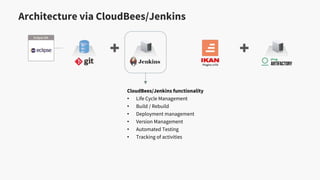DevOps for z/OS mainframes using CloudBees/Jenkins
- 1. DevOps for z/OS with Cloudbees/Jenkins
- 3. Architecture via CloudBees/Jenkins CloudBees/Jenkins functionality ? Life Cycle Management ? Build / Rebuild ? Deployment management ? Version Management ? Automated Testing ? Tracking of activities
- 4. Architecture via CloudBees/Jenkins IKAN z/OS plugins with (parameterized) Models and Resources Build : ? zoSCopySourceToTarget (Select the necessary components) ? zosCopyForCompilation (Transfer to temporary PDS) ? zosCompilation (Generate, Run JCL, Retrieve generated objects) ? ĪŁ Deployment : ? zosCopySourceToTarget (Select the necessary components) ? zosPromotion (Transfer to target PDS) ? zosBindDB2 (Build, Run Binds) ? zosUpdateCics (PhaseIn Maps and Programs) ? ĪŁ
- 5. IKAN z/OS plugins composition CloudBees/Jenkins is the CI/CD engine which runs the IKAN z/OS plugins responsible for all steps (compile, Promotion, ĪŁ) including the automatic generation of JCL Parameterized JCL cards that act as the building blocks to generate the JCL, customizable to the clientĪ»s environment Values used to populate the model properties, customizable to the clientĪ»s environment
- 6. How JCL is generated, explained in 3 steps
- 7. Generated JCL, based on Resources and Models
- 8. Pipeline Plugins IKAN z/OS: Actions (1)
- 9. Pipeline Plugins IKAN z/OS: Actions (2)
- 10. CloudBees/Jenkins desktop z/OS sub projects
- 11. CloudBees/Jenkins Pipelines for z/OS
- 12. CloudBees/Jenkins Build stage and logs
- 13. z/OS build in Artifactory
Editor's Notes
- #3: Mainframe development can either be done the classic terminal way or the modern way. Our solution is the latter one, using modern tools and methodologies which have a proven track record in other development areas such as Java. Enter, the modern mainframe developer.
- #4: The architecture consists of: - Eclipse as the IDE. - Version Control using SubVersion or Git. - CloudBees + IKAN z/OS plugins for all the CI/CD actions. - Artifactory as Build repository.
- #5: The IKAN z/OS plugins consist of script that are based on parameterized models and resources. The models and resources enable the customer to fully customize the CI/CD process according to his environment. The purpose of the scripts is to generate mainframe JCL. Here we list some sample actions in the Build and Deploy steps.
- #6: The anatomy of an IKAN z/OS plugin.
- #7: How the IKAN z/OS plugins work.
- #8: A demonstration of how the IKAN z/OS plugin generates JCL.
- #9: These are the following actions executed by the Build pipeline: Parse the source to verify if itĪ»s for example a COBOL or PL1 program and if these programs are using DB2 or CICS,ĪŁ Using our models and parameters the JCL will then be generated. Transfer the JCL to the mainframe, run the JCL in the mainframe and when succeeded bring the result back to the CloudBees environment.
- #10: For the Deploy pipeline we see the following actions: - Get the archive (from Articfactory, in this example). Generate the JCL and transfer to the mainframe. Run the JCL and run any additional procedures it DB2 or CICS are involved.
- #11: This is a typical CloudBees/Jenkins desktop screen showing the z/OS build and deploy pipelines.
- #12: The internal mechanics of a pipeline script showing the steps in the Deploy stage.
- #13: A z/OS build stage and its related logs.
- #14: When the build succeeded we can see the results in Artifactory.
- #15: For more information visit: https://www.ikanalm.com/solutions/devops-and-toolchain-orchestration-for-ibm-z-os/jenkins-cloudbees