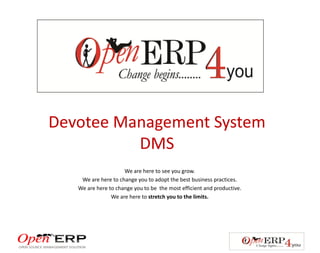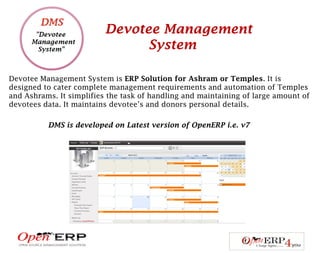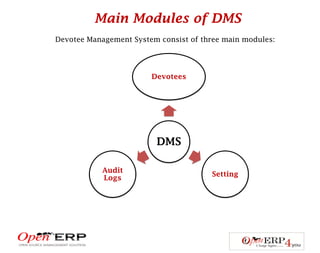Devotee Management System (For Ashrams, Temples)
- 1. Devotee Management System DMS We are here to see you grow. We are here to change you to adopt the best business practices. We are here to change you to be the most efficient and productive. We are here to stretch you to the limits.
- 2. Devotee Management System Devotee Management System is ERP Solution for Ashram or Temples. It is designed to cater complete management requirements and automation of Temples and Ashrams. It simplifies the task of handling and maintaining of large amount of devotees data. It maintains devoteeŌĆÖs and donors personal details. DMSŌĆöERP Solution is ideal for small & big temples/ ashrams having large number of devotees, large number of events, and huge sum of donations to manage. DMS is developed on Latest version of OpenERP i.e. v7
- 3. Main Features of DMS ’ā╝It maintains devoteeŌĆÖs personal details. ’ā╝It enables devotees to be in touch through SMS, mails, letter. ’ā╝It keeps devotees updated about upcoming event and other information through mass messaging and emailing. ’ā╝It enables to maintain the details of donors. ’ā╝Create templates for Emails. ’ā╝Maintaining Email and messaging logs. ’ā╝Provide different reports which are as follows: Pracharak wise report, Place wise report, Prominent Devotees, Message report, Devotees report. ’ā╝Many language supporters. ’ā╝Create Users and manage their access rights.
- 4. Main Modules of DMS Devotee Management System consist of three main modules: Devotees DMS Audit Setting Logs
- 5. Devotees A strong believer in a particular religion or god: "devotees thronged the temple". This module is used to maintain the personal details of devotees and donors. Also keep the check of amount donated by Donors, connect with devotees through mass SMS and Email services, managing events in JKP, creating email and messaging server and email templates etc.
- 6. Manage Devotees Details By DMS 1. Devotees Personal Details :- This is a database where you can manage devoteeŌĆÖs personal information such as Form no. , Name, DOB, Mobile no. , Address, Mother tongue etc. Here you can view the existing devotees list and can add new devotee to the database. Following is the screen shot of form view of devotees under menu ŌĆ£Devotees Personal DetailsŌĆØ.
- 7. Donation Management Through DMS 2. Donation Receipts :- This is database used to view or add the details of donation at JKP. Here you can add the basic details required to mention for donor. Such as cheque number, Pan Number, Donation date, Amount etc. Following is the screen shot of form view of donation receipts :-
- 8. Entry Card Management for Events By DMS 3. Registration Card :- This is used to create a registration card for devotees for a particular event as a entry card. Following is the form view where you can check the list to whom you issued a registration or entry card for particular events.
- 9. Devotees Birthday Reminder & Schedule Wishing Email By DMS 4. Birthday :- Here in this you can to know the birthday of your devoteeŌĆÖs. Here you select the date, Month and click on get birthday list. This wizard shows you the list of all devoteesŌĆÖ birthday on that particular date.
- 10. Dormant Devotees Management 5. Dormant Devotees :- This is the database of all dormant devotees. Dormant are those Devotees which slowed down or decreased their number of visit to very low. This show the list of all those devotees which are marked as dormant in their devotee profiles which was created under devoteeŌĆÖs personal details.
- 11. Easy Import & Export of Data Anytime Through DMS 6. Import / Export :- Import and Export is the wizard used to import the data from xls file to ERP system and export file from ERP into xls sheet. Import Wizard Export Wizard
- 12. Email Functionality You can Email to your devotees and donors anytime from any where through email functionality of DMS and also apply timer to your email i.e. set a sending time or date to your email. 7. Email :- Email is used to send the email to devotees, connect with devotees and send updates about events in Ashram/ Temple to devotees and to see the history of email sent in total, Configure email server, create email templates. Email Logs Outgoing Mail Server
- 13. Mass Messaging Functionality Through Message functionality of DMS , you can send messages to your devotees and donors anytime from any where by access DMS and update them about any change in events and of upcoming events 8. Messaging :- Messaging is used to send the messages to devotees on their mobile number, to connect with devotees and send updates about events in Ashrams/Temples to devotees and to see the history of messages sent in total.
- 14. Manage Your Events Through DMS 9. Events :-This is the calendar view. In this you can see and create all the events to be held in Ashram and review it at any point of view from Events’āĀCalendar. Calendar View Form View
- 15. Generate Reports for Ashram through DMS 10. Reports :- Here you can generate various types of reports which needed as per requirement of the situation. ŌĆóReports’āĀPracharak Wise Devotees: - Here you can print of save the report of devoteesŌĆÖ pracharak wise when ever needed in a pdf form. ŌĆóReports’āĀPlace Wise Report: - Here you can get the report of devotees according to their place i.e. place wise in pdf form. ŌĆóReports’āĀ Prominent Devotees: - This generates the report of all prominent devotees ŌĆóReport’āĀDevotees: - From here you can get the list of whole devotees in a pdf form for manual references. More Reports can be adding according to user requirements.
- 16. Manage your all users steps through Audit Logs Functionality of DMS Audit Logs This module is designed especially for audit prospective. Here you can define audit rules on all or particular users and review the audit logs. This module also have the history of all deleted devotee and have feature to restore any of them at any point of view. Here you can create audit Rules :-
- 17. Here you can have a look on audit logs with the username and object Here is the list of deleted devotees with the option of RESTORE
- 18. Manage Users and their Access Rights Setting This module is used to create users for the system who can access the system according to their access rights, create groups and assign users to the particular groups. Here in users, you can create a new user with it username and password credentials to access its account. Here you can manage access rights of users too. Access rights means who must data is accessible to the particular user i.e. limitations of accessing data on users. So that no unauthorized person can access the confidential data of the system.
- 19. Here you can create groups of user according to their access rights and designation in organization.
- 20. Happy Client ŌĆ£Wonderful job done by OpenERP4You . They believe in customer satisfactionŌĆØ -- JKP For Any Query Call on:- +91 9990539414,+91 7500440005 , +91 9990011812, +91 7838035318. Email: sales@openerp4you.in. Visit :- www.openerp4you.in