Dictionaries IN SWIFT
- 1. DICTIONARIES • A dictionary is an unordered collection that stores multiple values of the same type. • Each value from the dictionary is associated with a unique key. • All the keys of one dictionary must have the same type. • All the values of one dictionary must have the same type.
- 2. DICTIONARIES • The type of a dictionary is determined by the type of the keys and the type of the values. • For example a dictionary of type[String:Int] has keys of type String and values of type Int. • Unlike arrays, items in dictionary do not have a specified ordered. • Each key of one dictionary must be unique.
- 3. DICTIONARIES • Syntax: var Identifer: [KeyType:ValueType] • Example: var myDictionary: [String:Int]
- 4. DICTIONARIES • You can initialize a dictionary with a dictionary literal. • A dictionary literal is a list of key-value pairs, separated by commas, surrounded by a pair of square brackets. • A key-value pair is a combination of a key and a value separate by a colon(:).
- 5. DICTIONARY LITERAL • Syntax: var Identifer: [KeyType:ValueType] = [key:value, key:value, ...] • Example: var dictionary: [String:Int] =[ "one" : 1, "two" : 2, "three" : 3 ]
- 6. EMPTY DICTIONARIES • Similar to arrays there can be empty dictionaries in Swift. • You can create empty dictionary using the empty dictionary literal ([:]). • Example: var myEmptyDictionary: [String:Int] = [:]
- 7. CREATING & ITERATING DICTIONARY var info: [String: String] = [ "first_name" : "Raj", "last_name" : "Sharma", "job_title" : "Singer" ] for (key, value) in info { print("(key): (value)") } OUTPUT job_title: Singer last_name: Sharma first_name: Raj
- 8. CREATING & ITERATING DICTIONARY var info: [String: String] = [ "first_name" : "Raj", "last_name" : "Sharma", "job_title" : "Singer" ] for item in info { print(item) } OUTPUT ("job_title", "Singer") ("last_name", "Sharma") ("first_name", "Raj")
- 9. ACCESSING DICTIONARY var info: [String: String] = [ "first_name" : "Raj", "last_name" : "Sharma", "job_title" : "Singer" ] print(info["first_name"]) OUTPUT Raj
- 10. Use of nil in Dictionary var info: [String: String] = [ "first_name" : "Raj", "last_name" : "Sharma", "job_title" : "Singer" ] info["first_name“] = nil for item in info { print(item) } OUTPUT ("job_title", "Singer") ("last_name", "Sharma")
- 11. PROPERTIES OF DICTIONARY • count • isEmpty • keys • values
- 12. ACCESSING DICTIONARY KEYS var info: [String: String] = [ "first_name" : "Raj", "last_name" : "Sharma", "job_title" : "Singer" ] for i in info.keys { print(i) } OUTPUT first_name last_name job_title OUTPUT last_name job_title first_name OUTPUT job_title last_name first_name
- 13. ACCESSING DICTIONARY VALUES var info: [String: String] = [ "first_name" : "Raj", "last_name" : "Sharma", "job_title" : "Singer" ] for i in info.values { print(i) } OUTPUT Raj Sharma Singer OUTPUT Singer Sharma Raj OUTPUT Sharma Raj Singer
- 14. UPDATE PAIR/ITEM INTO DICTIONARY var info: [String: String] = [ "first_name" : "Raj", "last_name" : "Sharma", "job_title" : "Singer" ] info[“last_name"] = "Kaur" info.updateValue("Jaya",forKey:"first_name")
- 15. ADDING PAIR/ITEM INTO DICTIONARY var info: [String: String] = [ "first_name" : "Raj", "last_name" : "Sharma", "job_title" : "Singer" ] info["middle_name"] = "Vig" print(info.count) OUTPUT 4
- 16. REMOVE PAIR/ITEM FROM DICTIONARY var info: [String: String] = [ "first_name" : "Raj", "last_name" : "Sharma", "job_title" : "Singer" ] info.removeValue(forKey: "job_title") print(info.count) OUTPUT 2
- 17. METHODS OF DICTIONARIES • removeValue(forkey:key) • removeAll • updateValue(value,forkey:key)
- 18. COMPARING DICTIONARIES var d1 = ["name": "Tim", "surname": "Cook"] var d2 = ["name": "Kate", "surname": "Perry"] // Check if they are the same if d1==d2 { print("D1 is same as D2") } else { print("D1 is not same as D2") } OUTPUT D1 is not same as D2
- 19. COMPARING DICTIONARIES var d1 = ["name": "Tim", "surname": "Cook"] var d2 = ["name": “Tim", "surname": “Cook"] // Check if they are the same if d1==d2 { print("D1 is same as D2") } else { print("D1 is not same as D2") } OUTPUT D1 is same as D2
- 20. COMPARING DICTIONARIES var d1 = ["name": "Tim", "surname": "Cook"] var d2 = ["name": “TiM", "surname": “Cook"] // Check if they are the same if d1==d2 { print("D1 is same as D2") } else { print("D1 is not same as D2") } OUTPUT D1 is not same as D2

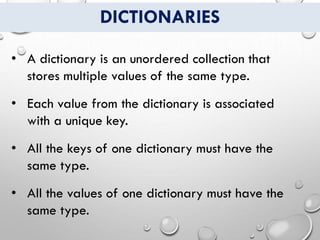
![DICTIONARIES
• The type of a dictionary is determined by the
type of the keys and the type of the values.
• For example a dictionary of type[String:Int] has
keys of type String and values of type Int.
• Unlike arrays, items in dictionary do not have a
specified ordered.
• Each key of one dictionary must be unique.](https://image.slidesharecdn.com/dictionaries-200515133908/85/Dictionaries-IN-SWIFT-2-320.jpg)
![DICTIONARIES
• Syntax:
var Identifer: [KeyType:ValueType]
• Example:
var myDictionary: [String:Int]](https://image.slidesharecdn.com/dictionaries-200515133908/85/Dictionaries-IN-SWIFT-3-320.jpg)

![DICTIONARY LITERAL
• Syntax:
var Identifer: [KeyType:ValueType] = [key:value,
key:value, ...]
• Example:
var dictionary: [String:Int] =[ "one" : 1,
"two" : 2,
"three" : 3 ]](https://image.slidesharecdn.com/dictionaries-200515133908/85/Dictionaries-IN-SWIFT-5-320.jpg)
![EMPTY DICTIONARIES
• Similar to arrays there can be empty
dictionaries in Swift.
• You can create empty dictionary using the
empty dictionary literal ([:]).
• Example:
var myEmptyDictionary: [String:Int] = [:]](https://image.slidesharecdn.com/dictionaries-200515133908/85/Dictionaries-IN-SWIFT-6-320.jpg)
![CREATING & ITERATING DICTIONARY
var info: [String: String] = [
"first_name" : "Raj",
"last_name" : "Sharma",
"job_title" : "Singer"
]
for (key, value) in info
{
print("(key): (value)")
}
OUTPUT
job_title: Singer
last_name: Sharma
first_name: Raj](https://image.slidesharecdn.com/dictionaries-200515133908/85/Dictionaries-IN-SWIFT-7-320.jpg)
![CREATING & ITERATING DICTIONARY
var info: [String: String] = [
"first_name" : "Raj",
"last_name" : "Sharma",
"job_title" : "Singer"
]
for item in info
{
print(item)
}
OUTPUT
("job_title", "Singer")
("last_name", "Sharma")
("first_name", "Raj")](https://image.slidesharecdn.com/dictionaries-200515133908/85/Dictionaries-IN-SWIFT-8-320.jpg)
![ACCESSING DICTIONARY
var info: [String: String] = [
"first_name" : "Raj",
"last_name" : "Sharma",
"job_title" : "Singer"
]
print(info["first_name"]) OUTPUT
Raj](https://image.slidesharecdn.com/dictionaries-200515133908/85/Dictionaries-IN-SWIFT-9-320.jpg)
![Use of nil in Dictionary
var info: [String: String] = [
"first_name" : "Raj",
"last_name" : "Sharma",
"job_title" : "Singer"
]
info["first_name“] = nil
for item in info
{
print(item)
}
OUTPUT
("job_title", "Singer")
("last_name", "Sharma")](https://image.slidesharecdn.com/dictionaries-200515133908/85/Dictionaries-IN-SWIFT-10-320.jpg)
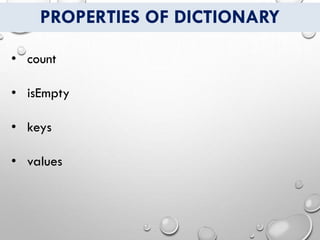
![ACCESSING DICTIONARY KEYS
var info: [String: String] = [
"first_name" : "Raj",
"last_name" : "Sharma",
"job_title" : "Singer"
]
for i in info.keys
{
print(i)
}
OUTPUT
first_name
last_name
job_title
OUTPUT
last_name
job_title
first_name
OUTPUT
job_title
last_name
first_name](https://image.slidesharecdn.com/dictionaries-200515133908/85/Dictionaries-IN-SWIFT-12-320.jpg)
![ACCESSING DICTIONARY VALUES
var info: [String: String] = [
"first_name" : "Raj",
"last_name" : "Sharma",
"job_title" : "Singer"
]
for i in info.values
{
print(i)
}
OUTPUT
Raj
Sharma
Singer
OUTPUT
Singer
Sharma
Raj
OUTPUT
Sharma
Raj
Singer](https://image.slidesharecdn.com/dictionaries-200515133908/85/Dictionaries-IN-SWIFT-13-320.jpg)
![UPDATE PAIR/ITEM INTO DICTIONARY
var info: [String: String] = [
"first_name" : "Raj",
"last_name" : "Sharma",
"job_title" : "Singer"
]
info[“last_name"] = "Kaur"
info.updateValue("Jaya",forKey:"first_name")](https://image.slidesharecdn.com/dictionaries-200515133908/85/Dictionaries-IN-SWIFT-14-320.jpg)
![ADDING PAIR/ITEM INTO DICTIONARY
var info: [String: String] = [
"first_name" : "Raj",
"last_name" : "Sharma",
"job_title" : "Singer"
]
info["middle_name"] = "Vig"
print(info.count)
OUTPUT
4](https://image.slidesharecdn.com/dictionaries-200515133908/85/Dictionaries-IN-SWIFT-15-320.jpg)
![REMOVE PAIR/ITEM FROM DICTIONARY
var info: [String: String] = [
"first_name" : "Raj",
"last_name" : "Sharma",
"job_title" : "Singer"
]
info.removeValue(forKey: "job_title")
print(info.count)
OUTPUT
2](https://image.slidesharecdn.com/dictionaries-200515133908/85/Dictionaries-IN-SWIFT-16-320.jpg)

![COMPARING DICTIONARIES
var d1 = ["name": "Tim", "surname": "Cook"]
var d2 = ["name": "Kate", "surname": "Perry"]
// Check if they are the same
if d1==d2 {
print("D1 is same as D2")
}
else {
print("D1 is not same as D2")
}
OUTPUT
D1 is not same as D2](https://image.slidesharecdn.com/dictionaries-200515133908/85/Dictionaries-IN-SWIFT-18-320.jpg)
![COMPARING DICTIONARIES
var d1 = ["name": "Tim", "surname": "Cook"]
var d2 = ["name": “Tim", "surname": “Cook"]
// Check if they are the same
if d1==d2 {
print("D1 is same as D2")
}
else {
print("D1 is not same as D2")
}
OUTPUT
D1 is same as D2](https://image.slidesharecdn.com/dictionaries-200515133908/85/Dictionaries-IN-SWIFT-19-320.jpg)
![COMPARING DICTIONARIES
var d1 = ["name": "Tim", "surname": "Cook"]
var d2 = ["name": “TiM", "surname": “Cook"]
// Check if they are the same
if d1==d2 {
print("D1 is same as D2")
}
else {
print("D1 is not same as D2")
}
OUTPUT
D1 is not same as D2](https://image.slidesharecdn.com/dictionaries-200515133908/85/Dictionaries-IN-SWIFT-20-320.jpg)