Differentiated instruction lpb
Download as PPT, PDF0 likes297 views
The document discusses ways to differentiate instruction for students using digital tools. It provides examples of using audio, songs, videos, and images from Discovery Education to engage students. It also describes how to create classrooms, assign resources to students or classes, and use tools like the assignment builder to create assignments and assessments that can be differentiated.
1 of 41
Download to read offline
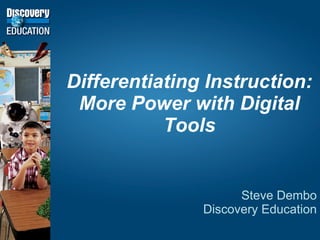








































Recommended
Intro to Creating Online Courses



Intro to Creating Online Courseslisasmusz
╠²
A brief introduction to the creating better online courses for college/university instructors. First in a series of slideshows from a workshop presented by Lisa Smsuz (see me on LinkedIn: http://www.linkedin.com/myprofile?trk=hb_side_pro)Portfolio



PortfolioSelma Fernandes
╠²
Selma Fernandes works as an instructional designer and e-learning developer. She has experience in instructional design, developing e-learning content, training facilitation, and managing learning management systems. Some of her skills include instructional design, content creation, online facilitation, and training evaluation. She has developed multiple online courses on topics such as public accountability, procurement, and management.Myths and Magic of Blended Learning



Myths and Magic of Blended LearningKate Cobb
╠²
This webinar presentation discusses blended learning and provides a blueprint for implementing blended learning programs. The presentation defines blended learning, debunks common myths, outlines the benefits, and shares a two-phase 12 step process for designing and implementing blended learning. The phases include researching objectives, content, methods and evaluation, piloting the program, packaging it, delivering training, and evaluating results and return on investment. Attendees are encouraged to define blended learning for their needs, investigate tools, and benchmark within their industry.#MM9 Teaching Online with Moodle 



#MM9 Teaching Online with Moodle Nives Torresi
╠²
║▌║▌▀Ż presentation for Live Webinar online via Moodle4Teachers https://moodle4teachers.org/enrol/index.php?id=87
Presentation by Thomas Hodgers & Nives Torresi on understanding the importance of course creation and using the Moodle LMS for self paced tracked study.
Learn how to build an awesome ecourse



Learn how to build an awesome ecourseDr. Kelly Edmonds
╠²
Ready to bottle your wisdom in an effective way? Learn how to build an awesome e-course with steps from a pro.Distance learning tools in instructional design



Distance learning tools in instructional designSaMieure
╠²
The document discusses distance learning tools that can be used in instructional design. It provides examples of different types of tools for presentation, collaboration, videos, social networking, and testing. Some tools listed are PowerPoint, Canvas, Google Drive, YouTube, Facebook, and SurveyMonkey. The document recommends that teachers evaluate which tools will be most beneficial for their classrooms and spend time learning how to use the selected tools before incorporating them into their instruction.ePortfolios



ePortfoliosDianne Pappafotopoulos
╠²
This document discusses considerations for using digital portfolios to showcase student work and evaluate student growth. It suggests using Google Apps like Drive, Sites, and Blogger to allow students to collect, organize, and display their work. Students would store work in a shared Drive folder and create an online journal or blog on Sites or Blogger. The portfolio could be used to highlight student achievements and get feedback from teachers. Evernote and Voicethread are also mentioned as potential tools to create and share portfolios.W200 week7 082111_student ver_02_production



W200 week7 082111_student ver_02_productioneducw200
╠²
Production tasks involve giving students assignments to create artifacts that demonstrate their knowledge. These can take various forms like presentations, reports, stories, or videos. When using production tasks, teachers facilitate learning rather than control it, providing scaffolding and allowing for student choice and individual progress through tools like rubrics and portfolios. Web 2.0 tools that support different types of student productions include blogs for writing, presentation software for visual projects, and video tools for multimedia creations.Gators group softchalk presentation (1)



Gators group softchalk presentation (1)hbrown5018
╠²
SoftChalk 4 is an easy-to-use program that allows users to create interactive online lessons from Word documents. It provides an active learning environment for students with tools like annotations and activities. Instructors can add multimedia elements, preview lessons, and upload to Blackboard. SoftChalk meets best practices for online learning by supporting different media formats, assessments, and developing student-centered active learning lessons under 15 minutes with multimedia elements. While it has training resources, importing from PowerPoint can lose formatting and custom lessons require more advanced coding.Flipping the Classroom Without Flipping Out.pptx (2)



Flipping the Classroom Without Flipping Out.pptx (2)Maureen Herring
╠²
This document discusses flipping the classroom and provides resources for teachers. It lists percentages of classroom activities like higher level thinking, power zone teaching, and collaborative groups. It also lists digital tools for formative assessment, student reflection, and content creation. Examples of content curation websites are provided. The document encourages discussing and sharing experiences with flipping lessons and listed online resources to learn more about the flipped classroom approach.Part4 handson activity



Part4 handson activityeducw200
╠²
The document provides steps for facilitating an online lesson, including looking over options for teaching online classes and posting a reflection on a teacher website about how to implement an online lesson for one's content area. It outlines the key components of the reflection post, including titling it, including a screenshot, and discussing the educational value as well as pros and cons of teaching online and whether some content is better suited to online delivery. The goal is for teachers to consider how they could teach their subject material through an online classroom.E-Learning for the University Teacher and Student



E-Learning for the University Teacher and StudentKiran Budhrani
╠²
This document discusses e-learning and blended learning. It defines e-learning as learning facilitated through technology, typically available online through web formats and hyperlinks. Blended learning combines online and in-person learning, allowing students to access materials, collaborate online, and complete assignments. Moodle is introduced as a course management system that allows teachers to create online courses, manage student information, and track grades. The document provides guidance on starting small when designing online courses, testing activities before implementing them fully, and considering different course designs like introductory, skills-based, theory, and capstone courses. It suggests which Moodle tools are best suited to different course types.Safari 13 mar 2019 at 12:21 pm



Safari 13 mar 2019 at 12:21 pmZulkarnain Ahmad
╠²
The document discusses different lecture formats that can be used when creating courses on Udemy, including video, text articles, and quizzes. Within videos, formats include talking head, slide presentations, and screencasts. The purpose and best uses of each format are outlined to help instructors choose formats that provide the most engaging visual accompaniment to their content. Mixing formats is recommended to add variety and keep students focused.Spring2013 week12 part4



Spring2013 week12 part4educw200
╠²
This document provides steps for facilitating an online lesson. Students are instructed to review options for teaching online classes, consider which tools would work best for their subject area, and post a reflection on their teacher website discussing how they could implement an online lesson and potential challenges of teaching online. The reflection should include the title, screenshot, description outlining potential tools and challenges, and educational value of teaching content online.Digital platforms and tools for primary ell teachers learning2gether summit 



Digital platforms and tools for primary ell teachers learning2gether summit Khadija Hamidani
╠²
Digital learning platforms, applications and tools for primary english language education learning2gether summit 10 Web 2.0 Strategies for Engaging Learners



10 Web 2.0 Strategies for Engaging Learnerstektrekker
╠²
This document provides strategies for overcoming barriers to student engagement in online learning. It identifies three main barriers: social barriers due to a lack of interaction and community; administrative barriers from unclear expectations and lack of feedback; and motivation barriers such as a boring online environment and procrastination. For each barrier, the document suggests goals and gives examples of technologies that can help implement strategies to build engagement, such as using video introductions, collaborative blogs and calendars with reminders.Effectively presenting content via digital technologies



Effectively presenting content via digital technologiesjlpinkerton
╠²
Incorporating digital technology in the classroom to present content. Ideas can be used in a blended or flipped classroom.Fostering critical thinking_pbl



Fostering critical thinking_pbltaix
╠²
Project based learning (PBL) provides students with an authentic learning experience that focuses on solving real-world challenges. It allows for varied solutions, connection across disciplines, and development of 21st century skills. PBL gives students the opportunity to apply their knowledge by creating a solution or product, rather than just learning about a topic. Teachers can assess students on both the process of working through a project and the quality of the final solution or product. Resources are provided to help teachers design effective PBL projects and assessments.Beyond the stream lpb



Beyond the stream lpbtaix
╠²
This document provides an overview of features available on the LPB CyberChannel website for teachers and students. It highlights areas like over 400 elementary school songs that can be downloaded, a speech and wordle tool, calendar and STEM resources in the teacher center, tools for writing prompts and student accounts, and an interactive atlas map. The document encourages exploring different areas of the site like media, videos, and web 2.0 resources to engage students in learning.Leveraging web 2.0 pbl



Leveraging web 2.0 pbltaix
╠²
The document discusses how project-based learning (PBL) can leverage Web 2.0 tools to develop 21st century skills. It provides an overview of the benefits of PBL, examples of challenges and exemplar projects, as well as recommendations for specific Web 2.0 tools that can be used for project organization, collaboration, research, and publishing. These include Google Docs, Wikispaces, Voicethread, and Glogster for collaboration, Diigo for annotation and discussion, and Google Calendar for task scheduling.Moa: Real Time Analytics for Data Streams



Moa: Real Time Analytics for Data StreamsAlbert Bifet
╠²
A talk about MOA (Massive Online Analysis), a framework for massive stream classification and clustering.
[INFOGRAPHIC] 2015 State of Social Business![[INFOGRAPHIC] 2015 State of Social Business](https://cdn.slidesharecdn.com/ss_thumbnails/2015stateofsocialbusinessfinal3-150807194800-lva1-app6892-thumbnail.jpg?width=560&fit=bounds)
![[INFOGRAPHIC] 2015 State of Social Business](https://cdn.slidesharecdn.com/ss_thumbnails/2015stateofsocialbusinessfinal3-150807194800-lva1-app6892-thumbnail.jpg?width=560&fit=bounds)
![[INFOGRAPHIC] 2015 State of Social Business](https://cdn.slidesharecdn.com/ss_thumbnails/2015stateofsocialbusinessfinal3-150807194800-lva1-app6892-thumbnail.jpg?width=560&fit=bounds)
![[INFOGRAPHIC] 2015 State of Social Business](https://cdn.slidesharecdn.com/ss_thumbnails/2015stateofsocialbusinessfinal3-150807194800-lva1-app6892-thumbnail.jpg?width=560&fit=bounds)
[INFOGRAPHIC] 2015 State of Social BusinessAltimeter, a Prophet Company
╠²
Key findings from Altimeter's benchmark report on social business
DOWNLOAD THE COMPLETE REPORT:
http://www.altimetergroup.com/2015/07/new-research-the-2015-state-of-social-business-priorities-shift-from-scaling-to-integrating/Rethinking Website Design: Creating a Peak-Performing Website with Less Risk ...



Rethinking Website Design: Creating a Peak-Performing Website with Less Risk ...HubSpot
╠²
The traditional web design process is very broken. Growth-driven design is the smarter, more agile approach that will produce better results with little risk. It's time for you to learn this new process: http://bit.ly/1UtMGz2Must Have Apps for Windows 10



Must Have Apps for Windows 10Wiley
╠²
The Windows Store offers a variety of programs that can enhance your computing experience on your Windows 10 device. Check out some of the best Windows 10 apps to help you become more efficient and productive.Homework Gone Digital: DE Student Assignments



Homework Gone Digital: DE Student Assignmentssgolas
╠²
The document discusses how students and teachers can use Discovery Education's digital platform. It explains that students can access and save all assignments and materials in one place, and teachers can assign content to individual students or entire classes and track their progress. It provides details on how teachers can create classrooms, assign content, and use tools to create assignments, quizzes, and writing prompts.Differentiated Instruction Made Simple with Discovery Education



Differentiated Instruction Made Simple with Discovery EducationKyle Schutt
╠²
This document provides an overview of how to use Discovery Education resources to differentiate instruction. It discusses using pre-assessments, reaching all learners by considering their interests, learning styles and readiness. It provides examples of differentiating content, process and product, including using tools like Wordle and Tagxedo to visualize ideas from audio speeches. It also discusses how to search for resources by standards, add closed captions to videos, build quizzes and assignments, and challenge students to demonstrate mastery through digital storytelling.Discovery workshop PPT



Discovery workshop PPTDeb Thonus
╠²
The document provides an overview of the Discovery Streaming platform and how it can be used for educational purposes. It describes features such as searching for videos and other media, viewing video descriptions and segments, adding content to playlists and assignments, and using tools like the writing prompt builder, quiz builder and assignment builder. It also discusses strategies for integrating Discovery Streaming content into lessons and student projects using different software applications.DE streaming and DEN



DE streaming and DENJennifer Dorman
╠²
The document describes the features and resources available on the Discovery Education streaming platform and Discovery Educator Network. It outlines tools for searching, organizing, and sharing digital media resources as well as professional development opportunities through webinars, blogs, and networking forums available to both basic and premium users.LPB: Engaging Digital Minds



LPB: Engaging Digital Mindsntooraen
╠²
PBS LearningMedia provides digital learning tools for PreK-12 classrooms, including a website with educational videos, images, and interactives. Teachers can use the site's productivity tools like a lesson builder and quiz maker to create assignments for students. These tools allow teachers to incorporate videos and questions into self-paced lessons. Students can access teacher-created assignments and complete interactive storyboards through the PBS LearningMedia student site.WeLearnedIt Webinar on Project Based Assignments



WeLearnedIt Webinar on Project Based AssignmentsAdam Bellow
╠²
These are the slides from a webinar about project based assignments and providing meaningful feedback with the WeLearnedIt appMore Related Content
What's hot (9)
Gators group softchalk presentation (1)



Gators group softchalk presentation (1)hbrown5018
╠²
SoftChalk 4 is an easy-to-use program that allows users to create interactive online lessons from Word documents. It provides an active learning environment for students with tools like annotations and activities. Instructors can add multimedia elements, preview lessons, and upload to Blackboard. SoftChalk meets best practices for online learning by supporting different media formats, assessments, and developing student-centered active learning lessons under 15 minutes with multimedia elements. While it has training resources, importing from PowerPoint can lose formatting and custom lessons require more advanced coding.Flipping the Classroom Without Flipping Out.pptx (2)



Flipping the Classroom Without Flipping Out.pptx (2)Maureen Herring
╠²
This document discusses flipping the classroom and provides resources for teachers. It lists percentages of classroom activities like higher level thinking, power zone teaching, and collaborative groups. It also lists digital tools for formative assessment, student reflection, and content creation. Examples of content curation websites are provided. The document encourages discussing and sharing experiences with flipping lessons and listed online resources to learn more about the flipped classroom approach.Part4 handson activity



Part4 handson activityeducw200
╠²
The document provides steps for facilitating an online lesson, including looking over options for teaching online classes and posting a reflection on a teacher website about how to implement an online lesson for one's content area. It outlines the key components of the reflection post, including titling it, including a screenshot, and discussing the educational value as well as pros and cons of teaching online and whether some content is better suited to online delivery. The goal is for teachers to consider how they could teach their subject material through an online classroom.E-Learning for the University Teacher and Student



E-Learning for the University Teacher and StudentKiran Budhrani
╠²
This document discusses e-learning and blended learning. It defines e-learning as learning facilitated through technology, typically available online through web formats and hyperlinks. Blended learning combines online and in-person learning, allowing students to access materials, collaborate online, and complete assignments. Moodle is introduced as a course management system that allows teachers to create online courses, manage student information, and track grades. The document provides guidance on starting small when designing online courses, testing activities before implementing them fully, and considering different course designs like introductory, skills-based, theory, and capstone courses. It suggests which Moodle tools are best suited to different course types.Safari 13 mar 2019 at 12:21 pm



Safari 13 mar 2019 at 12:21 pmZulkarnain Ahmad
╠²
The document discusses different lecture formats that can be used when creating courses on Udemy, including video, text articles, and quizzes. Within videos, formats include talking head, slide presentations, and screencasts. The purpose and best uses of each format are outlined to help instructors choose formats that provide the most engaging visual accompaniment to their content. Mixing formats is recommended to add variety and keep students focused.Spring2013 week12 part4



Spring2013 week12 part4educw200
╠²
This document provides steps for facilitating an online lesson. Students are instructed to review options for teaching online classes, consider which tools would work best for their subject area, and post a reflection on their teacher website discussing how they could implement an online lesson and potential challenges of teaching online. The reflection should include the title, screenshot, description outlining potential tools and challenges, and educational value of teaching content online.Digital platforms and tools for primary ell teachers learning2gether summit 



Digital platforms and tools for primary ell teachers learning2gether summit Khadija Hamidani
╠²
Digital learning platforms, applications and tools for primary english language education learning2gether summit 10 Web 2.0 Strategies for Engaging Learners



10 Web 2.0 Strategies for Engaging Learnerstektrekker
╠²
This document provides strategies for overcoming barriers to student engagement in online learning. It identifies three main barriers: social barriers due to a lack of interaction and community; administrative barriers from unclear expectations and lack of feedback; and motivation barriers such as a boring online environment and procrastination. For each barrier, the document suggests goals and gives examples of technologies that can help implement strategies to build engagement, such as using video introductions, collaborative blogs and calendars with reminders.Effectively presenting content via digital technologies



Effectively presenting content via digital technologiesjlpinkerton
╠²
Incorporating digital technology in the classroom to present content. Ideas can be used in a blended or flipped classroom.Viewers also liked (7)
Fostering critical thinking_pbl



Fostering critical thinking_pbltaix
╠²
Project based learning (PBL) provides students with an authentic learning experience that focuses on solving real-world challenges. It allows for varied solutions, connection across disciplines, and development of 21st century skills. PBL gives students the opportunity to apply their knowledge by creating a solution or product, rather than just learning about a topic. Teachers can assess students on both the process of working through a project and the quality of the final solution or product. Resources are provided to help teachers design effective PBL projects and assessments.Beyond the stream lpb



Beyond the stream lpbtaix
╠²
This document provides an overview of features available on the LPB CyberChannel website for teachers and students. It highlights areas like over 400 elementary school songs that can be downloaded, a speech and wordle tool, calendar and STEM resources in the teacher center, tools for writing prompts and student accounts, and an interactive atlas map. The document encourages exploring different areas of the site like media, videos, and web 2.0 resources to engage students in learning.Leveraging web 2.0 pbl



Leveraging web 2.0 pbltaix
╠²
The document discusses how project-based learning (PBL) can leverage Web 2.0 tools to develop 21st century skills. It provides an overview of the benefits of PBL, examples of challenges and exemplar projects, as well as recommendations for specific Web 2.0 tools that can be used for project organization, collaboration, research, and publishing. These include Google Docs, Wikispaces, Voicethread, and Glogster for collaboration, Diigo for annotation and discussion, and Google Calendar for task scheduling.Moa: Real Time Analytics for Data Streams



Moa: Real Time Analytics for Data StreamsAlbert Bifet
╠²
A talk about MOA (Massive Online Analysis), a framework for massive stream classification and clustering.
[INFOGRAPHIC] 2015 State of Social Business![[INFOGRAPHIC] 2015 State of Social Business](https://cdn.slidesharecdn.com/ss_thumbnails/2015stateofsocialbusinessfinal3-150807194800-lva1-app6892-thumbnail.jpg?width=560&fit=bounds)
![[INFOGRAPHIC] 2015 State of Social Business](https://cdn.slidesharecdn.com/ss_thumbnails/2015stateofsocialbusinessfinal3-150807194800-lva1-app6892-thumbnail.jpg?width=560&fit=bounds)
![[INFOGRAPHIC] 2015 State of Social Business](https://cdn.slidesharecdn.com/ss_thumbnails/2015stateofsocialbusinessfinal3-150807194800-lva1-app6892-thumbnail.jpg?width=560&fit=bounds)
![[INFOGRAPHIC] 2015 State of Social Business](https://cdn.slidesharecdn.com/ss_thumbnails/2015stateofsocialbusinessfinal3-150807194800-lva1-app6892-thumbnail.jpg?width=560&fit=bounds)
[INFOGRAPHIC] 2015 State of Social BusinessAltimeter, a Prophet Company
╠²
Key findings from Altimeter's benchmark report on social business
DOWNLOAD THE COMPLETE REPORT:
http://www.altimetergroup.com/2015/07/new-research-the-2015-state-of-social-business-priorities-shift-from-scaling-to-integrating/Rethinking Website Design: Creating a Peak-Performing Website with Less Risk ...



Rethinking Website Design: Creating a Peak-Performing Website with Less Risk ...HubSpot
╠²
The traditional web design process is very broken. Growth-driven design is the smarter, more agile approach that will produce better results with little risk. It's time for you to learn this new process: http://bit.ly/1UtMGz2Must Have Apps for Windows 10



Must Have Apps for Windows 10Wiley
╠²
The Windows Store offers a variety of programs that can enhance your computing experience on your Windows 10 device. Check out some of the best Windows 10 apps to help you become more efficient and productive.Similar to Differentiated instruction lpb (20)
Homework Gone Digital: DE Student Assignments



Homework Gone Digital: DE Student Assignmentssgolas
╠²
The document discusses how students and teachers can use Discovery Education's digital platform. It explains that students can access and save all assignments and materials in one place, and teachers can assign content to individual students or entire classes and track their progress. It provides details on how teachers can create classrooms, assign content, and use tools to create assignments, quizzes, and writing prompts.Differentiated Instruction Made Simple with Discovery Education



Differentiated Instruction Made Simple with Discovery EducationKyle Schutt
╠²
This document provides an overview of how to use Discovery Education resources to differentiate instruction. It discusses using pre-assessments, reaching all learners by considering their interests, learning styles and readiness. It provides examples of differentiating content, process and product, including using tools like Wordle and Tagxedo to visualize ideas from audio speeches. It also discusses how to search for resources by standards, add closed captions to videos, build quizzes and assignments, and challenge students to demonstrate mastery through digital storytelling.Discovery workshop PPT



Discovery workshop PPTDeb Thonus
╠²
The document provides an overview of the Discovery Streaming platform and how it can be used for educational purposes. It describes features such as searching for videos and other media, viewing video descriptions and segments, adding content to playlists and assignments, and using tools like the writing prompt builder, quiz builder and assignment builder. It also discusses strategies for integrating Discovery Streaming content into lessons and student projects using different software applications.DE streaming and DEN



DE streaming and DENJennifer Dorman
╠²
The document describes the features and resources available on the Discovery Education streaming platform and Discovery Educator Network. It outlines tools for searching, organizing, and sharing digital media resources as well as professional development opportunities through webinars, blogs, and networking forums available to both basic and premium users.LPB: Engaging Digital Minds



LPB: Engaging Digital Mindsntooraen
╠²
PBS LearningMedia provides digital learning tools for PreK-12 classrooms, including a website with educational videos, images, and interactives. Teachers can use the site's productivity tools like a lesson builder and quiz maker to create assignments for students. These tools allow teachers to incorporate videos and questions into self-paced lessons. Students can access teacher-created assignments and complete interactive storyboards through the PBS LearningMedia student site.WeLearnedIt Webinar on Project Based Assignments



WeLearnedIt Webinar on Project Based AssignmentsAdam Bellow
╠²
These are the slides from a webinar about project based assignments and providing meaningful feedback with the WeLearnedIt appKnowledge net teacher_essentials2010



Knowledge net teacher_essentials2010Sarah Ingram
╠²
This document outlines an agenda for a workshop on teaching with Knowledgenet. The workshop covers introducing Knowledgenet and its capabilities, setting up a Knowledgenet class, adding content like files and links, communicating with students through forums and calendars, and creating assignments for students to submit work. The goal is for participants to learn how to use Knowledgenet's features to enhance teaching and student learning.Full training presentation ppt1 1



Full training presentation ppt1 1Angelique Fairbrother
╠²
The document provides an overview of the Discovery Education Streaming platform and its features for accessing educational digital media resources. It describes key areas such as searching for and viewing videos, using video segments in lessons, organizing content into playlists and assignments, and implementing the resources in the classroom. Technical support information and copyright guidelines are also summarized. Professional development resources for training educators on the platform are highlighted.Wakelet EDU Presentation NEW.pptx



Wakelet EDU Presentation NEW.pptxSaripHidayat36
╠²
This document provides an overview of Wakelet, a free platform that allows users to save, organize, present, and share content from across the web. It can be used to turn links and resources into visually engaging collections. Key features highlighted include unlimited collections and storage, free use for educators and students, integration with other apps, and collaborative capabilities. Potential uses for teachers, students, librarians and tech coaches are outlined.Structure your elearning course



Structure your elearning courseSylvia's English Online
╠²
This document provides a template for structuring an eLearning course. It suggests including a course cover, description, objectives, content organized into themes and topics, assessments, a summary, and next steps. The template is meant to guide course creation and focus on clarity over style. It encourages keeping content simple, visual, and user-friendly while linking to deeper resources.Dlc presentation july 2011



Dlc presentation july 2011Justine Driver
╠²
Digital learning centres can be an effective way to reinforce and extend classroom concepts while catering to students' individual learning needs and styles. They allow students to work independently and collaboratively to develop important self-management skills. Creating digital learning centres involves planning purpose and content, designing navigation like a home page and linked pages, and using tools like hyperlinks, buttons and media to guide students through interactive activities. When implemented well with a management system, digital learning centres can serve as maintenance, new learning portals in and outside the classroom.Discovery Streaming Traning PPT



Discovery Streaming Traning PPTLisa Hollenbach
╠²
This Powerpoint presentation can be found on the Professional Development page in the Trainer Resources section.
http://teachers.discoveryeducation.com/professionalDevelopment/4 20 10 di whhs



4 20 10 di whhsPenny Christensen
╠²
Once educators become experts in their content area they are free to make that content accessible at all levels to all students . . . technology can help.KnowledgeNET Teacher Essentials 2010



KnowledgeNET Teacher Essentials 2010Sarah Ingram
╠²
The document outlines an agenda for a workshop on teaching with Knowledgenet. The workshop covers an introduction to Knowledgenet and its capabilities, as well as a session on teaching with Knowledgenet that provides skills for setting up a Knowledgenet class and understanding its features. The document details the sessions, which include logging into Knowledgenet, creating pages and content, adding resources, links, media and more.Transform Teaching and Learning with ThingLink



Transform Teaching and Learning with ThingLinksusanoxnevad
╠²
This webinar introduces ThingLink EDU, an interactive image annotation tool that allows teachers to create multimedia lessons. Key points:
- ThingLink allows teachers to embed text, videos, links and other media onto images to create interactive lessons. It works across devices without internet.
- Teachers can use ThingLink for differentiated instruction, flipped classrooms, student projects, field trips and more. Premium accounts allow managing student groups and channels.
- The webinar demonstrated how to sign up for a teacher account and provided ideas for using ThingLink's features in the classroom from challenges and a channel of teaching resources.DE Sanchez



DE Sanchezjorozco1
╠²
The document provides an overview and instructions for using Discovery Education streaming, an online platform for accessing educational videos, images, and other digital resources. It describes the various sections and tools available on the site, such as searching for content, viewing video descriptions and citations, organizing content into playlists, and creating assignments and quizzes for students. It also covers implementation strategies, copyright guidelines, professional development resources, and technical support information for using the platform.Appy Hour Menu



Appy Hour MenuDanny Ambrosio
╠²
║▌║▌▀ŻRocket is a cloud-based presentation app that allows users to easily create and access slideshows from any device. Glogster EDU is a tool to create online multimedia "posters" incorporating various elements. Prezi is a zoomable presentation software that allows mapping out entire lessons on one canvas.Harnessing DE Streaming Builders



Harnessing DE Streaming BuildersJennifer Dorman
╠²
The document discusses features of the Discovery Education streaming platform that allow teachers to engage students through differentiated instruction and multimedia learning experiences. Key features highlighted include:
1) Student and teacher login portals that provide access to assigned content, media assets, quizzes, and writing prompts.
2) A classroom manager tool that enables teachers to assign content to individual students or entire classes and track student progress.
3) The ability to create and assign quizzes and writing prompts to students using a step-by-step builder process.
4) A widget feature that allows third-party content like videos to be embedded into assignments.Training VC Presentation



Training VC Presentationtrainingvc
╠²
The document discusses the features and capabilities of the Training Virtual Campus (TRAINING VC) online learning platform. It allows users to convert existing classroom materials, add ready-to-use content, or develop custom content. The platform provides tools for assessments, assignments, journals, blogs, discussions, and chat rooms to enable collaboration. It also includes user and course management features, branding customization options, and reporting capabilities. TRAINING VC aims to provide an easy-to-use online learning environment for teaching needs.Understanding Millennials and Neo-Millennials: Making the Most of Course Mate...



Understanding Millennials and Neo-Millennials: Making the Most of Course Mate...ED MAP
╠²
ŌĆ£Making the Most of Course MaterialsŌĆØ will examine the notion and sources of content, and how transparency, economics, relevancy, collaboration, and technology impact content strategies. We will also discuss advantages and challenges to integrating multiple content channels, best practices and factors to consider in adopting new content strategies.Recently uploaded (20)
Azure Data Engineer Interview Questions By ScholarHat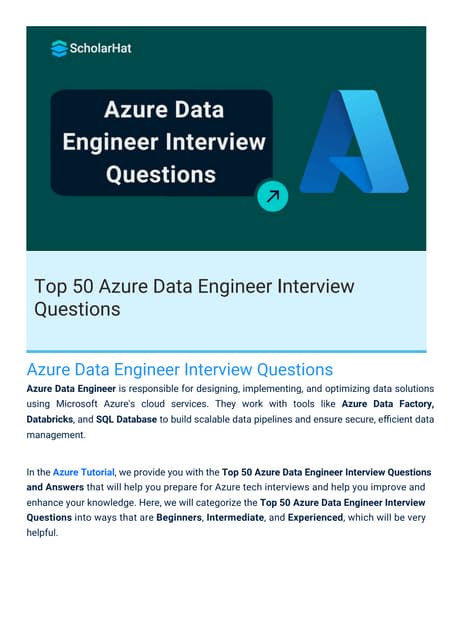
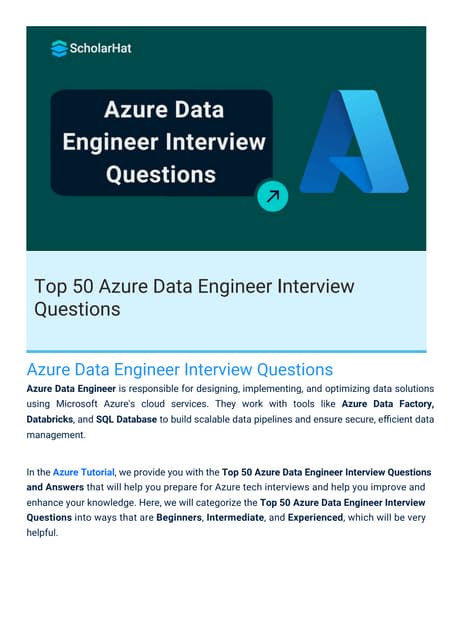
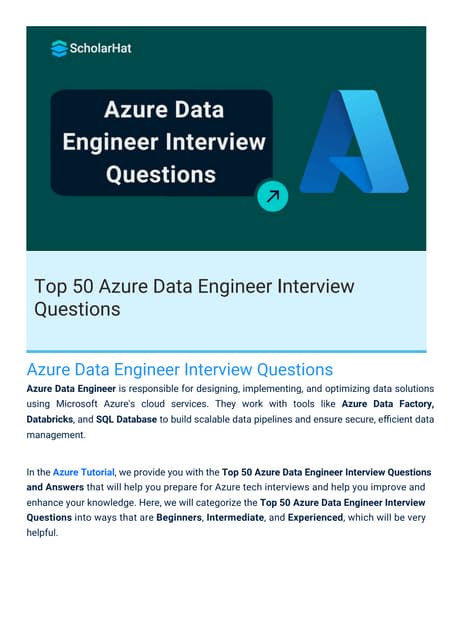
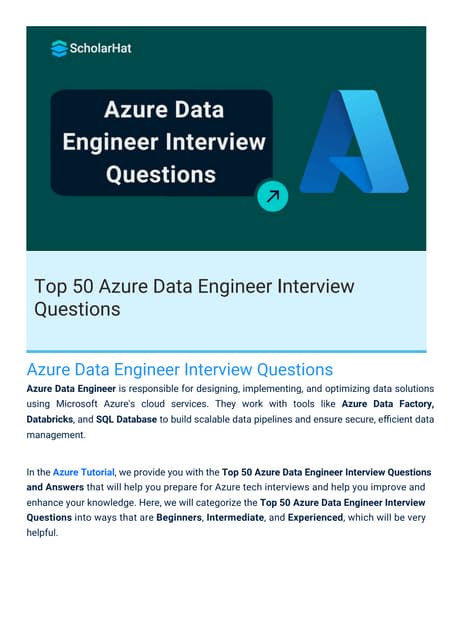
Azure Data Engineer Interview Questions By ScholarHatScholarhat
╠²
Azure Data Engineer Interview Questions By ScholarHatUnit 1 Computer Hardware for Educational Computing.pptx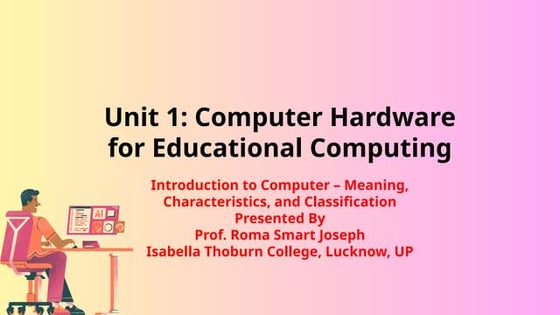
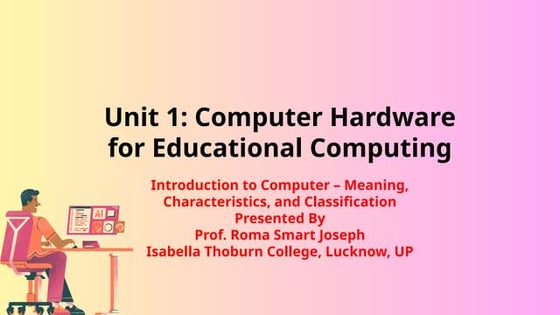
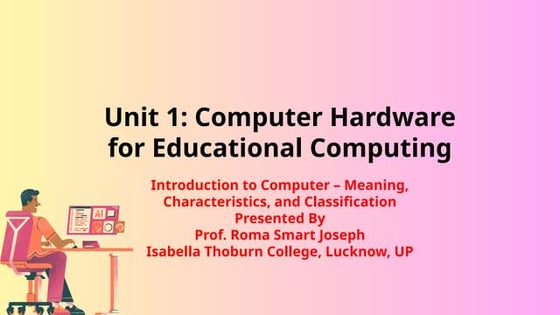
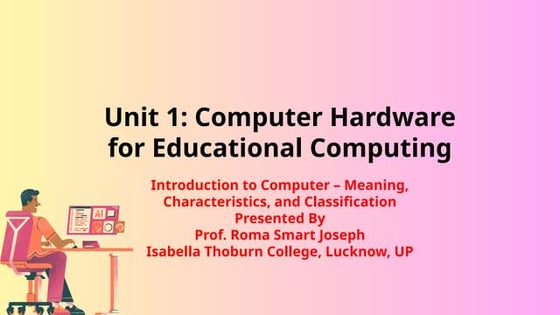
Unit 1 Computer Hardware for Educational Computing.pptxRomaSmart1
╠²
Computers have revolutionized various sectors, including education, by enhancing learning experiences and making information more accessible. This presentation, "Computer Hardware for Educational Computing," introduces the fundamental aspects of computers, including their definition, characteristics, classification, and significance in the educational domain. Understanding these concepts helps educators and students leverage technology for more effective learning.Intellectual Honesty & Research Integrity.pptx



Intellectual Honesty & Research Integrity.pptxNidhiSharma495177
╠²
Research Publication & Ethics contains a chapter on Intellectual Honesty and Research Integrity.
Different case studies of intellectual dishonesty and integrity were discussed.Bß╗ś TEST KIß╗éM TRA GIß╗«A K├ī 2 - TIß║ŠNG ANH 10,11,12 - CHUß║©N FORM 2025 - GLOBAL SU...



Bß╗ś TEST KIß╗éM TRA GIß╗«A K├ī 2 - TIß║ŠNG ANH 10,11,12 - CHUß║©N FORM 2025 - GLOBAL SU...Nguyen Thanh Tu Collection
╠²
https://app.box.com/s/ij1ty3vm7el9i4qfrr41o756xycbahmgDot NET Core Interview Questions PDF By ScholarHat



Dot NET Core Interview Questions PDF By ScholarHatScholarhat
╠²
Dot NET Core Interview Questions PDF By ScholarHatMastering Soft Tissue Therapy & Sports Taping



Mastering Soft Tissue Therapy & Sports TapingKusal Goonewardena
╠²
Mastering Soft Tissue Therapy & Sports Taping: Pathway to Sports Medicine Excellence
This presentation was delivered in Colombo, Sri Lanka, at the Institute of Sports Medicine to an audience of sports physiotherapists, exercise scientists, athletic trainers, and healthcare professionals. Led by Kusal Goonewardena (PhD Candidate - Muscle Fatigue, APA Titled Sports & Exercise Physiotherapist) and Gayath Jayasinghe (Sports Scientist), the session provided comprehensive training on soft tissue assessment, treatment techniques, and essential sports taping methods.
Key topics covered:
Ō£ģ Soft Tissue Therapy ŌĆō The science behind muscle, fascia, and joint assessment for optimal treatment outcomes.
Ō£ģ Sports Taping Techniques ŌĆō Practical applications for injury prevention and rehabilitation, including ankle, knee, shoulder, thoracic, and cervical spine taping.
Ō£ģ Sports Trainer Level 1 Course by Sports Medicine Australia ŌĆō A gateway to professional development, career opportunities, and working in Australia.
This training mirrors the Elite Akademy Sports Medicine standards, ensuring evidence-based approaches to injury management and athlete care.
If you are a sports professional looking to enhance your clinical skills and open doors to global opportunities, this presentation is for you.AI and Academic Writing, Short Term Course in Academic Writing and Publicatio...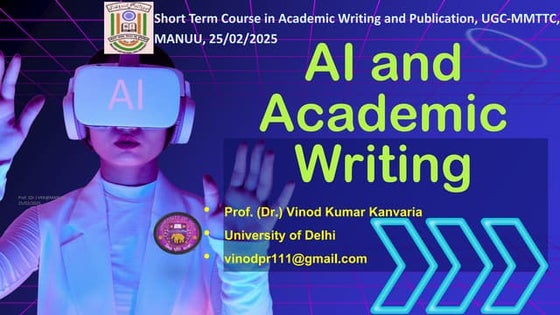
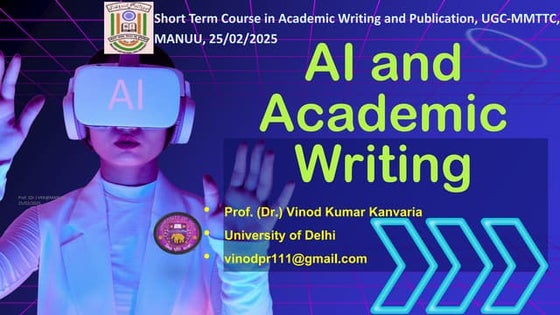
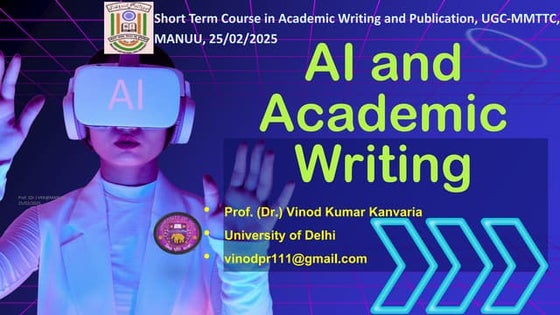
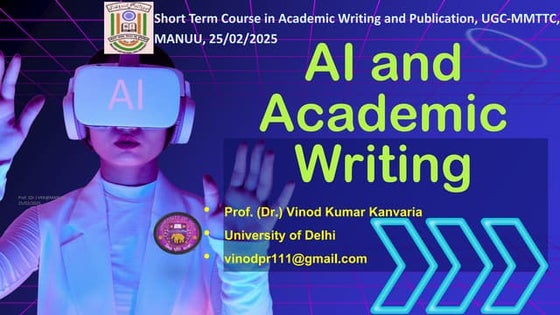
AI and Academic Writing, Short Term Course in Academic Writing and Publicatio...Prof. (Dr.) Vinod Kumar Kanvaria
╠²
AI and Academic Writing, Short Term Course in Academic Writing and Publication, UGC-MMTTC, MANUU, 25/02/2025, Prof. (Dr.) Vinod Kumar Kanvaria, University of Delhi, vinodpr111@gmail.comComprehensive Guide to Antibiotics & Beta-Lactam Antibiotics.pptx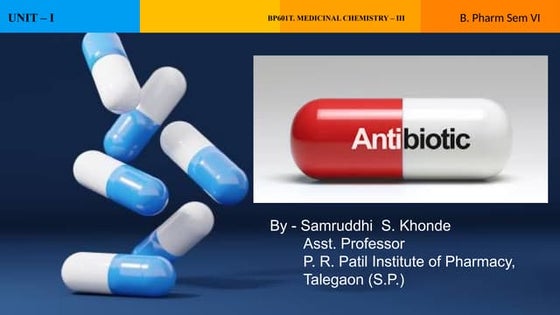
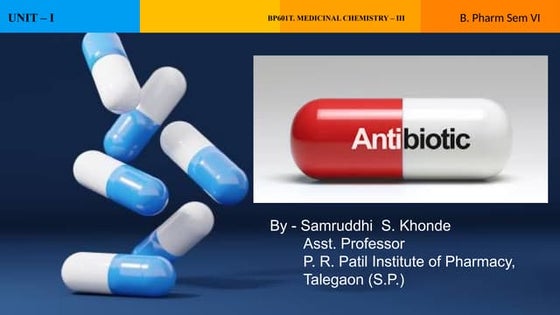
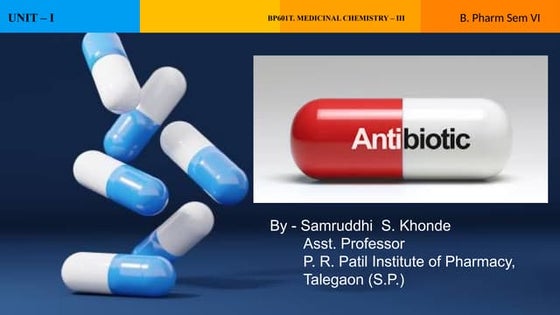
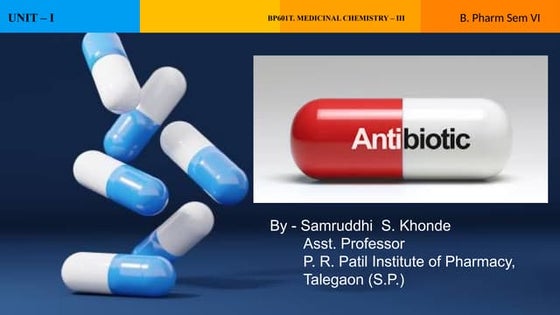
Comprehensive Guide to Antibiotics & Beta-Lactam Antibiotics.pptxSamruddhi Khonde
╠²
¤ōó Comprehensive Guide to Antibiotics & Beta-Lactam Antibiotics
¤ö¼ Antibiotics have revolutionized medicine, playing a crucial role in combating bacterial infections. Among them, Beta-Lactam antibiotics remain the most widely used class due to their effectiveness against Gram-positive and Gram-negative bacteria. This guide provides a detailed overview of their history, classification, chemical structures, mode of action, resistance mechanisms, SAR, and clinical applications.
¤ōī What YouŌĆÖll Learn in This Presentation
Ō£ģ History & Evolution of Antibiotics
Ō£ģ Cell Wall Structure of Gram-Positive & Gram-Negative Bacteria
Ō£ģ Beta-Lactam Antibiotics: Classification & Subtypes
Ō£ģ Penicillins, Cephalosporins, Carbapenems & Monobactams
Ō£ģ Mode of Action (MOA) & Structure-Activity Relationship (SAR)
Ō£ģ Beta-Lactamase Inhibitors & Resistance Mechanisms
Ō£ģ Clinical Applications & Challenges.
¤ÜĆ Why You Should Check This Out?
Essential for pharmacy, medical & life sciences students.
Provides insights into antibiotic resistance & pharmaceutical trends.
Useful for healthcare professionals & researchers in drug discovery.
¤æē Swipe through & explore the world of antibiotics today!
¤öö Like, Share & Follow for more in-depth pharma insights!How to Configure Deliver Content by Email in Odoo 18 Sales



How to Configure Deliver Content by Email in Odoo 18 SalesCeline George
╠²
In this slide, weŌĆÖll discuss on how to configure proforma invoice in Odoo 18 Sales module. A proforma invoice is a preliminary invoice that serves as a commercial document issued by a seller to a buyer.Effective Product Variant Management in Odoo 18



Effective Product Variant Management in Odoo 18Celine George
╠²
In this slide weŌĆÖll discuss on the effective product variant management in Odoo 18. Odoo concentrates on managing product variations and offers a distinct area for doing so. Product variants provide unique characteristics like size and color to single products, which can be managed at the product template level for all attributes and variants or at the variant level for individual variants.How to Configure Proforma Invoice in Odoo 18 Sales



How to Configure Proforma Invoice in Odoo 18 SalesCeline George
╠²
In this slide, weŌĆÖll discuss on how to configure proforma invoice in Odoo 18 Sales module. A proforma invoice is a preliminary invoice that serves as a commercial document issued by a seller to a buyer.Inventory Reporting in Odoo 17 - Odoo 17 Inventory App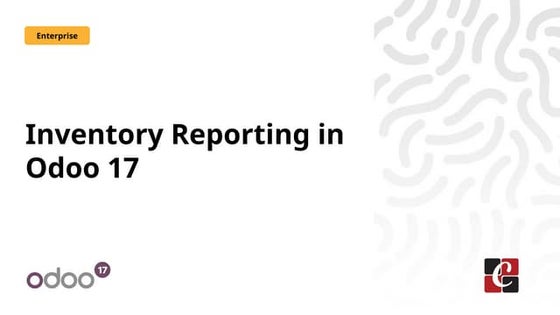
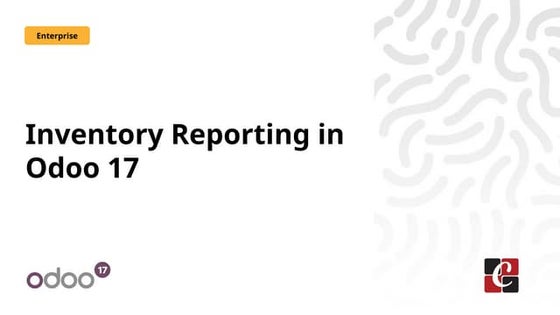
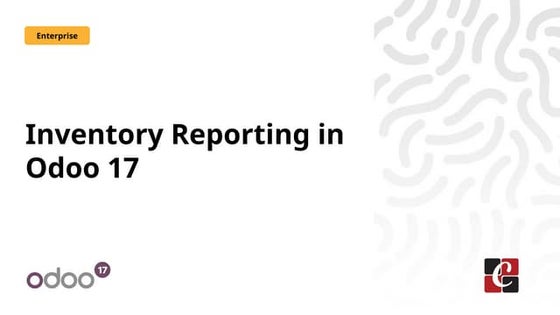
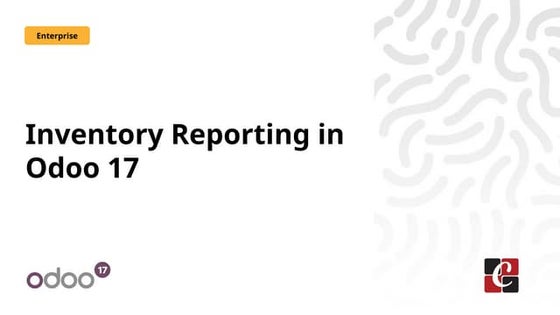
Inventory Reporting in Odoo 17 - Odoo 17 Inventory AppCeline George
╠²
This slide will helps us to efficiently create detailed reports of different records defined in its modules, both analytical and quantitative, with Odoo 17 ERP.Hannah Borhan and Pietro Gagliardi OECD present 'From classroom to community ...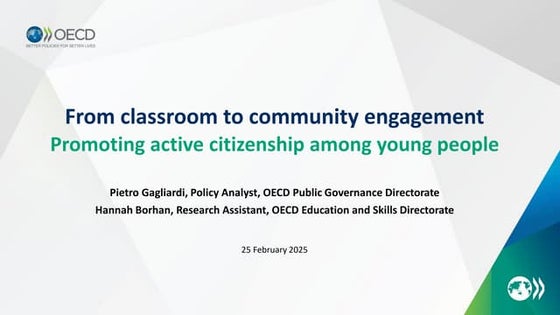
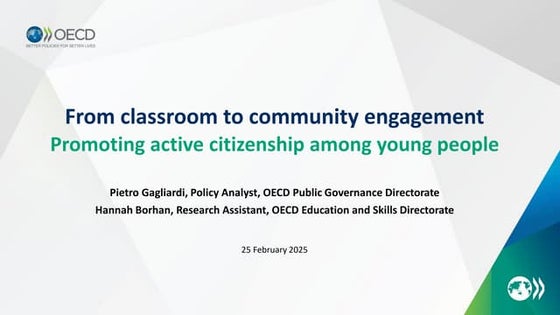
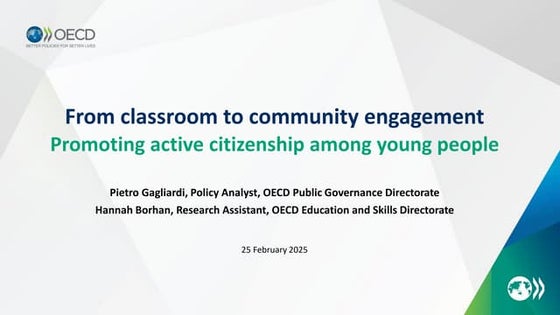
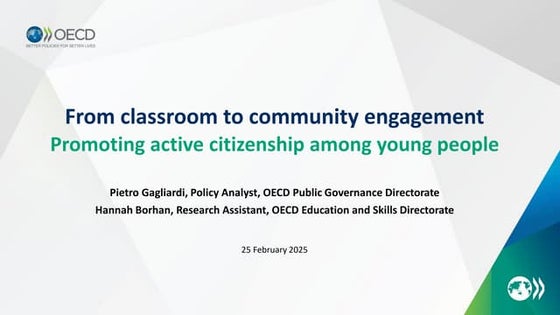
Hannah Borhan and Pietro Gagliardi OECD present 'From classroom to community ...EduSkills OECD
╠²
Hannah Borhan, Research Assistant, OECD Education and Skills Directorate and Pietro Gagliardi, Policy Analyst, OECD Public Governance Directorate present at the OECD webinar 'From classroom to community engagement: Promoting active citizenship among young people" on 25 February 2025. You can find the recording of the webinar on the website https://oecdedutoday.com/webinars/
Administrative bodies( D and C Act, 1940



Administrative bodies( D and C Act, 1940P.N.DESHMUKH
╠²
These presentation include information about administrative bodies such as D.T.A.B
CDL AND DCC, etc.Oral exam Kenneth Bech - What is the meaning of strategic fit?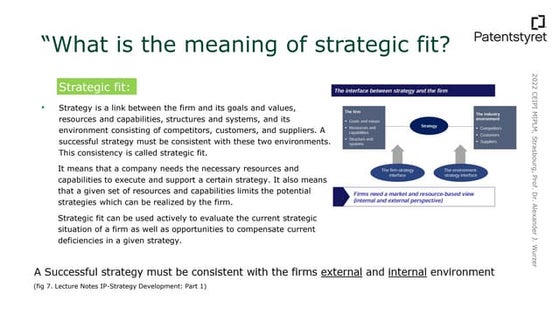
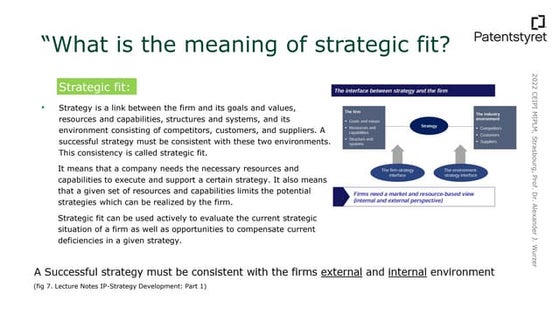
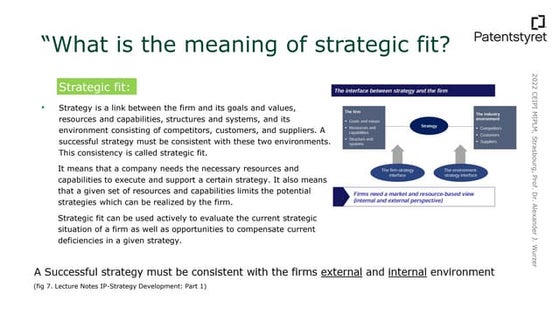
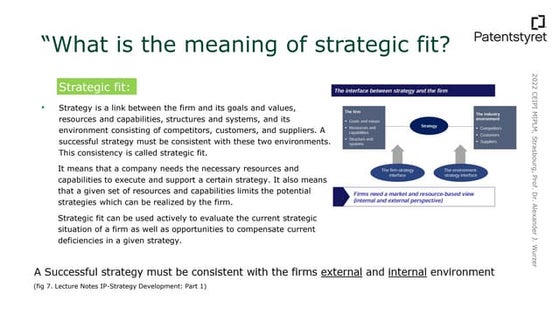
Oral exam Kenneth Bech - What is the meaning of strategic fit?MIPLM
╠²
Presentation of the CEIPI DU IPBA oral exam of Kenneth Bech - What is the meaning of strategic fit? Bß╗ś TEST KIß╗éM TRA GIß╗«A K├ī 2 - TIß║ŠNG ANH 10,11,12 - CHUß║©N FORM 2025 - GLOBAL SU...



Bß╗ś TEST KIß╗éM TRA GIß╗«A K├ī 2 - TIß║ŠNG ANH 10,11,12 - CHUß║©N FORM 2025 - GLOBAL SU...Nguyen Thanh Tu Collection
╠²
AI and Academic Writing, Short Term Course in Academic Writing and Publicatio...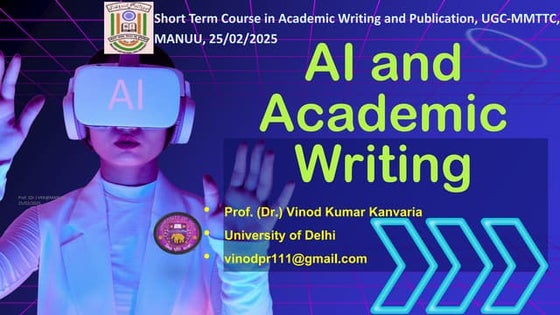
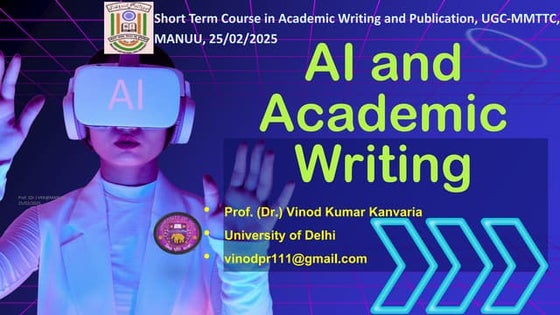
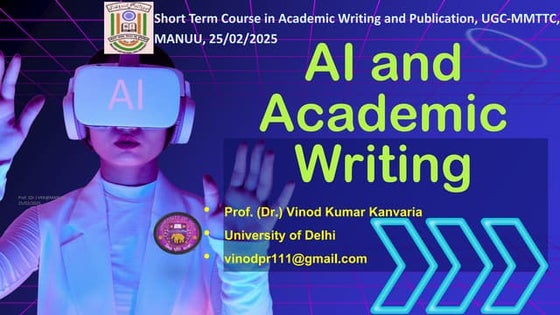
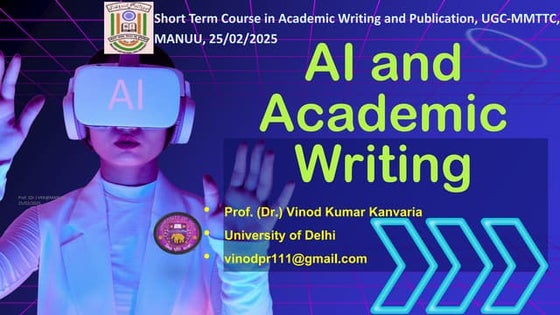
AI and Academic Writing, Short Term Course in Academic Writing and Publicatio...Prof. (Dr.) Vinod Kumar Kanvaria
╠²
Differentiated instruction lpb
- 1. Differentiating Instruction: More Power with Digital Tools Steve Dembo Discovery Education
- 2. Providing╠²students╠²with different avenues to acquiring content; to processing, constructing, or making sense of╠²ideas; and to developing╠²teaching╠²materials╠²so that all students within a╠²classroom╠²can╠²learn╠²effectively, regardless of differences in╠²ability. - Wikipedia
- 3. Do not give kids assignmentsŌĆ” Give them creative briefs.
- 4. Engage your students with Audio
- 5. Audio and Songs LPB CyberChannel has more than 400 elementary school songs on the site. To find them click inside the search box, choose songs within the Media box, and click on the ŌĆ£SearchŌĆØ button Download and save the song onto your PC and insert it into your PowerPoint Then add in CyberChannel Images or create your own and add!
- 6. ╠²
- 7. One Shot Music Videos
- 9. Sound Effects: What do you hear?
- 10. ╠²
- 11. What can you do with a Wall?
- 12. ╠²
- 13. Pull it all together with LPB CyberChannel Student Center
- 14. Students log to view assignments, assigned resources, track progress on completed assignments and assessments, and access bookmarked content through My Content.
- 16. After logging into Discovery Education, select My Classrooms from the top banner. Click on Create a Classroom to get started.
- 17. Add students by drag/dropping them from the school roster or create accounts for them with the Add Student feature.
- 18. The DE Help resources include user guides, integration tutorials, and much more!
- 19. Assigning Resources to A Class or Individual Students in A Class
- 20. ╠²
- 21. Set your Assigned Resource Date Range Assign Resources to a whole class, groups of students in a class, or individual students in a class
- 22. The Builders
- 23. Select My Builder Tools to create and assign Assignments, Writing Prompts, Quizzes, and assessments to entire classes or to specific students.
- 24. Assignments, Quizzes, and Writing Prompts can be assigned to individual students or classes.
- 26. Select My Builder Tools to create and assign Assignments, Writing Prompts, Quizzes, and assessments to entire classes or to specific students.
- 27. ╠²
- 28. ╠²
- 29. ╠²
- 30. WYSIWYG Editing WYSIWYG If you click on the HTML button on the WYSIWYG editing bar, you can paste embeddable HTML code to display widgets in your Assignment instructions. Inserting Hyperlinks Highlight the text you want to become the hyperlink Click the link icon
- 31. Helpful Tip! Change Target to ŌĆ£New WindowŌĆØ
- 32. ╠²
- 33. ╠²
- 34. ╠²
- 35. ╠²
- 37. ╠²
- 38. ╠²
- 39. ╠²
- 40. ╠²
- 41. Differentiating Instruction: More Power with Digital Tools Steve Dembo Discovery Education
Editor's Notes
- #14: This thing we werenŌĆÖt sure what to do with a few years ago has fundamentally changed the way we interact with content.
- #23: This thing we werenŌĆÖt sure what to do with a few years ago has fundamentally changed the way we interact with content.
- #26: This thing we werenŌĆÖt sure what to do with a few years ago has fundamentally changed the way we interact with content.
- #37: This thing we werenŌĆÖt sure what to do with a few years ago has fundamentally changed the way we interact with content.




