Digital citizenship project
- 1. Megan Tubby Technology and Education August 25, 2013
- 2. Netiquette an online etiquette for behaving properly on-line and to help new comerŌĆÖs to the world wide web minimize their mistakes Rules of Netiquette 1. Remember the Human 2. Adhere to the same standards of behavior online that you follow in real life 3. Know where you are in cyberspace 4. Respect other peopleŌĆÖs time and bandwidth 5. Make yourself look good online 6. Share expert knowledge 7. Help keep flame wars under control 8. Respect other peopleŌĆÖs privacy 9. DonŌĆÖt abuse your power 10. Be forgiving of other peopleŌĆÖs mistakes
- 3. Copyright Learning about Copyrighting-Topics on the Home page ’éŚ Search Records ’éŚ Publications ’éŚ How to Register ’éŚ How to Record a document ’éŚ Licensing ’éŚ Budget ’éŚ Law and Regulations ’éŚ Congressional Testimony (Online Privacy) ’éŚ Related Links
- 4. Fair Use Policy ’éŚ Section 107 of the copyright law allows various purposes of reproduced work such as criticism, comment, news reporting, teaching, scholarship, and research. Four ways to determine whether or not a particular use is fair: 1. Purpose and character of the use 2. Nature of copyrighted work 3. Amount used of the portion used in relation to the copyright work as a whole 4. Effect of use upon the potential market, or value of copyright work
- 5. Plagiarism Webpage Outline ’éŚ What is Plagiarism? ’éŚ What and how to cite sources ’éŚ Questions for expert help ’éŚ Tools- helpful sites, news, student material, etc. ’éŚ A way to check for plagiarism
- 6. Safety on the Web This website discusses how to keep children and teens safe when using the internet. It keeps the age of under age people who use the site private until they are 18. Then, the person has a choice of keeping it private or not. It is a good, safe site for children, and it is parent approved.
- 7. Security on Personal Computers This site discusses best practices that one expert shares on the best ways to protect your computer. He teaches about back-up disks, limiting applications, laptop security, etc.
- 8. Reference Page 1. Albion.com, Ross, Seth T.(1990-2001) The Core Rules of Netiquette. Retrieved from: http://www.albion.com/netiquette/ 2. Bruce Schneier. (2004, December 14) Safe Personal Computing [Web Log Comment]. Retrieved from: http://www.schneier.com/blog/archives/2004/12/safe_personal_c.ht ml 3. Magid, Larry. (August 23, 2013) ŌĆśThe Kids Are (mostly) All RightŌĆÖ when it comes to privacy and bullying. Retrieved from: http://www.safekids.com 4. The Library of Congress. (2013) Copyright. Retrieved from: http://www.copyright.gov/ 5. The Library of Congress. (2012) Fair Use Policy. Retrieved from: http://www.copyright.gov/fls/fl102.html 6. 2013 Plagiarism. Retrieved from: http://plagiarism.org

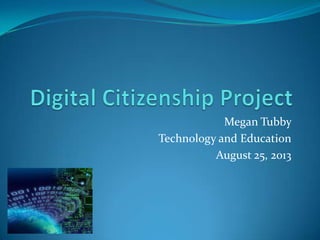
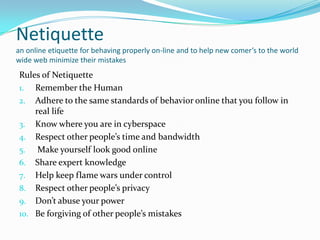





![Reference Page
1. Albion.com, Ross, Seth T.(1990-2001) The Core Rules of Netiquette.
Retrieved from: http://www.albion.com/netiquette/
2. Bruce Schneier. (2004, December 14) Safe Personal Computing [Web
Log Comment]. Retrieved from:
http://www.schneier.com/blog/archives/2004/12/safe_personal_c.ht
ml
3. Magid, Larry. (August 23, 2013) ŌĆśThe Kids Are (mostly) All RightŌĆÖ
when it comes to privacy and bullying. Retrieved from:
http://www.safekids.com
4. The Library of Congress. (2013) Copyright. Retrieved from:
http://www.copyright.gov/
5. The Library of Congress. (2012) Fair Use Policy. Retrieved from:
http://www.copyright.gov/fls/fl102.html
6. 2013 Plagiarism. Retrieved from: http://plagiarism.org](https://image.slidesharecdn.com/digitalcitizenshipproject-130829204336-phpapp01/85/Digital-citizenship-project-8-320.jpg)