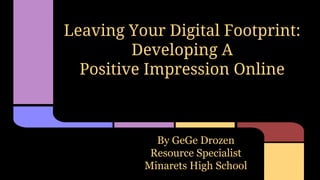Digital Footprint - Branding Preso - Drozen
- 1. https://goo.gl/JBaLXN URL For This Presentation
- 2. Leaving Your Digital Footprint: Developing A Positive Impression Online By GeGe Drozen Resource Specialist Minarets High School
- 4. Welcome to High School... It’s time to clean up and/or enhance your online presence
- 5. It Starts With You, the Teacher Do you have an online presence? â—Ź Do you comment on professional blogs or articles? â—Ź Do you share your learnings? Tricks? Good info? â—Ź Are you encouraging to others?
- 6. The To Do List of Social Media â—Ź Demonstrate good communication skills â—Ź Be well-rounded â—Ź Avoid showing off too much â—Ź Be selective of friends â—Ź Create profiles on key sites - be selective â—Ź PAUSE - READ - REFLECT before you post â—Ź Post your talents/projects/ideas that inspire
- 7. Twitter Hashtags to Follow #edtech #gafe #edchat #CUE#education
- 8. Types of Online Posts Active You intentionally posted it Passive What someone else wrote or posted about you
- 9. Give credit and cite sources This includes images and music Is What You Post Credible or Not? University of Southern Maine. Retrieved April 9, 2015.
- 10. Clean Up Your Online Persona
- 11. Take control of your online reputation Reinvent yourself Be professional Your Online Makeover
- 12. What Is Your Personal Brand? We see branding every day in magazines, online, and on television. Make your own brand as unique as you are. Be memorable. Put yourself out there for the world to see. You never know who might offer you an opportunity to work for them.
- 13. Example of student brand Striving for a positive image
- 14. Your narrative matters Only post what makes you shine Your Own Professional Website
- 15. Start with designing your own website by using one of the following: â—Ź Google Site â—Ź Weebly â—Ź Wordpress Building Your own Professional Website
- 16. Topics for your website tabs: ● Biography or “About Me” ● Resume ● Projects/Creations/Examples of My Work ● What People Think About Me or Reviews ● Awards and Honors ● Contact Information
- 17. Example of Student Profile-About.me Here, you can post your bio, resume, projects you have made, awards you have earned, and anything that will make you interesting to a potential employer
- 18. ● Go to QRstuff.com ● Copy and paste your website’s URL into the QR maker box ● Choose a color for your QR ● Make a screenshot of your QR ● Insert it into your social media sites Make Your Own QR For Your Site
- 19. Examples of Facebook - Teen Success
- 20. Check out EDpuzzle!!!!!! Go to this link and login as a student. Next, enter this code enOy7Yso you can view and participate in the activity: http://edpuzzle.com/#classes Digital Footprint assignment...
- 21. GeGe Drozen gegedrozen@gmail.com Presentation Website: http://tinyurl.com/npzn7g2 My Contact Information Contact Information GeGe Drozen (209) 769-8614 gegedrozen@gmail.com