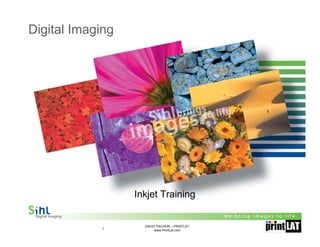Digital imaging training_2011 PrintLAT
- 1. Digital Imaging Inkjet Training DAVID PACHON ¨C PRINTLAT 1 www.PrintLat.com
- 2. Inkjet Imaging How does a printer head work? DAVID PACHON ¨C PRINTLAT 2 www.PrintLat.com
- 3. Inkjet Imaging The head methods Continuous Flow method Drop on demand method Thermal / Bubble Jet Piezo Jet Front-shoot Side-shooter Squeeze Shear Bender Push Tube mode mode HP Canon Olivetti Xerox Lexmark DAVID PACHON ¨C PRINTLAT 3 www.PrintLat.com
- 4. Inkjet Imaging Thermal Inkjet - Bubble Jet - technology HP Design Jet 5500 / Z6100 Canon W 6400 / 8400 iPF6100 / 9000 DAVID PACHON ¨C PRINTLAT 4 www.PrintLat.com
- 5. Inkjet Imaging Drop on demand method - Bubble Jet Jet compartment heating element Non-operative condition Bubble production Drop ejection Ejected droplet Collapsing bubble Capillary topping-up DAVID PACHON ¨C PRINTLAT 5 www.PrintLat.com
- 6. Inkjet Imaging - HP printhead DAVID PACHON ¨C PRINTLAT 6 www.PrintLat.com
- 7. Inkjet Imaging Piezo Jet - technology EPSON 4000/7600/9600 3800/4800/7800/9800 Mutoh RJ 6100 4880/7880/9880/11880 Roland FJ 540 DAVID PACHON ¨C PRINTLAT 7 www.PrintLat.com
- 8. Inkjet Imaging Piezo crystal Piezo crystal - technology Jet compartment DAVID PACHON ¨C PRINTLAT 8 www.PrintLat.com
- 9. Inkjet Imaging - Epson Piezo Head DAVID PACHON ¨C PRINTLAT 9 www.PrintLat.com
- 10. Inkjet Imaging What about resolution? DAVID PACHON ¨C PRINTLAT 10 www.PrintLat.com
- 11. Inkjet Imaging Printer resolution ? The measurement unit for resolution is dpi ¨C dpi = dots per inch ¨C dpi = points per 25.4 mm ¨C 300 dpi = 11.8 points per mm ¨C 2400 dpi ? 95 points per mm DAVID PACHON ¨C PRINTLAT 11 www.PrintLat.com
- 12. Inkjet Imaging Printer resolution length of the edges = distance diameter = distance in combination with a quadrate in combination with circle D A The fact that white area rests between the circles needs an enlargement of the printed point It follows theoretically D = 1,4 x A DAVID PACHON ¨C PRINTLAT 12 www.PrintLat.com
- 13. Inkjet Imaging Printer resolution Printer resolution, like 2400 x 1200dpi Defines only the number of dots per square inch Doesn?t define the diameter of the printed point The following slide will show this fact. DAVID PACHON ¨C PRINTLAT 13 www.PrintLat.com
- 14. Inkjet Imaging What about ink? DAVID PACHON ¨C PRINTLAT 14 www.PrintLat.com
- 15. Inkjet Imaging There are two basic types of Ink . . . ? Dye based Ink ? Pigmented Ink + like sugar or salt in water + like clay in water + colorant (dye) is dissolved + many molecules of colorant in at the molecular level each pigment particle + high saturation + high UV and oxidation stability, ¨C low UV and Ozone stability as molecular bonds not as easily dye molecular bonds are broken broken by these effects ¨C danger of settling down ¨C today slightly lower colour saturation than dye ink => Indoor (several month up to years) => Outdoor (>3year) and Indoor (>25 year) DAVID PACHON ¨C PRINTLAT 15 www.PrintLat.com
- 16. 6 month ozone influence at standard office condition during summer Canon S900 photo printer with dye ink Protected with a clear PET film Without protection DAVID PACHON ¨C PRINTLAT 16 www.PrintLat.com
- 17. Inkjet Imaging Inkjet Ink Overview Aqueous Ink Non Aqueous Ink Dye Ink Phase Change Oilbased Ink Solvent Ink Reactive ink Wax / Resin UV curing Pigmented Pigmented Pigmented Ink Low Solvent Pigmented Latex ink Eco Solvent Pigmented Pigmented Hard Solvent Pigmented DAVID PACHON ¨C PRINTLAT 17 www.PrintLat.com
- 18. Differences of inks 100% 90% Dye 80% Monomer 70% 60% Polymer 50% Water mixible solid 40% solvent 30% Slow evaporating 20% solvent Hygroscopic Solvent 10% 0% Fast evaporating Aqueous UV-curing Low-, Eco- Aqueous Piezo Latex Oilbased solvent Solvent thermal Solvent Fast evaporating water DAVID PACHON ¨C PRINTLAT 18 www.PrintLat.com
- 19. Inkjet Imaging What about the Inkjet media ? DAVID PACHON ¨C PRINTLAT 19 www.PrintLat.com
- 20. Inkjet Imaging Aqueous Base DAVID PACHON ¨C PRINTLAT 20 www.PrintLat.com
- 21. Inkjet Imaging Aqueous Base DAVID PACHON ¨C PRINTLAT 21 www.PrintLat.com
- 22. Inkjet Imaging Solvent Base DAVID PACHON ¨C PRINTLAT 22 www.PrintLat.com
- 23. Inkjet Imaging Solvent Base DAVID PACHON ¨C PRINTLAT 23 www.PrintLat.com
- 24. Factors for Ink Jet Print Quality ? Printing head ? Media Substrate ? technology, resolution ? type, surface, optical ? Printing mode ? Coating ? colour ? printer, ink lay down ? gloss ? Calibration (RIP) and Colour profiling ? ink capacity ? Inks ? ink absorption speed ? density, viscosity, surface tension ? dot gain ? stability ? adhesion ? Conditions ? resistance against scratching ? temperature, humidity, air flow DAVID PACHON ¨C PRINTLAT 24 www.PrintLat.com
- 25. Ink Jet Media Characterization ? Test Print ? Colour Measurement ? Dot Size Measurement ? Electron Microscopy ? Dynamic Ink Absorption ? Lamination compatibility ? Accelerated UV Exposure ? Physical Properties ? Printer related Reliability => Feeding, cutting, etc. DAVID PACHON ¨C PRINTLAT 25 www.PrintLat.com
- 26. Ink Jet Media Characterization Test Print ? Colour Gamut ? Gradation ? Inter Colour Bleeding ? Line Sharpness ? Small Characters ? Coalescence ? Banding ? Drying time ? Water Resistance ? UV Resistance ? Lamination compatibility DAVID PACHON ¨C PRINTLAT 26 www.PrintLat.com
- 27. Lamination Compatibility hot - cold lamination printed and unprinted areas 1. adhesion coating to base material lamination film to coating 2. Cohesion paper base, coating DAVID PACHON ¨C PRINTLAT 27 www.PrintLat.com
- 28. DAVID PACHON ¨C PRINTLAT 28 www.PrintLat.com
- 29. Inkjet Specialities - Banner DAVID PACHON ¨C PRINTLAT 29 www.PrintLat.com
- 30. Inkjet Specialities - POS Media DAVID PACHON ¨C PRINTLAT 30 www.PrintLat.com
- 31. Inkjet Specialities - Selfadhesive products DAVID PACHON ¨C PRINTLAT 31 www.PrintLat.com
- 32. Inkjet Artistic Specialities DAVID PACHON ¨C PRINTLAT 32 www.PrintLat.com
- 33. Inkjet Films - Backlit Film / Window Graphic DAVID PACHON ¨C PRINTLAT 33 www.PrintLat.com
- 34. Inkjet Films Pasos para Imprimir en Serigraf¨ªa - Screen 1.Prepare su dise?o, Separe su dise?o 2.Adjuntar el Positivo a un bastidor con 3.Exponga el bastidor a luz ultra por color, e imprima cada color en un emulsi¨®n. Se debe preparar un violeta para transferir el dise?o del positivo independiente. Cada Color bastidor por cada positivo al bastidor llamado ¡°screen¡± representa un color por separado y necesita su bastidor independiente 4.Lave las ¨¢reas no expuestas con 6.Agregue tinta al bastidor, cada color agua es aplicado de forma independiente DAVID PACHON ¨C PRINTLAT 34 www.PrintLat.com
- 35. Inkjet Papers ¨C Proofing - Photo DAVID PACHON ¨C PRINTLAT 35 www.PrintLat.com
- 36. Inkjet Imaging Papers - Product Range TriSolv. After print processing, billboard application After wetting the folded poster in water (up to 15 minutes) the spare water will be wiped off. This wet folded paper keeps in a plastic bag for one day up to three days. DAVID PACHON ¨C PRINTLAT 36 www.PrintLat.com
- 37. Inkjet Imaging Papers - Product Range TriSolv. After print processing, billboard application 8 hours up to three days Apply glue to the billboard, paste the wet TriSolv paper onto the billboard and then wipe again with the glue over the paper. Nearly 85% of all billboard posters are mounted by this procedure (international standard). The glue is standardized in most countries. The TriSolv Paper family is qualified by billboard companies for this kind of application. DAVID PACHON ¨C PRINTLAT 37 www.PrintLat.com
- 38. Thank you for your attention! David.pachon@sihlusa.com DAVID PACHON ¨C PRINTLAT 38 www.PrintLat.com