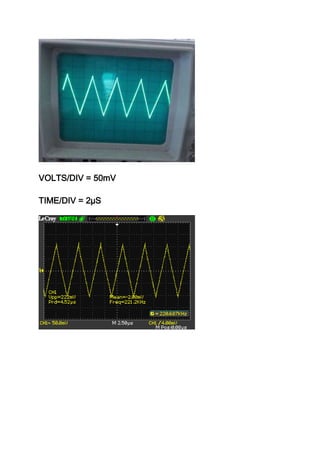Digital osc
- 1. VOLTS/DIV = 50mV TIME/DIV = 2ÂĩS
- 2. Analog Oscilloscope PowerButton - Intensity - Focus - Trace Rotation Control - Volt/Div
- 3. - Amplitude Input CH1 CH2 5mV/div 5V/div 10 1-2-5 VOLTS/DIV 14 15 VAR VAR CAL Time/Div - ( sweep time) 0.2 0.2 s/div 19 1-2-5 x-y x-y oscilloscope x ( CH1 y( CH2 AC-GND-DCButton - CH1 CH2 3
- 4. AC GND DC AC: DC) AC) GND: DC : VAR - CAL POSITION - POSITION - MODE - 5 CH1, CH2, ALT,
- 5. CHOP ADD CH1 : CH1 CH2 : CH2 ALT : CH1 CH2 alternate) 2 CHOP : CH1 CH2 250 kHz 2 ADD : CH1 CH2 CH2 POSITION SOURCE - 3 INT, LINE EXT INT : CH1 CH2 LINE:
- 6. EXT: TRIG IN INT TRIG - 3 CH1, CH2 VERT MODE CH1 : CH1 CH2 : CH2 VERT MODE: 2 CH1 CH2 TRIG IN - SOURCE EXT 300V peak LEVEL
- 7. - slope ( slope slope â TRIG MODE - 4 AUTO, NORM,TV(V) TV(H) AUTO : NORM : TV(V) : TV TV TV(H) : TV TV CURSORS - - cursor Amplitude Frequency
- 9. Lecroy Waveace101 PowerButton - Intensity/Adjusts - holdoff ,
- 10. , Menu ON-OFF - â Menu Option button (1-5) - Print - USB USB Cursors - Cursor Cursor Cursor (Auto, Off, Manual, Track) ACQUIRE - Acquire Menu to set the acquisition Sampling Mode (Sampling, Peak Detect, Average). Sampling Peak Detect Average
- 11. Save/Recall - MEASURE - DISPLAY - UTILITY - Utility WaveAce HELP - DEFAULT SETUP - AUTO
- 12. â SINGLE - RUN / STOP - RUN / STOP CH1,CH2 - CH Push Variable - - Amplitude Push Zero - -
- 13. Push Zoom - Position - â REF - Ref MATH Oscillo scope