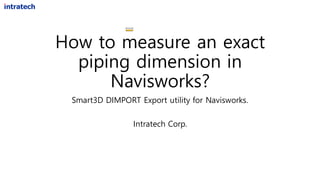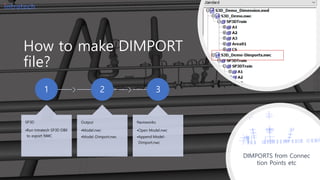Dimension-like Measuring for Smart3D in Navisworks
- 1. How to measure an exact piping dimension in Navisworks? Smart3D DIMPORT Export utility for Navisworks. Intratech Corp.
- 2. Why DIMPORT? ŌĆó DIMPORT is a reference line for accurate measuring. They are generated from Connection Points and Center position of piping components. ŌĆó DIMPORT file can be attached/detached at any time in Navisworks. ŌĆó The purpose of this document is to demonstrate how to measure accurate dimension in Naviswork using Intratech's DIMPORT utility.
- 3. 90 deg elbow to 45 deg elbow
- 4. 90 deg elbow to 45 deg elbow
- 5. Elbow to Elbow ŌĆō Lock axis-x
- 6. Elbow to Elbow ŌĆō lock Z-axis
- 12. How to make DIMPORT file? 1 SP3D ŌĆóRun Intratech SP3D DBX to export NWC 2 Output ŌĆóModel.nwc ŌĆóModel-Dimport.nwc 3 Navisworks ŌĆóOpen Model.nwc ŌĆóAppend Model- Dimport.nwc DIMPORTS from Connec tion Points etc
- 13. The benefits ŌĆó Easy and Accurate piping measuring in Navisworks ŌĆó Support Navisworks Freedom┬« too ŌĆó If you need Real Chained Dimensioning, then use Adobe Reader. ŌĆó IntratechŌĆÖs 3D Apps┬« 3D PDF Exporter for Navisworks enables DIMPORT for Adobe reader to dimensioning ŌĆó This feature will be released in Q2, 2018 ŌĆó For more detail, ŌĆó mail to info@intra.co.kr / www.intratech3d.com