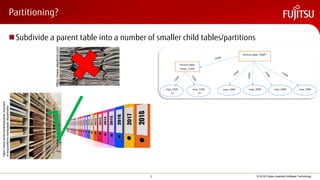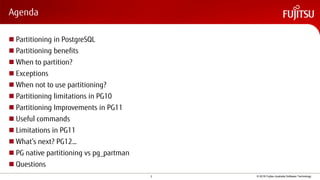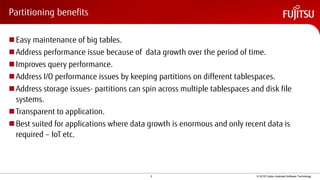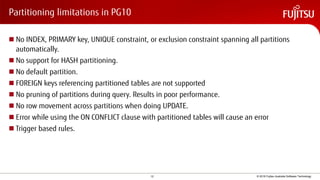Divide and Rule partitioning in pg11
- 1. 1 ? 2018 Fujitsu Australia Software Technology ˇ±Divide and Ruleˇ± Partitioning in PostgreSQL11 Rajni Baliyan December 07, 2018
- 2. 2 ? 2018 Fujitsu Australia Software Technology Partitioning? ?Subdivide a parent table into a number of smaller child tables/partitions https://www.elephind.com https://www.americanantiquarian.org/rece nt-acquisitions-newspaper-department
- 3. 3 ? 2018 Fujitsu Australia Software Technology Agenda ? Partitioning in PostgreSQL ? Partitioning benefits ? When to partition? ? Exceptions ? When not to use partitioning? ? Partitioning limitations in PG10 ? Partitioning Improvements in PG11 ? Useful commands ? Limitations in PG11 ? WhatˇŻs next? PG12ˇ ? PG native partitioning vs pg_partman ? Questions
- 4. 4 ? 2018 Fujitsu Australia Software Technology Partitioning in PostgreSQL PG10 PG11 LIST RANGE partitioning partitioning East Region A B C West Region D E F North Region G H I 2017 2018 2019 HASH partitioning h1 h2 h3 Add ? Inheritance partitioning prior to PG10 ? Declarative from PG10
- 5. 5 ? 2018 Fujitsu Australia Software Technology Partitioning benefits ?Easy maintenance of big tables. ?Address performance issue because of data growth over the period of time. ?Improves query performance. ?Address I/O performance issues by keeping partitions on different tablespaces. ?Address storage issues- partitions can spin across multiple tablespaces and disk file systems. ?Transparent to application. ?Best suited for applications where data growth is enormous and only recent data is required ¨C IoT etc.
- 6. 6 ? 2018 Fujitsu Australia Software Technology Partitioning benefits FAST ? Queries will access only relevant partitions. ? Reporting queries access most or all of the data in an entire partition ? Better I/O FLEXIBLE ? Easy maintenance- adding and removing of partition is easy. ? Archiving of historic data. ? Easy backup and restore of partition. ? Add new table as partition of existing partitioned table. CHEAPER ? Maintenance of INDEXES ATTENTION!!! identifying right partitioning type and partitioning key
- 7. 7 ? 2018 Fujitsu Australia Software Technology When to partition? ? Some suggestions ,when to partition- ? Table size is very big. ? Data archiving is the requirement.
- 8. 8 ? 2018 Fujitsu Australia Software Technology When to partition? ? Better I/O- when content of the table needs to be distributed across different types of Storage devices to achieve better I/O Tablespace on slow DISKTablespace on SAN DISK Sales_archiveSales Sales_2020 Sales_2019 Sales_2018 Ind_1 Ind_2 Ind_3 Ind_0 Sales_2017 Ind_4 Ind_0 Ind_0 Ind_0Ind_0
- 9. 9 ? 2018 Fujitsu Australia Software Technology Exceptions ?CHECK and NOT NULL constraints- ? inherit by partitions from partitioned tables. ? CHECK constraints marked ˇ°NO INHERITˇ± are not allowed to be created on partitioned tables. ?ONLY to add or drop a constraint- ? supported on partitioned table as long as there are no partitions. ? ONLY will result in an error as adding or dropping constraints on only the partitioned table, when partitions exist, is not supported ?TRUNCATE ONLY on a partitioned table will always return an error. ?Columns should be same in partitioned table and partitions.
- 10. 10 ? 2018 Fujitsu Australia Software Technology When not to use partitioning? ? Table size is not too big. ? No performance issues faced. ? Application is mostly read/write intensive. ? If partitioning need matches the exceptions. ? Partitioned key is not in WHERE clause of the query. ? When INDEX manageability is the known problem.
- 11. 11 ? 2018 Fujitsu Australia Software Technology Partitioning limitations in PG10 Sales Sales_2017 Ind_1 PRIMARY KEY FOREIGN KEY INDEX UPDATE Sales_def SELECT * from sales where sale_year=2017; SalesSales_2018 Ind_1
- 12. 12 ? 2018 Fujitsu Australia Software Technology Partitioning limitations in PG10 ? No INDEX, PRIMARY key, UNIQUE constraint, or exclusion constraint spanning all partitions automatically. ? No support for HASH partitioning. ? No default partition. ? FOREIGN keys referencing partitioned tables are not supported ? No pruning of partitions during query. Results in poor performance. ? No row movement across partitions when doing UPDATE. ? Error while using the ON CONFLICT clause with partitioned tables will cause an error ? Trigger based rules.
- 13. 13 ? 2018 Fujitsu Australia Software Technology Partitioning Improvements in PG11 Sales Sales_2017 Ind_1 PRIMARY KEY FOREIGN KEY INDEX UPDATE Sales_def SELECT * from sales where sale_year=2017; Sales
- 14. 14 ? 2018 Fujitsu Australia Software Technology Partitioning Improvements in PG11 ? Support for PRIMARY KEY, FOREIGN KEY, indexes, and triggers on partitioned tables. ? Parent INDEX automatically applicable to partitioned tables. ? Allow a DEFAULT partition for non-matching rows. ? Partition by a hash key- hash partitioning. ? Row movement across partitions on UPDATE ? Improve SELECT performance through enhanced partition elimination strategies during query planning and execution ? No more trigger functions to be created. In general, partitions now have most of the capabilities of ordinary tables.
- 15. 16 ? 2018 Fujitsu Australia Software Technology LetˇŻs start with partitioning- RANGE ? Continuous data distribution based on predicted range of values. ? Create table ˇ°empˇ± and five partition by ˇ°RANGEˇ± and insert some rows. ? CREATE TABLE emp ( emp_id int, emp_name text, joining_date date not null ) PARTITION BY RANGE (emp_id); ? CREATE TABLE emp_1000 PARTITION OF emp FOR VALUES FROM (1000) TO (3000); ? CREATE TABLE emp_3000 PARTITION OF emp FOR VALUES FROM (3000) TO (5000); ? INSERT INTO EMP (emp_id,emp_name,joining_date) VALUES (1001,'AA','2016-09-30'); ? INSERT INTO EMP (emp_id,emp_name,joining_date) VALUES (3501,'AAB','2017-07-5');
- 16. 17 ? 2018 Fujitsu Australia Software Technology LetˇŻs start with partitioning- RANGE ? Sub-partitioning- adding new table with partitions to previously created partitioned table. ? Create parent table- CREATE TABLE emp_1100(LIKE EMP) PARTITION BY RANGE(EMP_ID); ? Create two partitions- CREATE TABLE emp_1100_11 PARTITION OF emp_1100 FOR VALUES FROM (11000) TO (13000); CREATE TABLE emp_1100_13 PARTITION OF emp_1100 FOR VALUES FROM (13000) TO (15000);
- 17. 18 ? 2018 Fujitsu Australia Software Technology LetˇŻs start with partitioning- RANGE ? In PG11- ? PG10-
- 18. 19 ? 2018 Fujitsu Australia Software Technology PG11- Automatic Index Creation PG10 PG11 Sales_2019 Sales Sales_2017 Sales_2018 Ind_1 Ind_2 Ind_3 Ind_0 Sales Sales_2017 Sales_2018 Sales_2019 Ind_1 Ind_2 Ind_3 Ind_0 Sales_2020 Ind_4 Ind_0 Ind_0 Ind_0Ind_0
- 19. 20 ? 2018 Fujitsu Australia Software Technology PG11- Automatic Index Creation ? PG10- ? Manual on each partition : ? fails on parent table : ? PG11- ? Query performance will improve as it has to smaller data set having partition key in WHERE Clause. ? CREATE INDEX now also possible on parent. ? Cascade to each existing and new partitions ? Attach Index- If same INDEX already exist. ? Create Index- if no INDEX .
- 20. 21 ? 2018 Fujitsu Australia Software Technology PG11- Foreign Key Support ? PG10- No column as FOREIGN KEY in partitioned table ? PG11: FOREIGN KEYs are allowed. But no FK reference to the partitioned master table.
- 21. 22 ? 2018 Fujitsu Australia Software Technology PG11- Row migration on UPDATE ? UPDATE statements can move a row across partition boundaries. ? This occurs when the update happens to affect a column that participates in defining the boundaries. ? Frequently doing so might defeat the purpose of partitioning. ? Not available in PG10. Give error- ? In PG11- moves rows across partitions.
- 22. 23 ? 2018 Fujitsu Australia Software Technology PG11- Hash partitioning ? Hash partitioning is a method to separate out information in a randomized way rather than putting the data in the form of groups unlike RANGE partitioning. ? Divide rows (more or less) equally into multiple partitions ? Much useful for data ware house kind of application. ? Partitioning is based on module and remainder. ? An INSERT statement that does not match the hash value will fail when storing tuples directly on a partition.
- 23. 24 ? 2018 Fujitsu Australia Software Technology PG11- Hash partitioning ? SYNTAX: CREATE TABLE <table_name> (col1 numeric, col2 text) PARTITION BY hash (hash_key); CREATE TABLE part1_name PARTITION OF <table_name> FOR VALUES WITH (MODULUS 4, REMAINDER 0); ? Note: ? MODULUS is number of partitions, and REMAINDER is number, 0 or more, but less than MODULUS ? MODULUS clause value > REMAINDER clause ? Number of partitions >= MODULUS value, else Insert error
- 24. 25 ? 2018 Fujitsu Australia Software Technology PG11- Hash partitioning ? Advantages of HASH partitioning over RANGE partitioning. ? Not aware beforehand how much data will map into a given range. ? The sizes of range partitions would differ quite substantially or would be difficult to balance manually ? Avoid data skew in partitions. ? Performance features such as parallel DML, partition pruning, and partition-wise joins are important ? Maximize I/O throughput. ? Partition pruning and partition-wise joins on a partitioning key are important.
- 25. 26 ? 2018 Fujitsu Australia Software Technology PG11- DEFAULT partition ? Default partition should exist prior to insert rows else result in error. ? With default partition- rows can be inserted outside of the defined range. ? It can be called as "catch all" partition ? Syntax: ? CREATE TABLE emp_default PARTITION OF emp DEFAULT; ? INSERT INTO EMP (emp_id,emp_name,joining_date) VALUES (940305,'AAS','2014-03-11');
- 26. 27 ? 2018 Fujitsu Australia Software Technology PG11- DEFAULT partition ? Trying to create partition for inserted row- will fail ? Create new partition for inserted rows ¨C ? Detach default? Create new? Move data? ? Attach new ? Reattach default ? ALTER TABLE emp DETACH PARTITION emp_default; ? CREATE TABLE emp_def_pr1 (like emp); ? INSERT INTO emp_def_pr1 (SELECT * FROM emp_default);
- 27. 28 ? 2018 Fujitsu Australia Software Technology PG11- DEFAULT partition ? Attach newly created partition to the parent ˇ®empˇŻ table. ? ALTER TABLE emp ATTACH PARTITION emp_def_pr1 FOR VALUES FROM (800000) TO (1000000); ? New data inserted for defined bounds will move to new partition. ? INSERT INTO EMP (emp_id,emp_name,joining_date) VALUES (890305,'AAT','2018-07-21'); ? SELECT * FROM emp;
- 28. 29 ? 2018 Fujitsu Australia Software Technology PG11- DEFAULT partition ? Re-attach default partition for future use. ? ALTER TABLE emp ATTACH PARTITION emp_default DEFAULT; ? d+ emp ? Test: INSERT INTO EMP (emp_id,emp_name,joining_date) VALUES (890305,'AAT','2018-07-21');
- 29. 30 ? 2018 Fujitsu Australia Software Technology PG11- Partition pruning ? Partition pruning is a query optimization technique that improves performance for declaratively partitioned tables. ? Significantly cheaper plan when enabled. ? This is possible by using parameter ˇ°enable_partition_pruningˇ± ? Can be set at session level- ? SET enable_partition_pruning=on; -- onˇŻ by default
- 30. 31 ? 2018 Fujitsu Australia Software Technology PG11- Partition pruning ? With partition pruning enabled, the planner will examine the definition of each partition and will include partitions meeting the query's WHERE clause. ? When enable_partition_pruning=on
- 31. 32 ? 2018 Fujitsu Australia Software Technology PG11- Partition pruning ? Without partition pruning, same query will scan each partition. ? When enable_partition_pruning=off
- 32. 33 ? 2018 Fujitsu Australia Software Technology Useful commands ? Check table and partition description ? d+ name ? DETACH an existing partition. ? ALTER TABLE name DETACH PARTITION partition_name; ? ATTACH a new partition. ? ALTER TABLE name ATTACH PARTITION partition_name { FOR VALUES partition_bound_spec | DEFAULT }; ? How rows are distributed? ? SELECT * FROM emp, LATERAL (SELECT relname FROM pg_class WHERE pg_class.oid = emp.tableoid) AS table_name (emp) GROUP BY emp, emp_id, emp_name; ? Which partition contains row? ? SELECT relname FROM pg_class WHERE oid = (SELECT tableoid FROM <tablename> where <condition>);
- 33. 34 ? 2018 Fujitsu Australia Software Technology Limitations in PG11 ? There is no way to create an exclusion constraint spanning all partitions- possible on individual partitions. ? FOREIGN keys referencing partitioned tables are not supported. ? When an UPDATE causes a row to move from one partition to another, there is a chance that another concurrent UPDATE or DELETE misses this row. ? BEFORE ROW triggers, if necessary, must be defined on individual partitions, not the partitioned table. ? Mixing temporary and permanent relations in the same partition tree is not allowed.
- 34. 35 ? 2018 Fujitsu Australia Software Technology WhatˇŻs next? PG12ˇ ? ThereˇŻs still more to do here in the future. ? At the moment execution-time pruning only performs pruning of Append nodes. May be in future we can have pruning for MergeAppend or for ModifyTable nodes (UPDATE/DELETE) ? Enhancement in partition pruning performance and views. Never-the-less what we have for PG11 is a significant improvement over PG10!
- 35. 36 ? 2018 Fujitsu Australia Software Technology PG native partitioning vs pg_partman Feature 9.6 PG 10 PG 11 pg_partman Declarative partitioning ? ? ? ?* RANGE INSERT- auto routing ? ? ? ?* using triggers UPDATE ¨Cauto routing ? ? ? ? Foreign Key ? ? ?* ? Default partitioning ? ? ? ?* on parent table Hash partitioning ? ? ? ? Partition level aggregation /joins ? ? ?* constraint should match both sides ? Partition pruning ? ? ? ? Trigger based ? ? ? ? Automatic child creation ? ? ? ?* using triggers Automatic privileges transfer to new and existing child ? ? ? ?* using separate function
- 36. 37 ? 2018 Fujitsu Australia Software Technology Your speaker Rajni Baliyan Database Support Manager Fujitsu Enterprise Postgres / PostgreSQL +61 2 9452 9017 rajnib@fast.au.fujitsu.com postgesql.fastware.com twitter.com/fujitsupostgres linkedin.com/showcase/fujitsu-enterprtise-postgres
- 37. 38 ? 2018 Fujitsu Australia Software Technology Thank you
- 38. 39 ? 2018 Fujitsu Australia Software Technology Questions