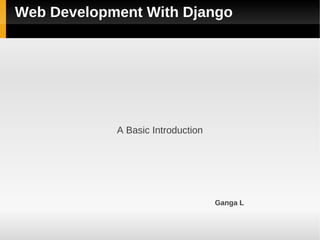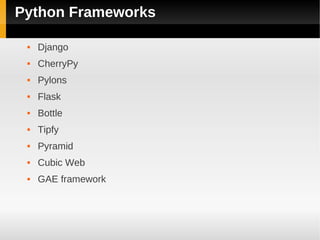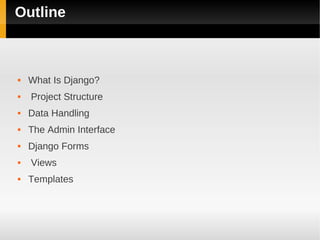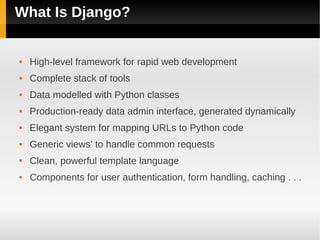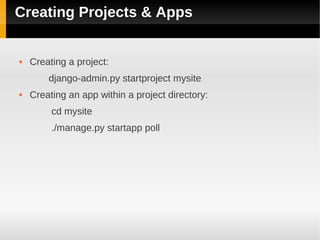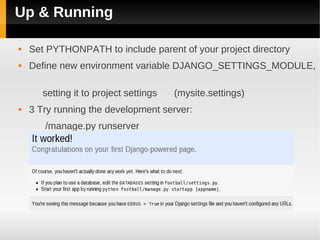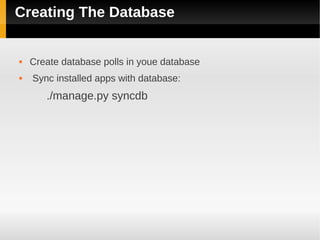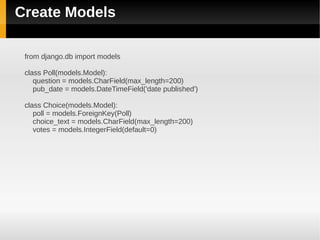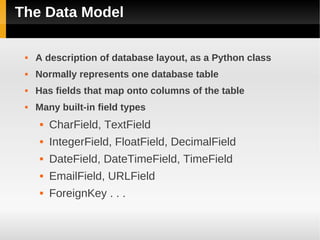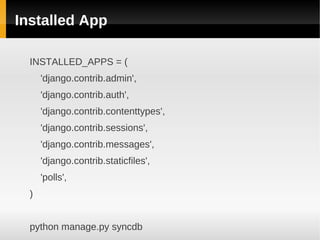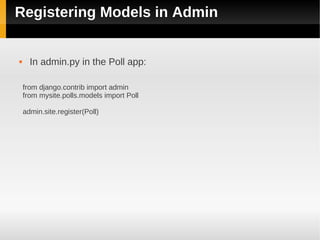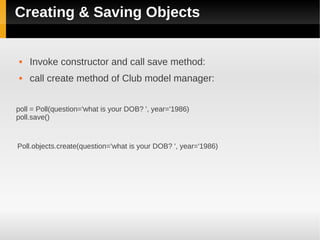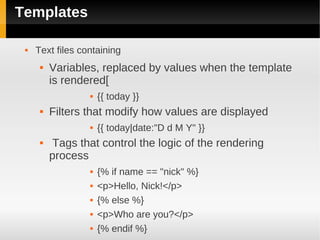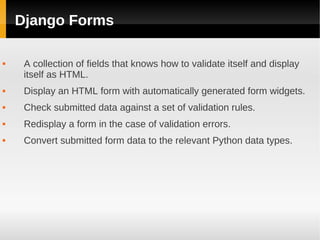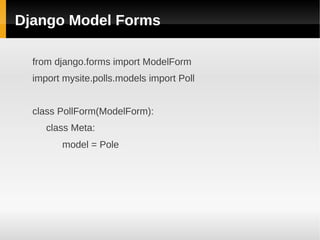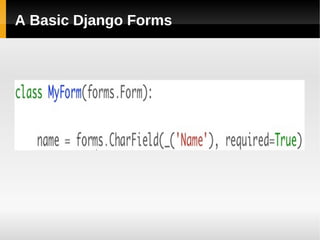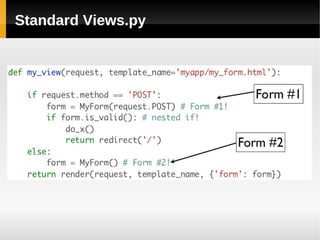A Basic Django Introduction
- 1. Web Development With Django A Basic Introduction Ganga L
- 2. Python Frameworks ª« Django ª« CherryPy ª« Pylons ª« Flask ª« Bottle ª« Tipfy ª« Pyramid ª« Cubic Web ª« GAE framework
- 3. Outline ª« What Is Django? ª« Project Structure ª« Data Handling ª« The Admin Interface ª« Django Forms ª« Views ª« Templates
- 4. What Is Django? ª« High-level framework for rapid web development ª« Complete stack of tools ª« Data modelled with Python classes ª« Production-ready data admin interface, generated dynamically ª« Elegant system for mapping URLs to Python code ª« Generic views¡¯ to handle common requests ª« Clean, powerful template language ª« Components for user authentication, form handling, caching . . .
- 5. Creating Projects & Apps ª« Creating a project: django-admin.py startproject mysite ª« Creating an app within a project directory: cd mysite ./manage.py startapp poll
- 6. Project Structure ª« A Python package on your PYTHONPATH ª« Holds project-wide settings in settings.py ª« Holds a URL configuration (URLconf) in urls.py ª« Contains or references one or more apps
- 7. App ª« A Python package on your PYTHONPATH (typically created as a subpackage of the project itself) ª« May contain data models in models.py ª« May contain views in views.py ª« May have its own URL configuration in urls.py
- 8. Up & Running ª« Set PYTHONPATH to include parent of your project directory ª« Define new environment variable DJANGO_SETTINGS_MODULE, setting it to project settings (mysite.settings) ª« 3 Try running the development server: /manage.py runserver
- 9. Creating The Database ª« Create database polls in youe database ª« Sync installed apps with database: ./manage.py syncdb
- 10. Create Project ª« Create Project mysite mysite/ manage.py mysite/ __init__.py settings.py urls.py
- 11. Create Application ª« python manage.py startapp polls polls/ __init__.py models.py tests.py views.py
- 12. Create Models from django.db import models class Poll(models.Model): question = models.CharField(max_length=200) pub_date = models.DateTimeField('date published') class Choice(models.Model): poll = models.ForeignKey(Poll) choice_text = models.CharField(max_length=200) votes = models.IntegerField(default=0)
- 13. The Data Model ª« A description of database layout, as a Python class ª« Normally represents one database table ª« Has fields that map onto columns of the table ª« Many built-in field types ª« CharField, TextField ª« IntegerField, FloatField, DecimalField ª« DateField, DateTimeField, TimeField ª« EmailField, URLField ª« ForeignKey . . .
- 14. Installed App INSTALLED_APPS = ( 'django.contrib.admin', 'django.contrib.auth', 'django.contrib.contenttypes', 'django.contrib.sessions', 'django.contrib.messages', 'django.contrib.staticfiles', 'polls', ) python manage.py syncdb
- 15. Registering Models in Admin ª« In admin.py in the Poll app: from django.contrib import admin from mysite.polls.models import Poll admin.site.register(Poll)
- 16. In urls.py: from django.conf.urls import patterns, include, url from django.contrib import admin admin.autodiscover() urlpatterns = patterns('', url(/slideshow/django-ppt/18985404/r&)), )
- 17. Generic Views ª« Provide ready-made logic for many common tasks: ª« Issuing a redirect ª« Displaying a paginated list of objects ª« Displaying a ¡®detail¡¯ page for a single object ª« Yearly, monthly or daily listing of date-based objects ª« ¡®Latest items¡¯ page for date-based objects ª« Object creation, updating, deletion (with/without authorisation)
- 18. Generic Views Example ª« views.py def index(request): return HttpResponse("Hello, world. You're at the poll index.") ª« Url.py from django.conf.urls.defaults import * from polls import views urlpatterns = patterns('', url(/slideshow/django-ppt/18985404/r&) ) ª« Main URL.py from django.conf.urls import patterns, include, url from django.contrib import admin admin.autodiscover() urlpatterns = patterns('', url(/slideshow/django-ppt/18985404/r&)), url(/slideshow/django-ppt/18985404/r&)), )
- 19. Creating & Saving Objects ª« Invoke constructor and call save method: ª« call create method of Club model manager: poll = Poll(question='what is your DOB? ', year='1986) poll.save() Poll.objects.create(question='what is your DOB? ', year='1986)
- 20. View Function ª« Takes an HTTPRequest object as a parameter ª« Returns an HTTPResponse object to caller ª« Is associated with a particular URL via the URLconf
- 21. HTTP Response from datetime import date from django.http import HttpResponse def today(request): html = '<html><body><h2>%s</h2></body></html>' % date.today() return HttpResponse(html) from django.shortcuts import render_to_response From mysite.polls.models import Poll def poll_details(request): today = date.today() poll_data = Poll.objects.all() return render_to_response('clubs.html', locals(), context_instance = RequestContext(request))
- 22. Templates ª« Text files containing ª« Variables, replaced by values when the template is rendered[ ª« {{ today }} ª« Filters that modify how values are displayed ª« {{ today|date:"D d M Y" }} ª« Tags that control the logic of the rendering process ª« {% if name == "nick" %} ª« <p>Hello, Nick!</p> ª« {% else %} ª« <p>Who are you?</p> ª« {% endif %}
- 23. Template Example settings.py TEMPLATE_DIRS = ( os.path.join(os.path.dirname(__file__), 'templates'), ) templates/club/club_list.html {% extends "base.html" %} {% block title %}Clubs{% endblock %} {% block content %} <h1>Clubs</h1> <ol> {% for club in clubs %} <li>{{ club }}</li> {% endfor %} </ol> {% endblock %}
- 24. Django Forms ª« A collection of fields that knows how to validate itself and display itself as HTML. ª« Display an HTML form with automatically generated form widgets. ª« Check submitted data against a set of validation rules. ª« Redisplay a form in the case of validation errors. ª« Convert submitted form data to the relevant Python data types.
- 25. Django Model Forms from django.forms import ModelForm import mysite.polls.models import Poll class PollForm(ModelForm): class Meta: model = Pole
- 26. A Basic Django Forms
- 30. Easy Views.py
- 31. Easy Views.py
- 32. Summary ª« We have shown you ª« The structure of a Django project ª« How models represent data in Django applications ª« How data can be stored and queried via model instances ª« How data can be managed through a dynamic admin interface ª« How functionality is represent by views, each associated with URLs that match a given pattern ª« How views render a response using a template
- 33. Thank You