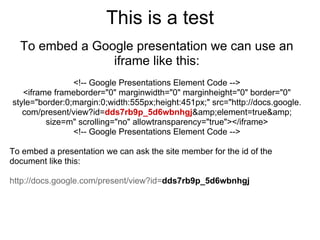Document
- 1. This is a test To embed a Google presentation we can use an iframe like this: <!-- Google Presentations Element Code --> <iframe frameborder="0" marginwidth="0" marginheight="0" border="0" style="border:0;margin:0;width:555px;height:451px;" src=/slideshow/document-3770696/3770696/"http:/docs.google. com/present/view?id=dds7rb9p_5d6wbnhgj&element=true& size=m" scrolling="no" allowtransparency="true"></iframe> <!-- Google Presentations Element Code --> To embed a presentation we can ask the site member for the id of the document like this: http://docs.google.com/present/view?id=dds7rb9p_5d6wbnhgj